Where is executable for the package I installed (Steam)?
Where is executable for the package I installed (Steam)?
Sorry for another post so soon but I feel it's a different problem, but I think a very simple one...
I'm using Puppy Bionic 64 bit. Using Puppy Package Manager I searched for "Steam" and just installed the 2 packages that show up. steam_installer..., steam_devices...
Now I have no idea what to run. Typing "steam" on the commandline doesn't work. I can't even use my old trick of typing the first part of the name into the console and pressing TAB to see if it completes, because on Puppy Linux the terminal just beeps when I press TAB.
I'm using Puppy Bionic 64 bit. Using Puppy Package Manager I searched for "Steam" and just installed the 2 packages that show up. steam_installer..., steam_devices...
Now I have no idea what to run. Typing "steam" on the commandline doesn't work. I can't even use my old trick of typing the first part of the name into the console and pressing TAB to see if it completes, because on Puppy Linux the terminal just beeps when I press TAB.
steam via quickpet
Hi Domarius,
I don't use steam, nor am I a gamer. If I have any real skill, its finding things. For future reference, the Well-Minded Search is back in business. http://wellminded.net63.net/ The Search terms Bionic + steam, turned up this post. http://www.murga-linux.com/puppy/viewto ... 51#1044051 But as 666philb is also the author of Bionicpup64, I wondered if he had included it in Quickpet? He had: Menu>Setup>Puppy Quickpet, Click the "Fun" Tab.
I'm not sure what trying to install the version designed for Bionicpup64 on top of whatever you now have would accomplish. I note that python is involved and python under the best of circumstances can be tricky. If this was a Puppy you've made substantial changes to over time, I suggest opening Menu>Setup>Puppy Package Manager, Clicking the uninstall tab at the top, towards the Left Corner and uninstalling not only steam but anything else the installation of steam may have pulled in.
Since you've just started, I suggest you delete your SaveFile/Folder; reboot without Saving and start from scratch.
If the quickpet version of Steam doesn't work OOTB, post your experience to either the Bionicpup64 or the Steam thread.
FYI: Always look for versions of applications built for your Puppy. Puppies are built (woofed) using the binaries of other Distros* which makes them 'binary compatible'; e.g. BionicPup with Ubuntu Bionic Beaver. Binary compatibility means that Puppies can use the binaries and dependencies from their binary compatible distro to build an application, avoiding the need to compile that application 'from scratch'. But Binary compatibility isn't identity. Much of Puppies is Unique; and much of the infra-structure built into the 'binary compatible' distro has been left out.
Puppy Package Manager provides direct access to the repos of the binary compatible distro. But It is not perfect in drawing down everything a Puppy may need to run every application, Good, but not perfect. Building an application for a Puppy remains an art, especially when python is the framework used in building that application.
Short version: it always pay to do a Well-Minded Search and Scan thru the Additional Software Forum before installing any application from other than Puppies' own repositories. It also pays to backup your SaveFile/Folder before doing anything questionable.
* FatDog is the exception. It's Team compiles their own binaries.
I don't use steam, nor am I a gamer. If I have any real skill, its finding things. For future reference, the Well-Minded Search is back in business. http://wellminded.net63.net/ The Search terms Bionic + steam, turned up this post. http://www.murga-linux.com/puppy/viewto ... 51#1044051 But as 666philb is also the author of Bionicpup64, I wondered if he had included it in Quickpet? He had: Menu>Setup>Puppy Quickpet, Click the "Fun" Tab.
I'm not sure what trying to install the version designed for Bionicpup64 on top of whatever you now have would accomplish. I note that python is involved and python under the best of circumstances can be tricky. If this was a Puppy you've made substantial changes to over time, I suggest opening Menu>Setup>Puppy Package Manager, Clicking the uninstall tab at the top, towards the Left Corner and uninstalling not only steam but anything else the installation of steam may have pulled in.
Since you've just started, I suggest you delete your SaveFile/Folder; reboot without Saving and start from scratch.
If the quickpet version of Steam doesn't work OOTB, post your experience to either the Bionicpup64 or the Steam thread.
FYI: Always look for versions of applications built for your Puppy. Puppies are built (woofed) using the binaries of other Distros* which makes them 'binary compatible'; e.g. BionicPup with Ubuntu Bionic Beaver. Binary compatibility means that Puppies can use the binaries and dependencies from their binary compatible distro to build an application, avoiding the need to compile that application 'from scratch'. But Binary compatibility isn't identity. Much of Puppies is Unique; and much of the infra-structure built into the 'binary compatible' distro has been left out.
Puppy Package Manager provides direct access to the repos of the binary compatible distro. But It is not perfect in drawing down everything a Puppy may need to run every application, Good, but not perfect. Building an application for a Puppy remains an art, especially when python is the framework used in building that application.
Short version: it always pay to do a Well-Minded Search and Scan thru the Additional Software Forum before installing any application from other than Puppies' own repositories. It also pays to backup your SaveFile/Folder before doing anything questionable.
* FatDog is the exception. It's Team compiles their own binaries.
Use Puppy Package Manager->Uninstall
Uninstall the Steam you installed.
Reboot just to make sure the change is saved.
Also, good idea to run Quickpet->Info->Bionicpup updates.
Save and do a reboot.
This updates the Steam offered in Quickpet.
Quickpet->Fun->Steam
Install this Steam. It is compiled for Bionicpup64 8.0
Should have steam listed in menu->Fun
For some reason Steam is slow to start.
Takes about 10 seconds for the Steam login window to show on desktop.
First time you login
It will probably want to do some updates to Steam.
Well, it seems they are always updating when you login.
Uninstall the Steam you installed.
Reboot just to make sure the change is saved.
Also, good idea to run Quickpet->Info->Bionicpup updates.
Save and do a reboot.
This updates the Steam offered in Quickpet.
Quickpet->Fun->Steam
Install this Steam. It is compiled for Bionicpup64 8.0
Should have steam listed in menu->Fun
For some reason Steam is slow to start.
Takes about 10 seconds for the Steam login window to show on desktop.
First time you login
It will probably want to do some updates to Steam.
Well, it seems they are always updating when you login.
- Attachments
-
- Screenshot.jpg
- (14.11 KiB) Downloaded 220 times
The things they do not tell you, are usually the clue to solving the problem.
When I was a kid I wanted to be older.... This is not what I expected
YaPI(any iso installer)
When I was a kid I wanted to be older.... This is not what I expected
YaPI(any iso installer)
Thanks guys! It was easy enough to just wipe the Puppy partition and re-install from scratch, avoid any issues.
Now the problem is; when I install Steam via the QuickPet, Fun tab as you described, I get an error that Steam is dependant on a 32 bit library. It popped up in black text on a green background during installation (should have taken a pic) and from hereafter it pops up as a dialogue whenever I try to run Steam;
It says "You are missing the following 32-bit libraries, and Steam may not run: libstdc++.so.6" The title of the window is "YAD". And then lo and behold, steam does not run...
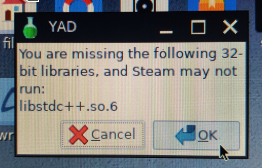
Now the problem is; when I install Steam via the QuickPet, Fun tab as you described, I get an error that Steam is dependant on a 32 bit library. It popped up in black text on a green background during installation (should have taken a pic) and from hereafter it pops up as a dialogue whenever I try to run Steam;
It says "You are missing the following 32-bit libraries, and Steam may not run: libstdc++.so.6" The title of the window is "YAD". And then lo and behold, steam does not run...
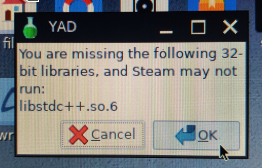
- Mike Walsh
- Posts: 6351
- Joined: Sat 28 Jun 2014, 12:42
- Location: King's Lynn, UK.
Yah, I agree; the 32-bit_ compatibility_bionicpup64.sfs package is like as not what you want. If you can't get it through Quickpet (I know some Puppians have had 'issues' with trying to install stuff via Quickpet over the last year or so), just get it from here, direct from Ibiblio:-foxpup wrote:Look for the 32bit compatibility sfs in Quickpet.
http://distro.ibiblio.org/puppylinux/pe ... cpup64.sfs
That's a direct link to the SFS package. Download it; place it in /mnt/home, and click to load it. When you've done that, and before you do ANYTHING else, open a terminal, type in
Code: Select all
ldconfigThen, close the terminal. Now, try starting Steam again. Should work this time.
Mike.
Hi guys, I installed the 32bit compatibility SFS, and still get that error message.
Ran it via QuickPet, the ibiblio server is the one that had it, it asked if I should mount it or install, and I said install. It said it completed the installation sucessfully.
I immediately ran ldconfig, it only paused for a brief moment, not a long time like you said.
Running Steam still gave the same error. I re-booted and tried again, same result.
I ran Steam via the commandline to get some more output, this is what it printed to the console before popping up the dialogue box.
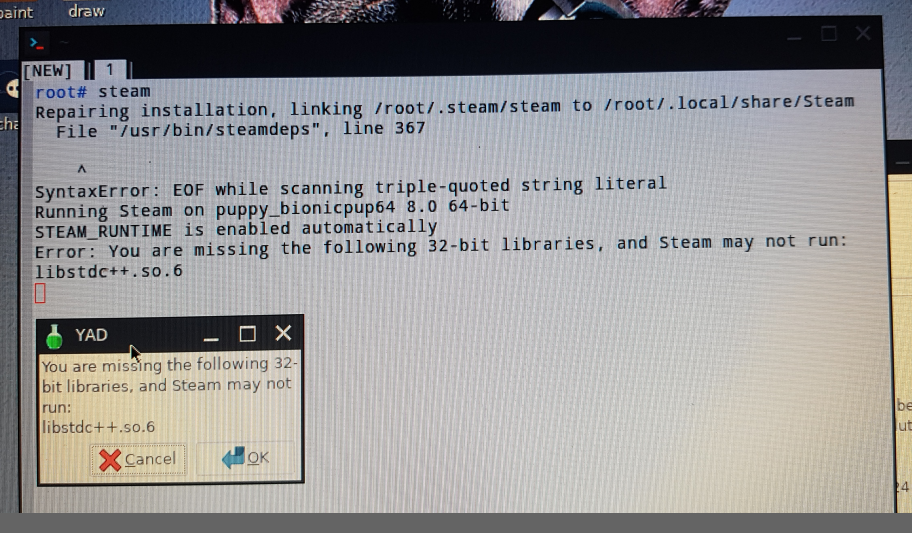
Ran it via QuickPet, the ibiblio server is the one that had it, it asked if I should mount it or install, and I said install. It said it completed the installation sucessfully.
I immediately ran ldconfig, it only paused for a brief moment, not a long time like you said.
Running Steam still gave the same error. I re-booted and tried again, same result.
I ran Steam via the commandline to get some more output, this is what it printed to the console before popping up the dialogue box.
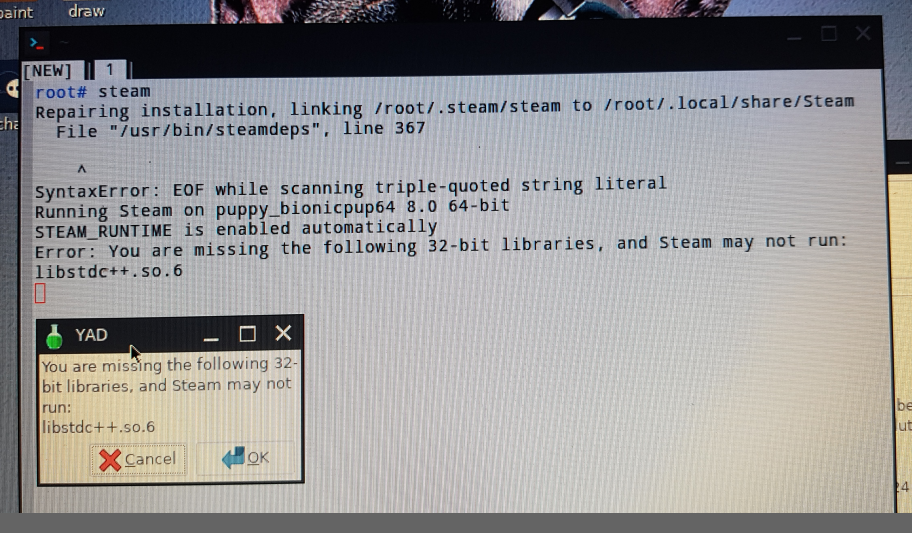
Here is where we need to know how Bionicpup 64 8.0 is installed.
Full or frugal?
I will assume it is frugal.
You downloaded the 32bit compatibility SFS to /mnt/home.
It needs to be loaded not installed.
So you selected the wrong option.
Run menu->Setup->SFS-load-on-the-fly
Select the 32bit compatibility SFS and load it.
Do not need ldconfig.
If the 32bit compatibility SFS is not listed.
Do it again using Quickpet->Useful->
Make sure when asked you select load.
You did install the Steam from Quickpet->Fun?
Very important you do it after you run Quickpet->Info->Bionicpup updates and reboot
Full or frugal?
I will assume it is frugal.
You downloaded the 32bit compatibility SFS to /mnt/home.
It needs to be loaded not installed.
So you selected the wrong option.
Run menu->Setup->SFS-load-on-the-fly
Select the 32bit compatibility SFS and load it.
Do not need ldconfig.
If the 32bit compatibility SFS is not listed.
Do it again using Quickpet->Useful->
Make sure when asked you select load.
You did install the Steam from Quickpet->Fun?
Very important you do it after you run Quickpet->Info->Bionicpup updates and reboot
The things they do not tell you, are usually the clue to solving the problem.
When I was a kid I wanted to be older.... This is not what I expected
YaPI(any iso installer)
When I was a kid I wanted to be older.... This is not what I expected
YaPI(any iso installer)
Been out all day and just off to bed so no time to try out anything just yet, but for what it's worth right now, I can tell you I did a FULL install. So do I still need to "load" not "install" the SFS?
And yes I did install Steam from Quickpet > Fun.
Tomorrow I will try "load" with the SFS and I'll make sure to do Quickpet->Info->Bionicpup updates and reboot.
And yes I did install Steam from Quickpet > Fun.
Tomorrow I will try "load" with the SFS and I'll make sure to do Quickpet->Info->Bionicpup updates and reboot.
- Mike Walsh
- Posts: 6351
- Joined: Sat 28 Jun 2014, 12:42
- Location: King's Lynn, UK.
@ Domarius:-
I did say to 'load' rather than install, I think. But if it was me, I would still have run 'ldconfig' on it....
@ bigpup:-
From what you're saying, do I gather that the 32-bit compatibility SFS obtained via Quickpet also runs the 'ldconfig' command automatically when loading? If so, that's strange; it's the exact same one I d/l'ed from the Bionic64 repo at Ibiblio (at least, that's where the link tells me it comes from). Upon loading it for WINE, I ran the
.....command as usual. No warnings came up, and WINE is running like a champ.....
I never usually bother with Quickpet. I know where it draws from for its packages, and I prefer to go straight to the source - there's a bigger choice once you're directly in the main repos.
Which is not to say that Quickpet isn't a brilliant idea; for newbies/raw beginners, it's one of the best concepts ever.
I did say to 'load' rather than install, I think. But if it was me, I would still have run 'ldconfig' on it....
@ bigpup:-
From what you're saying, do I gather that the 32-bit compatibility SFS obtained via Quickpet also runs the 'ldconfig' command automatically when loading? If so, that's strange; it's the exact same one I d/l'ed from the Bionic64 repo at Ibiblio (at least, that's where the link tells me it comes from). Upon loading it for WINE, I ran the
Code: Select all
ldconfigI never usually bother with Quickpet. I know where it draws from for its packages, and I prefer to go straight to the source - there's a bigger choice once you're directly in the main repos.
Which is not to say that Quickpet isn't a brilliant idea; for newbies/raw beginners, it's one of the best concepts ever.
Getting the sfs from Quickpet. It runs a script that does what is needed to load it.
The things they do not tell you, are usually the clue to solving the problem.
When I was a kid I wanted to be older.... This is not what I expected
YaPI(any iso installer)
When I was a kid I wanted to be older.... This is not what I expected
YaPI(any iso installer)
If Bionicpup is a full install, you have to install the 32 bit compatability SFS.Domarius wrote:I can tell you I did a FULL install. So do I still need to "load" not "install" the SFS?
And yes I did install Steam from Quickpet > Fun.
Tomorrow I will try "load" with the SFS and I'll make sure to do Quickpet->Info->Bionicpup updates and reboot.
Full installs cannot load SFS's.
Quickpet->Info->Bionicpup updates and reboot.
You have to first do this to get a good working Steam from Quickpet.
May have to use Puppy Package Manager->Uninstall to uninstall whatever Steam is installed.
Reboot.
After you update Bionicpup use Quickpet to install Steam.
I assume you have the needed free space for Steam.
It needs a lot.
Puppy Linux is really designed for Frugal installs.
Some features only work in frugal installs.
Frugal is a special way of installing, but still the complete OS.
Full install is getting buggy, because everyone codes for frugal installs. Full install is suppose to help really, really, really low RAM computers. Less than 512MB.
The things they do not tell you, are usually the clue to solving the problem.
When I was a kid I wanted to be older.... This is not what I expected
YaPI(any iso installer)
When I was a kid I wanted to be older.... This is not what I expected
YaPI(any iso installer)
Bionicpup64 8.0 frugal install using a save folder.
Updated Bionicpup using Quickpet.
Rebooted.
Installed Steam from Quickpet.
Used Quickpet to Downloaded and load the 32 bit compatibility SFS
Steam starts in about 10 seconds after clicking on menu->Fun->Steam
Understand that Linux games are not that well supported in Puppy Linux.
Simple games should work OK.
High end ones maybe not.
No one is making Games specifically for Puppy Linux, but Puppy people.
For Puppy gaming better to look for something in the forum->http://www.murga-linux.com/puppy/index.php?f=38
From the Bionicpup developer
http://www.murga-linux.com/puppy/viewto ... 51#1044051
Updated Bionicpup using Quickpet.
Rebooted.
Installed Steam from Quickpet.
Used Quickpet to Downloaded and load the 32 bit compatibility SFS
Steam starts in about 10 seconds after clicking on menu->Fun->Steam
Understand that Linux games are not that well supported in Puppy Linux.
Simple games should work OK.
High end ones maybe not.
No one is making Games specifically for Puppy Linux, but Puppy people.
For Puppy gaming better to look for something in the forum->http://www.murga-linux.com/puppy/index.php?f=38
From the Bionicpup developer
http://www.murga-linux.com/puppy/viewto ... 51#1044051
- Attachments
-
- Screenshot.jpg
- (14.11 KiB) Downloaded 95 times
The things they do not tell you, are usually the clue to solving the problem.
When I was a kid I wanted to be older.... This is not what I expected
YaPI(any iso installer)
When I was a kid I wanted to be older.... This is not what I expected
YaPI(any iso installer)
Ahhhh, ok. When given the option during install, Frugal sounded like it would be kind of like a "portable" install or something, and Full install sounds like the real deal, so naturally I chose "Full".
But I see now that the common thing to do is choose "Frugal".
Ok I'll wipe again tomorrow and choose "Frugal" install this time, and the rest of the instructions left by "bigpup" Will post back here again with the results again of course. Thanks everyone.
Will post back here again with the results again of course. Thanks everyone.
But I see now that the common thing to do is choose "Frugal".
Ok I'll wipe again tomorrow and choose "Frugal" install this time, and the rest of the instructions left by "bigpup"
Frugal is getting to be a bad name to call the install.
But it is baked into a lot of Puppy code, so hard to change the name.
It is still the complete OS.
When you first boot with the frugal install.
Make simple setup changes.
Reboot.
When asked.
Make a save. This is used to store all additions and settings.
If the save is a file, make it with some size to it.
But it is baked into a lot of Puppy code, so hard to change the name.
It is still the complete OS.
When you first boot with the frugal install.
Make simple setup changes.
Reboot.
When asked.
Make a save. This is used to store all additions and settings.
If the save is a file, make it with some size to it.
The things they do not tell you, are usually the clue to solving the problem.
When I was a kid I wanted to be older.... This is not what I expected
YaPI(any iso installer)
When I was a kid I wanted to be older.... This is not what I expected
YaPI(any iso installer)
Hello ,
I am not familiar with the linux language and many things seem obscure to me
I'm on easypup 2.2.12 frugal.
I don't have access to the bionic64 Quickpet
I downloaded steam.pet
I downloaded the 32bit compatibility SFS to /mnt/home
but i don't have 32 bit compatibility in sfs load
I don't understand typing "ldconfig" in a terminal? without any other indication
thank you for taking a little time to explain
I am not familiar with the linux language and many things seem obscure to me
I'm on easypup 2.2.12 frugal.
I don't have access to the bionic64 Quickpet
I downloaded steam.pet
I downloaded the 32bit compatibility SFS to /mnt/home
but i don't have 32 bit compatibility in sfs load
I don't understand typing "ldconfig" in a terminal? without any other indication
thank you for taking a little time to explain
jean-E,
easypup is not a true Puppy Linux.
Best help is to post problems in the specific easypup topic.
http://www.murga-linux.com/puppy/viewtopic.php?t=109958
Or start a new topic about your specific problem.
easypup is not a true Puppy Linux.
Best help is to post problems in the specific easypup topic.
http://www.murga-linux.com/puppy/viewtopic.php?t=109958
Or start a new topic about your specific problem.
The things they do not tell you, are usually the clue to solving the problem.
When I was a kid I wanted to be older.... This is not what I expected
YaPI(any iso installer)
When I was a kid I wanted to be older.... This is not what I expected
YaPI(any iso installer)


