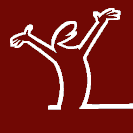How to redirect magnet torrents to the new Transmission GUI?
- MrAccident
- Posts: 361
- Joined: Mon 31 Mar 2014, 20:53
How to redirect magnet torrents to the new Transmission GUI?
I installed Qt front-end - so its look will be like my theme; but torrent magnet links ― open the default front-end. I've set Torrent opening in Default Application Chooser - to Qt ― but it didn't work. How to change it; or even uninstall the default?
- OscarTalks
- Posts: 2196
- Joined: Mon 06 Feb 2012, 00:58
- Location: London, England
You mean you are clicking on magnet links in a browser and you want the protocol handler to be set so that the magnet link opens in transmission and that now you have installed the Qt version of transmission (transmission-qt) and you want it to open that instead of the GTK version of transmission (transmission-gtk) ?
If so it depends which browser you are using so please specify.
Was it working before with the GTK transmission?
If so it depends which browser you are using so please specify.
Was it working before with the GTK transmission?
Oscar in England


- MrAccident
- Posts: 361
- Joined: Mon 31 Mar 2014, 20:53
- OscarTalks
- Posts: 2196
- Joined: Mon 06 Feb 2012, 00:58
- Location: London, England
In PaleMoon preferences Applications tab you should have magnet protocol set to open in transmission-gtk
I think what you need to do if I understand you correctly is change transmission-gtk to transmission-qt
They are separate executables which are different GUI builds of transmission.
The above is if you are talking about clicking magnet links in a web page and having it launch transmission-qt and connect and download.
I think what you need to do if I understand you correctly is change transmission-gtk to transmission-qt
They are separate executables which are different GUI builds of transmission.
The above is if you are talking about clicking magnet links in a web page and having it launch transmission-qt and connect and download.
Oscar in England


- MrAccident
- Posts: 361
- Joined: Mon 31 Mar 2014, 20:53
- OscarTalks
- Posts: 2196
- Joined: Mon 06 Feb 2012, 00:58
- Location: London, England
- MrAccident
- Posts: 361
- Joined: Mon 31 Mar 2014, 20:53