Run without a savefile
Run without a savefile
Can you unpack lucid(or Slacko), fill in some basic stuff
like language and keyboard settings?
Maybe som configfiles for wvdial
I just want basic config, everything else i want to throw away after each session?
Can you do it whitout a full recompile?
What are the cons? Hard to upgrade?
like language and keyboard settings?
Maybe som configfiles for wvdial
I just want basic config, everything else i want to throw away after each session?
Can you do it whitout a full recompile?
What are the cons? Hard to upgrade?
remaster Live CD
I tried the Remaster puppy-live cd program
It remembered some things as video config and
I think it was keyboard layout.
But it did not save
1. Language
2. Taptime for touchpad
can this be put into the remastering of a live cd?
Can you tell slacko not to run the set up wizard that is being executed at first startup?
Can you tell slacko not to ask if you want to save to a savefile at the end of a session?
When I check more closely i see that taptime is indeed increased however the top left opion in flsynclient is set to left button = disable, saves some but not all
Also regarding lamguage there is some problem with swedish. one time it asked for a locale file on the cd the next time it worked
Strange?
please help
I am using a USB flash to run slacko
It remembered some things as video config and
I think it was keyboard layout.
But it did not save
1. Language
2. Taptime for touchpad
can this be put into the remastering of a live cd?
Can you tell slacko not to run the set up wizard that is being executed at first startup?
Can you tell slacko not to ask if you want to save to a savefile at the end of a session?
When I check more closely i see that taptime is indeed increased however the top left opion in flsynclient is set to left button = disable, saves some but not all
Also regarding lamguage there is some problem with swedish. one time it asked for a locale file on the cd the next time it worked
Strange?
please help
I am using a USB flash to run slacko
I think i did not restart X after choosing main language so maybe thats why swedish was not saved to the remastered iso
I think the remaining questions are
1. Can you save the the top left option in flsynclient, tab "tapping" as set to "One finger =left button"
2. Can you tell slacko not to run "Personalize - Settings" wizard that is being executed at first startup?
3. Can you tell slacko not to ask if you want to save to a savefile at the end of a session?
I think the remaining questions are
1. Can you save the the top left option in flsynclient, tab "tapping" as set to "One finger =left button"
2. Can you tell slacko not to run "Personalize - Settings" wizard that is being executed at first startup?
3. Can you tell slacko not to ask if you want to save to a savefile at the end of a session?
Hello Scooby
Although it is aimed at Lucid Puppy 5.2.5 this link may shed some light on the language issue you are having. (amongst other things)
As to the touchpad settings (i don't use the silly buggers)
it appears that there is a hidden file: /root/.flSynclient
that stores the settings.
You need to include it in your remaster when you get the chance to edit files in /tmp/root
Hope this helps
CatDude
.
Although it is aimed at Lucid Puppy 5.2.5 this link may shed some light on the language issue you are having. (amongst other things)
As to the touchpad settings (i don't use the silly buggers)
it appears that there is a hidden file: /root/.flSynclient
that stores the settings.
You need to include it in your remaster when you get the chance to edit files in /tmp/root
Hope this helps
CatDude
.
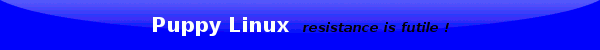
Scooby, running Puppy from a multisession CD or DVD may be easier than remastering. (I've never remastered so I can't say for sure.) Your changes, settings and installed programs are saved on the multisession CD or DVD and are loaded when it boots. The end result is the same as if you'd remastered Puppy with those changes, settings and installed programs.
I have promised to not give poor quality answers
so the following is not much of an answer but
more like wild suggestions.
1. What Flash suggest maybe could be used for USB too?
The only bad side effect is that CD is safer because the
USB can be changed by others and the CD not so likely.
So correct me if I am wrong but can he not set up his USB
so it behave like a Multi session CD by using a puppy code
on the boot. Telling it to be a certain way to deal with it?
Several has discussed this in threads. How to set it so it does not save
a save file.
2. Another less flexible options is to do like member seaside did.
He makes a small savefile that includes all the needed personal settings
and installed programs and then he change that one into a z file that
boots and become part of the OS automatically.
That way it is always the same and does not save ever. If I remember correctly.
It worked for him using older versions of Puppy like 431 and maybe Wary?
But I don't remember if he tested it on Lucy or Slacko or Saluki.
So maybe this is something to get more developers interested in
to include in coming version of Puppy to have this feature built in?
Or I am too naive maybe? The Personal Evergreen Puppy with personal
changes built in and then locked until one do a special boot that allow
for new such build? Just a wild thought
Scooby, Flash or others can tell if I am right about you being able
to use a USB same way as Flash multi boot idea.
and seaside threads where he mention the using no save file at all
and still being able to save the personal setting and then they stay
and it is always a fresh OS which he use SFS to load many many
programs that way one get modularity only load what program one
need on fly and instant uninstall when one don't need it.
I like that it gives you total flexibility within the restraints of being ever green.
but I am a noob so I can not explain it on the needed level
so the following is not much of an answer but
more like wild suggestions.
1. What Flash suggest maybe could be used for USB too?
The only bad side effect is that CD is safer because the
USB can be changed by others and the CD not so likely.
So correct me if I am wrong but can he not set up his USB
so it behave like a Multi session CD by using a puppy code
on the boot. Telling it to be a certain way to deal with it?
Several has discussed this in threads. How to set it so it does not save
a save file.
2. Another less flexible options is to do like member seaside did.
He makes a small savefile that includes all the needed personal settings
and installed programs and then he change that one into a z file that
boots and become part of the OS automatically.
That way it is always the same and does not save ever. If I remember correctly.
It worked for him using older versions of Puppy like 431 and maybe Wary?
But I don't remember if he tested it on Lucy or Slacko or Saluki.
So maybe this is something to get more developers interested in
to include in coming version of Puppy to have this feature built in?
Or I am too naive maybe? The Personal Evergreen Puppy with personal
changes built in and then locked until one do a special boot that allow
for new such build? Just a wild thought
Scooby, Flash or others can tell if I am right about you being able
to use a USB same way as Flash multi boot idea.
and seaside threads where he mention the using no save file at all
and still being able to save the personal setting and then they stay
and it is always a fresh OS which he use SFS to load many many
programs that way one get modularity only load what program one
need on fly and instant uninstall when one don't need it.
I like that it gives you total flexibility within the restraints of being ever green.
but I am a noob so I can not explain it on the needed level
I use Google Search on Puppy Forum
not an ideal solution though
not an ideal solution though
What seaside did sounds interesting
I think I did a hack that works
1. I will save root/.flsynclient in next remastering
2. I have hacked root/Startup/fullstart to not run "Personalize Settings"
(commented it out)
3. I have even more hacked usr/bin/shutdownconfig
So that it bypasses dialogs and saving of savefile
(bypassed two "case" loops)
I did some test but have not done the full remastering yet
Tomorrow I hope to know if it works
I think I did a hack that works
1. I will save root/.flsynclient in next remastering
2. I have hacked root/Startup/fullstart to not run "Personalize Settings"
(commented it out)
3. I have even more hacked usr/bin/shutdownconfig
So that it bypasses dialogs and saving of savefile
(bypassed two "case" loops)
I did some test but have not done the full remastering yet
Tomorrow I hope to know if it works
When seaside make use of a z file that works for him
but in general it is not the optimal solution because
some Devs wants to make use of z files for extras
that they want to add. And then these collide?
One can only have one z file.
So can one make personal settings into a .pet file
or into a sfs file that one load on boot using a script?
but in general it is not the optimal solution because
some Devs wants to make use of z files for extras
that they want to add. And then these collide?
One can only have one z file.
So can one make personal settings into a .pet file
or into a sfs file that one load on boot using a script?
I use Google Search on Puppy Forum
not an ideal solution though
not an ideal solution though
Did a Remaster today, It works fine
Forgot to comment out the dog bark so has to do it again.
Does anyone know where the dialog that comes up on first boot
saying
"Move mousepointer over this to start configure"
from where is it called?
It is happening every time X is resarted so maybe
a startup file for X
Does anyone know?
Forgot to comment out the dog bark so has to do it again.
Does anyone know where the dialog that comes up on first boot
saying
"Move mousepointer over this to start configure"
from where is it called?
It is happening every time X is resarted so maybe
a startup file for X
Does anyone know?
- MochiMoppel
- Posts: 2084
- Joined: Wed 26 Jan 2011, 09:06
- Location: Japan
I'm not Scooby, but I had the same problem. Here is what I recommend. If you really need to hack delayedrun you should find following lines and comment them out (by preceding them with #):Wognath wrote:Hey Scooby,
This is exactly what I'm trying to do. I know it's been a while, but could you tell me what the awful hack was? Thanks.
Code: Select all
# [ ! -f /etc/personal_settings_popup_disabled ] && ${QUICKSETUP} #120823
.
# aplay /usr/share/audio/2barks.au &
.
# welcome1stboot.sh & Ok, man.partsman wrote:Hi guys
Pardon my ignorance but why would you want to run without a save file ?
Just wondering what the advantage is
Just go to here: http://murga-linux.com/puppy/viewtopic. ... 139#736139, read, download, install (setup, means: copy the files), run and...
... hopefully being somehow impressed.
Btw: don't use a save file when trying this out!
RSH
[b][url=http://lazy-puppy.weebly.com]LazY Puppy[/url][/b]
[b][url=http://rshs-dna.weebly.com]RSH's DNA[/url][/b]
[url=http://murga-linux.com/puppy/viewtopic.php?t=91422][b]SARA B.[/b][/url]
[b][url=http://rshs-dna.weebly.com]RSH's DNA[/url][/b]
[url=http://murga-linux.com/puppy/viewtopic.php?t=91422][b]SARA B.[/b][/url]
Thanks, MochiMoppel. Your info here: http://www.murga-linux.com/puppy/viewto ... 970#735040 is great--I don't really want to change a file I don't understand. I'm actually running Wheezy, which seems to be set up differently, but I'm working on it. I appreciate the help.I'm not Scooby, but I had the same problem. Here is what I recommend. If you really need to hack delayedrun you should find following lines and comment them out ...
Well, I'm trying to run a remastered pup in ram for online banking security. No chance of malware getting saved... Someone will say, just boot from CD...my netbook doesn't have one.why would you want to run without a save file ?
Everything you need is in /initrd
Your sfs files and your save.
I have merged them into the base iso with success,
creating a puppy iso with my machine in mind, but down to the bookmarks.
Just remove .xloaded
Can get big tho...
Close the Windows, and open your eyes, to a whole new world
I am Lead Dog of the
Puppy Linux Users Group on Facebook
Join us!
Puppy since 2.15CE...
I am Lead Dog of the
Puppy Linux Users Group on Facebook
Join us!
Puppy since 2.15CE...
