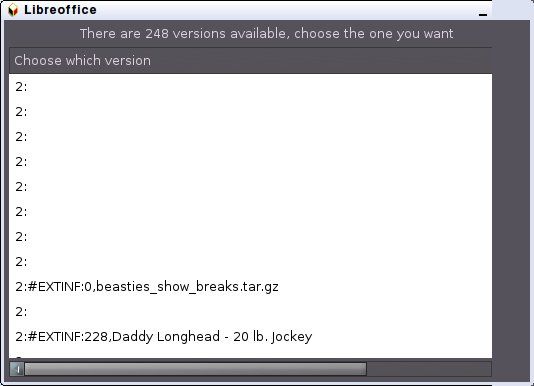Page 13 of 15
Re: GUI to download LibreOffice - beta quality
Posted: Tue 06 Aug 2013, 21:12
by 01micko
01micko on the front page wrote:
version 0.24
* fix for 64 bit
* add some logging, saved to /tmp/LO_log_"the date and time here"
Mr.Puppy,
A log might have been handy

Anyway, I tested a FULL install choosing NO at the build in ram option and can reproduce your bug, saw it in the log. You won't get the choice unless you have 1GB of free RAM at the time of running. I suspect that may have happened. I had set the variable in the wrong place and it got nuked so sfs_load couldn't find the sfs. Fix pending.
Thanks for the report.
Code: Select all
LO LOG
-------
Wed_Aug__7_07:12:53_EST_2013
get_libreoffice-0.28
PUPMODE = 2
en-GB
Is it ok to build in RAM? no
building in /
this is 4.1.0
major ver: 4.1
help enabled? true
lang enabled? true
LibreOffice_4.1.0_Linux_x86_deb_helppack_
LibreOffice_4.1.0_Linux_x86_deb_langpack_
Posted: Tue 06 Aug 2013, 21:46
by 01micko
0.29 is out.
See Main Post
Posted: Thu 08 Aug 2013, 14:16
by Mr.Puppy
Thanks for the 0.29 version of the GUI to download and install LibreOffice. I have deleted the full install of Puppy Precise and done a frugal install on the same ext4-partition on which Antix Linux has been installed. A frugal install of Puppy Linux instead of a full install is also recommended. Now the .SFS file of LibreOffice works fine.
Posted: Mon 07 Oct 2013, 03:02
by vicmz
This is wonderful. I could easily get the latest LibreOffice (v4.1.2 at the moment of writing this) with built in Spanish translations and help files. Thank you, 01micko.

Posted: Mon 25 Nov 2013, 01:50
by vicmz
Trying to get LibreOffice 4.1.3 from Puppy Precise 5.7.1 the langpack and help won't be included in the final SFS, it remains English-only.
Posted: Mon 25 Nov 2013, 05:22
by 01micko
Is this a bug report? Where is the log if so?

Posted: Mon 25 Nov 2013, 16:25
by vicmz
01micko wrote:Is this a bug report? Where is the log if so?

You mean there should be a log file somewhere? Or should I run get-libreoffice by terminal? I get no error messages, everything is downloaded but when the SFS is created the langpack and help won't make it into the SFS file.
All I know is I first set it to get the Spanish langpack and help plus two more languages. When everything was ready I opened LO Writer and it was in English (system language 'es'). Tools > Options > Language Settings displayed English as the one and only installed. I tried again with Spanish only, which had worked for v4.1.2 -- nothing. I made a fresh save file and tried again -- still English only. I finally gave up and set everything for an English-only SFS.
In my free time I usually make individual packages of popular languages and post them
here. But if there is an option to have your language built in, why not make use of it?

Re: GUI to download LibreOffice - beta quality
Posted: Mon 25 Nov 2013, 20:59
by 01micko
01micko on the first page wrote:
All bug reports MUST contain a log, located at /tmp/LO_$(date)
Re: GUI to download LibreOffice - beta quality
Posted: Tue 26 Nov 2013, 00:57
by vicmz
01micko wrote:01micko on the first page wrote:
All bug reports MUST contain a log, located at /tmp/LO_$(date)
/temp/LO_log_lun_nov_25_21:30:24_ART_2013 wrote:LO LOG
-------
lun_nov_25_21:30:24_ART_2013
get_libreoffice-0.29
PUPMODE = 12
es
Is it ok to build in RAM? no
building in /initrd/mnt/dev_save
this is 4.1.3
major ver: 4.1
help enabled? true
lang enabled? true
LibreOffice_4.1.3_Linux_x86_deb_helppack_
LibreOffice_4.1.3_Linux_x86_deb_langpack_
Current working dir is /initrd/mnt/dev_save/libre_download/LibreOffice_4.1.3.2_Linux_x86_deb/DEBS
Posted: Wed 27 Nov 2013, 00:49
by 01micko
Hello vicmz,
Well I'm perplexed

I changed local to es_AR and went through the procedure on a clean install and it succeeded.
My only suggestion is to try it from commandline and see if there are errors not logged.
The program does do a size check.. but I wonder if you ran out of space when unpacking the debs, especially since libreoffice has grown somewhat. My sfs ended up 162M (xz).
No extra locales
Posted: Wed 27 Nov 2013, 20:16
by vicmz
Puppy Precise 5.7.1 - getlibreoffice 0.29
My HDD had 1.8 GB free space. I deleted or moved some stuff getting up to 6.6 GB. I deleted /root/.config/libreoffice/. I ran GetLibreOffice in ROXTerm:
Code: Select all
sh-4.1# get_libreoffice
saving LO_log_mié_nov_27_17:33:12_ART_2013 to /tmp/LO_log_mié_nov_27_17:33:12_ART_2013
ok
es
Is it ok to build in RAM? no
building in /initrd/mnt/dev_save
EXIT="Exit on timeout"
this is 4.1.3
major ver: 4.1
/usr/sbin/get_libreoffice: line 790: 30641 Terminated gtkdialog-splash -close never -icon /usr/share/pixmaps/throbber.gif -bg green -text "$INFOMSG1"
find: paths must precede expression: LibreOffice_4.1.3.2_Linux_x86_deb_helppack_it
Usage: find [-H] [-L] [-P] [-Olevel] [-D help|tree|search|stat|rates|opt|exec] [path...] [expression]
BusyBox v1.21.0 (2013-02-18 15:57:06 WST) multi-call binary.
Usage: basename FILE [SUFFIX]
Strip directory path and .SUFFIX from FILE
find: paths must precede expression: LibreOffice_4.1.3.2_Linux_x86_deb_langpack_it
Usage: find [-H] [-L] [-P] [-Olevel] [-D help|tree|search|stat|rates|opt|exec] [path...] [expression]
BusyBox v1.21.0 (2013-02-18 15:57:06 WST) multi-call binary.
Usage: basename FILE [SUFFIX]
Strip directory path and .SUFFIX from FILE
mv: cannot stat `./desktop-integration/*': No such file or directory
sed: -e expression #1, char 0: no previous regular expression
grep: printeradmin.desktop: No such file or directory
sed: can't read printeradmin.desktop: No such file or directory
sh: line 1: 2220 Terminated gtkdialog-splash -close never -icon /usr/share/pixmaps/throbber.gif -bg yellow -text "$INFOMSG2a $LIBO_EN_US $INFOMSG2b" (wd: ~)
sh-4.1#
File size still 155 MB (should be bigger).
No extra locale and help files for both cases - system language only and system language + extra languages.
Posted: Wed 27 Nov 2013, 21:04
by 01micko
Hi vicmz
Well the find calls weren't exactly correct and I didn't notice, but I adjusted those and hopefully it works now. Let me know. I added a bit more logging too.
Posted: Thu 28 Nov 2013, 03:40
by vicmz
This time I could finally get an SFS with built in Spanish langpack and help. I couldn't get an SFS including more languages, the extras function didn't work -- maybe no one has really tried getting a multilingual SFS before, so it can add just one new language. At /mnt/home/libreoffice_download I could see that the LibreOffice langpack and help DEBs weren't actually extracted along with the main LibreOffice DEB files in my previous attempts.
EDIT: I forgot to say thanks.

Log:
Code: Select all
LO LOG
-------
jue_nov_28_00:31:46_ART_2013
get_libreoffice-0.30
PUPMODE = 12
es
pup distro = precise-5.7.1
Is it ok to build in RAM? no
building in /initrd/mnt/dev_save
this is 4.1.3
major ver: 4.1
help enabled? true
lang enabled? true
LibreOffice_4.1.3_Linux_x86_deb_helppack_es
LibreOffice_4.1.3_Linux_x86_deb_langpack_es
Current working dir is /initrd/mnt/dev_save/libre_download/LibreOffice_4.1.3.2_Linux_x86_deb/DEBS
ROXTerm:
Code: Select all
sh-4.1# get_libreoffice
saving LO_log_jue_nov_28_00:31:46_ART_2013 to /tmp/LO_log_jue_nov_28_00:31:46_ART_2013
ok
es
Is it ok to build in RAM? no
building in /initrd/mnt/dev_save
EXIT="Exit on timeout"
this is 4.1.3
major ver: 4.1
/usr/sbin/get_libreoffice: line 794: 8215 Terminated gtkdialog-splash -close never -icon /usr/share/pixmaps/throbber.gif -bg green -text "$INFOMSG1"
true
true
LibreOffice_4.1.3_Linux_x86_deb_helppack_
LibreOffice_4.1.3_Linux_x86_deb_langpack_
/initrd/mnt/dev_save/libre_download/LibreOffice_4.1.3.2_Linux_x86_deb/DEBS
mv: cannot stat `./desktop-integration/*': No such file or directory
sed: -e expression #1, char 0: no previous regular expression
/usr/sbin/get_libreoffice: line 413: 14734 Terminated gtkdialog-splash -close never -icon /usr/share/pixmaps/throbber.gif -bg yellow -text "$INFOMSG2a $LIBO_EN_US $INFOMSG2b" (wd: ~)
/initrd/mnt/dev_save/libre_download/LibreOffice_4.1.3.2_Linux_x86_deb/DEBS
_es
EXIT="Exit on timeout"
gtk-update-icon-cache: Cache file created successfully.
/usr/sbin/sfs_load: line 192: 24601 Terminated $GTKDIALOG -p DIALOG -c > /dev/null
Generating /root/.icewm/menu...
Generating /root/.jwmrc...
Generating /root/.config/openbox/menu.xml...
/usr/sbin/sfs_load: line 2404: 24990 Terminated $GTKDIALOG -p DIALOG -c > /dev/null
sfs_load: --stop
sh-4.1#
Posted: Wed 18 Dec 2013, 17:41
by vicmz
get-libreoffice 0.30 working well on Precise 5.7.1 - got new LibreOffice 4.1.4 with langpack and help perfectly. Thanks 01micko.

Posted: Sun 22 Dec 2013, 20:59
by Puppus Dogfellow
version 30 appears to be working as well as the others have for me with just one little bit of weirdness: it told me i had 248 version of libreoffice to choose to build from and listed blank spaces and music files. 414 and 406 were among the choices, so not a big deal, just a bit odd.
created sfs file works fine--thanks again, 01micko! (precise 561 fwiw. LO files made under it using your program have been documented to work in 5.5, 5.6, 5.7 (upup), 531 slacko, 5.5 slacko, wheezy---). really cool.
here's a shot of the weirdness:
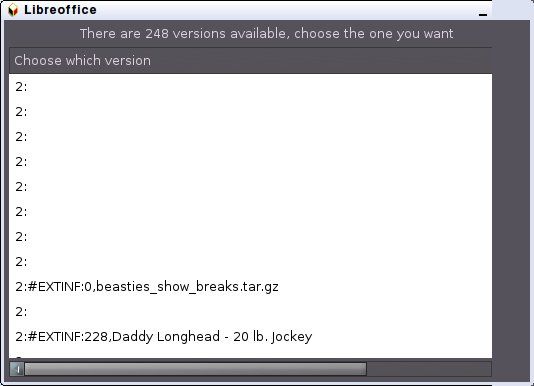
Posted: Mon 23 Dec 2013, 05:24
by 01micko
Puppus Dogfellow wrote:version 30 appears to be working as well as the others have for me with just one little bit of weirdness: it told me i had 248 version of libreoffice to choose to build from and listed blank spaces and music files. 414 and 406 were among the choices, so not a big deal, just a bit odd.
created sfs file works fine--thanks again, 01micko! (precise 561 fwiw. LO files made under it using your program have been documented to work in 5.5, 5.6, 5.7 (upup), 531 slacko, 5.5 slacko, wheezy---). really cool.
here's a shot of the weirdness:
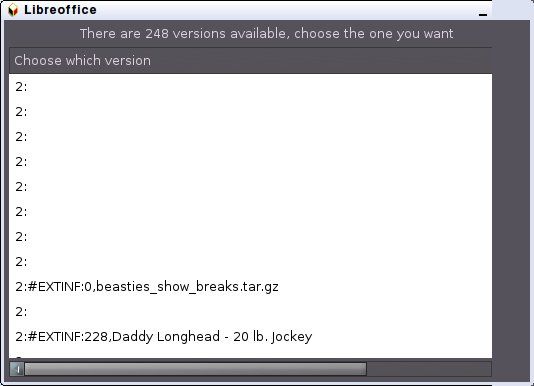

.. an amusing conflict.. anyway I'll fix it, just a matter of making sure the temp files are unique.
Posted: Wed 16 Apr 2014, 03:31
by Puppus Dogfellow
01micko wrote:Puppus Dogfellow wrote:version 30 appears to be working as well as the others have for me with just one little bit of weirdness: it told me i had 248 version of libreoffice to choose to build from and listed blank spaces and music files. 414 and 406 were among the choices, so not a big deal, just a bit odd.
created sfs file works fine--thanks again, 01micko! (precise 561 fwiw. LO files made under it using your program have been documented to work in 5.5, 5.6, 5.7 (upup), 531 slacko, 5.5 slacko, wheezy---). really cool.
here's a shot of the weirdness:
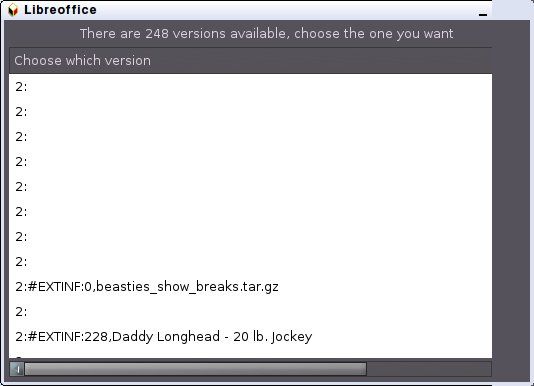

.. an amusing conflict.. anyway I'll fix it, just a matter of making sure the temp files are unique.
micko, i was wondering if you could modify the script so that it doesn't necessitate the unloading of the previous sfs/the uninstallation of the previous pet. the temp file weirdness actually brings a little suspense to the build process so you may want to leave that part unchanged.

Posted: Wed 16 Apr 2014, 06:30
by 01micko
Well, the feature of stopping the program if libreoffice is loaded is so users won't jam up their system and make a mess, however I suppose I could make it more developer friendly. I'll see what I can do.. perhaps add a CLI switch. The last thing noobs need is another confusing gui option.
Posted: Wed 16 Apr 2014, 06:59
by Puppus Dogfellow
01micko wrote:Well, the feature of stopping the program if libreoffice is loaded is so users won't jam up their system and make a mess, however I suppose I could make it more developer friendly. I'll see what I can do.. perhaps add a CLI switch. The last thing noobs need is another confusing gui option.
after requesting the change i figured it was there to keep people from having things pile up, but yeah, the process can pretty much choke the machine (if i understand you correctly).
the interface is very straightforward. you can add a "be sure to unload your sfs before you load this one" or a similar pop-up. and maybe, "your system may be floundering about for the next few minutes if you know you don't want to build in ram..." i have one machine that doesn't notice the process, one that can do nothing else during it, and a 2 gig machine that makes me wonder, how much ram do you need to build in ram and what are the advantages? (speed, i'm guessing. usb installs, the first page informs me...2gig...or minimum of one and one...).
anyway, thanks again.
get_libreoffice-0.29.1
Posted: Sat 02 Aug 2014, 13:13
by shinobar
LibreOfice has large icons up to 512x521 which makes large icon cache on pupsave.
Removed icons 128x128 and larger:
get_libreoffice-0.29.1.pet
http://shino.pos.to/party/bridge.cgi?puppy/opt/pup5/