Page 34 of 38
Posted: Sat 19 Dec 2015, 04:50
by B.K. Johnson
zigbert
Forgive me for being a PITA. After this, I'll shut up.

The hope was that there would be no need to switch to another program after using pfind.
You wrote:
To add the long path to the 'execute command' field, just drag the folder from rox into the field.
This would have been ideal but it doesn't work for me

because my path has spaces in it. Enclosing the path in quotes doesn't work either.

Posted: Sat 19 Dec 2015, 21:44
by don570
Posted: Sun 20 Dec 2015, 01:40
by B.K. Johnson
I must be sniffing too much of that alcoholic Christmas spirit in the air why you guys don't get my point.
In pFind, say I enter celine in the search window, click on the
Advanced button and set the
File and
Sound check boxes before clicking the
Search button. pFind returns a list of songs from which I can select (highlight).
Among the options given when I right-click are
Copy,
Move and
Link. The Copy option allows the user to navigate to a destination directory using the File Manager. This is not provided for neither the
Move or
Link options; one has to type in the path, a cumbersome, old-fashioned procedure fraught with typing errors. Clearly, this is a "design flaw" and I use that term loosely and benevolently

. So, when I made my post, the desire was to
place a selected number of symlinks in a directory. From VLC or Deadbeef I could select that directory to play. Perhaps my allusion to playlist has thrown both zigbert and you don570 off kilter.
I wasn't looking for a file with a list of files nor a standard playlist.
Posted: Sun 20 Dec 2015, 02:18
by anewuser
Will pFind ever work along puppy's locate? Just curious.
No issues whatsoever with pfind, it works as it is. Just some cosmetics configurations that would help fit all info into the screen, such as a pop up windows instead of horizontal scroll bars to get path and filenames with in the work space area.
Posted: Mon 21 Dec 2015, 18:34
by don570
I've been modifying my
Bulldog finder program to do a search for text in a file list.
So far it's very fast and seems useful. Here's my script so far.
I use 'while read LINE' to go line by line through the list of pathnames.
I found that the list of path names must end with a line ending character
or else the final path name won't be processed.
I think I'll put a button that says 'Search for text' in window.
Code: Select all
#!/bin/sh
rm -r /tmp/bulldogsearch.txt
[ ! -s /root/list.txt ] && xmessage "zero size file" && exit 0
echo "" >> /root/list.txt # file must end with line ending
cat /root/list.txt |
while read LINE # go through list of files on hit list
do
echo LINE= $LINE
grep -i -H -n 'some_text' "$LINE" >> /tmp/bulldogsearch.txt
done
echo +++++++++++++++++++++++++++++++++
cat /tmp/bulldogsearch.txt
exit 0
Posted: Sun 27 Dec 2015, 15:14
by zigbert
Please bring up any ideas you get.
pFind is not on my priority list right now, but when time comes, I scan this thread for ideas and requests.
Thank you
Sigmund
Posted: Mon 28 Dec 2015, 16:11
by don570
I posted
bulldog finder 4.0 . It has 'Search for text' feature.
It works well but it takes about 15 seconds to search through
several hundred files.
It wasn't too hard to do since I already had a list of files to search .
If you were to do the same thing then you would first have to create a list
of selected files like I did.
___________________________________________________________
Posted: Wed 13 Apr 2016, 00:00
by don570
I was just told by James Bond that pfind temp files aren't deleted between
boots. Is it possible to include a script in pet package to do the job?
____________________________________________________
Posted: Wed 13 Apr 2016, 05:36
by zigbert
That's true
What is the problem?
Check out the files in
/root/.pfilesearch/tmp/
/root/.pfind/tmp/
Posted: Wed 13 Apr 2016, 16:57
by don570
I am currently using fatdog arm which uses a very old version of pfind
pfind-4.21-noarch-1.tbz
pfilesearch-1.35-noarch-1.tbz
and I noticed that the search results stayed in /tmp
I rebooted and they were still there.
I assume that a change has been made in current version.
So James Bond suggested I write a script to remove them.
(Actually I am making a zip archive of the fatdog arm OS and I am removing
all the fluff from the archive to make the archive size as small as possible
to distribute to the forum.
It's around 300mb but perhaps I can reduce it a bit.
That's why I became interested in /tmp.
I found that the fatdog arm OS can be installed by simply dragging the files
out of the zip archive to an SD card. Neat!!)
Also I want to get rid of background images, so I came up with new method
of creating a background image during bootup phase.
http://www.murga-linux.com/puppy/viewtopic.php?t=106428
________________________________________________________
Posted: Fri 15 Apr 2016, 17:14
by live
Features request.
1/ Add the ability to compute MD5, SHA256 signature to the search result (after the results are shown)
why?
Because one may search on files, come with a bunch of result and wonder which are true copies.
2/ Dump the search result as it comes, as sometimes one search on a large content, but as soon as one sees the result it's no more necessary to continue the search.
Thanks
Posted: Thu 21 Apr 2016, 20:36
by Sailor Enceladus
Posted: Fri 22 Apr 2016, 18:16
by zigbert
live wrote:2/ Dump the search result as it comes, as sometimes one search on a large content, but as soon as one sees the result it's no more necessary to continue the search.
This is not possible atm.
Posted: Fri 22 Apr 2016, 18:16
by zigbert
Posted: Fri 22 Apr 2016, 18:55
by zigbert
B.K. Johnson wrote:You wrote:
To add the long path to the 'execute command' field, just drag the folder from rox into the field.
This would have been ideal but it doesn't work for me

because my path has spaces in it. Enclosing the path in quotes doesn't work either.

The solution is to use a backslash in front of the space:
Sorry for the too late answer
Posted: Fri 22 Apr 2016, 19:07
by zigbert
don570 wrote:some suggestions:
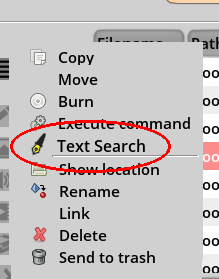
A great suggestion. Added to todo list
Posted: Sun 24 Apr 2016, 20:36
by zigbert
pFilesearch 2.2 should address date-searching-issues
Posted: Thu 25 Aug 2016, 07:31
by tenochslb
I love this software, it helps me a lot however I have noticed discrepancies in the search results within files. It appears to prefer incomplete words, preferably three letters plus a *
First, I created a "controlled environment", a directory containing 4 Files (xlsx, docx, txt, PDF) and started to search for the word
juan:

then
juan* and nothing

then,
jua:

now lets try,
jua*:

PFIND located 2 files containing the string
jua
now lets check each file individually to see if that is accurate.
The PDF:

yes it contains
jua*
Lets see the xlsx:

yes, correct.
Now, lets look at the files that according to PFIND do not contain the string jua*
the TXT first,

correct there is no
jua*
and finally the DOCX:

[/code][/b]
incorrect, there are
jua* strings.
Hopefully this helps other users, and developers. It is a very cool piece of software.
Posted: Thu 25 Aug 2016, 17:35
by zigbert
tenochslb
Thank you for your investigation. I will look into it...
Posted: Thu 25 Aug 2016, 19:24
by Sailor Enceladus
@tenochslb, it is possible that pdf, docx and xlsx use encryption. I use "Search text in file" a lot, but only for actual acsii files, sh files, html files, etc. that I know are plain text. I think, if you actually opened a docx file as plain text, it would look very ugly.

 because my path has spaces in it. Enclosing the path in quotes doesn't work either.
because my path has spaces in it. Enclosing the path in quotes doesn't work either. 
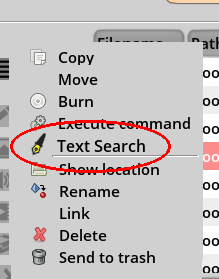
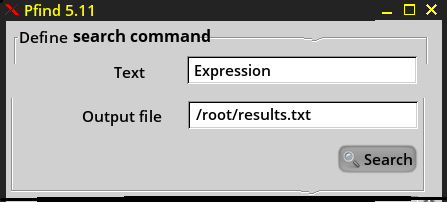
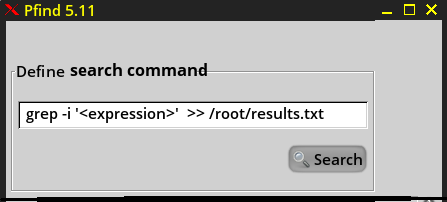







 [/code][/b]
[/code][/b]