Slacko 5.7.2 Community Edition
I'm not sure what you are referring to. Clipboard Manager is on the Taskbar, on the Right, next to Volume Control. It lists the last files worked with, but AFAIK doesn't open them.kuman11 wrote:mike,
Btw I don' see 'last visited files & apps' in ur Puppy. It's missing?
Applications such as Geany and LibreOffice maintain a history of files created/opened in those applications: Menu>Files>Recent Files. Those listed can be opened from those applications.
If you are referring to an Taskbar launcher which maintains a history of all files opened by all applications, I think that is one of radky's applications only available if FbBox is chosen as Window-manager.
Hi s243a,
Glad you've taken an interest. As I said, I attribute the low-RAM usage to rockedge's realtime kernel. If 10% resulted from whatever pruning I did, I'd be surprised.
I think the best idea which came out of it --something the actual Devs who build Puppies from scratch should consider-- was to distinguish small useful applications for the daily tasks everyone will undertake from other, larger and more specialized applications; place those others in an adrive, separately downloadable, and identified for those who want them. Or perhaps various suite.sfses rather than adrvs; again identified and separately downloadable.
As far as I know, Slackware 14.0 is the oldest version of a major distro still being maintained that can easily be woofed into a Puppy. [Well, easily in the sense that major modifications to woof, itself, aren't required]. General purpose applications built for it, though dated, require less RAM and still can accomplish the same general tasks as newer versions with the exception of Web-browsers. It can run current firefox quantum, and firefox-esr and palemoon only because of the way fredx181 and Mike Walsh built those applications. Current Google-Chrome-&-Clones are beyond the capabilities of the glibc it uses. It should be possible to build such applications, including an updated glibc for only their use, but that probably requires compiling components --ala battleshooter; something beyond my capabilities.
If I ever have the time, I'd like to try applying nic007's idea of saving settings to an adrv and running without a SaveFile/Folder. You, however, have more experience with and knowledge about programming than I. So if those projects -- or any other-- catch your fancy, don't hesitate.
Glad you've taken an interest. As I said, I attribute the low-RAM usage to rockedge's realtime kernel. If 10% resulted from whatever pruning I did, I'd be surprised.
I think the best idea which came out of it --something the actual Devs who build Puppies from scratch should consider-- was to distinguish small useful applications for the daily tasks everyone will undertake from other, larger and more specialized applications; place those others in an adrive, separately downloadable, and identified for those who want them. Or perhaps various suite.sfses rather than adrvs; again identified and separately downloadable.
As far as I know, Slackware 14.0 is the oldest version of a major distro still being maintained that can easily be woofed into a Puppy. [Well, easily in the sense that major modifications to woof, itself, aren't required]. General purpose applications built for it, though dated, require less RAM and still can accomplish the same general tasks as newer versions with the exception of Web-browsers. It can run current firefox quantum, and firefox-esr and palemoon only because of the way fredx181 and Mike Walsh built those applications. Current Google-Chrome-&-Clones are beyond the capabilities of the glibc it uses. It should be possible to build such applications, including an updated glibc for only their use, but that probably requires compiling components --ala battleshooter; something beyond my capabilities.
If I ever have the time, I'd like to try applying nic007's idea of saving settings to an adrv and running without a SaveFile/Folder. You, however, have more experience with and knowledge about programming than I. So if those projects -- or any other-- catch your fancy, don't hesitate.
You will change it's behavior in that the addons --Speed dial with it's launchers to Puppy Linux Discussion Forum, the search sites and start.me, and Netvideohunter-- don't work in the latest version of Seamonkey. They will work if you only update to Seamonkey 2.46. That's what I've done.
Unfortunately, without a substantial work-around whose details escape me, you can't run two versions of Seamonkey as each expects it's profiles to be stored at /root/.mozilla --whether that is its actual location or a symlink to its actual location. Addons are stored in that folder. If you update beyond Seamonkey 2.46, it will remove the incompatible addons. Reverting to the earlier version of Seamonkey won't get them back. I think they may be recoverable if before uninstalling the new Seamonkey you first delete /root/.mozilla/seamonkey. But, of course, you'll loose any bookmarks which are also stored in your profile.
A better solution to have a modern browser while keeping Seamonkey at 2.46 is to add either Palemoon, firefox quantum or firefox-esr. All are available as portables so won't increase the usage of your SaveFile/Folder by much. Updating Seamonkey, a builtin, does increase that usage without regard for which Seamonkey you update to. If you merely update, the builtin Seamonkey files remain in the puppy_ceslacko_5.7.2.sfs. The 'pointers' in RAM just point to the version installed into your SaveFile/Folder. A remaster is required to 'consolidate'.
Unfortunately, without a substantial work-around whose details escape me, you can't run two versions of Seamonkey as each expects it's profiles to be stored at /root/.mozilla --whether that is its actual location or a symlink to its actual location. Addons are stored in that folder. If you update beyond Seamonkey 2.46, it will remove the incompatible addons. Reverting to the earlier version of Seamonkey won't get them back. I think they may be recoverable if before uninstalling the new Seamonkey you first delete /root/.mozilla/seamonkey. But, of course, you'll loose any bookmarks which are also stored in your profile.
A better solution to have a modern browser while keeping Seamonkey at 2.46 is to add either Palemoon, firefox quantum or firefox-esr. All are available as portables so won't increase the usage of your SaveFile/Folder by much. Updating Seamonkey, a builtin, does increase that usage without regard for which Seamonkey you update to. If you merely update, the builtin Seamonkey files remain in the puppy_ceslacko_5.7.2.sfs. The 'pointers' in RAM just point to the version installed into your SaveFile/Folder. A remaster is required to 'consolidate'.
Hi Kuman,
No current Google-Chrome-Clone, of which Iron is one, will work in Slacko 5.7.2. The last which would was Mike Walsh's Google-Chrome 48 which I think is now 4 years out of date. I haven't tried it, but I suspect yahoo and other important website which check the vulnerability of browsers will not allow access.
I've just logged in to yahoo.com using seamonkey 2.46. To do so I had to solve a captcha. Maybe its a new security protocol for browsers it doesn't recognize. Many websites now will only provide access to either firefox and google-chrome, or browsers which via user-agent claim they are. I logged in using Mike Walsh's palemoon-portable without a captcha showing up. That palemoon is configured to 'display' as firefox.
I don't know if there's an addon which will allow Seamonkey 2.46 to 'spoof'. I'll check.
I located this website which preserved legacy addons, https://legacycollector.org/firefox-addons/. There were several 'user-agent-switchers' but only one would install. That one only permitted masquerading as Internet Explorer 6,7 or 8, hence of no value.
Edit, for other Legacy Addons see http://murga-linux.com/puppy/viewtopic. ... 21#1020121 and http://murga-linux.com/puppy/viewtopic. ... 62#1020262. Install the "Classic Addons-Archive" addon from 666philb's post, click the Orange icon on the Toolbar, restart. Click it again to find addons.
Again, I suggest using palemoon portable.
No current Google-Chrome-Clone, of which Iron is one, will work in Slacko 5.7.2. The last which would was Mike Walsh's Google-Chrome 48 which I think is now 4 years out of date. I haven't tried it, but I suspect yahoo and other important website which check the vulnerability of browsers will not allow access.
I've just logged in to yahoo.com using seamonkey 2.46. To do so I had to solve a captcha. Maybe its a new security protocol for browsers it doesn't recognize. Many websites now will only provide access to either firefox and google-chrome, or browsers which via user-agent claim they are. I logged in using Mike Walsh's palemoon-portable without a captcha showing up. That palemoon is configured to 'display' as firefox.
I don't know if there's an addon which will allow Seamonkey 2.46 to 'spoof'. I'll check.
I located this website which preserved legacy addons, https://legacycollector.org/firefox-addons/. There were several 'user-agent-switchers' but only one would install. That one only permitted masquerading as Internet Explorer 6,7 or 8, hence of no value.
Edit, for other Legacy Addons see http://murga-linux.com/puppy/viewtopic. ... 21#1020121 and http://murga-linux.com/puppy/viewtopic. ... 62#1020262. Install the "Classic Addons-Archive" addon from 666philb's post, click the Orange icon on the Toolbar, restart. Click it again to find addons.
Again, I suggest using palemoon portable.
I tried Slacko-5.7.2_CE on my formerly daily-use-PC, with a P4 Compaq mainboard and 768Mb RAM. It took a very long time to load, the desktop on the screen (19sd95 Intergraph) looked funny with curved sides, and did not fill the screen. The PC stood unattended for a while because I was busy with other things, and I suddenly heard the the CD was spinning, and when I looked, it had rebooted all by itself. I normally use a Lucid 5.2.8.7 on this PC, and have done so for a long time. I have mostly used dPups or uPups in general. For some unknown reason, I have never really been comfortable with Slackos, but I was willing to give this one a try.
Sorry, mikeslr, it not a keeper for me.
(although I may steal some backgrounds, and some elememts from the themes! )
)
Sorry, mikeslr, it not a keeper for me.
(although I may steal some backgrounds, and some elememts from the themes!
True freedom is a live Puppy on a multisession CD/DVD.
Sorry it wasn't right for your computer. Only Microsoft and can force them into a favorable position; under Linux the 'Stars must align' -- OS plays nice with computer hardware, and applications play nice with OS.
Feel free to flinch whatever you like. I always do. If I'm not mistaken, one of the Wallpapers was co-opted from Peppermint OS. Imitation isn't the sincerest form of flattery. Theft is. Too bad the EU doesn't appreciate that.
Feel free to flinch whatever you like. I always do. If I'm not mistaken, one of the Wallpapers was co-opted from Peppermint OS. Imitation isn't the sincerest form of flattery. Theft is. Too bad the EU doesn't appreciate that.
- Mike Walsh
- Posts: 6351
- Joined: Sat 28 Jun 2014, 12:42
- Location: King's Lynn, UK.
@ Mike:-

And maybe, just maybe, a case for 'backing-up' browser profiles before tinkering with 'em, hmm?
(BTW, I believe Iron 58 would run under Slacko 570, as would Slimjet 14.0.16.0...) Just a bit of 'info' for ya there.
Mike.
Sounds like a case for another 'portable', perhaps?mikeslr wrote:Unfortunately, without a substantial work-around whose details escape me, you can't run two versions of Seamonkey as each expects it's profiles to be stored at /root/.mozilla --whether that is its actual location or a symlink to its actual location. Addons are stored in that folder. If you update beyond Seamonkey 2.46, it will remove the incompatible addons. Reverting to the earlier version of Seamonkey won't get them back. I think they may be recoverable if before uninstalling the new Seamonkey you first delete /root/.mozilla/seamonkey. But, of course, you'll loose any bookmarks which are also stored in your profile.
And maybe, just maybe, a case for 'backing-up' browser profiles before tinkering with 'em, hmm?
(BTW, I believe Iron 58 would run under Slacko 570, as would Slimjet 14.0.16.0...) Just a bit of 'info' for ya there.
Mike.
Hi Mike,
Correct on all counts, especially regarding a portable Seamonkey. Hint. Hint. . I recall running Iron 58 under Slacko 5.7. Have no experience with Slimjet 14. But for those interested, here are the links.
. I recall running Iron 58 under Slacko 5.7. Have no experience with Slimjet 14. But for those interested, here are the links.
Iron, http://www.murga-linux.com/puppy/viewto ... 923#943923, but read the instructions.
Slimjet, http://www.murga-linux.com/puppy/viewto ... 303#952303, again read the instructions.
IIRC, the reference to bbe required that the bbe script be downloaded and the executable dropped onto it to enable Chrome & Clones to be run as root.
Iron 58 was published in Feb 2017, Slimjet in April 2017. Although I like Iron I haven't bothered to set it up in part because of its age and frankly I prefer your palemoon portable.
Correct on all counts, especially regarding a portable Seamonkey. Hint. Hint.
Iron, http://www.murga-linux.com/puppy/viewto ... 923#943923, but read the instructions.
Slimjet, http://www.murga-linux.com/puppy/viewto ... 303#952303, again read the instructions.
IIRC, the reference to bbe required that the bbe script be downloaded and the executable dropped onto it to enable Chrome & Clones to be run as root.
Iron 58 was published in Feb 2017, Slimjet in April 2017. Although I like Iron I haven't bothered to set it up in part because of its age and frankly I prefer your palemoon portable.
You can run chrome clones as root by using the option "--no-sandbox"mikeslr wrote:Hi Mike,
Correct on all counts, especially regarding a portable Seamonkey. Hint. Hint.. I recall running Iron 58 under Slacko 5.7. Have no experience with Slimjet 14. But for those interested, here are the links.
Iron, http://www.murga-linux.com/puppy/viewto ... 923#943923, but read the instructions.
Slimjet, http://www.murga-linux.com/puppy/viewto ... 303#952303, again read the instructions.
IIRC, the reference to bbe required that the bbe script be downloaded and the executable dropped onto it to enable Chrome & Clones to be run as root.
Iron 58 was published in Feb 2017, Slimjet in April 2017. Although I like Iron I haven't bothered to set it up in part because of its age and frankly I prefer your palemoon portable.
- Mike Walsh
- Posts: 6351
- Joined: Sat 28 Jun 2014, 12:42
- Location: King's Lynn, UK.
Now then, Mike. How would this do you? I've just put together a 'portable' version of SeaMonkey 2.46...mikeslr wrote:Hi Mike,
Correct on all counts, especially regarding a portable Seamonkey. Hint. Hint.. I recall running Iron 58 under Slacko 5.7. Have no experience with Slimjet 14. But for those interested, here are the links.
Iron, http://www.murga-linux.com/puppy/viewto ... 923#943923, but read the instructions.
Slimjet, http://www.murga-linux.com/puppy/viewto ... 303#952303, again read the instructions.
http://www.murga-linux.com/puppy/viewto ... 26#1024826
I'm really not a 'fan' of SM; never have been. But there's still plenty of talk about it on the Forum. From what I understand, 2.46 is a kind of 'watershed' version between older, proven ways of doing things (that work!), and newer ways of doing stuff that appears to break compatibility with a lot of other things..?
Wouldn't know. But as you know, my motto has always been 'choice in all things', when it comes to Puppians & software!
Hence this new one.....
Mike.
- Mike Walsh
- Posts: 6351
- Joined: Sat 28 Jun 2014, 12:42
- Location: King's Lynn, UK.
@ kuman11:-
No reason at all why you can't use the 'portable' I've put together. It gets around the problem of the profile in /root, because the profile is contained inside the portable's own directory.
What is it you want to do with this? There was some mention of wanting to run multiple profiles? I've got some ideas as to how you can do that, and with the 'portable' it should be somewhat easier...
Mike.
No reason at all why you can't use the 'portable' I've put together. It gets around the problem of the profile in /root, because the profile is contained inside the portable's own directory.
What is it you want to do with this? There was some mention of wanting to run multiple profiles? I've got some ideas as to how you can do that, and with the 'portable' it should be somewhat easier...
Mike.
Concur. I've attached a pet here which will create a menu entry avoiding any conflict: http://www.murga-linux.com/puppy/viewto ... 89#1024889Mike Walsh wrote:@ kuman11:-
No reason at all why you can't use the 'portable' I've put together. It gets around the problem of the profile in /root, because the profile is contained inside the portable's own directory.
What is it you want to do with this? There was some mention of wanting to run multiple profiles? I've got some ideas as to how you can do that, and with the 'portable' it should be somewhat easier...
Mike.
In fact, you can now run a zillion different versions.
'tother Mike
- Mike Walsh
- Posts: 6351
- Joined: Sat 28 Jun 2014, 12:42
- Location: King's Lynn, UK.
@ mikeslr/kuman11:-
Thought so...
I've set-up a second profile within my install of Fred's portable-Quantum. The original 'portable'-Quantum directory looked like this:-
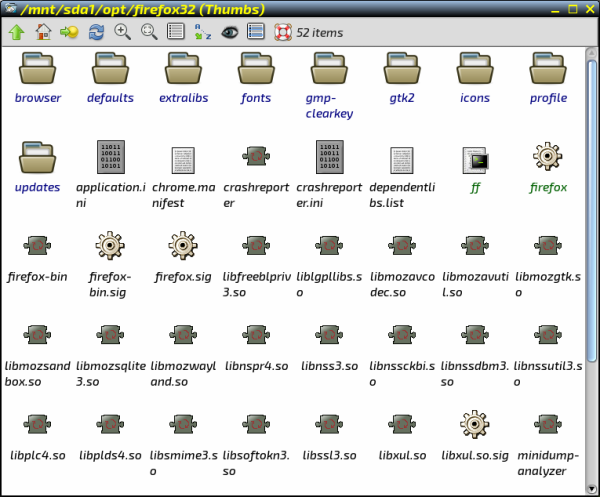
Now, the directory looks like this:-
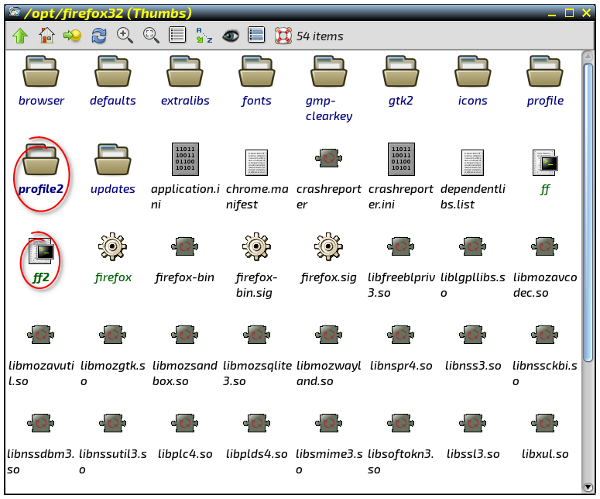
Note the additional 'launch' script, ff2, and the extra profile directory, profile2.
'FF' reads like this:-
For years, I've been using the final 32-bit Linux version of Chrome, Chrome 48. The older versions of Chrome allowed you to create your own 'webapps'; individual 'windows' that would open separately on your desktop, 'locked' to one specific website.....the process facilitated by Chrome's ability to run 'silently' in the background, without ever opening up if you didn't want it to. For some time, I've had a webapp set up just for NetFlix, in case I wanted to watch it without having the whole browser open.....along with a dedicated MenuEntry to start just this one item, pointing to a start script in /root/my-applications/bin.
I detailed the entire process here, around 18 months ago.
-----------------------------------------------
Unfortunately, from about Chrome 59/60 onwards, Google decided to drop the code in Chrome that made this possible. With the introduction of Quantum, this Chrome 'fanboi' has re-evaluated his priorities.....especially given that DRM playback by use of WideVine is now just as good in Firefox as it ever was in the Chromium 'clones', and that Quantum generally is a fairly good match to Chrome once again.
Ever since I realised this, I've been trying to find a way to get FF to do the same trick. Apparently, there used to be a Mozilla project called Prism that would let you do approximately the same thing, but it bit the dust around two years ago, and is now unmaintained.
Hence the experimentation today with 'multiple' profiles in the 'portable' version of Quantum. And it works, beautifully.
Essentially, I've simply set-up the second profile to do just one thing. My 'home' page is set to NetFlix, and for this one item I've allowed the FF password manager to remember my password. (Normally, I use LastPass in my 'main' profile, along with regularly changing the 'master' password that controls it all). The NetFlix start script in /root/my-applications/bin has been edited to point to the second start script in the Quantum-portable directory, which in its turn uses the second profile, profile2.
So; if I want to 'veg-out', I just go to Menu->Internet->NetFlix.....and NetFlix fires up straight away by itself, ready to go.
---------------------------------------
Using this approach, you could set-up as many profiles as you wanted (with ANY of the 'portables')....and all contained within a single directory, making use of a single browser install. Do bear in mind, however, that you cannot have two or more of these profiles running simultaneously; the second one will simply switch the already-running instance to whatever worktop you've chosen for the second 'webapp', and run from there. Goes without saying, really.
For two or more instances running at the same time, t'other Mike's approach is probably better.
I hope that's perhaps given some of you a wee bit of inspiration!
Mike.
Thought so...
...and I've just gone ahead and proved it.Mike Walsh wrote:What is it you want to do with this? There was some mention of wanting to run multiple profiles? I've got some ideas as to how you can do that, and with the 'portable' it should be somewhat easier...
I've set-up a second profile within my install of Fred's portable-Quantum. The original 'portable'-Quantum directory looked like this:-
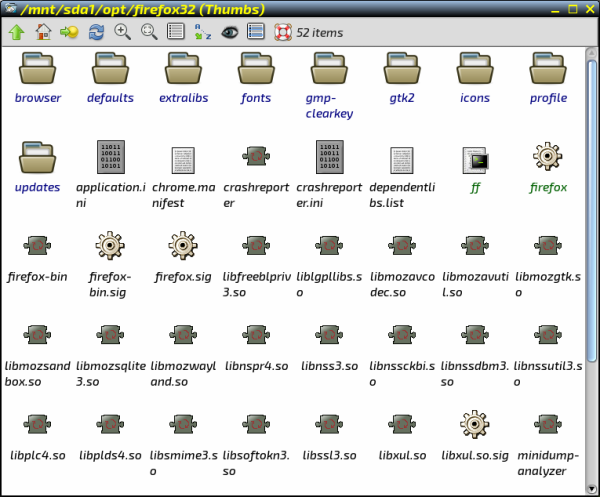
Now, the directory looks like this:-
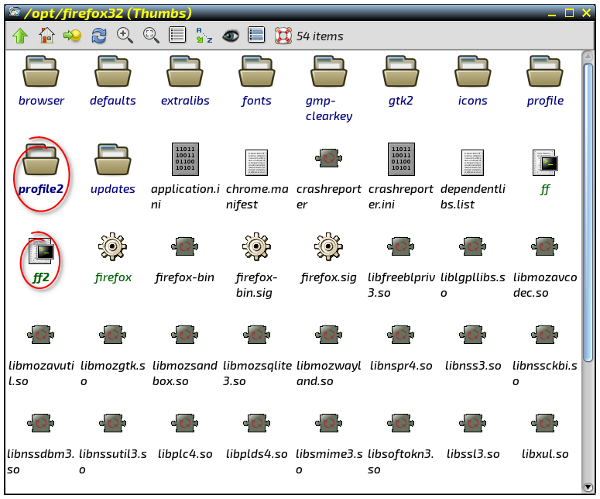
Note the additional 'launch' script, ff2, and the extra profile directory, profile2.
'FF' reads like this:-
....and 'FF2' reads as follows:-#!/bin/sh
#LAUNCHDIR="$(cd "$(dirname "$0")"; pwd)"
LAUNCHDIR="$(dirname "$(readlink -f "$0")")"
mkdir "$LAUNCHDIR/profile" 2> /dev/null
LD_LIBRARY_PATH=$LAUNCHDIR/:$LAUNCHDIR/extralibs${LD_LIBRARY_PATH:+:$LD_LIBRARY_PATH} "$LAUNCHDIR/firefox" "$@" -profile "$LAUNCHDIR/profile"
Note where the modifications (in red) have been made. Just ensure that your numbers match; that's the easiest way to remember what you're doing.#!/bin/sh
#LAUNCHDIR="$(cd "$(dirname "$0")"; pwd)"
LAUNCHDIR="$(dirname "$(readlink -f "$0")")"
mkdir "$LAUNCHDIR/profile2" 2> /dev/null
LD_LIBRARY_PATH=$LAUNCHDIR/:$LAUNCHDIR/extralibs${LD_LIBRARY_PATH:+:$LD_LIBRARY_PATH} "$LAUNCHDIR/firefox" "$@" -profile "$LAUNCHDIR/profile2"
For years, I've been using the final 32-bit Linux version of Chrome, Chrome 48. The older versions of Chrome allowed you to create your own 'webapps'; individual 'windows' that would open separately on your desktop, 'locked' to one specific website.....the process facilitated by Chrome's ability to run 'silently' in the background, without ever opening up if you didn't want it to. For some time, I've had a webapp set up just for NetFlix, in case I wanted to watch it without having the whole browser open.....along with a dedicated MenuEntry to start just this one item, pointing to a start script in /root/my-applications/bin.
I detailed the entire process here, around 18 months ago.
-----------------------------------------------
Unfortunately, from about Chrome 59/60 onwards, Google decided to drop the code in Chrome that made this possible. With the introduction of Quantum, this Chrome 'fanboi' has re-evaluated his priorities.....especially given that DRM playback by use of WideVine is now just as good in Firefox as it ever was in the Chromium 'clones', and that Quantum generally is a fairly good match to Chrome once again.
Ever since I realised this, I've been trying to find a way to get FF to do the same trick. Apparently, there used to be a Mozilla project called Prism that would let you do approximately the same thing, but it bit the dust around two years ago, and is now unmaintained.
Hence the experimentation today with 'multiple' profiles in the 'portable' version of Quantum. And it works, beautifully.
Essentially, I've simply set-up the second profile to do just one thing. My 'home' page is set to NetFlix, and for this one item I've allowed the FF password manager to remember my password. (Normally, I use LastPass in my 'main' profile, along with regularly changing the 'master' password that controls it all). The NetFlix start script in /root/my-applications/bin has been edited to point to the second start script in the Quantum-portable directory, which in its turn uses the second profile, profile2.
So; if I want to 'veg-out', I just go to Menu->Internet->NetFlix.....and NetFlix fires up straight away by itself, ready to go.
---------------------------------------
Using this approach, you could set-up as many profiles as you wanted (with ANY of the 'portables')....and all contained within a single directory, making use of a single browser install. Do bear in mind, however, that you cannot have two or more of these profiles running simultaneously; the second one will simply switch the already-running instance to whatever worktop you've chosen for the second 'webapp', and run from there. Goes without saying, really.
For two or more instances running at the same time, t'other Mike's approach is probably better.
I hope that's perhaps given some of you a wee bit of inspiration!
Mike.
- Mike Walsh
- Posts: 6351
- Joined: Sat 28 Jun 2014, 12:42
- Location: King's Lynn, UK.
Mike:-
The one thing I like about doing it the way I've detailed above is the labelling.
We all know that under normal circumstances, if left to its own devices, any Mozilla browser (or Thunderbird, come to that) will label each profile with a unique, random string of letters and numbers. Using Fred's method, you can keep the profile labels simple.....and match the numbers, or whatever you choose, really, to the accompanying launch-script.
Again; greater simplicity.....and ultimately, ease-of-use. Works for me, anyhow. This 'portable' method Fred's introduced the community to seems to have endless side-benefits.......
T'other Mike.
The one thing I like about doing it the way I've detailed above is the labelling.
We all know that under normal circumstances, if left to its own devices, any Mozilla browser (or Thunderbird, come to that) will label each profile with a unique, random string of letters and numbers. Using Fred's method, you can keep the profile labels simple.....and match the numbers, or whatever you choose, really, to the accompanying launch-script.
Again; greater simplicity.....and ultimately, ease-of-use. Works for me, anyhow. This 'portable' method Fred's introduced the community to seems to have endless side-benefits.......
T'other Mike.


