Honestly, the things I get up to when I'm at a loose end...
TrayControl was inspired by the fact that radky has included a Menu item at the foot of the 'Multimedia' menu in DPup 'Stretch'.....called, quite simply, 'CD-Eject'. It does exactly what it says; it ejects the loading tray for your CD/DVD drive.
So; I got to thinking. Whoa..... Bad for my grey cell, too much of that kinda thing..!
I knew pBurn lets you both eject and load the drive tray while you're using it. So, I did a wee bit of research, and found that the commands involved are included in every Linux distro ever built:-
Quite simply, 'eject' to, well, eject.....and
'eject -t' to close it again.
(from this webpage.)
So, daft bugger that I am, I adapted something I built for the Chrome browser builds I produce.....and put together a 'standalone', point-and-click GUI for opening & closing the optical drive tray. Just because, well.....because I could.

....and looks like this:-
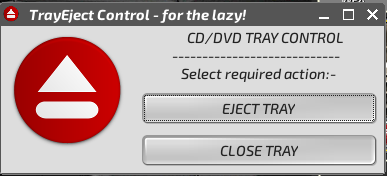
It's totally pointless & nonsensical; a truly daft thing to waste my time on. But.....what the hell, we all need a good laugh now and then. (*shrug*)
Some wag on the page I linked to above even suggested you could create your own, personal 'cuckoo clock'.....by writing a script to build those 2 commands into an hourly cron job. (Oh, for Chrissakes.....
 )
)Still; I guess you could (if you were so inclined..!!)
It's all good fun.
For anyone who fancies a laugh, you can find 'em here:-
https://drive.google.com/drive/folders/ ... sp=sharing
There's one of each, due to the included YAD binary.
Enjoy!!
Mike.


