Firefox 64bit Extended Support Release
- Sky Aisling
- Posts: 1368
- Joined: Sat 27 Jun 2009, 23:02
- Location: Port Townsend, WA. USA
Firefox 64bit Extended Support Release
ozsouth
I am running Tahrpup64.7.0.5 on a HP HX Premium Series 4GB RAM.
I started out with 6.0.5 and upgraded to 7.0.5.
▶—— Linux Kernel ——◀
Kernel Release: 3.14.54
Build Date: Tue Dec 1 17:54:26 GMT 2015
OS Support: GNU/Linux
Architecture: x86_64
SMP Enabled: Yes
Kernel Command Line:
psubdir=tahr646.0.5frugal pmedia=atahd pfix=fsck
I am running Tahrpup64.7.0.5 on a HP HX Premium Series 4GB RAM.
I started out with 6.0.5 and upgraded to 7.0.5.
▶—— Linux Kernel ——◀
Kernel Release: 3.14.54
Build Date: Tue Dec 1 17:54:26 GMT 2015
OS Support: GNU/Linux
Architecture: x86_64
SMP Enabled: Yes
Kernel Command Line:
psubdir=tahr646.0.5frugal pmedia=atahd pfix=fsck
@Sky - thought it must be an oldie. The attached apulse from xenial64-7.5 may work. Install by clicking on it in ROXFiler, then try apulse firefox.
No guarantees - your kernel is old. If a site requires DRM firefox will ask permission to activate it.
No guarantees - your kernel is old. If a site requires DRM firefox will ask permission to activate it.
- Attachments
-
- apulse-64xenial.pet
- (167.71 KiB) Downloaded 135 times
- Sky Aisling
- Posts: 1368
- Joined: Sat 27 Jun 2009, 23:02
- Location: Port Townsend, WA. USA
Firefox 64bit Extended Support Release
Close but no teddy bear?
- Attachments
-
- apulse firefox with xenial.pet.png
- (52.06 KiB) Downloaded 164 times
- Sky Aisling
- Posts: 1368
- Joined: Sat 27 Jun 2009, 23:02
- Location: Port Townsend, WA. USA
Firefox 64bit Extended Support Release
Maybe it's time to upgrade to newer Puppy OS?
Tarhpup has been so dependable.
I'm in lockdown here in the states for the second month now and we have another month to go. I found Kanopy streaming service at my local library and was delighted to find more entertainment options for the coming month.
Sky
Tarhpup has been so dependable.
I'm in lockdown here in the states for the second month now and we have another month to go. I found Kanopy streaming service at my local library and was delighted to find more entertainment options for the coming month.
Sky
- Sky Aisling
- Posts: 1368
- Joined: Sat 27 Jun 2009, 23:02
- Location: Port Townsend, WA. USA
Firefox 64bit Extended Support Release
OK, I guess it's time.
I have Dpup Stretch on another much older machine and I've liked it. But, it's old too? It's ready to go on a flash drive. Would be easy to apply to this machine.
I'll take a look at Bionicpup64. That will be in sync with Ubuntu/Xunbuntu's Bionic Beaver? As far as the libraries are concerned?
Thank you, ozsouth.
Good luck with the fire season this year.
Sky
I have Dpup Stretch on another much older machine and I've liked it. But, it's old too? It's ready to go on a flash drive. Would be easy to apply to this machine.
I'll take a look at Bionicpup64. That will be in sync with Ubuntu/Xunbuntu's Bionic Beaver? As far as the libraries are concerned?
Thank you, ozsouth.
Good luck with the fire season this year.
Sky
Use Pale Moon browser
It does not need apulse and sound just works.
If you go to Bionicpup64 8.0
The needed apulse stuff is in it.
But start out using the firefox offered in Quickpet.
After you first do: Quickpet->Info->Bionicpup updates.
Reboot, to make sure all updates are now being used.
It does not need apulse and sound just works.
If you go to Bionicpup64 8.0
The needed apulse stuff is in it.
But start out using the firefox offered in Quickpet.
After you first do: Quickpet->Info->Bionicpup updates.
Reboot, to make sure all updates are now being used.
The things they do not tell you, are usually the clue to solving the problem.
When I was a kid I wanted to be older.... This is not what I expected
YaPI(any iso installer)
When I was a kid I wanted to be older.... This is not what I expected
YaPI(any iso installer)
- OscarTalks
- Posts: 2196
- Joined: Mon 06 Feb 2012, 00:58
- Location: London, England
This apulse should work in TahrPup64
http://smokey01.com/OscarTalks/apulse-0.1.12-x86_64.pet
http://smokey01.com/OscarTalks/apulse-0.1.12-x86_64.pet
Oscar in England


- Sky Aisling
- Posts: 1368
- Joined: Sat 27 Jun 2009, 23:02
- Location: Port Townsend, WA. USA
Firefox 64bit Extended Support Release
Hi Gang,
My apologies for getting back to you late. I've had a plumbing situation here at my house and it's taking a while to solve because various supply chains shut down right now.
Thank you all for responding.
I made a flash drive of Bionicpup 8.0. (frugal install)
First try - Bigpup writes:
Results When using Firefox in Bionicpup I get "Key system is unsupported".
Second try - Oscar Talks:
Third try - Ozsouth writes:
As an aside...I find Bionicpup's graphics not to my liking. I probably would not use the OS because of the graphic presentation of the OS. Too dark, too harsh for me, but, that's just me. I'm sure others are pleased with the look. That's the lovely thing about Puppy, she comes in all colors and varieties.
I'll keep tinkering and see what I can find.
Sky
My apologies for getting back to you late. I've had a plumbing situation here at my house and it's taking a while to solve because various supply chains shut down right now.
Thank you all for responding.
I made a flash drive of Bionicpup 8.0. (frugal install)
First try - Bigpup writes:
Results: When using Palemoon in Tahrpup64 I get the circle of doom rotating around and around when attempting to activate chosen movie.Use Pale Moon browser
It does not need apulse and sound just works.
If you go to Bionicpup64 8.0
The needed apulse stuff is in it.
But start out using the firefox offered in Quickpet.
After you first do: Quickpet->Info->Bionicpup updates.
Reboot, to make sure all updates are now being used.
Results When using Firefox in Bionicpup I get "Key system is unsupported".
Second try - Oscar Talks:
Results: "Corrupt Media" error message when attempting to active movie.This apulse should work in TahrPup64
http://smokey01.com/OscarTalks/apulse-0.1.12-x86_64.pet
Third try - Ozsouth writes:
Results: Similar error messages as above except I can't retrieve them to show you as I saved them to Bionicpup flash drive but the save isn't saving to the flash drive. I put notes there but they are gone.Firefox ESR 64bit Version 68.8.0 - tested OK in Bionicpup64-8.0 & ScPup64-20.01 (ScPup64 needs 3.6mb gtk3 .pet also).
** NO NEED TO CREATE ACCT TO DOWNLOAD
Is here: http://www.filepup.net/files/38c3fb8b1588749232.html (50mb)
gtk3 .pet (for ScPup64) here: http://archive.org/download/Puppy_Linux ... .22.29.pet
If you installed my previous version, uninstall first. Use at own risk. Install by clicking on .pet in ROXFiler.
Note: audio for some specialised sites (i.e. talky.io) require you to run this: apulse firefox
As an aside...I find Bionicpup's graphics not to my liking. I probably would not use the OS because of the graphic presentation of the OS. Too dark, too harsh for me, but, that's just me. I'm sure others are pleased with the look. That's the lovely thing about Puppy, she comes in all colors and varieties.
I'll keep tinkering and see what I can find.
Sky
Sky,
Graphics are dead easy to fiddle with via the included JWMDesk Manager.
As for this below, which installation method did you choose?
Graphics are dead easy to fiddle with via the included JWMDesk Manager.
As for this below, which installation method did you choose?
You'd probably fare better employing this method.I made a flash drive of Bionicpup 8.0 (frugal install).
>>> Living with the immediacy of death helps you sort out your priorities. It helps you live a life less trivial <<<
- Sky Aisling
- Posts: 1368
- Joined: Sat 27 Jun 2009, 23:02
- Location: Port Townsend, WA. USA
Firefox 64bit Extended Support Release
UPDATE
I experimented with running a demo flash drive of XUbuntu Bionic Beaver 18.04 and updating it's Firefox. Got the same message "Key system unsupported" when attempting to run a Kanopy.com movie.
However, when I then went back to opening my Tarhpup 7.0.5 on my main machine, the Tahrpup OS is now corrupted and not usable.
So between Tahrpup on my main machine going down and the plumbing going out I'll be excusing myself from this thread for a while.
Does anyone have a suggestion of what thread to access to find help in restoring my main machine with a working Puppy?
Thank you for all you help.
Sky
I experimented with running a demo flash drive of XUbuntu Bionic Beaver 18.04 and updating it's Firefox. Got the same message "Key system unsupported" when attempting to run a Kanopy.com movie.
However, when I then went back to opening my Tarhpup 7.0.5 on my main machine, the Tahrpup OS is now corrupted and not usable.
So between Tahrpup on my main machine going down and the plumbing going out I'll be excusing myself from this thread for a while.
Does anyone have a suggestion of what thread to access to find help in restoring my main machine with a working Puppy?
Thank you for all you help.
Sky
Sky,
Running from a live Pup, can you tell which partition it's on if you run "fdisk -l" from a console?
That's a lowercase "L" on the end there.
Then again, you probably know which because you can mount any one and look inside.
You wanna run a few of these to straighten things out.
==
Here, on the same library system, the latest Pale Moon plays Kanopy without issue.
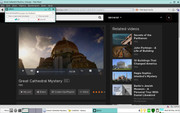
Running from a live Pup, can you tell which partition it's on if you run "fdisk -l" from a console?
That's a lowercase "L" on the end there.
Then again, you probably know which because you can mount any one and look inside.
You wanna run a few of these to straighten things out.
==
Here, on the same library system, the latest Pale Moon plays Kanopy without issue.
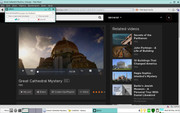
Last edited by Semme on Thu 07 May 2020, 02:11, edited 1 time in total.
- Sky Aisling
- Posts: 1368
- Joined: Sat 27 Jun 2009, 23:02
- Location: Port Townsend, WA. USA
Firefox 64bit Extended Support Release
Thank you, Semme,
I'll investigate "fdisk -l" after dinner.
And, I'll probably have to find another thread to complete the assistance.
I don't want to distract this thread from it's original intent of Firefox 64 support.
Sky
I'll investigate "fdisk -l" after dinner.
And, I'll probably have to find another thread to complete the assistance.
I don't want to distract this thread from it's original intent of Firefox 64 support.
Sky
- Sky Aisling
- Posts: 1368
- Joined: Sat 27 Jun 2009, 23:02
- Location: Port Townsend, WA. USA
Firefox 64bit Extended Support Release
Thank you, ozsouth, yes, it would be easier to keep with this thread.
At the present moment I am getting wee 0> find --set root /grldr message on bootup screen. I must assume this is a boot issue.
I can also hear the hard drive armature seeking and seeking.
I can boot up Dpup Stretch 7.0.5 on a flash drive with no issues so far. However, when I attempt to open Gparted to look at the hard drive, Gparted searches for and never finds the hard drive.
I think it is a boot situation but it could be the HD gone bad. The machine is old and I've used the heck out of it during this lockdown.
Sky
At the present moment I am getting wee 0> find --set root /grldr message on bootup screen. I must assume this is a boot issue.
I can also hear the hard drive armature seeking and seeking.
I can boot up Dpup Stretch 7.0.5 on a flash drive with no issues so far. However, when I attempt to open Gparted to look at the hard drive, Gparted searches for and never finds the hard drive.
I think it is a boot situation but it could be the HD gone bad. The machine is old and I've used the heck out of it during this lockdown.
Sky
Boot "loader" issue to be exact, similar to what happened here.
@ this point though I'll step aside and welcome another member to guide you through.
@ this point though I'll step aside and welcome another member to guide you through.
>>> Living with the immediacy of death helps you sort out your priorities. It helps you live a life less trivial <<<
- Sky Aisling
- Posts: 1368
- Joined: Sat 27 Jun 2009, 23:02
- Location: Port Townsend, WA. USA
Firefox 64bit Extended Support Release
Hi ozsouth,
Apulse is not found using pfind in Dpup Stretch 7.0.5.
I have never been able to figure out how to update Palemoon 27.9.3 to a current Palemoon. The Palemoon updater option doesn't work.
I have no idea how to get Firefox 75.0 downloaded to Dpup.
Sky
Apulse is not found using pfind in Dpup Stretch 7.0.5.
I have never been able to figure out how to update Palemoon 27.9.3 to a current Palemoon. The Palemoon updater option doesn't work.
I have no idea how to get Firefox 75.0 downloaded to Dpup.
Sky
@Sky - sorry , I should be better at this - I help my over 90 dad use ScPup64-19.04 - using Anydesk when he's stuck, but I know what exact equipment & install he has.
We seem to be in diabolical trouble here. Let's move this to another thread: http://murga-linux.com/puppy/viewtopic. ... 05#1057405
We seem to be in diabolical trouble here. Let's move this to another thread: http://murga-linux.com/puppy/viewtopic. ... 05#1057405

