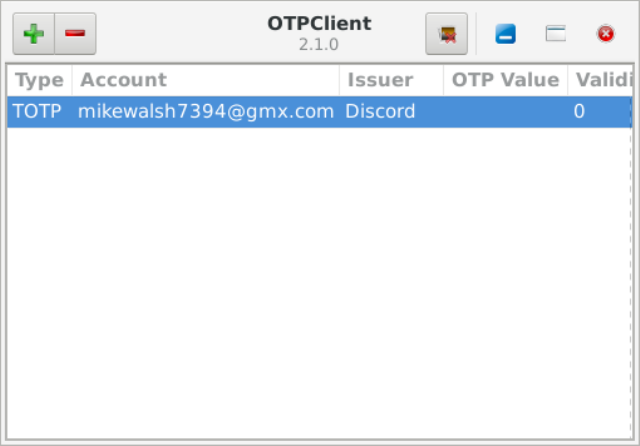Now then; Uncle Mike needs some advice.
Does anybody here have any experience of getting snap packages working with Puppy? I don't really want to do this, but they've gone & promoted me to moderator over at BleepingComputer...

As part of this, I have to be able to 'intervene', if necessary, on the occasions when I visit BC's Discord server channel, okay? In order for this to work, I have to enable 2FA (two factor authentication) in my Discord a/c.....and the options for this are only two; either Google Authenticator (only for Android or iPhone, neither of which I use, and I ain't buying a new phone just for this..!), or Authy.....which is only available as a (you guessed it) snap package.
So; does anybody have any experience of getting these blasted things working with Puppy? I an NOT even going to consider installing Windoze for this, nor am I prepared to try getting Ubuntu running just for these darned snap packages.
Any suggestions, boys & girls..? Help would be appreciated with this one!
Is it 'do-able'? (Or, failing that, are there any other possibilities out there?)
Mike.