Edit 2020-05-17 attached v2.0, that has options for High, Medium and Low quality, more info here:
http://murga-linux.com/puppy/viewtopic. ... 41#1058241
Can be used to directly create a "visual how-to" animated .gif of the Desktop (or part), as seen sometimes on this forum (e.g. by Mike Walsh and myself)
This is a very much modified Take a Shot! by SFR (TAS) (as the name may suspect already).
The main difference is that this is much more focused on making an animated .gif screencast.
TAS can also make a GIF screencast, but not in a very advanced and/or easy way IMHO.
With 'Take a Gif' I tried to accomplish that the resulting .gif filesize is as small as possible but with reasonable quality.
Features:
- A checkbox for low quality .gif, depending on duration and scaling the resulting filesize can be less than 256K (so small enough to attach at this forum).
- Set duration
- When duration is set to 0, you can stop capturing manually by clicking a tiny X button at the far top-left of the screen
- With option "Region" you can draw a retangle, and will "show region" during the capture.
(this using "scrox" by William McEwan, it's included in the .pet attached).
- Included all the other options that TAS has (e.g. jpg, png format screenshot, include mouse pointer, etc..)
Note: After capturing to .gif, it may take some time to process (first captures to a temp. .mkv video, which will be converted to .gif, this is the best way to get small filesize .gif)
Requirements: ffmpeg (and scrox, as said, it's included).
I'm not sure if it works well with an old ffmpeg version
Tested on BusterPup and BionicPup
Many thanks to the author and contributers of TAS !!
Demo gif:
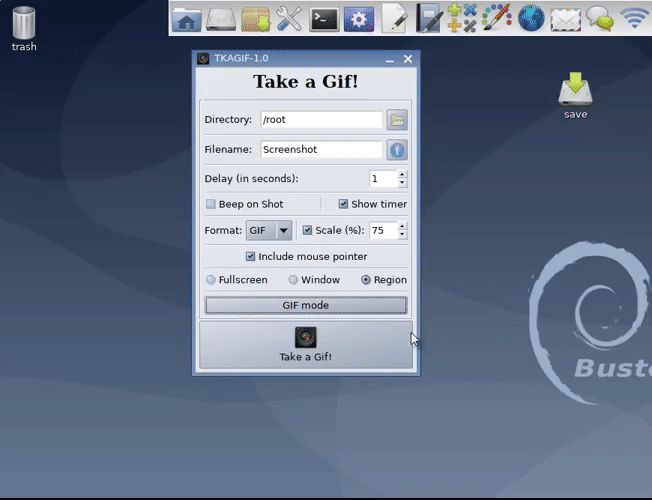
Fred




