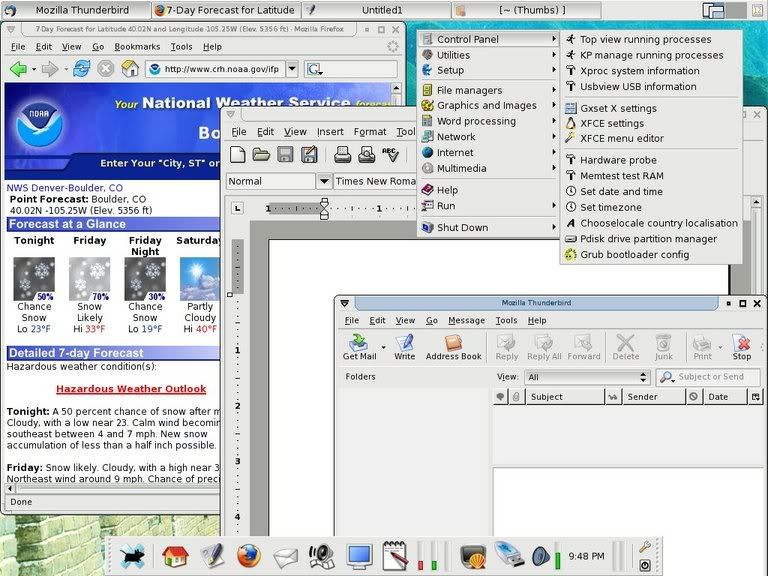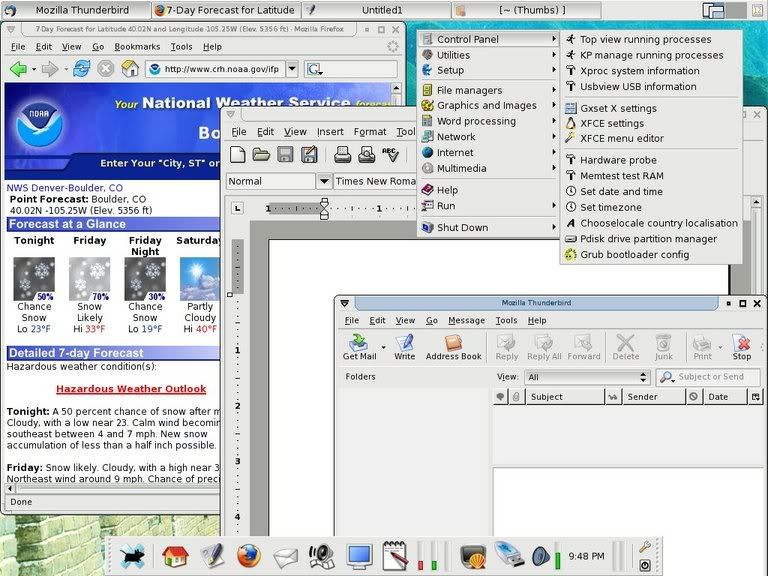Page 1 of 1
SimplePup 0.3 -- another puppy variant
Posted: Mon 13 Mar 2006, 00:31
by timcriger
Announcing::: SimplePup 0.3 - for testing:
Designed to be a clean, simple os that does the basics of what most home desktop users need.... with the configurability of the XFCE window manager, pupget, and dotpups.
Highlights:
-stripped down (based on Empty Crust 1.0.7)
-XFCE window manager (with easy menu editor)
-Firefox 1.5.0.1 (with flash and gxine plugins)
-Thunderbird 1.5
-Abiword 2.4.1
-Perl 5.8 (use ndiswrapper right away for wireless cards)
-Graveman 0.3.8 (and upgraded burniso2cd)
-Gxine 0.4.6 (with added codecs)
-Mtpaint 2.10
-GQview 2.0.1
-some cleaned up graphics and stuff...
-... and of course, it still has all those other terrific Puppy qualities (stability, excellent hardware compatibility, helpful forum support, pupget management, etc.)
This is in the testing stages. It seems to be
testing well on several machines so far.
Here's a screenshot:
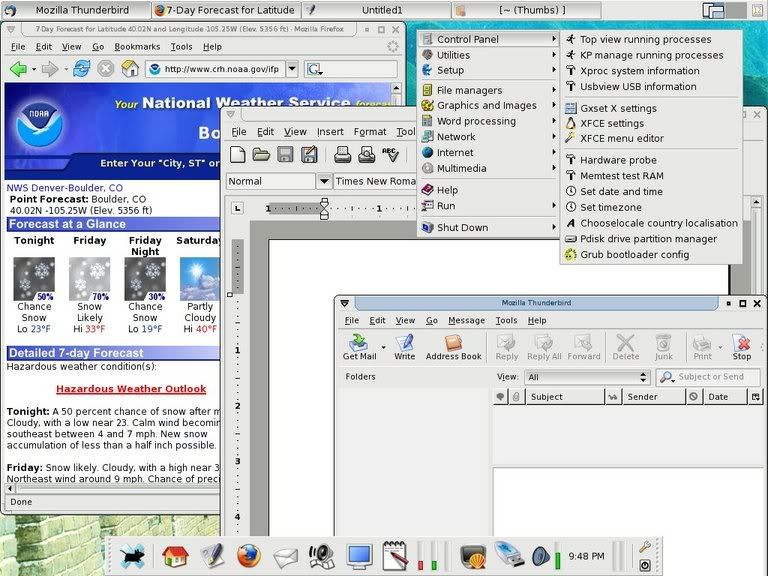
Please provide
feedback on how Abiword, Gxine, and the Firefox plugins are working. I've known Gxine to abruptly exit when i switch to Fullscreen mode.
http://www.puppylinux.net/simplepup/ or
http://simplepup.puppylinux.net
http://dotpups.de/isos/SimplePup-0.3.iso
http://dotpups.de/isos/SimplePup-0.3.iso.md5.txt
ftp://puppyfiles.us/pub/releases/simplepup/
Have fun,
Tim
Posted: Mon 13 Mar 2006, 03:41
by Lobster
Gxine to abruptly exit when i switch to Fullscreen mode.
This is a known problem with Gxine (nothing to do with SimplePup)
Someone has provided a solution of sort for this? Not sure where on the forum I read about that?
Found the firewall can be accessed by clicking on Setup / wizard wizard
Posted: Mon 13 Mar 2006, 03:47
by MU
G2 once wrote how to workaround it with a keycombination.
But don't remeber when or where.
Something like "hit F when the movie started(or before)" or so.
Or use xine (not Gxine) or mplayer for fullscreen.
http://www.murga.org/~puppy/viewtopic.php?t=5701
http://www.murga.org/~puppy/viewtopic.php?t=3128
Mark
Posted: Mon 13 Mar 2006, 05:41
by EarlSmith
I don't know if this is a SimplePup problem or a problem on my end:
1. Pupget seems to work fine but the software I download never shows up in any of the directories. Same problem with DotPup.
2. No games -- where are the games?
SimplePup crashes on 64; 128; 196MB Ram
Posted: Mon 13 Mar 2006, 09:17
by PeterSieg
Hi,
SimplePup crashes on 64; 128; 196MB Ram!
I know about this problem before. There is a size parameter somewhere in rc.sysinit?, that checks the available free memory against the space needed and then decides whether to copy usr_cram.fs or not..
I assume that the sizes of initrd.gz + usr_cram.fs have changed and the sizes inside the appropiate scripts have not been altered accordingly

PS
Posted: Mon 13 Mar 2006, 13:45
by Pence
Haven't tried Simplepup yet .Gxine fullscreen has never failed me with Puppy2A.I hit F when the movie starts.
Posted: Mon 13 Mar 2006, 17:02
by timcriger
PS wrote:
SimplePup crashes on 64; 128; 196MB Ram!
I know about this problem before. There is a size parameter somewhere in rc.sysinit?, that checks the available free memory against the space needed and then decides whether to copy usr_cram.fs or not..
I assume that the sizes of initrd.gz + usr_cram.fs have changed and the sizes inside the appropiate scripts have not been altered accordingly Sad
yes!! i knew i forgot that!! so, what size should i enter in /root0/.etc/ramdisksize ?? usr_cram.fs is 74 MB alone.
thanks,
Tim
Posted: Mon 13 Mar 2006, 23:52
by Pizzasgood
Cool. I like it. I don't plan to download it due to not having the time, but I like the screen shot.

Posted: Tue 14 Mar 2006, 20:45
by timcriger
I plan to incorporate fixes from this and
this thread and some suggestions, and issue a revised SimplePup by this weekend.
Thanks all,
Tim
Very responsive
Posted: Tue 14 Mar 2006, 23:31
by raffy
It is very responsive in my celeron 400 128 MB RAM with usr_cram getting 72.8 MB of memory. Swap is another 128 MB. Am typing in Simplepup. Congratulations!
(Hey, Tim, although you certainly look good, how would you place another image in the Start button?)
Edit: I was unsuccessful in opening email sites in both Firefox and Dillo, all 3 sites, namely, yahoo, google and servage (host of Puppy). Login can't proceed - is this an https issue (my ISP has proxy 192.168.1.1:3128)?
Posted: Wed 15 Mar 2006, 23:11
by timcriger
EarlSmith,
Dotpups and Pupgets do not typically include menu entries for XFCE, the window manager for SimplePup. You have to manually enter these newly downloaded items into your XFCE menu, which is easy.
Just click on the menu, choose "Control.." (i forgot the name, not in front of me right now), then "XFCE menu editory. From here you can edit the appearance and entries in your menu.
raffy,
The start menu icon will be different in following editions; the face is that of my older brother riding a horsey on a merry-go-round, not me at all.
--Tim[/list]
Posted: Sun 19 Mar 2006, 00:51
by sunburnt
Sure Tim... we know that's not you on the pony, yep... you becha.
P.S. Looking in the /usr/lib dir. there's alot of broken links, probably from PizzasGood removing stuff for EmptyCrust.
So most probably don't matter, but there's some that look like codecs (vorbis, etc.), I haven't tried the codecs though.
Posted: Mon 20 Mar 2006, 02:58
by timcriger
let me know what you discover with libs and codecs. i only added, not subtracted from PizzaPup.
i'm having problems remastering SimplePup right now, for some reason i'm getting a image.gz of 0kbytes after remaster. hmmm, i'm troubleshooting right now, but hope to have SimplePup 0.3.1 out by mid-week.
yeah, i don't ride plastic ponies.
--tim
Posted: Mon 20 Mar 2006, 03:33
by Lobster

I am in SimplePup now (just about to change to Puppy Singer 1.0,8r1 to do something) Is one of the omissions in SimplePup Gaim?
Is an IM considered standard now?

Incidentally the forum chat can not be updated and needs removing or replacing. I am loath to mention it to John Murga as the forum is working nicely and any tweaking when working is not to be encouraged . . . but then again . . .
Back to SimplePup another option is a link to a cgi script or meebo.com

Posted: Mon 20 Mar 2006, 05:55
by sunburnt
I haven't checked, but if Lobster's right about Gaim then it's a definate MUST HAVE, I'll look at the rest of the apps.
The lib files missing in /usr/lib are:
libao.so.2.1.1
libaudiofile.so.0.0.2
libccda_interface.so.0.9.8
libccda_paranoia.so.0.9.8
libghttp.so.1.0.0
libgimpprint.so.1.1.3
libgs.so.8.51
libid3tag.so.0.3.0
libmad.so.0.2.1
libogg.so.0.4.0
libpcap.so.0.7
libvorbis.so.0.2.0
libvorbisfile.so.3.0.0
libwmf-0.2.so.7.1.0
libwmflite-0.2.so.7.0.1
Some I'm not sure of, but most appear to be audio & codec related.
ADDON: I'm going to try the transparancy "demo" that MU pointed me to.
If it looks good I'll try adding the option to the Xfce setup util. & maybe Tim will include it.
Terry
Posted: Wed 22 Mar 2006, 12:57
by MU
Here is a menuconverter for Xfce, but I only tried it with Mini-Xfce, not with simplepup:
http://www.murga.org/~puppy/viewtopic.php?t=6943
Mark
Posted: Wed 22 Mar 2006, 19:09
by timcriger
terrific mark!!
unfortunately, i just finished uploading SimplePup 0.3.1 to babbs. it's the bugfixed version, so it won't include the jwm menu converter.
anyway, the two big problems with SimplePup 0.3 should be fixed (now saves changes in pupSIMP and checks ramsize before trying to store usr_cram.fs) with this new version.
thanks, mark.
--tim
Posted: Thu 23 Mar 2006, 14:45
by babbs
I'm sorry for being absent most of this week. Family emergency.
SimplePup-0.3.1 has been posted to:
ftp://puppyfiles.us/pub/releases/simplepup/