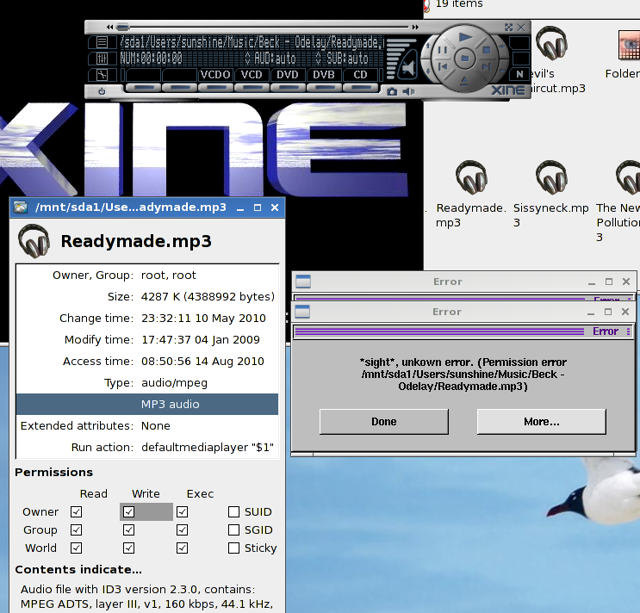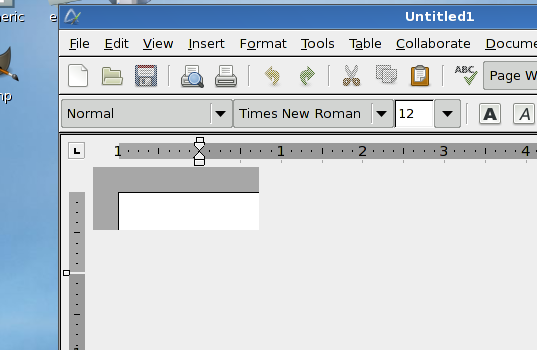Page 1 of 4
Fatdog64-520 beta 2
Posted: Fri 24 Jun 2011, 11:52
by kirk
I've uploaded beta 2.
The beta 1 notes and change log are here:
http://www.murga-linux.com/puppy/viewtopic.php?t=69138
Changes since beta 1:
Upgrade to Mesa-7.10.3
Added Shinobar's SFS-on-the-fly
Added nmblookup
Recompiled kernel with Radeon KMS enabled by default.
Fixed JWM menu.
Fixed Downloads folder drag and drop.
Fixed Cups permissions.
To do:
Fix encrypted save files.
Beta2 is mainly to test out the Radeon and Mesa changes. Radeon will use KMS and the Mesa Gallium drivers. Seamonkey replaces Firefox and Thunderbird for this release. For final I'm planning on a Firefox iso and a Seamonkey iso. Get it here:
http://distro.ibiblio.org/pub/linux/dis ... ns/fatdog/
Make sure you delete any old save files before testing.
Fatdog64-520 beta 2
Posted: Fri 24 Jun 2011, 12:03
by Billtoo
I did a full install of 520b2.
Fri 24 Jun 2011 Operating System: Fatdog64-520 Linux 2.6.38.8
0.0 VGA compatible controller: ATI Technologies Inc Redwood PRO [Radeon HD 5500 Series]
oem: ATI ATOMBIOS product: REDWOOD 01.00
X Server: Xorg Driver: unknown
X.Org version: 1.9.5
dimensions: 1920x1080 pixels (508x285 millimeters)
depth of root window: 24 planes
direct rendering: Yes
server glx vendor string: SGI
server glx version string: 1.4
OpenGL vendor string: X.Org
OpenGL renderer string: Gallium 0.4 on AMD REDWOOD
OpenGL version string: 2.1 Mesa 7.10.3
AMD Phenom(tm) II X4 810 Processor
Core 0: 2593 1: 2593 2: 2593 3: 2593 MHz
...the above also recorded at '/tmp/root/report-video-glx'.
# glxgears
Running synchronized to the vertical refresh. The framerate should be
approximately the same as the monitor refresh rate.
9539 frames in 5.0 seconds = 1907.745 FPS
9570 frames in 5.0 seconds = 1912.969 FPS
9572 frames in 5.0 seconds = 1914.313 FPS
3d games play well.
It boots up in about 15 seconds.
I haven't been able to get sound working on this pc, will try another.
edit:
I have sound now, the monitor is set to use the hdmi port on the
graphics card and alsamixer is using HDA ATI SB.
There's no need for the proprietary ati driver on this pc, it's
working great.
Posted: Fri 24 Jun 2011, 12:21
by rcrsn51
The folder /usr/share/cups/model is still missing. Some printer installs will fail if this folder is not found.
Most CUPS packages already have this folder because it contains some built-in PPD files.
Also, the Urxvt shortcut is no longer on the desktop.
Fatdog64-520 beta 2
Posted: Fri 24 Jun 2011, 13:07
by Billtoo
I installed 520b2 to a 4gb flash drive.
Fri 24 Jun 2011 Operating System: Fatdog64-520 Linux 2.6.38.8
5.0 VGA compatible controller: ATI Technologies Inc M880G [Mobility Radeon HD 4200]
oem: ATI ATOMBIOS product: RS880M 01.00
X Server: Xorg Driver: unknown
X.Org version: 1.9.5
dimensions: 1024x600 pixels (270x158 millimeters)
depth of root window: 24 planes
direct rendering: Yes
server glx vendor string: SGI
server glx version string: 1.4
OpenGL vendor string: X.Org
OpenGL renderer string: Gallium 0.4 on AMD RS880
OpenGL version string: 2.1 Mesa 7.10.3
AMD Athlon(tm) II Neo K125 Processor
Core 0: 1695 MHz
...the above also recorded at '/tmp/root/report-video-glx'.
# glxgears
Running synchronized to the vertical refresh. The framerate should be
approximately the same as the monitor refresh rate.
300 frames in 5.0 seconds = 59.868 FPS
300 frames in 5.0 seconds = 59.882 FPS
300 frames in 5.0 seconds = 59.882 FPS
480p video played perfect full screen.
Nexuiz plays great with effects set to low.
Sound is working fine on this netbook.
edit:
I moved the 4gb flash drive install to my laptop.
Fri 24 Jun 2011 Operating System: Fatdog64-520 Linux 2.6.38.8
0.0 VGA compatible controller: ATI Technologies Inc Manhattan [Mobility Radeon HD 5400 Series]
oem: ATI ATOMBIOS product: PARK 01.00
X Server: Xorg Driver: unknown
X.Org version: 1.9.5
dimensions: 1600x900 pixels (423x238 millimeters)
depth of root window: 24 planes
direct rendering: Yes
server glx vendor string: SGI
server glx version string: 1.4
OpenGL vendor string: X.Org
OpenGL renderer string: Gallium 0.4 on AMD CEDAR
OpenGL version string: 2.1 Mesa 7.10.3
Intel(R) Core(TM) i5 CPU M 430
Core 0: 2260 1: 2260 2: 2260 3: 2260 MHz
...the above also recorded at '/tmp/root/report-video-glx'.
# glxgears
Running synchronized to the vertical refresh. The framerate should be
approximately the same as the monitor refresh rate.
6141 frames in 5.0 seconds = 1228.195 FPS
6153 frames in 5.0 seconds = 1230.508 FPS
6168 frames in 5.0 seconds = 1233.573 FPS
Memory reduction thanks to SeaMonkey
Posted: Fri 24 Jun 2011, 14:38
by gcmartin
Baseline system report for FATDOG on 4GB X2 desktop with nVidia PCI-e.
Note the video and the memory changes in base system.
Things I share in beta 1, persist.
Hope this helps
Posted: Fri 24 Jun 2011, 15:22
by Sage
Almost missed it, kirk.
Having trouble with the video (SiS Mirage1 onboard). Auto-setup seemed to hit 800x600, drive icons askew, then took many attempts to get into 'default' 1280x768.
The d/l of Opera11.11.2109 as Deb(other) didn't install even though AMD64 was auto-detected by the Opera website. Other trivial setup issues mostly resolved.
Looking good & speedy. Keep up the good work.
Later: there was a Flash crash after ~1hr.
ROX - Abiword problem
Posted: Fri 24 Jun 2011, 15:41
by gcmartin
When in ROX, I click an "...rtf". Abiword is launch (as it should), but, it does NOT open to the file I clicked.
MB's audio not working either. (I seem to remember you fixing this back in the FATDOG 5.0 days). Audio is via USB handset not MB speakers.
This system has 2 of the following and they all work properly in 511. Could this be a kernel to chipset issue? Or a boot order issue
2 LAN adapters
2 SATA DVD writers
1 MB sound
1 usb sound
usb keyboard+mouse
1 PCI-e video adapter
If another of the system's files/logs would help from the 511 or this 520, PM me and I'll get them to you
Hope this helps
Posted: Fri 24 Jun 2011, 17:59
by kirk
I have sound now, the monitor is set to use the hdmi port on the
graphics card and alsamixer is using HDA ATI SB.
There's no need for the proprietary ati driver on this pc, it's
working great.
Good to hear. Did all of your computers with ATI graphics display OK without tweaking?
I don't know yet if the KMS radeon driver supports sound over hdmi. The old radeonhd driver did, I used it with my tv. I haven't tried the radeonhd driver with beta2. I think to use it you would have to run the Xorgwizard from the setup menu and then edit /etc/X11/xorg.conf and change the driver from "radeon" to "radeonhd" and add a couple options:
Option "HDMI" "all"
Option "Audio" "on"
Identifier "Card0"
Driver "radeonhd" #card0driver
Reboot with the kernel option nomodeset. Then run the Multiple Sound Card Wizard from the menu and select your HDMI auido. Reboot and make sure Alsa mixer is not muted. That did work for my TV computer.
The folder /usr/share/cups/model is still missing. Some printer installs will fail if this folder is not found.
Sorry, it will be fixed in the next one. I removed the terminal icon from the desktop since it's in the tray too.
gcmartin,
I can't read your attachment. Nvidia has been very unstable in Linux, there will be a proprietary package after I'm sure the kernel is where we need it. For sound problems please read over the FAQs No_Sound link for common problems. I downloaded some .rtf documents they seem to work. I went with Abiword-2.8.6 due to the development version crashing on .docx files. Maybe it depends on the version of rtf used.
Posted: Fri 24 Jun 2011, 19:35
by Billtoo
kirk wrote:I have sound now, the monitor is set to use the hdmi port on the
graphics card and alsamixer is using HDA ATI SB.
There's no need for the proprietary ati driver on this pc, it's
working great.
Good to hear. Did all of your computers with ATI graphics display OK without tweaking?
[/quote]
The netbook and the laptop work fine graphics and sound, the graphics on the desktop video worked fine but to get sound I used the bootmanager and added the sound module (somehow), I'll try your suggestions to get video and sound working through the hdmi cable on the desktop.
Posted: Fri 24 Jun 2011, 19:48
by Ray MK
Hi kirk
Booted from CD on my new laptop (Acer) e-machines E732.
after copying FD64-520b2.sfs to sda3 NTFS partition.
As with FD64-520b1 I’m looking at a fully populated desktop in no time. Fantastic.
Used Adjust Touch Pad in the Setup menu and all seems good so far.
Set timezone, keyboard and locale,
frisbee still slow to allocate an IP address, (seems to be working in the background)
so I used the Network Wizard to setup wifi.
Loaded Opera-11.11x86_64.sfs on the fly and again all seems well.
No menu entry, so used terminal to start Opera.
Tried SeaMonkey and all seems good. Fast.
I like SeaMonkey and unlike many, prefer it to FireFox.
However, Opera is usually my 1st choice.
Again, much appreciation and very best regards - Ray.
My Experience
Posted: Fri 24 Jun 2011, 20:02
by myke
Tried the new beta with old save file and in RAM mode.
With old save file, XOrg didn't work. Got dumped into xvesa.
In RAM mode, got the proper screen but found that apps ran more slowly.
In RAM mode also tried to do "mix and match" - i.e., went through old save file, copying additions and changes into the file system as an experiment. Needless to say, didn't work.
myke
Posted: Fri 24 Jun 2011, 20:56
by gcmartin
Kirk wrote: ... I can't read your attachment. ...
Here's another anomaly.:
- I booted FATDOG 520 Betat2 pfix=ram LiveDVD
- I had saved reports in "/tmp/System_Baseline-FATDOG 520b2.txt"
- I open XArchiver from Menu > Utilities
- I click for New archieve named /tmp/System_Baseline-FATDOG 520b2
- Xarcive creates a file in /tmp named "System_Baseline-FATDOG 520b2.bz2"
- I drag the text file icon from ROX to the XArchive file area
- In XArchive, the file's extension, ".txt" is chopped off (is this a bug?)
- I exit and transferred file to forum
Next after your post (above), using same FATDOG Betat2,
- I download my transferred file.
- FATDOG indicates that it was opened and saved in "/tmp/System_Baseline-FATDOG 520b2"
- From ROX in /tmp, I double click and FATDOG 520 uses Geany to open the text file.
This LiveDVD system is still Pristine with NO PETs or apps installed.
I'm confused why the system would handle opening the text file differently for you.
Posted: Fri 24 Jun 2011, 21:37
by kirk
Kirk wrote:
... I can't read your attachment. ...
Here's another anomaly.:
Working now. I probably had a corrupt download of your attachment before. I was sitting in a McDonald's parking lot at the time.
Posted: Fri 24 Jun 2011, 22:25
by playdayz
Hey kirk, beta 2 seems to have gotten the radeon to behave. My HD3850 boots nicely to the desktop and there is no problem with bad scrolling or movement of windows.
You saw that Firefox 5.0 was released I am sure. My tests make it faster than Firefox 4.0.1 and SM 2.1--scores about 20% higher on the Peacekeeper benchmark, whatever that means.
I did notice two things. I have my music on sda1, a ntfs drive. When I clicked a song to play, xine gave an error message about Permissions. The same thing happens if I start xine and then navigate to add that song. I bet this makes sense to you. Oh, I guess it makes sense to me now--if I open a terminal and enter 'su' and then 'xine', then I can open that song. But without the su, xine cannot open sda1. (Yes, sda1 is mounted.)
I see that this might not be a bug, but it was unexpected. I installed Audacious and it did not have the issue.
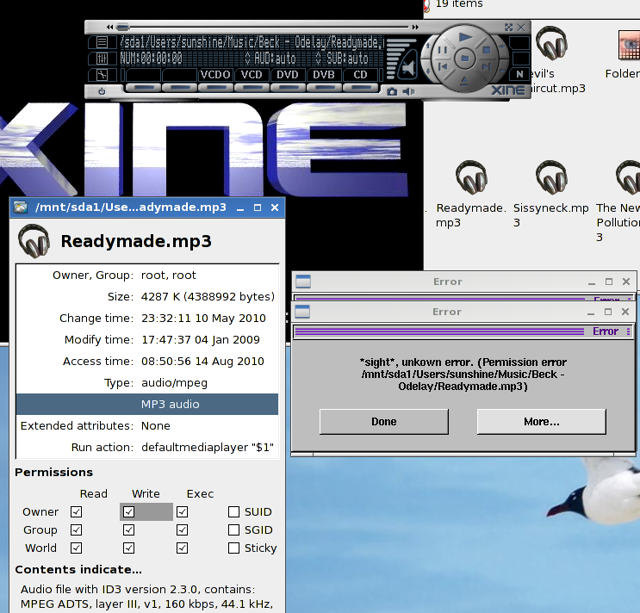
A small thing is that Abiword opens for me with a defective screen--this can happen in Slacko and Lucid also--where it seems to depend on what gtk theme is being used. However, flat-grey rounded and gradient-grey usually are safe.
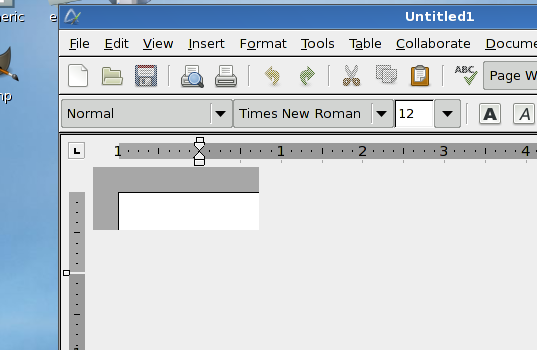
Fatdog64-520 beta 2
Posted: Fri 24 Jun 2011, 22:53
by Billtoo
I did a fresh full install on my desktop with ati card.
The video is correct but on first boot there was no sound so I ran the
multiple sound card wizard and chose the correct card and rebooted.Now
I have sound but still no sound control in the panel.
I only see this on a full install, frugal,flash drive,and sdhc
installs all have the correct video and sound on first boot.
I haven't tried getting both video and audio through the hdmi cable
because the external speakers are better than the ones builtin to the
monitor.
Right now it's video only through hdmi.
Posted: Sat 25 Jun 2011, 00:45
by Ray MK
JFYI - HTH - regards - Ray
Posted: Sat 25 Jun 2011, 01:18
by kirk
I did notice two things. I have my music on sda1, a ntfs drive.
Yes, that's a problem. Xine is running as spot, and I really don't want spot to own a fuse mount. The ntfs stuff doesn't support regular permissions. I've thought about running Xine as root due to this. To make Xine run as root edit /usr/share/applications/xine.desktop and /usr/local/bin/defaultmediaplayer, change xine.sh to xine.
The Abiword problem is a bug in Abiword, it's fixed in the development version, but it crashes on docx files. Didn't know about Firefox 5, I'll get it.
I only see this on a full install, frugal,flash drive,and sdhc
installs all have the correct video and sound on first boot.
Sorry, I don't support or recommend full installs, there's a nice warning in the installer. I don't use one, James doesn't ether, so it's a lack of time and interest thing. If someone wants to submit bug fixes for full installs, they are welcome, as long as it poses no risk to other things. I know the boot speed is nice, but crash recovery isn't nearly as good and the layered filesystem has so many nice features. If I had more time things would be different.
I'm going to be out of town for the next 4 days. I don't know how often I'll be able to check in. Thanks for everyone testing!
Posted: Sat 25 Jun 2011, 10:54
by rcrsn51
Read
here for information about installing printers/scanners in Fatdog64.
These are new driver packages, so please provide some feedback.
Posted: Sat 25 Jun 2011, 14:45
by playdayz
Approximately 1/3rd of the time, the boot process stops at
Recognizing media device.....optical
This happened in beta 1 also, I think when I experimented and used radeon.modeset=0. In beta 2 it happens, when it happens, right after the screen changes (presumably from the modeset). All it takes is a hard reset and it never has done it twice in a row.
Posted: Sat 25 Jun 2011, 14:51
by Sage
Still cannot get Opera installed - odd, because Ray MK appears to have had no problem? Firefox will always let you down eventually in my experience and SM will do so regularly. Opera11 is so much better, even johnbiles has it in Legacy.
Otherwise, everything seems to run well.