VOIP
-
charnisingh
- Posts: 138
- Joined: Sat 06 Oct 2007, 11:58
VOIP
Lobster,
i tried the VOIP sip phone to day but could noy register myself, may be
my details of form filling was not correctly filled.
Charni.
i tried the VOIP sip phone to day but could noy register myself, may be
my details of form filling was not correctly filled.
Charni.
- Lobster
- Official Crustacean
- Posts: 15522
- Joined: Wed 04 May 2005, 06:06
- Location: Paradox Realm
- Contact:
Hi Charni 
hope this helps:
change 'Your Sip URL:'
sip:chanrnisingh@proxy01.sipphone.com
and 'Username' to
chanrnisingh
add your gzmo password
the rest stays the same
then click on Save config details [OK]
and then [Run PjSUA]
Press enter
type m to make a call
enter the number of the person you wish to phone . . .
if they are not online leave a voicemail . . .
h to hangup
hope this helps:
change 'Your Sip URL:'
sip:chanrnisingh@proxy01.sipphone.com
and 'Username' to
chanrnisingh
add your gzmo password
the rest stays the same
then click on Save config details [OK]
and then [Run PjSUA]
Press enter
type m to make a call
enter the number of the person you wish to phone . . .
if they are not online leave a voicemail . . .
h to hangup
- Lobster
- Official Crustacean
- Posts: 15522
- Joined: Wed 04 May 2005, 06:06
- Location: Paradox Realm
- Contact:
OK new version out (still in Puppy6 directory)
Puppy SIP 7
http://tmxxine.com/sip/ps7.tar.gz
New features
Puppy SIP 7
http://tmxxine.com/sip/ps7.tar.gz
New features
- Pull down menu
Help section, Wiki and forum thread link and configure edit section
Suggestions implemented
Guys, apart from lobsters improvements tombh and myself had a great conversation for about 2 hours today. The quality was great with less lag than skype.
The online status is a bit tricky. you can press s (subscribe) [enter] then your own address from the buddy list. This will then show you that you are online. I then pressed s [enter] 6 [enter] which is tom's address and it displayed his status as online.
Now the big discovery. When you call someone they must press a to answer. It tells you to type in a code between 100-699. You need to select between 200-299. You can then have a good clear two way conversation. To finish press h [enter]
Smokey
The online status is a bit tricky. you can press s (subscribe) [enter] then your own address from the buddy list. This will then show you that you are online. I then pressed s [enter] 6 [enter] which is tom's address and it displayed his status as online.
Now the big discovery. When you call someone they must press a to answer. It tells you to type in a code between 100-699. You need to select between 200-299. You can then have a good clear two way conversation. To finish press h [enter]
Smokey
I've playing with pjsua lots and have it working in lots of ways.
I've built the windows pjsua and used it to make calls to and from the linux version both using ip-ip and making direct unauthenticated calls to another instance of pjsua connected to the gizmo network (ie pjsua sip:hairywill@proxy01.sipphone.com).
I've made direct unauthenticated calls from pjsua on linux to gizmo on windows. (spoke to puppyluvr yesterday)
What I can't do is use pjsua to make a call to gizmo on linux this gives me a big long stream ofthis probably being thrown from pjproject/trunk/pjmedia/src/pjmedia/stream.c
If anyone happens to be running gizmo this afternoon and gets a call from me (or anonymous) that dies before it starts. It would be great if you could close down gizmo and start pjsua I will try again 2 times at 2 minute intervals.
I've built the windows pjsua and used it to make calls to and from the linux version both using ip-ip and making direct unauthenticated calls to another instance of pjsua connected to the gizmo network (ie pjsua sip:hairywill@proxy01.sipphone.com).
I've made direct unauthenticated calls from pjsua on linux to gizmo on windows. (spoke to puppyluvr yesterday)
What I can't do is use pjsua to make a call to gizmo on linux this gives me a big long stream of
Code: Select all
pjsip bad rtp pt 117 (expecting 103)If anyone happens to be running gizmo this afternoon and gets a call from me (or anonymous) that dies before it starts. It would be great if you could close down gizmo and start pjsua I will try again 2 times at 2 minute intervals.
- Lobster
- Official Crustacean
- Posts: 15522
- Joined: Wed 04 May 2005, 06:06
- Location: Paradox Realm
- Contact:
Thanks guys 
Have created a wiki page and added everyones discoveries
If I have omitted anything - please add.
New info welcome
http://tmxxine.com/wik/wikka.php?wakka=PuppySip
Smokey has asked me a about piping commands from gtkdialog to the command line of PjSua . . .
eh . . .
How is that done
Have created a wiki page and added everyones discoveries
If I have omitted anything - please add.
New info welcome
http://tmxxine.com/wik/wikka.php?wakka=PuppySip
Smokey has asked me a about piping commands from gtkdialog to the command line of PjSua . . .
eh . . .
How is that done
good work smokey,
It looks like we have a reasonable working program.
pjsua is intended as a reference implementation.
There are smaller versions in the build with less functionality.
The full version UI isn't exactly idiot proof.
I suspect that building a graphical client will involve some hacking of the source to one of the reference versions. I'm not sure whether it would be better to enhance the external bindings and try and interact with it from bash or it might just be more simple to use gtk.
If we are angling for inclusion in an official release it might be simplest to just include a very simple program that allows you to dial out and possibly answers incoming calls automatically. simpleua is 256K stripped and gzipped. I'm not exactly sure what its capabilities are.
I spoke to smokey for a while just now, good quality.
lobster you might want to consider turning down the logging
--log-level 3
--app-log-level 4
still allows IMs to work
It looks like we have a reasonable working program.
pjsua is intended as a reference implementation.
There are smaller versions in the build with less functionality.
The full version UI isn't exactly idiot proof.
I suspect that building a graphical client will involve some hacking of the source to one of the reference versions. I'm not sure whether it would be better to enhance the external bindings and try and interact with it from bash or it might just be more simple to use gtk.
If we are angling for inclusion in an official release it might be simplest to just include a very simple program that allows you to dial out and possibly answers incoming calls automatically. simpleua is 256K stripped and gzipped. I'm not exactly sure what its capabilities are.
I spoke to smokey for a while just now, good quality.
lobster you might want to consider turning down the logging
--log-level 3
--app-log-level 4
still allows IMs to work
-
charnisingh
- Posts: 138
- Joined: Sat 06 Oct 2007, 11:58
VOIP
Hi Lobster,
i downloaded version sip7 and filled the details just the same i did last time
and i think it did register (not sure) in the end it did say 0 call but it did show
all the buddy list and menu.
it may take me some time to understand its working in toto.
regards,
Charni.
i downloaded version sip7 and filled the details just the same i did last time
and i think it did register (not sure) in the end it did say 0 call but it did show
all the buddy list and menu.
it may take me some time to understand its working in toto.
regards,
Charni.
Driving pjsip 101
How to retrieve voice mail in PJSIP:
address is: 611@proxy01.sipphone.com
The voice message tells you to press 2 to retrieve messages.
Press # [enter] 2 [enter]
For new messages Press # [enter] 1 [enter]
Get the idea. Whatever you are told to do press hash [enter] first.
Smokey
address is: 611@proxy01.sipphone.com
The voice message tells you to press 2 to retrieve messages.
Press # [enter] 2 [enter]
For new messages Press # [enter] 1 [enter]
Get the idea. Whatever you are told to do press hash [enter] first.
Smokey
- Lobster
- Official Crustacean
- Posts: 15522
- Joined: Wed 04 May 2005, 06:06
- Location: Paradox Realm
- Contact:
Puppy Sip 0.8 now available as a .pet (almost)
http://tmxxine.com/sip/puppysip8.pet
The pet creates a menu entry (which does not work)
Any ideas?
However if you go to the directory /puppysip8
and run ps-08 - it runs OK
New for the version
Minor tweaks and improvements to the help file
http://tmxxine.com/sip/puppysip8.pet
The pet creates a menu entry (which does not work)
Any ideas?
However if you go to the directory /puppysip8
and run ps-08 - it runs OK
New for the version
Minor tweaks and improvements to the help file
- Lobster
- Official Crustacean
- Posts: 15522
- Joined: Wed 04 May 2005, 06:06
- Location: Paradox Realm
- Contact:
This is the very latest code
I have started implementing a dialpad
(I know Smokey is working on this too)
How are you getting on?
What I need to know is how to pass a '#1' to the console . . .
Is this possible once the program is running?
How?
Something like
I have started implementing a dialpad
(I know Smokey is working on this too)
How are you getting on?
What I need to know is how to pass a '#1' to the console . . .
Is this possible once the program is running?
How?
Something like
Code: Select all
<action>rxvt '#1' &</action>Code: Select all
#!/bin/bash
# GPL v3 License
# PS VOIP for Puppy Linux v 0.9 June 28 008
# created by Lobster, CEL, HairyWill, Smokey
# tested by Pritish, Eric, Charni and the Puppy Community
###################
export PJCFG='/puppysip8/config8.cfg' # config-file
export DIALOG='
<window title="PS8 ~ Puppy Soft Internet Phone" window-position="1">
<vbox>
<menubar>
<menu>
<menuitem>
<label>Run Phone Prog</label>
<action>rxvt -e ./pjsua --config-file=config8.cfg &</action>
</menuitem>
<menuitem>
<label>Run Gizmo</label>
<action>gizmo &</action>
</menuitem>
<menuitem stock="gtk-quit">
<action>echo You selected the quit menu item</action>
<action type="exit">exit by menu</action>
</menuitem>
<label>Phone</label>
</menu>
<menu>
<menuitem>
<action>leafpad config8.cfg &</action>
<label>Edit config file</label>
<action>exit</action>
</menuitem>
<label>Configure</label>
</menu>
<menu>
<menuitem>
<label>Puppy SIP thread</label>
<action>defaulthtmlviewer http://www.murga-linux.com/puppy/viewtopic.php?p=206813#206813 &</action>
</menuitem>
<menuitem>
<label>Puppy SIP Wiki</label>
<action>defaulthtmlviewer http://tmxxine.com/wik/wikka.php?wakka=PuppySip &</action>
</menuitem>
<menuitem>
<label>Help</label>
<action>defaulthtmlviewer file://`pwd`/resources/help.html &</action>
</menuitem>
<menuitem>
<label>Credits</label>
<action>defaulthtmlviewer file://`pwd`/resources/credits.html &</action>
</menuitem>
<label>Help</label>
</menu>
</menubar>
<hbox>
<button>
<label>1</label>
<action>cd /puppysip8 &</action>
<action>#1 &</action>
</button>
<button>
<label>2</label>
</button>
<button>
<label>3</label>
</button>
</hbox>
<hbox>
<button>
<label>4</label>
</button>
<button>
<label>5</label>
</button>
<button>
<label>6</label>
</button>
</hbox>
<hbox>
<button>
<label>7</label>
</button>
<button>
<label>8</label>
</button>
<button>
<label>9</label>
</button>
</hbox>
<hbox>
<button>
<label>0</label>
</button>
</hbox>
<frame>
<pixmap icon_size="6">
<input file>logo.jpg</input>
</pixmap>
<text><label>Fill in details and save config</label></text>
<text><label>Click phone to run - Press return in console for menu options</label></text>
</frame>
<hbox>
<text>
<label>Your SIP URL: </label>
</text>
<entry>
<input>sed -rn /^--id/s/^--id.//p /$PJCFG</input>
<variable>SIP_ID</variable>
</entry>
<text>
<label>eg. sip:yourname@proxy01.sipphone.com</label>
</text>
</hbox>
<hbox>
<text>
<label>Registrar URL:</label>
</text>
<entry>
<input>sed -rn /^--registrar/s/^--registrar.//p /$PJCFG</input>
<variable>SIP_REGISTRAR</variable>
</entry>
<text>
<label>eg. sip:proxy01.sipphone.com</label>
</text>
</hbox>
<hbox>
<text>
<label>Auth Realm: </label>
</text>
<entry>
<input>sed -rn /^--realm/s/^--realm.//p /$PJCFG</input>
<variable>SIP_REALM</variable>
</entry>
<text>
<label>eg. *</label>
</text>
</hbox>
<hbox>
<text>
<label>Username: </label>
</text>
<entry>
<input>sed -rn /^--username/s/^--username.//p /$PJCFG</input>
<variable>SIP_USERNAME</variable>
</entry>
<text>
<label>eg. yourname</label>
</text>
</hbox>
<hbox>
<text>
<label>Password: </label>
</text>
<entry invisible_char="*" visibility="false">
<input>sed -rn /^--password/s/^--password.//p /$PJCFG</input>
<variable>SIP_PASSWORD</variable>
</entry>
</hbox>
<hbox>
<text>
<label>Save config details</label>
</text>
<button ok></button>
<button>
<label>P H O N E</label>
<action>cd /puppysip8 &</action>
<action>rxvt -e ./pjsua --config-file=config8.cfg &</action>
</button>
<button cancel></button>
</hbox>
</vbox>
</window>'
I=$IFS; IFS=""
for STATEMENTS in $(gtkdialog3 --program DIALOG --name PuppySIPConfig); do
eval $STATEMENTS
done
IFS=$I
if [ "$EXIT" = "OK" ]; then
sed -e /^--id/d -e /^--registrar/d -e /^--realm/d -e /^--username/d -e /^--password/d $PJCFG > /tmp/puppysiptmp
mv /tmp/puppysiptmp $PJCFG
echo "
--id $SIP_ID
--registrar $SIP_REGISTRAR
--realm $SIP_REALM
--username $SIP_USERNAME
--password $SIP_PASSWORD" >> $PJCFG
filobster
I emailed you this in the wee hours.
It is based on 7 and includes a tone dialer, maybe you didn't get it
Lobster,
this shows that it can be done
I probably won't have time to look at it for the next couple of days
main working features
call - to call a buddy, need to add ability to type in a url
answer (should work though I haven't actually tested)
hangup
gizmo voicemail (then use the number buttons)
toggle visibility
its a bit of code spaghetti but the logic for starting the pipe is in start-pjsua
once pjsua is running you can pass in commands by concatenating them onto pjsua-input
the stuff shown on the console is also written to pjsua-output, I scraped the buddies list from here
will probably need to continually scan pjsua-output looking for IMs and checking buddy status
I emailed you this in the wee hours.
It is based on 7 and includes a tone dialer, maybe you didn't get it
Lobster,
this shows that it can be done
I probably won't have time to look at it for the next couple of days
main working features
call - to call a buddy, need to add ability to type in a url
answer (should work though I haven't actually tested)
hangup
gizmo voicemail (then use the number buttons)
toggle visibility
its a bit of code spaghetti but the logic for starting the pipe is in start-pjsua
once pjsua is running you can pass in commands by concatenating them onto pjsua-input
the stuff shown on the console is also written to pjsua-output, I scraped the buddies list from here
will probably need to continually scan pjsua-output looking for IMs and checking buddy status
- Lobster
- Official Crustacean
- Posts: 15522
- Joined: Wed 04 May 2005, 06:06
- Location: Paradox Realm
- Contact:
Hi Will,
Great stuff
Just what is needed
Yes I got your message
Just been looking at the code and it is now advancing sufficiently for me to bow out and leave to real programmers
though I will contribute and test and do what I can
Looking at the code I notice an empty 'names' file
that I assume is called from pjsua-controller
so the names in earlier config files can be added to that?
What is needed is someone to combine the new help file
into this new version and to test and in particular to add the
buddy list of people to call . . .
Anyone willing to try? Will is busy for a while . . .
Smokey - how are you getting on?
I will have a go at the coding myself - but it is now getting a little complex for my taste
Tronkel - you got some time?
Help!
Some great progress guys
Great stuff
Just what is needed
Yes I got your message
Just been looking at the code and it is now advancing sufficiently for me to bow out and leave to real programmers
though I will contribute and test and do what I can
Looking at the code I notice an empty 'names' file
that I assume is called from pjsua-controller
so the names in earlier config files can be added to that?
What is needed is someone to combine the new help file
into this new version and to test and in particular to add the
buddy list of people to call . . .
Anyone willing to try? Will is busy for a while . . .
Smokey - how are you getting on?
I will have a go at the coding myself - but it is now getting a little complex for my taste
Tronkel - you got some time?
Help!
Some great progress guys
- Lobster
- Official Crustacean
- Posts: 15522
- Joined: Wed 04 May 2005, 06:06
- Location: Paradox Realm
- Contact:
OK have (I think) merged Wills code with version 9 Help file - which are now outdated anyway . . .
Anyway this is the latest code which should be put in /
so everything is run from the puppysip9.1 directory
http://tmxxine.com/sip/ps9.1.tar.gz
the only thing I have working so far from Wills code is the voicemail . . .
Anyway this is the latest code which should be put in /
so everything is run from the puppysip9.1 directory
http://tmxxine.com/sip/ps9.1.tar.gz
the only thing I have working so far from Wills code is the voicemail . . .
Lobster, I haven't had much time to do any work on the dial pad. Unfortunately I regularly work 11 and 12 hour days.Lobster wrote:This is the very latest code
I have started implementing a dialpad
(I know Smokey is working on this too)
How are you getting on?
I have a play between sleep and golf, oops and the family.
Do you know if there is such a software program like MS access where the entire graphics could be constructed on forms with various buttons etc that have their own properties. Clicking on the object would take some action and parse it to pjsip. Maybe this is a better question for Will.
Is this possible in GTKdialog3?
Is there a good tutorial available to learn GTKdialog3?
Keep up the good work guys. I'm pretty happy with the command line version of pjsip as It can now do most of what I need but it will not be enough for some. Has anyone worked out how to make conference calls and what is the limit of people that can participate in the conference?
To make pjsip popular it will need to be graphical, functional and simple to use. I don't believe it needs too many features. Bloat needs to be kept to a minimum.
Smokey
- Lobster
- Official Crustacean
- Posts: 15522
- Joined: Wed 04 May 2005, 06:06
- Location: Paradox Realm
- Contact:
I have heard golf is a very absorbing game. In order to cut down on human reality as much as possible I play it on the Wii - though my preferred game is Wii Sports tennis . . .I have a play between sleep and golf, oops and the family.
I am getting very aggressive, swearing at the screen . . .
. . . now then . . .
I have heard from Hairy aka Will and . . .
he is making some great progress.
Rather than continue I will allow him to post anything he has created but he seems to be getting most of the components working from the interface he is adding to Puppy SIp.
He is also making excuses about families and sleep and such . . .
. . . however we can wait . . .
Really looking forward to his efforts, what he has done so far is already a vast improvement
m m m . . . as for the gtkdialog3 tutorial
this is a great way of learning . . .
Well a good way will be to follow what Will is doing . . .
To get a more complex interface you can use Glade and Gtkdialog3 together
Programming is time consuming though . . .
Anyone up for creating a tutorial?
- Lobster
- Official Crustacean
- Posts: 15522
- Joined: Wed 04 May 2005, 06:06
- Location: Paradox Realm
- Contact:
OK this is the very latest code from Will
http://tmxxine.com/sip/puppsip_290608v2.tgz
If you wish to modify - you have two hours to work on it (from this posting) then Will will be back on it (possibly)
I intend to work on the wiki for now as this can be the basis of the help file
Test and suggestions welcome
We are getting closer to a release version . . .
http://tmxxine.com/sip/puppsip_290608v2.tgz
If you wish to modify - you have two hours to work on it (from this posting) then Will will be back on it (possibly)
I intend to work on the wiki for now as this can be the basis of the help file
Test and suggestions welcome
We are getting closer to a release version . . .
Hi Lobster
Thanks for the continued updates; your voice sounds clearer with every tweak, it seems
Well done Will & Lobster for working on Puppysip
I don't know if either of you, or anyone else may know this, I have a couple of creative labs usb voipblaster adapters on the way,
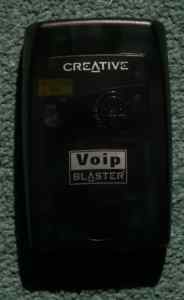
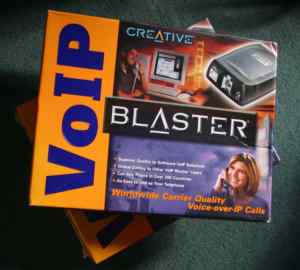
which enable ordinary UK housephones to connect [via usb?] to a voip enabled PC, & which apparently work with linux using the [badly named] fobbit software
http://fobbit.sourceforge.net/
Will, can you have a look? as there are source files & rpms, I think, and it would be nice to be able to use them
This review says they can be made to work with skype, too??
http://forum.skype.com/lofiversion/index.php/t1635.html
Also I have found this HK advert [ebay] for a premicell - a GSM dual band mobile phone VOIP adapter suitable for vans & boats, apparently
GSM Premicell
Any idea if this would work with linux? - I think it uses nokia chipset, but no other details
Aitch
Thanks for the continued updates; your voice sounds clearer with every tweak, it seems
Well done Will & Lobster for working on Puppysip
I don't know if either of you, or anyone else may know this, I have a couple of creative labs usb voipblaster adapters on the way,
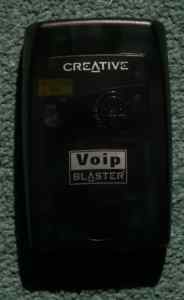
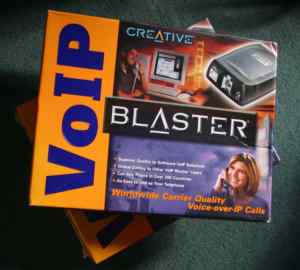
which enable ordinary UK housephones to connect [via usb?] to a voip enabled PC, & which apparently work with linux using the [badly named] fobbit software
http://fobbit.sourceforge.net/
Will, can you have a look? as there are source files & rpms, I think, and it would be nice to be able to use them
This review says they can be made to work with skype, too??
http://forum.skype.com/lofiversion/index.php/t1635.html
Also I have found this HK advert [ebay] for a premicell - a GSM dual band mobile phone VOIP adapter suitable for vans & boats, apparently
GSM Premicell
Any idea if this would work with linux? - I think it uses nokia chipset, but no other details
Aitch
- Lobster
- Official Crustacean
- Posts: 15522
- Joined: Wed 04 May 2005, 06:06
- Location: Paradox Realm
- Contact:
Thanks Aitch for info. 
We also need to know how people can register a SIP number without Gizmo?
We also need to start looking for video software AND updating the webcam http://www.moyo.me.uk/pupplinux/ drivers - for possible future enhancements . . .
Errors and feedback:
keeps asking me repeatedly to leave a message (some loop or command repeat) when trying to leave voice message
What does clear do? It's not - eh . . . clear . . .
all updated info here
http://tmxxine.com/wik/wikka.php?wakka=PuppySip
We also need to know how people can register a SIP number without Gizmo?
We also need to start looking for video software AND updating the webcam http://www.moyo.me.uk/pupplinux/ drivers - for possible future enhancements . . .
Errors and feedback:
keeps asking me repeatedly to leave a message (some loop or command repeat) when trying to leave voice message
What does clear do? It's not - eh . . . clear . . .
all updated info here
http://tmxxine.com/wik/wikka.php?wakka=PuppySip
