a lot of the plugins/addons use python, thats probably the reason .bugman wrote:actually i am curious as to why the full rox desktop environment has never been tried in puppy [as far as i know]
ttuuxxx
a lot of the plugins/addons use python, thats probably the reason .bugman wrote:actually i am curious as to why the full rox desktop environment has never been tried in puppy [as far as i know]
I think we agree on most points, as it stands, there is a line beyond which computers of a certain age just will not run Puppy, at least not any of the newer Puppies.Max Uglee wrote:I will stick with boxpup which last time I checked was about 20MB smaller than the main puppy and included Rox + PCman.
Ya I had 2007 on my wife's pc for a couple of days she hated it with a passion, I don't know how MS could think that a total revamp of GUI for something as complex as a Wordprocessor would be a good idea, people learn how to use MS Word in schools because it has so many functions and abilities. I think it should of been a gradual overhaul. Oh well its done and over with now and my wife is stuck on 2003. I personally like abiword but its not not perfect with .doc files, not the best thing to edit a resume with then send it off.disciple wrote:Rox is awesome. Yes, a tree view and a better history feature would be nice, but the only filer I'd consider using instead is Konqueror, which I obviously don't, because it is KDE
On older computers I do recommend using the old gtk1.2 rox though, because it is waaaay faster (except it doesn't read exif thumbnails).
BTW
Office 2003?
97 all the way! Do you realise how fast it runs and how little ram it uses? Hardly anyone uses the newer features (except the new view that was added in powerpoint). What's killed it is incompatibility with the new 2007 formats.
some people just never seem to get anything!bugman wrote:so, a couple of people who mostly use mint and ubuntu are whining about how puppy works
i use puppy exclusively, every day, all the time
leave rox alone, real puppy users love it
37fleetwood wrote:some people just never seem to get anything!
oh no, i get it . . .37fleetwood wrote:I use Ubuntu as my main OS and play with Puppy when I get the chance
Hey when You do give me a invite, Its always fun getting the boot from the chat sitebugman wrote:37fleetwood wrote:some people just never seem to get anything!oh no, i get it . . .37fleetwood wrote:I use Ubuntu as my main OS and play with Puppy when I get the chance
excuse me while i nip over to the ubuntu forums and start pestering for a roxbuntu spin-off [so i can play with it when i get the chance]
I recently posted these caps over there, will either of these suit you? both using Ubuntu.bugman wrote:excuse me while i nip over to the ubuntu forums and start pestering for a roxbuntu spin-off [so i can play with it when i get the chance]
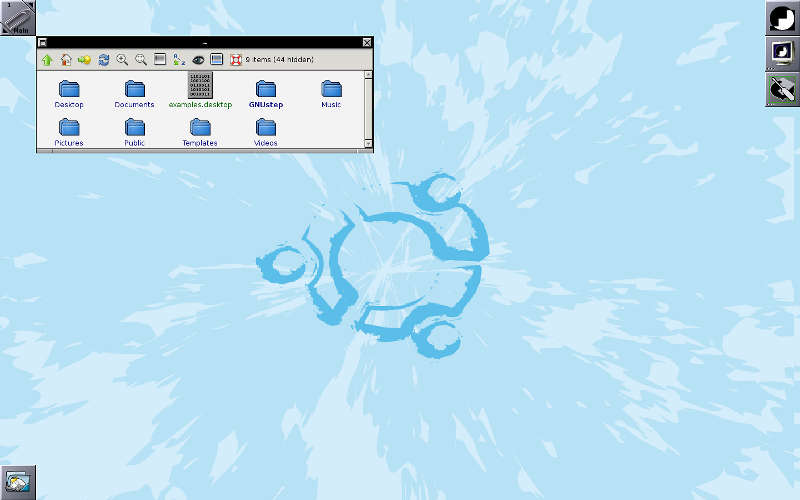
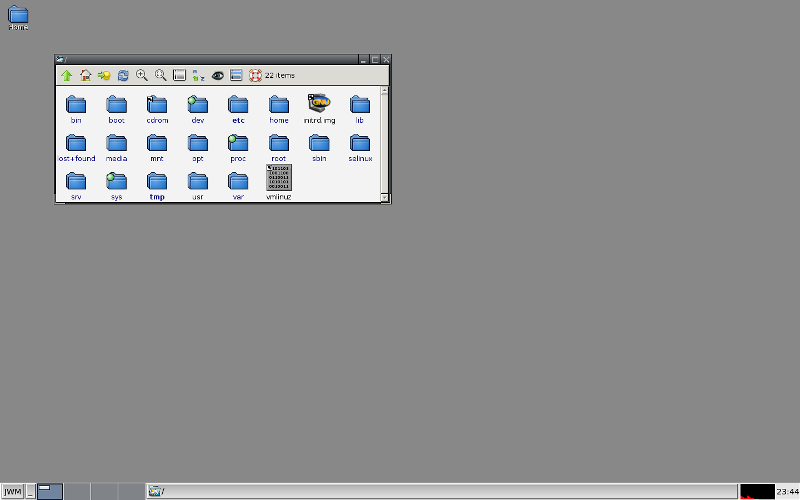
alejol wrote:Hello. Has a new Puppy user, I agree with others in this thread about ROX problems.
Two pane file manager, in Windows Explorer fashion, is a great thing.
One can easily find a directory and make things with the directory content in the other pane.
With a one pane file manager, the chances of dragging for error are more great.
Another thing bad implemented in ROX is the "Copy" feature. The Copy dialog box needs a file browser (wirting the final directory is a real pain).
In Explorer, you can right-click over a file, then choose Copy, then point
in another directory, right-click and Paste. You do not need to see the two windows at the same time.
Other question: internationalization of ROX. ROX complaints about "non-UTF characters " in filenames. Why?????? The world is more wide than ASCII table.
well, apart from the fact that it's ubuntu . . .37fleetwood wrote: I recently posted these caps over there, will either of these suit you? both using Ubuntu.
Do you mean a tree view on the left?* Two panes: left for directory navigation, right for directory contents.
OK, that shouldn't be a rox feature. But the Puppy "Desktop Drive Icon Manager" can do it already - have a look at the settings.* Automount at boot time of every disk devide
This should definitely not be a feature of a filer - it would be confusing because the icons would not show up in file open/save dialogues. If you want drives at the top of the directory tree you need to change the filesystem or just change the drive mounting system so they are mounted there, or are symlinked there.* A icon for every disk in top of the directory tree.
Yes, they should really have both "move the files" and "copy the files" as options for both the left and middle buttons. Not just one option for each... go tell them this over at Rox - it should be easy enough to change.* Use of secondary mouse button for Copy , Delete and Send To