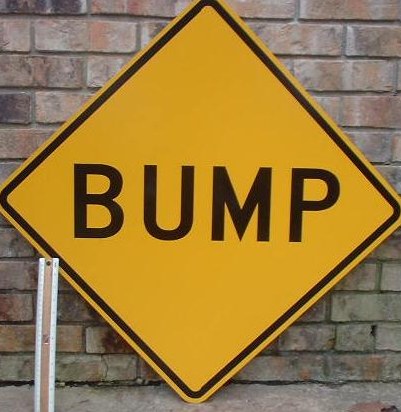Is there a way to figure out from my computer what kernel I have? I downloaded Puppy 4.3. I need to download a version of puppy using one of these kernels: 2.6.30.5 (preferably) or 2.6.25.16 or k2.6.21.7.
It's so I can actually get sound on my machine. Thanks.
Sound not working in 4.3
Re: How to find out what Kernel I have
Type "uname -r" in console. (no quotes)ZRTMWA wrote:Is there a way to figure out from my computer what kernel I have? I downloaded Puppy 4.3. I need to download a version of puppy using one of these kernels: 2.6.30.5 (preferably) or 2.6.25.16 or k2.6.21.7.
It's so I can actually get sound on my machine. Thanks.
Inspiron 700m, Pent.M 1.6Ghz, 1Gb ram.
Msi Wind U100, N270 1.6>2.0Ghz, 1.5Gb ram.
Eeepc 8g 701, 900Mhz, 1Gb ram.
Full installs
Thanks rjbrewer. That's strange, I have 2.6.30.5 but my sound is not working...
I'm trying to use the headphone jack in my CPU. I based my info about the kernels from this thread:
http://murga-linux.com/puppy/viewtopic. ... 22&t=50679
Based on the specs sheet here:
http://support.dell.com/support/edocs/S ... _placement
my computer would have the ADI SoundMAX 2.0 Integrated Audio Driver (ADI 1885 chip set) if my computer had built in sound, which it does not.
Anyone have any ideas?
Edit: I just started configuring with ALSA and it says I can choose from 4 soundcards:
ens1371 1274:1371 (rev 09)
legacy Probe: legacy ISA (non-PNP chips)
usb-audio Override: USB Sound Device
aoa Override: Apple Onboard Audio
????????????????????
I'm trying to use the headphone jack in my CPU. I based my info about the kernels from this thread:
http://murga-linux.com/puppy/viewtopic. ... 22&t=50679
Based on the specs sheet here:
http://support.dell.com/support/edocs/S ... _placement
my computer would have the ADI SoundMAX 2.0 Integrated Audio Driver (ADI 1885 chip set) if my computer had built in sound, which it does not.
Anyone have any ideas?
Edit: I just started configuring with ALSA and it says I can choose from 4 soundcards:
ens1371 1274:1371 (rev 09)
legacy Probe: legacy ISA (non-PNP chips)
usb-audio Override: USB Sound Device
aoa Override: Apple Onboard Audio
????????????????????
That is your sound card that you need to configure with Alsa sound Wizard. After it configures say yes to save modified modprobe.ens1371 1274:1371 (rev 09)
Open up Alsamixer after finishing and go through settings. Turn up headphone slider if there is one. F5 key gives you different controls to use in Alsa Mixer also.
"How To" is for answers, not questions.ZRTMWA wrote:
Anyone? Should I post this in another section? I thought I had posted this in the "How To" section but apparently not.
Try "Hardware Audio".
Inspiron 700m, Pent.M 1.6Ghz, 1Gb ram.
Msi Wind U100, N270 1.6>2.0Ghz, 1.5Gb ram.
Eeepc 8g 701, 900Mhz, 1Gb ram.
Full installs