1) in puppy, is it possible to rename Drives' icons in desktop?
i have some HDD used in windows and when i use Puppy (dpup) i'ld like not to read SDA1, SDB1, but, like in Ubuntu, their LABELS (i called them in Windows, "DriveC", "DriveD", or "PEN" for my USB pendrive...
Answer: right click in drive's icon -> Edit Item. [thank you, mill]
2) i removed mplayer (program and folders) from my Puppy, but i don't know how to remove icon from menu too.... how, then?
3) for those who use VLC in puppy: Where i can tell to open ONE ONLY instance? i remember that in windows there's a way to choose if more selected files are inserted in playlist or directly start stopping the file in play... any help for this too?
4) i use Puppy from a pen, and i've chosem a 1Mb savefile, but there is an other 1Mb of free, unused space in the pen... is there a way to modify savefile dimensions now?
Self-Answer: in Utility->Resize Personal Storage File
5) VLC plays music without problems (and previous settings), while youtube and all flash videos/games don't. how to set audio then?
6) how to add printers/scanners if i don't have a specific PPD file (but have Cupswrapper Driver) Brother works in Ubuntu, but i don't know how to add in puppy (this and other printers...)
THANK YOU VERY MUCH
Several questions about using Puppy
Several questions about using Puppy
Last edited by ABNormal on Thu 21 Jan 2010, 08:02, edited 2 times in total.
1) in puppy, is it possible to rename Drives' icons in desktop?
i have some HDD used in windows and when i use Puppy (dpup) i'ld like not to read SDA1, SDB1, but, like in Ubuntu, their LABELS (i called them in Windows, "DriveC", "DriveD", or "PEN" for my USB pendrive...
Right click on the icon, select "edit item".
Sorry I don't know answers to your other questions.
Hello ABNormal
take a look here for it: /usr/share/applications/mplayer.desktop
if it is not there, try: /usr/local/share/applications/mplayer.desktop
Once you have removed the mplayer.desktop file,
open a console and run the following command:
when that has finished (several seconds) you will need to Restart JWM via the Shutdown menu.
You should now not see any mention of MPlayer in the Menu.
Hope this helps
CatDude
.
P.S
Sorry but i can't help you with question 3
You should be able to do that by removing the .desktop fileABNormal wrote: 2) i removed mplayer (program and folders) from my Puppy, but i don't know how to remove icon from menu too.... how, then?
take a look here for it: /usr/share/applications/mplayer.desktop
if it is not there, try: /usr/local/share/applications/mplayer.desktop
Once you have removed the mplayer.desktop file,
open a console and run the following command:
Code: Select all
fixmenusYou should now not see any mention of MPlayer in the Menu.
Hope this helps
CatDude
.
P.S
Sorry but i can't help you with question 3
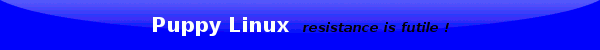
Have you checked http://www.openprinting.org/printer_list.cgi for a ppd?6) how to add printers/scanners if i don't have a specific PPD file (but have Cupswrapper Driver) Brother works in Ubuntu, but i don't know how to add in puppy (this and other printers...)
If not Brother Cupswrapper Driver usually has a ppd inside the deb. Just get it out of it with XArchive in utilities.
when you have it, Just dump the ppd into /usr/share/cups/model and rerun cups printer wizard and select add new printer. Scroll the brother list and it should now be there.
I just did this the other day for my Brother and it worked well for me.
Hope this Helps
OverDrive
Instant Puppy Fan!!!
