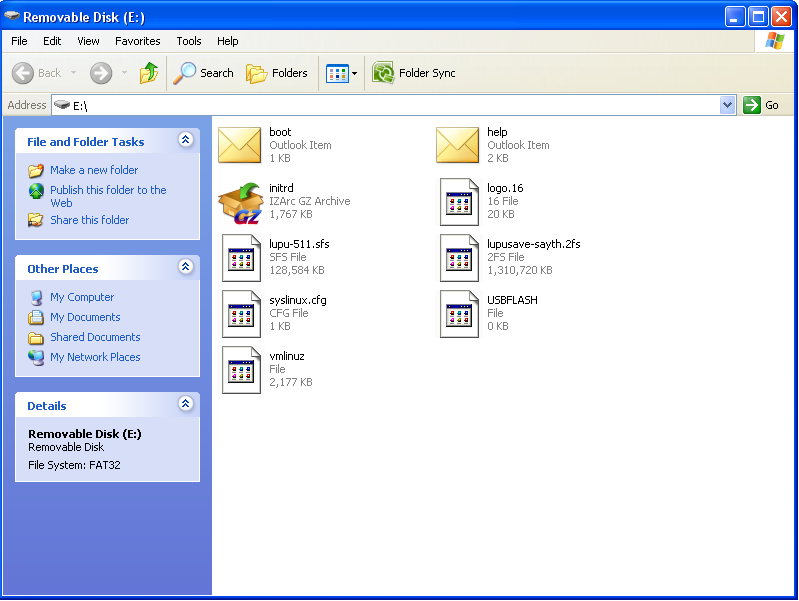USB install 235
USB install 235
Hi
I know the answer but this is just a nervous question. I am installing 235 to a 8Gb usb flash drive to run on my old inspiron 1150 which has no hard drive and no net connectivity.
Once installed it should be fine for me to change my PC bios to usb and boot up puppy and then update puppy to have ruby 1.9.2 and gems I need vim etc so that it has all functions I want for inspiron.
Is there any possible danger in this? A gotcha I should watch out for?
I know the answer but this is just a nervous question. I am installing 235 to a 8Gb usb flash drive to run on my old inspiron 1150 which has no hard drive and no net connectivity.
Once installed it should be fine for me to change my PC bios to usb and boot up puppy and then update puppy to have ruby 1.9.2 and gems I need vim etc so that it has all functions I want for inspiron.
Is there any possible danger in this? A gotcha I should watch out for?
- Béèm
- Posts: 11763
- Joined: Wed 22 Nov 2006, 00:47
- Location: Brussels IBM Thinkpad R40, 256MB, 20GB, WiFi ipw2100. Frugal Lin'N'Win
Files:
Any file on a mounted partition can be affected and infected.
Boot
More info is needed.Are you sure the boot is really done from the USB drive?
Can you post the contents of menu.lst.
Any file on a mounted partition can be affected and infected.
Boot
More info is needed.Are you sure the boot is really done from the USB drive?
Can you post the contents of menu.lst.
Time savers:
Find packages in a snap and install using Puppy Package Manager (Menu).
[url=http://puppylinux.org/wikka/HomePage]Consult Wikka[/url]
Use peppyy's [url=http://wellminded.com/puppy/pupsearch.html]puppysearch[/url]
Find packages in a snap and install using Puppy Package Manager (Menu).
[url=http://puppylinux.org/wikka/HomePage]Consult Wikka[/url]
Use peppyy's [url=http://wellminded.com/puppy/pupsearch.html]puppysearch[/url]
- Béèm
- Posts: 11763
- Joined: Wed 22 Nov 2006, 00:47
- Location: Brussels IBM Thinkpad R40, 256MB, 20GB, WiFi ipw2100. Frugal Lin'N'Win
Boot the puppy CD (you used one to create the USB installation)
Once at the desktop mount the USB stick and find the menu.lst on it.
Copy the contents here.
Once at the desktop mount the USB stick and find the menu.lst on it.
Copy the contents here.
Time savers:
Find packages in a snap and install using Puppy Package Manager (Menu).
[url=http://puppylinux.org/wikka/HomePage]Consult Wikka[/url]
Use peppyy's [url=http://wellminded.com/puppy/pupsearch.html]puppysearch[/url]
Find packages in a snap and install using Puppy Package Manager (Menu).
[url=http://puppylinux.org/wikka/HomePage]Consult Wikka[/url]
Use peppyy's [url=http://wellminded.com/puppy/pupsearch.html]puppysearch[/url]
This is the error that is stopping me. I don't have a boot directory it is boot.msg that shows in screenshot.
I do have syslinux.cfg.
This is the error does it help
I do have syslinux.cfg.
This is the error does it help
Code: Select all
Superblock does not describe a correct ext2 filesystem.
dumping last lines of /tmp/bootinit.log...
mount: mounting /dev/loop1 on /pup_ro1 failed
e2fsck: 1.41.9 (22-Aug-2009)
e2fsck: Bad magic number in superblock while trying to open /dev/loop1
mount: mounting /dev/loop1 on /pup_ro1 failed
Dumping last lines of kernel log...
<3>sd 2:0:0:0: [sda] Assuming drive cache: write through
<6> sda:sda1
<3>sd 2:0:0:0: [sda] Assuming drive cahce: write through
<3>sd 2:0:0:0: [sda] Attached SCSI removable disk - Béèm
- Posts: 11763
- Joined: Wed 22 Nov 2006, 00:47
- Location: Brussels IBM Thinkpad R40, 256MB, 20GB, WiFi ipw2100. Frugal Lin'N'Win
I thought that that boot thinghy was a directory.
Not a good idea to do this in windows.
What is the contents of syslinux.cfg
Not a good idea to do this in windows.
What is the contents of syslinux.cfg
Time savers:
Find packages in a snap and install using Puppy Package Manager (Menu).
[url=http://puppylinux.org/wikka/HomePage]Consult Wikka[/url]
Use peppyy's [url=http://wellminded.com/puppy/pupsearch.html]puppysearch[/url]
Find packages in a snap and install using Puppy Package Manager (Menu).
[url=http://puppylinux.org/wikka/HomePage]Consult Wikka[/url]
Use peppyy's [url=http://wellminded.com/puppy/pupsearch.html]puppysearch[/url]
-
Brown Mouse
- Posts: 564
- Joined: Tue 09 Jun 2009, 21:06
I have and it booted to error with.
Code: Select all
Peforming a switch root to the layered file system failed to sync kernel panic Attempting to Kill init!!! flebber :
Dell is crappy on booting USBs.
Have you hit F2 and then typed
puppy pmedia=usbflash
As long as you type just one letter....Puppy won't boot
till you hit enter.
And you have checked Gparted??
LBA and Boot >> checked
"""""""""""""
You saved to the usb after the Universal Installer when you rebooted.
NO! No!
Delete the pupsave.
Otherwise it seems to be corrrect.
""""""""""
Here are mine.
boot.msg
help.msg
initrd.gz
ldlinux.sys
logo.16
syslinux.cfg
vmlinuz
luci-235.sfs
Chris.
Dell is crappy on booting USBs.
Have you hit F2 and then typed
puppy pmedia=usbflash
As long as you type just one letter....Puppy won't boot
till you hit enter.
And you have checked Gparted??
LBA and Boot >> checked
"""""""""""""
You saved to the usb after the Universal Installer when you rebooted.
NO! No!
Delete the pupsave.
Otherwise it seems to be corrrect.
""""""""""
Here are mine.
boot.msg
help.msg
initrd.gz
ldlinux.sys
logo.16
syslinux.cfg
vmlinuz
luci-235.sfs
Chris.