How can you possibly know what you wouldn't know if you hadn't been the developer? It's a similar problem to guessing what the reader already knows, and also to seeing possible other meanings of what you wrote that you didn't think of when you wrote it. You're a good, clear writer, and you know mtPaint better than anyone else in this forum. You are the best person I can think of for the thankless job of introducing the beginner to mtPaint.wjaguar wrote:... I only document the uses for which I myself would have needed instruction, were I not the developer of the thingand obvious things like using menu commands for precisely what their names suggest are, just as obviously, left out.
How to use mtPaint to make an image from two images?
Because once upon a time, I was a regular novice user, too.Flash wrote:How can you possibly know what you wouldn't know if you hadn't been the developer?
Thing is, programmers do not even notice most problems that baffle regular users. Because complex chains of simpler actions is what coding is all about - and stringing together a few operations in some app's GUI to produce a desired result is very much easier in comparison. And likewise, finding one's way through a GUI, however complex, is nothing compared to learning some library's API of average complexity.You're a good, clear writer, and you know mtPaint better than anyone else in this forum. You are the best person I can think of for the thankless job of introducing the beginner to mtPaint.
And documentation written by programmers reflects this; we tend to document only those things that are nontrivial for us.
- L18L
- Posts: 3479
- Joined: Sat 19 Jun 2010, 18:56
- Location: www.eussenheim.de/
mtpaint
To get the man page copy the following code to /usr/share/doc/mtpaint.htmFlash wrote:For what it's worth, in Puppy 2.4.5 when I click Menu -> Help there is a listing for mtPaint which links to ///usr/share/doc/mtpaint.htm. When I click it, I get:404 Not Found
No such file or directory.
Code: Select all
<!DOCTYPE HTML PUBLIC "-//W3C//DTD HTML 4.01 Transitional//EN">
<html><head><title>Manpage of MTPAINT</title></head><body><h1>MTPAINT</h1>Bitmap graphics editor. Very small, heaps of features.<br>
<br>
Home page: <a href="http://mtpaint.sourceforge.net/">http://mtpaint.sourceforge.net/</a> <br>
Online manual: <a href="http://mtpaint.sourceforge.net/handbook/index.html">http://mtpaint.sourceforge.net/handbook/index.html</a> <br>
<br>
</body></html>Hi guys,
I'm trying to make a simple online Xmas Card and this thread was just what I needed.
I was side-tracked by the options to load and save the Clipboard.
I was also stumped by the need to hit Enter in order to commit a Paste operation.
In both cases Google led me to the answer.
I am a simple soul and although I'm struggling with MTPAINT I can't help admiring it, whereas I find the GIMP intimidating and baffling.
I'm trying to make a simple online Xmas Card and this thread was just what I needed.
I was side-tracked by the options to load and save the Clipboard.
I was also stumped by the need to hit Enter in order to commit a Paste operation.
In both cases Google led me to the answer.
I am a simple soul and although I'm struggling with MTPAINT I can't help admiring it, whereas I find the GIMP intimidating and baffling.
- technosaurus
- Posts: 4853
- Joined: Mon 19 May 2008, 01:24
- Location: Blue Springs, MO
- Contact:
I do wish mtpaint had some command line options to access some its features. Topmost would be image conversion. It's really easy to open any image format it supports and save it as another, but if you could specify it at the command line, we could use it for batch processing... amongst others.
Check out my [url=https://github.com/technosaurus]github repositories[/url]. I may eventually get around to updating my [url=http://bashismal.blogspot.com]blogspot[/url].
I know i have said it before, but it never hurts to drive your point in with a hammer..
MTPaint is one of, if not the most. underrated programs in all of Linux...
Seems very intuitive to me, and has a depth of capabilities many never explore..
wjaguar.. Dmitry,
You should be commended on your work on, in, and support of, this project...
A parable:
"My cars transmission requires I pull back on the lever to put it in drive, this is not intuitive, I should push it FORWARD to go FORWARD!!"
But yet, you learned to do it, and the auto makers didnt change the cars to match your ideas of how it should be...
Sometimes, intuitive is a personal perspective...
Close the Windows, and open your eyes, to a whole new world
I am Lead Dog of the
Puppy Linux Users Group on Facebook
Join us!
Puppy since 2.15CE...
I am Lead Dog of the
Puppy Linux Users Group on Facebook
Join us!
Puppy since 2.15CE...
I don't dare say anything because I fail to get what you guys write here
and the program is totally beyond me. But I am know to be confused
Edit
and the program is totally beyond me. But I am know to be confused
Edit
The few times I have made that I had no idea what them wrote.An interesting survey would be how many users have ever tried "man" anything
I use Google Search on Puppy Forum
not an ideal solution though
not an ideal solution though
The mtpaint manual gives a couple of tips on how to
make an animation by putting images in a folder then
type a command in the terminal.
Be carefule when naming the images for an animation
since gifsicle uses these names for the order of processing
____________________________________________
To open multiple images with a right click
use this script
make an animation by putting images in a folder then
type a command in the terminal.
Be carefule when naming the images for an animation
since gifsicle uses these names for the order of processing
____________________________________________
To open multiple images with a right click
use this script
Code: Select all
#!/bin/sh
# Check to see if they clicked on the application or sent stuff to mtpaint.
test -sd "$@"
if [ "$?" = "0" ]
then
# If they just clicked on the icon.
exec mtpaint
else
# if they sent things to mtpaint
for i in "$@"
do
exec mtpaint "$i" &
done
fi
Here's a tip.
To resize the clipboard--->
Select a portion of a picture.
Put selection in a numbered clipboard.
mtpaint allows multiple clipboards.
Using Rox-filer go to /root and see the hidden files.
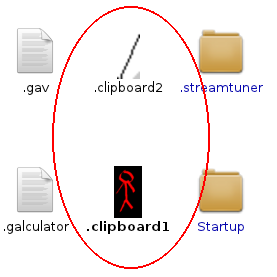
You can open up the clipboard file with mtpaint and do a scaling
of the image. Now save it back to /root under a new name.
but then rename it back so that mtpaint will think it is a
clipboard. ie it must have a name that starts with a period
and has clipboard in it.
Paste this new clipboard in the original picture and voila you have
resized(or rescaled) the clipboard.
Other changes to the clipboard such as a hue change are useful as well.
______________________________________________
To resize the clipboard--->
Select a portion of a picture.
Put selection in a numbered clipboard.
mtpaint allows multiple clipboards.
Using Rox-filer go to /root and see the hidden files.
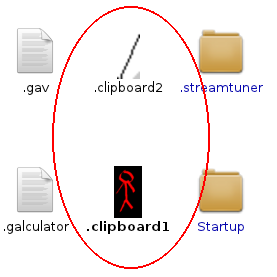
You can open up the clipboard file with mtpaint and do a scaling
of the image. Now save it back to /root under a new name.
but then rename it back so that mtpaint will think it is a
clipboard. ie it must have a name that starts with a period
and has clipboard in it.
Paste this new clipboard in the original picture and voila you have
resized(or rescaled) the clipboard.
Other changes to the clipboard such as a hue change are useful as well.
______________________________________________
Once upon a time, Mark Tyler made a library from modified mtPaint sources, and it included, among its example programs, a commandline-driven image processing app 'mifcon'. This is the "libmtpixel" package on Sourceforge.technosaurus wrote:I do wish mtpaint had some command line options to access some its features. Topmost would be image conversion. It's really easy to open any image format it supports and save it as another, but if you could specify it at the command line, we could use it for batch processing... amongst others.
Problem was, the interfaces got bitrotten almost immediately, so there was no hope of cheaply integrating this into the core project, and no one of us wanted to maintain libmtpixel as a fork. So it remained stuck at version 0.40 (forked off mtPaint 3.14.42).
If I copied the commandline-handling part of 'mifcon' into mtPaint, it would add about 30-35 kb to binary size.
When done right, it's a lot less intimidating than that.don570 wrote:To resize the clipboard--->
Select a portion of a picture.
Put selection in a numbered clipboard.
mtpaint allows multiple clipboards.
Using Rox-filer go to /root and see the hidden files.
...
- Copy the portion of image to clipboard;
- Do 'Edit->Paste to new layer';
- Resize that layer;
- Copy it whole to clipboard;
- Switch to the original layer and paste.
- technosaurus
- Posts: 4853
- Joined: Mon 19 May 2008, 01:24
- Location: Blue Springs, MO
- Contact:
... but how many other binaries could it eliminate? probably 10 times thatwjaguar wrote:If I copied the commandline-handling part of 'mifcon' into mtPaint, it would add about 30-35 kb to binary size.
all of the *to*, jpeg*, png* convert(and others from imagemagick) exactimage ... too many to name - its too bad it got forked into bitrot
many of these tools do a mediocre job and i find myself having to use mtpaint manually anyways
... same goes for the -v option - a few kb there (mostly gui) could replace the image viewer
Check out my [url=https://github.com/technosaurus]github repositories[/url]. I may eventually get around to updating my [url=http://bashismal.blogspot.com]blogspot[/url].
I've been practising using a new upper layer to do rescaling and
hue changes. I wrote a tutorial.
http://www.murga-linux.com/puppy/viewto ... 459#590459
_____________________________________________
hue changes. I wrote a tutorial.
http://www.murga-linux.com/puppy/viewto ... 459#590459
_____________________________________________
Funny that I should stumble across this parable. I nearly hit a brick wall today for exactly this reason - WHY do the automakers insist on making us pull the transmission stick BACKWARDS in order to go FORWARDS???!!@#$#!!!??puppyluvr wrote: A parable:
"My cars transmission requires I pull back on the lever to put it in drive, this is not intuitive, I should push it FORWARD to go FORWARD!!"
But yet, you learned to do it, and the auto makers didnt change the cars to match your ideas of how it should be...
Sometimes, intuitive is a personal perspective...
I've been driving a manual ('stickshift') for 38 years and cannot understand why an automatic transmission has to have backwards controls - it explains why so many old people drive through shop windows...!
-
Pelo
Mtpaint was working fine,
I was surfing graphic category to act that last Mtpaint version was working fine, once installed on Greyhound XFCE Puppy. What an idea to delete MTpaint from a Puppy ! So Useful, so easy.
To make one image from two images, i am interested, photo editing has always been my Hobby ( computing no !)
Topic on translation to french, if worth of it.
Subject was forgotten in he depth of the forum, in spite of it's a classical request of photo editing. It's time for people coming back and use Puppy Linux, once installed.
To make one image from two images, i am interested, photo editing has always been my Hobby ( computing no !)
Topic on translation to french, if worth of it.
Subject was forgotten in he depth of the forum, in spite of it's a classical request of photo editing. It's time for people coming back and use Puppy Linux, once installed.
