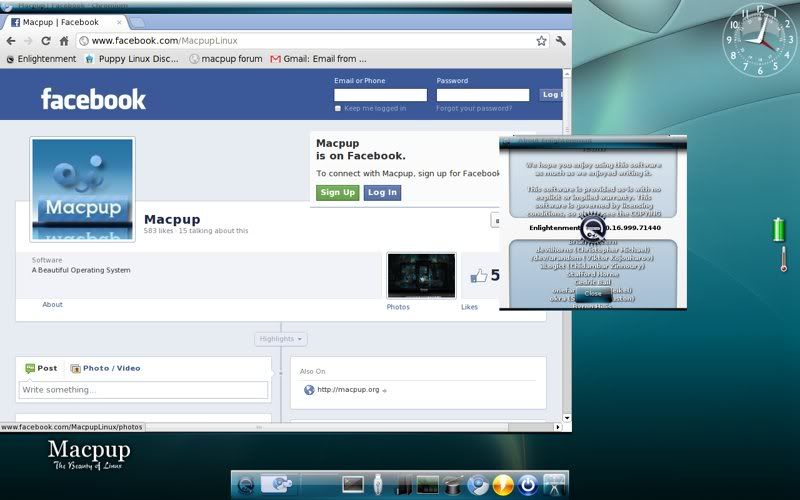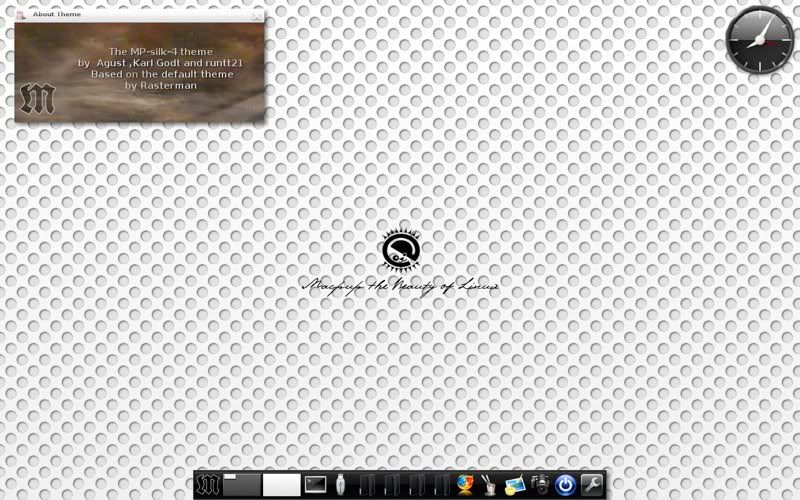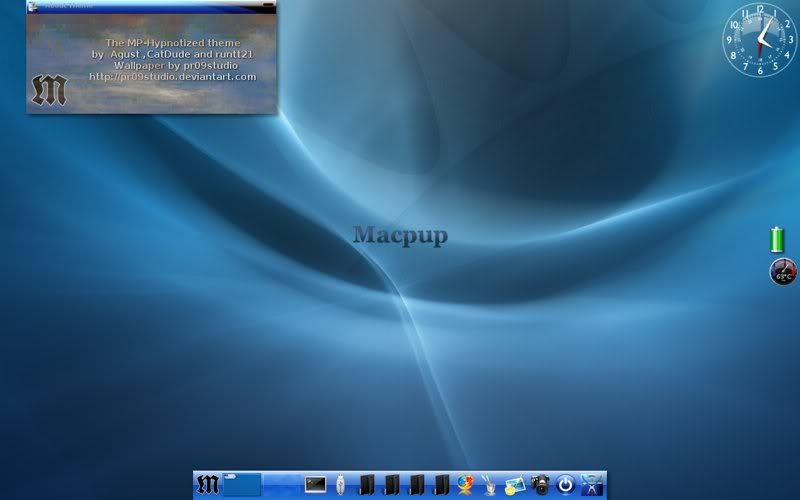I know that the Lighthouse Pup derivatives all recognize ext4 partitions so I assumed that it was pmount that did it.
So ... I copied the pmount exec from LHPup 503 (Tazoc's latest 32-bit LHPup which correctly identifies my /dev/sda7 partition as ext4), and executed it in Macpup528.
It ran perfectly but listed my ext4 partition as ext3!
So I'm wondering where and how does Macpup identify the partitions?
I looked in fstab (after booting into macpup 528) and all I see is:
none /proc proc defaults 0 0
none /sys sysfs defaults 0 0
none /dev/pts devpts gid=2,mode=620 0 0
/dev/fd0 /mnt/floppy auto noauto,rw 0 0
which doesn't tell me much.
I looked in LHpup /sbin and saw that Tazoc had another exec - pmount3 with a note that it was changed to recognize ext4 partitions. It ran properly on LHPup 503 but when I copied it to Macpup it only ran far enough to display the swap partition then it quit. I ran it in a terminal and it showed an error message .
sh-4.1# /pmount3
Killing old window
/pmount3: line 770: 20400 Terminated yaf-splash -font "8x16" -outline 0 -margin 4 -bg orange -text "Puppy Drive Mounter
Please wait, probing hardware..."
I'm not up to any more investigating than that so I pass this ext4 puzzle onto someone who's more tech capable than I am.
B