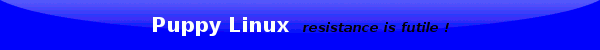I want to make a remastered live cd that contains all the software I use regularly, and run this without a save file. I noticed that when I run without a save file, lupu 525 spends a moment searching for a file deeper in the directory structure/
Is there a script I can edit to disable this behavior?
Stop searching for save files in sub-sub directories?
You could boot with option puppy pfix=ram
This causes Puppy to Run totally in RAM ignore saved sessions.
This causes Puppy to Run totally in RAM ignore saved sessions.
The things they do not tell you, are usually the clue to solving the problem.
When I was a kid I wanted to be older.... This is not what I expected
YaPI(any iso installer)
When I was a kid I wanted to be older.... This is not what I expected
YaPI(any iso installer)
Hello Gopher
When you create your remaster,
the script usually pauses (just prior to making the ISO image) and allows you to make changes.
At this point, you can edit the isolinux.cfg file.
Below is an example of this file.
Simply add pfix=ram to the end of the last line,
save the file, then let the remaster script continue.
Now when you boot using your new remastered LiveCD,
you should not need to do anything.
Hope this helps
CatDude
.
Try this:Gopher wrote: I suppose that's true, but it's not really an ideal solution, since I'd have to type it in every time, and if I miss the five second window I have to wait for it to boot up normally.
When you create your remaster,
the script usually pauses (just prior to making the ISO image) and allows you to make changes.
At this point, you can edit the isolinux.cfg file.
Below is an example of this file.
Code: Select all
default puppy
display boot.msg
prompt 1
timeout 50
F1 boot.msg
F2 help.msg
F3 help2.msg
label puppy
kernel vmlinuz
append initrd=initrd.gz pmedia=cdsave the file, then let the remaster script continue.
Now when you boot using your new remastered LiveCD,
you should not need to do anything.
Hope this helps
CatDude
.