FatDog64-621 vs WG311v3 by NETGEAR. NDIS Wrapper FAIL
Here is some more information that may help.
http://ja.meswilson.com/blog/2007/03/11 ... it-driver/
...So I am trying to follow along with the instructions provided by Mr Wilson (thank you smokey01) in his blog above. When I get to the part that says...
I assume I can omit the sudo command since this is puppy and everything I do is run as root-- including the sudo command returns a not found error anyway so common sense says sudo should be omitted...Next, start up Terminal and run sudo ndiswrapper -i /path/to/file.inf.....
I omit sudo and on we go...
so far so good.
now I continue to follow the instructions and I run ndiswrapper -l
and I am told that the device is present and the driver is installed.
Again, so far so good.
Mr Wilson then goes on to say...
and again I believe the sudo command should be omitted, which I do.Now to insert it, run
sudo modprobe ndiswrapper
when I type modprobe ndiswrapper I get the following error message...
Mr WIlson says it shouldnt return anything.FAILURE: module ndiswrapper not present
Should I find another occupation and stop trying? Why would the ndiswrapper report as not being found when clearly I am using it in the previous line? Mr WIlson failed to include instructions on what to do when this occurs, so once again I am stuck.
It very well may be that my netgear wg311v3 card is incompatible with 64 bit fatdog, and I know that a new 802.11 b/g/&n (currently I only have b&g, no n) card is in my future...but this simply further illustrates my logic behind my own unwillingness to to switch to a different operating system...
64 bit FatDog may be superior to 32 bit Lucid in 1000 different ways, and I do not wish to disagree or argue to the contrary, but I just cannot see it yet.
Part of the appeal for Puppy Linux at first was that Puppy Linux has ALWAYS performed with EXCELLENCE on older equipment (sometimes, the older, the better)---fatdog is the first puppy who ever suggested to me that perhaps updating older hardware is in order, or indeed REQUIRED IT just to get it to go online.
When I search for "Lucid Puppy Linux pet" on google, I get this as the first result...
http://distro.ibiblio.org/puppylinux/pe ... ges-lucid/
...my first result gives me hundreds of options...
When I search for "Fatdog Puppy Linux Pet" on Google, I get this...
http://ns1.murga-projects.com/puppy/vie ... 494e9f49ae
and this
http://distro.ibiblio.org/fatdog/web/
and this
http://www.murga-linux.com/puppy/viewto ... aaf59e63d6
....and I am left with more questions than answers...
After an exhaustive Google search I am no closer to finding a list of pet packages for fatdog than I was, leading me to believe that IF I want to install anything, Ive got to do it the old fashioned way searching through OTHER linux distros forums for code that may or may not (more likely not since they all require root login) work and struggle through the configure/make/make install garbage. Or ask on the forum for help...
All of this to replace an operating system which runs on 100% of my equipment, I am familiar with, know how to operate, am pleased with the way it runs and would not otherwise wish to replace, with an operating system I know nothing about, runs on only about 20% of my equipment, wont connect to the internet wirelessly and I cannot even HOPE to find any help online with Google for that, or anything else for that matter, or else I must supplicate to others for help on forums on the off chance that it may someday connect (although not before i purchase more equipment)...all in the hopes that we may be able to get STT to work on it someday...?
Am I missing something?
Fatdog--even running online happily with a LAN cable plugged in for internet, still leaves me feeling stupid and incapable with regard to my computer. Is this normal? Even if FatDog had Speech To Text on it RIGHT NOW, Im still not so sure I could embrace it, let alone if I could even want to. FatDog very well may be a brand of Puppy Linux, but it is so foreign and so different to me, I cannot equate the one with, or to, the other. I might as well be using Ubuntu...
It may be superior in 1000 different ways to every other operating system out there, but it is grossly inferior in the one way that matters most to me, which is "does it work for me, or not?". Im taking the fat dog disk out of my machine now and shelving it next to some books, so I can have my Lucid Puppy back....because it connects just fine without issue or additional equipment.
I will grab it off the shelf again if someone thinks it is necessary, and I will keep my fingers crossed and hope that nobody asks...
Cheers and thanks to all !!
"The wise know their weakness too well to assume infallibility; and he who knows most, knows best how little he knows." - Thomas Jefferson
H4LF82, you're sounding a little frustrated there, settle petal 
I'm not trying to force you into using Fatdog, it's simply a good fast alternative.
Did you read the help I provided earlier.
http://www.murga-linux.com/puppy/viewto ... 961#706961
You can find plenty of Pet packages if you look in Control Panel, System, Fatdog64 Package Manager. You can choose various repositories including mine.
BTW clicking on the Distro link in my signature block will provide more links to Pets of various Puppy Distributions.
You would notice a significant wifi speed increase if you upgraded to N class wifi, G is pretty slow compared. If you choose to stay with Lupu I would still recommend you upgrade.
Further tests of modeprobe ndiswrapper gave me the same results you got. It looks like we are not going to be successful with a 64bit driver for you PCI adaptor.
Chin up old son. The best part of the journey is getting there, and this is how we learn.
Cheers
I'm not trying to force you into using Fatdog, it's simply a good fast alternative.
Did you read the help I provided earlier.
http://www.murga-linux.com/puppy/viewto ... 961#706961
You can find plenty of Pet packages if you look in Control Panel, System, Fatdog64 Package Manager. You can choose various repositories including mine.
BTW clicking on the Distro link in my signature block will provide more links to Pets of various Puppy Distributions.
You would notice a significant wifi speed increase if you upgraded to N class wifi, G is pretty slow compared. If you choose to stay with Lupu I would still recommend you upgrade.
Further tests of modeprobe ndiswrapper gave me the same results you got. It looks like we are not going to be successful with a 64bit driver for you PCI adaptor.
Chin up old son. The best part of the journey is getting there, and this is how we learn.
Cheers
smokey01, you are wise and sage as ever.
A little frustrated? yeah...I suppose that I am.
[quote]I'm not trying to force you into using Fatdog, it's simply a good fast alternative.
Did you read the help I provided earlier.[/quote]
I know you are not "forcing me", and you have my deepest apologies if I eluded to such. It may well be a good fast alternative, and I did read the help you provided earlier, but I still find myself feeling as if I am in a foreign land speaking foreign tongues to strange-lings...when I use fatdog. for example...
[quote]
BTW clicking on the Distro link in my signature block will provide more links to Pets of various Puppy Distributions[/quote]
its that "various Puppy DIstributions" that gets me. Are you suggesting that what works in any puppy will also work in Fatdog? any .pet will do? My current systems HDD install begs to differ...I blindly followed the "any pet will do" logic right off a cliff once recently, leading my current STABLE Lucid Puppy system to fail in loading even basic programs like inkscape, pidgin, and gimp (among others) presumably because of out-of-date dependencies from pets not approved or recommended for Lucid; I say presumably because I dont really know which specific pet or dependency is at fault to point to and cry foul. I must boot now from the live CD and am preparing for the eventual data-back-up that will precede my inevitable pending gparted+universal installer+grub session that my system is now due as a result of the "any .pet will do" mindset.
I shudder to think of what fatdog will do after having the wrong .pet installed. I have been too afraid to even try...
I was under the impression that different pets were designed for different systems...hence the reason for pages such as this....
[url]http://distro.ibiblio.org/puppylinux/pe ... ges-lucid/
[/url]
or this
[url]http://distrowatch.com/table.php?distribution=quirky[/url]
Was/Am I wrong in this?
Do I not risk "royally screwing the pooch" by adopting the "any pet will do" mentality with fatdog?
I am happy to upgrade my wireless card if you think it will be beneficial, or my operating system, or even my system---in fact smokey01, I will follow your advice straight off a cliff into the pit below if you tell me that is what I should do. Even a village idiot can see that you are clearly a Jedi Master here and I am like the rock you lift with your mind when you stand on your head by comparison of our respective Puppy-Skillsets. If you say I need fatdog in order to pull this off and run STT then say so and I will.
Not only will I run it on every machine, I will also toss out those 4 other machines I have that wont run anything except 32 bit systems and replace them with new, too. THAT is how much I believe in your opinion.
My worry is that I will follow your advice right off the cliff and then have to depend on your assistance when ever I require ANYTHING-- and that is where I see fatdog taking me, doing very little to aid in my struggle for independence. With Lucid, at least I can see the forest for the trees, but in fatdog i cannot even see the trees, or the forest at all. I am lost---and without the the orgy of information to draw on from Google (Like I have with Lucid)--I am lost, injured, and feel as though I may die at any moment.
okay, maybe not DIE, necessarily...that does seem a bit extreme. But searching Google for Lucid Puppy Linux yields FAR MORE results than searching for fatdog puppy linux. If I have learned anything, certainly it is that. Looking forward to the REST of this journey!
thank you for the kind words encouragement smokey01. Nice one! Please forgive my impatience and frustration. Growing hurts!
Cheers!
:D
A little frustrated? yeah...I suppose that I am.
[quote]I'm not trying to force you into using Fatdog, it's simply a good fast alternative.
Did you read the help I provided earlier.[/quote]
I know you are not "forcing me", and you have my deepest apologies if I eluded to such. It may well be a good fast alternative, and I did read the help you provided earlier, but I still find myself feeling as if I am in a foreign land speaking foreign tongues to strange-lings...when I use fatdog. for example...
[quote]
BTW clicking on the Distro link in my signature block will provide more links to Pets of various Puppy Distributions[/quote]
its that "various Puppy DIstributions" that gets me. Are you suggesting that what works in any puppy will also work in Fatdog? any .pet will do? My current systems HDD install begs to differ...I blindly followed the "any pet will do" logic right off a cliff once recently, leading my current STABLE Lucid Puppy system to fail in loading even basic programs like inkscape, pidgin, and gimp (among others) presumably because of out-of-date dependencies from pets not approved or recommended for Lucid; I say presumably because I dont really know which specific pet or dependency is at fault to point to and cry foul. I must boot now from the live CD and am preparing for the eventual data-back-up that will precede my inevitable pending gparted+universal installer+grub session that my system is now due as a result of the "any .pet will do" mindset.
I shudder to think of what fatdog will do after having the wrong .pet installed. I have been too afraid to even try...
I was under the impression that different pets were designed for different systems...hence the reason for pages such as this....
[url]http://distro.ibiblio.org/puppylinux/pe ... ges-lucid/
[/url]
or this
[url]http://distrowatch.com/table.php?distribution=quirky[/url]
Was/Am I wrong in this?
Do I not risk "royally screwing the pooch" by adopting the "any pet will do" mentality with fatdog?
I am happy to upgrade my wireless card if you think it will be beneficial, or my operating system, or even my system---in fact smokey01, I will follow your advice straight off a cliff into the pit below if you tell me that is what I should do. Even a village idiot can see that you are clearly a Jedi Master here and I am like the rock you lift with your mind when you stand on your head by comparison of our respective Puppy-Skillsets. If you say I need fatdog in order to pull this off and run STT then say so and I will.
Not only will I run it on every machine, I will also toss out those 4 other machines I have that wont run anything except 32 bit systems and replace them with new, too. THAT is how much I believe in your opinion.
My worry is that I will follow your advice right off the cliff and then have to depend on your assistance when ever I require ANYTHING-- and that is where I see fatdog taking me, doing very little to aid in my struggle for independence. With Lucid, at least I can see the forest for the trees, but in fatdog i cannot even see the trees, or the forest at all. I am lost---and without the the orgy of information to draw on from Google (Like I have with Lucid)--I am lost, injured, and feel as though I may die at any moment.
okay, maybe not DIE, necessarily...that does seem a bit extreme. But searching Google for Lucid Puppy Linux yields FAR MORE results than searching for fatdog puppy linux. If I have learned anything, certainly it is that. Looking forward to the REST of this journey!
thank you for the kind words encouragement smokey01. Nice one! Please forgive my impatience and frustration. Growing hurts!
Cheers!
:D
"The wise know their weakness too well to assume infallibility; and he who knows most, knows best how little he knows." - Thomas Jefferson
No, it's always best to use the pets for their respective distro. If you follow the table in my distro link, it points you to the correct pets for each distro. For example: if you look at FD64-621, it provides a link to the distro, the devx file, the kernel sources, the pets and the forum link all on the one line. It's a one stop shop for many distros.H4LF82 wrote: its that "various Puppy DIstributions" that gets me. Are you suggesting that what works in any puppy will also work in Fatdog?
No don't do that as it will certainly break things.H4LF82 wrote:Do I not risk "royally screwing the pooch" by adopting the "any pet will do" mentality with fatdog?
You give me far too much credit. I am but a mere mortal that often struggles to achieve simple tasks.H4LF82 wrote:I am happy to upgrade my wireless card if you think it will be beneficial, or my operating system, or even my system---in fact smokey01, I will follow your advice straight off a cliff into the pit below if you tell me that is what I should do.
I wouldn't go quite that far, variety is good.H4LF82 wrote:Not only will I run it on every machine, I will also toss out those 4 other machines I have that wont run anything except 32 bit systems and replace them with new, too. THAT is how much I believe in your opinion.
Just upgrading your wifi setup will be worth it.H4LF82 wrote:Looking forward to the REST of this journey!
For me too, and I'm considerably older and still learning something new every day.H4LF82 wrote:Thank you for the kind words encouragement smokey01. Nice one! Please forgive my impatience and frustration. Growing hurts!
Hi
@ H4LF82
try running this command:
It may help.
CatDude
.
@ H4LF82
Before running that modprobe command,H4LF82 wrote:....
when I type modprobe ndiswrapper I get the following error message...Mr WIlson says it shouldnt return anything.FAILURE: module ndiswrapper not present
try running this command:
Code: Select all
depmod -aCatDude
.
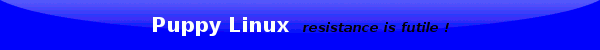
H4LF82, try this to get your modem working.
Download and install this Pet.
http://www.smokey01.com/software/driver ... 21.001.pet
In a terminal type: depmod -a
Then type: modprobe ndiswrapper
With a little bit of luck this might work.
Download and install this Pet.
http://www.smokey01.com/software/driver ... 21.001.pet
In a terminal type: depmod -a
Then type: modprobe ndiswrapper
With a little bit of luck this might work.
BRILLIANT!!
Its online now!
CatDude, smokey01, you guys ROCK!!
depmod -a...I still dont know what it means (I will find out tho--anyone care to elaborate?) but what a difference 8 little characters make!
The first time I tried it, I loaded the pet, then I followed the rest of the instructions and all seemed to go okay until I tried to connect....
Then the whole thing freaked out, the xserver crashed, and I was left staring at a BUNCH of error codes, the last of which began with RIP.
so I restarted, re-ran the instructions, then restarted.
works like a dream! Im now going to go and play with my new toy and hopefully get my head around it!
CatDude, you and smokey01 are the bees knees. THANK YOU guys!
I guess we can call this one solved now.....!!!!
Its online now!
CatDude, smokey01, you guys ROCK!!
depmod -a...I still dont know what it means (I will find out tho--anyone care to elaborate?) but what a difference 8 little characters make!
The first time I tried it, I loaded the pet, then I followed the rest of the instructions and all seemed to go okay until I tried to connect....
Then the whole thing freaked out, the xserver crashed, and I was left staring at a BUNCH of error codes, the last of which began with RIP.
so I restarted, re-ran the instructions, then restarted.
works like a dream! Im now going to go and play with my new toy and hopefully get my head around it!
CatDude, you and smokey01 are the bees knees. THANK YOU guys!
I guess we can call this one solved now.....!!!!
"The wise know their weakness too well to assume infallibility; and he who knows most, knows best how little he knows." - Thomas Jefferson
http://linux.about.com/library/cmd/blcmdl8_depmod.htmH4LF82 wrote:BRILLIANT!!
Its online now!
CatDude, smokey01, you guys ROCK!!
depmod -a...I still dont know what it means (I will find out tho--anyone care to elaborate?) but what a difference 8 little characters make!
The first time I tried it, I loaded the pet, then I followed the rest of the instructions and all seemed to go okay until I tried to connect....
Then the whole thing freaked out, the xserver crashed, and I was left staring at a BUNCH of error codes, the last of which began with RIP.
so I restarted, re-ran the instructions, then restarted.
works like a dream! Im now going to go and play with my new toy and hopefully get my head around it!
CatDude, you and smokey01 are the bees knees. THANK YOU guys!
I guess we can call this one solved now.....!!!!
Was it the new pet with the driver I just posted?
Have fun.
smokey01, I am not sure I understand your question.
Yes sir, I installed the pet. I did not notice any driver change, and I was forced to unload the driver that was installed (the pet did not change the driver as far as I could tell--was not sure if it was supposed to or not) which just-so-happened-to-be the driver suggested by Mr Wilson on his blog. It did not seem to work so I used
ndiswrapper -l
....I discovered that Mr Wilsons driver was being used, so I invoked...
ndiswrapper -r driver
to remove it (I had in fact renamed it driver.inf because I was starting to accumulate lots of wg311v3 drivers and wanted to be able to tell by looking at the command line which one I was dealing with at any particular time)
and then installed the first 64 bit driver you provided a day or two ago.
if the pet you just gave me was intended to change the driver, I did not know to notice any such change, so I did not check. I guess the name of the pet should have given it away, but to be perfectly honest, I could not see so well at that moment (middle of the day---bright sunlight peeking through the curtains always gets me) and just took you at your word that I should install it, so I did, (literally) blindly.
I installed a driver manually by using ndiswrapper -i WG311v3.inf (after first checking which driver was installed by invoking ndiswrapper -l, then ndiswrapper -r driver, as stated, and changing the directory) all before using the depmod and modprobe commands.
Does that answer your question?
Cheers and thanks again. You were right, of course. The missus seems quite pleased surfing with fatdog--so its a good fit that way, which makes life so much easier. I will keep on keeping on with it and keep you posted in case I have any problems. I do not forsee any at the moment---thank you and CatDude for having my back!

Yes sir, I installed the pet. I did not notice any driver change, and I was forced to unload the driver that was installed (the pet did not change the driver as far as I could tell--was not sure if it was supposed to or not) which just-so-happened-to-be the driver suggested by Mr Wilson on his blog. It did not seem to work so I used
ndiswrapper -l
....I discovered that Mr Wilsons driver was being used, so I invoked...
ndiswrapper -r driver
to remove it (I had in fact renamed it driver.inf because I was starting to accumulate lots of wg311v3 drivers and wanted to be able to tell by looking at the command line which one I was dealing with at any particular time)
and then installed the first 64 bit driver you provided a day or two ago.
if the pet you just gave me was intended to change the driver, I did not know to notice any such change, so I did not check. I guess the name of the pet should have given it away, but to be perfectly honest, I could not see so well at that moment (middle of the day---bright sunlight peeking through the curtains always gets me) and just took you at your word that I should install it, so I did, (literally) blindly.
I installed a driver manually by using ndiswrapper -i WG311v3.inf (after first checking which driver was installed by invoking ndiswrapper -l, then ndiswrapper -r driver, as stated, and changing the directory) all before using the depmod and modprobe commands.
Does that answer your question?
Cheers and thanks again. You were right, of course. The missus seems quite pleased surfing with fatdog--so its a good fit that way, which makes life so much easier. I will keep on keeping on with it and keep you posted in case I have any problems. I do not forsee any at the moment---thank you and CatDude for having my back!
"The wise know their weakness too well to assume infallibility; and he who knows most, knows best how little he knows." - Thomas Jefferson
Sorry. I meant did you use the instructions here:
http://www.murga-linux.com/puppy/viewto ... ba2#707853
What I did was make you a driver with ndiswrapper. This pet would install it to the correct directory so it could be found when running depmod & modprobe.
I was wondering if it was my instructions you used or did you follow the instructions on Mr Wilson's blog?
http://www.murga-linux.com/puppy/viewto ... ba2#707853
What I did was make you a driver with ndiswrapper. This pet would install it to the correct directory so it could be found when running depmod & modprobe.
I was wondering if it was my instructions you used or did you follow the instructions on Mr Wilson's blog?
I followed your instructions, of course.
Mr WIlsons blog, while offering valuable insight into A WAY of accomplishing the end result, did not offer me THE WAY to accomplish MY end result.
Basically what has happened here, at least as far as I am concerned, is that I have gotten an awesome first class education in ndiswrapper and depmod/modprobe from smokey01, CatDude, and Mr Wilson, and of those three, Mr Wilson contributed the least, IMHO.
My "joy" came immediately after following your instructions first, my own understanding of command line syntax and ndiswrapper command structure second, and Mr Wilsons blog third. I did have to ad-hoc along the way and double check myself and my system with ndiswrapper -l and ndiswrapper -r, but in essence, to answer your question...
Yes sir, I used your instructions to the letter, and it performed flawlessly my second attempt. During my first attempt I probably mistyped something and caused my system to freak out and freeze with the mouse cursor showing over an x-server-less screen displaying many lines of unidentifiable code consisting of numbers and letters jumbled in equal proportions.
A quick restart and retry (again, following your instructions) and the "joy" was all mine. this machine has been on and running ever since and seems to be very stable.
Does that answer your question?

Cheers!
Mr WIlsons blog, while offering valuable insight into A WAY of accomplishing the end result, did not offer me THE WAY to accomplish MY end result.
Basically what has happened here, at least as far as I am concerned, is that I have gotten an awesome first class education in ndiswrapper and depmod/modprobe from smokey01, CatDude, and Mr Wilson, and of those three, Mr Wilson contributed the least, IMHO.
My "joy" came immediately after following your instructions first, my own understanding of command line syntax and ndiswrapper command structure second, and Mr Wilsons blog third. I did have to ad-hoc along the way and double check myself and my system with ndiswrapper -l and ndiswrapper -r, but in essence, to answer your question...
Yes sir, I used your instructions to the letter, and it performed flawlessly my second attempt. During my first attempt I probably mistyped something and caused my system to freak out and freeze with the mouse cursor showing over an x-server-less screen displaying many lines of unidentifiable code consisting of numbers and letters jumbled in equal proportions.
A quick restart and retry (again, following your instructions) and the "joy" was all mine. this machine has been on and running ever since and seems to be very stable.
Does that answer your question?
Cheers!
"The wise know their weakness too well to assume infallibility; and he who knows most, knows best how little he knows." - Thomas Jefferson
It does answer my question, thanks.
I could have made it even simpler for you to install by putting a pinstall.sh script in the Pet. This would have run the depmod and modprobe automatically. What I should have also done is rename the ndiswrapper.ko to wg311v3.ko so it is more obvious when running the lspci command.
How is your wifi speed? is it fast? slow? same as with other distros?
Cheers
I could have made it even simpler for you to install by putting a pinstall.sh script in the Pet. This would have run the depmod and modprobe automatically. What I should have also done is rename the ndiswrapper.ko to wg311v3.ko so it is more obvious when running the lspci command.
How is your wifi speed? is it fast? slow? same as with other distros?
Cheers
You know, that is the thing. I just do not have ANY complaint regarding speed...but that could have something to do with my own particular situation more than anything else. You may not be able to tell by my selection of equipment (because any computer equipment is good computer equipment, so I took what I could get), but what I am lacking in software abilities I more than make up for in hardware abilities.How is your wifi speed? is it fast? slow? same as with other distros?
At the end of my 1/4 inch external antenna port, I have a modified 6 foot extension cable leading to a hand crafted bi-quad antenna I built that looks sort of like this..
I have one of these on both the TX and the RX sides (my NIC and the wireless b&g router... they could be separated by an american football field filled with old cars and they would still connect if they had line of sight...
Biquad antennas are the bomb when they are pointed at one another. SO absolutely no problems there...
I can stream videos from Turkey and they come across the wifi lightning fast. same as other distros...speed was never an issue.
thanks again smokey01 and CatDude!
"The wise know their weakness too well to assume infallibility; and he who knows most, knows best how little he knows." - Thomas Jefferson
Right Back to square one...
Ok guys...let me try and get you up to speed here.
When we parted ways last, everything was running smoothly on my fatdog wireless machine, as you know.
and everything continued to run smoothly for the next 24 hours or perhaps a little longer--I really cannot be sure of the "when", except to say that my troubles began immediately upon my first, second, or perhaps my third restart after our amazing setup process.
My missus likes to watch her video program re-runs on the Turkish video websites(as previously stated), and by default, the fatdog screensaver blanks the screen after 600 seconds, meaning while videos are playing the screen goes blank. So the first time the screen went blank while she was watching videos I found the settings in the control panel and unticked the box to disable the blank screen. After the first/second/third reset however, these settings reverted to the default, each time.
Not a particularly big deal, until upon one of those restarts, the ndiswrapper somehow became uninstalled? or perhaps---hell I dont know. It would not connect, would not see the WG311v3 device, NDISwrapper was not present at one point, then it was again, and eventually gave me an error message about not finding wpa supplicant. even after I uninstalled the device, reinstalled it, and restarted the machine, I sat waiting for the disks to "spin down?" for ten minutes, then out of impatience I hit the power button to just "restart the damn thing". I am fairly certain I damaged the EXT4 filesystem in the process... upon the last reboot it was obvious that the driver files I had in the /root/spot/Downloads had disappeared and my settings for ndiswrapper had been reset...
IPSO FACTO I am now using Lucid again.
You might be able to convince me that fatdog is preferable to lucid for any number of reasons, but my wife now has other ideas. She has seen the hours I have sat banging my head against this operating system and she is now frustrated with it too. We may not be done here, but she has made it clear to me that she is quite done.
I do appreciate the time that you, smokey01 and CatDude have invested here, and I do not mean to discount your efforts; I simply cannot keep fighting the same fight over and over against a foe I do not know or understand. Lucid is the devil I know, and while fatdog may be easier, or better for whatever reason, it is my Lucid machine that always works without prompting despite my constant efforts to kill it. The fatdog seems to require much more prompting than I am capable of or knowledgeable enough about to provide, meaning I kill it despite my efforts not to.
That white thing you see in the ring behind me would be "the towel".
Thanks again for trying though! You guys are blue-chip to me
When we parted ways last, everything was running smoothly on my fatdog wireless machine, as you know.
and everything continued to run smoothly for the next 24 hours or perhaps a little longer--I really cannot be sure of the "when", except to say that my troubles began immediately upon my first, second, or perhaps my third restart after our amazing setup process.
My missus likes to watch her video program re-runs on the Turkish video websites(as previously stated), and by default, the fatdog screensaver blanks the screen after 600 seconds, meaning while videos are playing the screen goes blank. So the first time the screen went blank while she was watching videos I found the settings in the control panel and unticked the box to disable the blank screen. After the first/second/third reset however, these settings reverted to the default, each time.
Not a particularly big deal, until upon one of those restarts, the ndiswrapper somehow became uninstalled? or perhaps---hell I dont know. It would not connect, would not see the WG311v3 device, NDISwrapper was not present at one point, then it was again, and eventually gave me an error message about not finding wpa supplicant. even after I uninstalled the device, reinstalled it, and restarted the machine, I sat waiting for the disks to "spin down?" for ten minutes, then out of impatience I hit the power button to just "restart the damn thing". I am fairly certain I damaged the EXT4 filesystem in the process... upon the last reboot it was obvious that the driver files I had in the /root/spot/Downloads had disappeared and my settings for ndiswrapper had been reset...
IPSO FACTO I am now using Lucid again.
You might be able to convince me that fatdog is preferable to lucid for any number of reasons, but my wife now has other ideas. She has seen the hours I have sat banging my head against this operating system and she is now frustrated with it too. We may not be done here, but she has made it clear to me that she is quite done.
I do appreciate the time that you, smokey01 and CatDude have invested here, and I do not mean to discount your efforts; I simply cannot keep fighting the same fight over and over against a foe I do not know or understand. Lucid is the devil I know, and while fatdog may be easier, or better for whatever reason, it is my Lucid machine that always works without prompting despite my constant efforts to kill it. The fatdog seems to require much more prompting than I am capable of or knowledgeable enough about to provide, meaning I kill it despite my efforts not to.
That white thing you see in the ring behind me would be "the towel".
Thanks again for trying though! You guys are blue-chip to me
"The wise know their weakness too well to assume infallibility; and he who knows most, knows best how little he knows." - Thomas Jefferson
