My report on Quirky 6.0
I installed 6.1.2. I found a small bug. There is a dead button (Desktop background) in JWM Configuration Manager screen. /usr/local/jwmconfig2/jwmConfigMgr calls an action "wallpaper" but "wallpaper" does not exist. I symlinked /usr/sbin/qwallpaper to /usr/sbin/wallpaper to fix it. I suppose it can also be fixed by modifying the jwmConfigMgr script to change "wallpaper" to "qwallpaper".
As a matter of fact, in keeping with the keep-it-simple design principle of puppy, I think we can even get rid of the entire desktop tab in the JWM Configuration Manager screen because both GTK theme and Desktop Background are already found in the main menu under Desktop. Having that in 2 places is not necessary and only creates more codes to maintain and may confuse the user. Just a suggestion.
As a matter of fact, in keeping with the keep-it-simple design principle of puppy, I think we can even get rid of the entire desktop tab in the JWM Configuration Manager screen because both GTK theme and Desktop Background are already found in the main menu under Desktop. Having that in 2 places is not necessary and only creates more codes to maintain and may confuse the user. Just a suggestion.
My report on Quirky 6.0
I did a fresh install to a hard drive partition on my gateway desktop
pc.
# report-video
VIDEO REPORT: Quirky, version 6.1.2
Chip description:
VGA compatible controller: NVIDIA Corporation GF110 [GeForce GTX 560 Ti] (rev a1)
Requested by /etc/X11/xorg.conf:
Resolution (widthxheight, in pixels): 1920x1080
Depth (bits, or planes): 24
Modules requested to be loaded: dbe
Probing Xorg startup log file (/var/log/Xorg.0.log):
Loaded modules: dbe extmod fb glx kbd mouse shadow
Actual rendering on monitor:
Resolution: 1920x1080 pixels (507x285 millimeters)
Depth: 24 planes
I downloaded pets from ppm and found problems with:
Fotowall needs the zcombo_xorg_glsoft-20131207-1-i486-quirky6.pet
installed.
Xine needs xine-lib-1.2.4-i686.pet
The others installed and work.
Thanks
pc.
# report-video
VIDEO REPORT: Quirky, version 6.1.2
Chip description:
VGA compatible controller: NVIDIA Corporation GF110 [GeForce GTX 560 Ti] (rev a1)
Requested by /etc/X11/xorg.conf:
Resolution (widthxheight, in pixels): 1920x1080
Depth (bits, or planes): 24
Modules requested to be loaded: dbe
Probing Xorg startup log file (/var/log/Xorg.0.log):
Loaded modules: dbe extmod fb glx kbd mouse shadow
Actual rendering on monitor:
Resolution: 1920x1080 pixels (507x285 millimeters)
Depth: 24 planes
I downloaded pets from ppm and found problems with:
Fotowall needs the zcombo_xorg_glsoft-20131207-1-i486-quirky6.pet
installed.
Xine needs xine-lib-1.2.4-i686.pet
The others installed and work.
Thanks
My report on Quirky 6.0
I installed openbox + lxpanel.
Installed the proprietary drive for my Nvidia card.
Now XBMC runs under wine
Installed the proprietary drive for my Nvidia card.
Now XBMC runs under wine
- Attachments
-
- screenshot.jpg
- (48.07 KiB) Downloaded 638 times
Testing 6.1.1
I noticed something unusual - perhaps an unintended mistake
when Barry created the theme
The folder icon is upright when it should be horizontal.
The switcher app shows the correct orientation.
When the folder icon is small in Rox it looks too much like a document
icon. It would be better if the folder icon is lying horizontally
which is common.
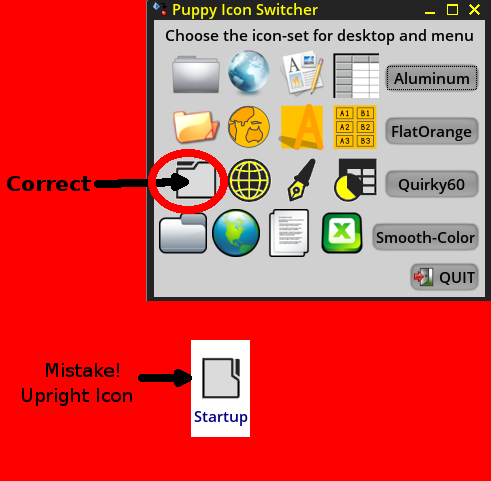
____________________________________________
I noticed something unusual - perhaps an unintended mistake
when Barry created the theme
The folder icon is upright when it should be horizontal.
The switcher app shows the correct orientation.
When the folder icon is small in Rox it looks too much like a document
icon. It would be better if the folder icon is lying horizontally
which is common.
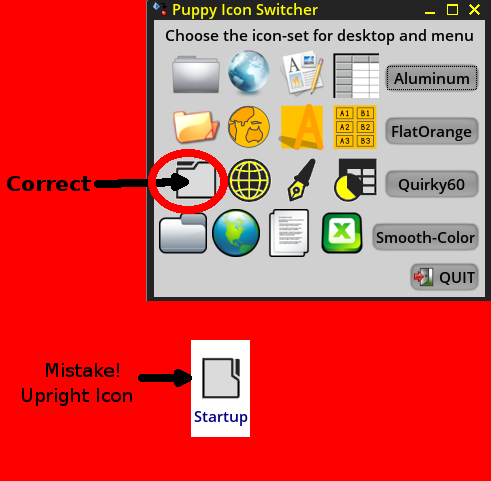
____________________________________________
How true! I complained above about the be-latin1 keyboard not being recognized and now, several reboots later, it suddenly is activated!broomdodger wrote:This Quirky is the most resilient and/or self-healing puppy yet!
I don't understand what happened, I did not change anything, still running the same 6.1.1 with no new updates added.
Someone who understands how this is possible? I'm all ears
I posted above Firefox from Mozilla is not useable in Quirky 6+. Then I tried several FF-pets from the forum, nothing would run. Then I made two pets myself, based on FF-26.0. No, no running Firefox.
So Quirky definitely is not Puppy
Will we have to learn how to compile the software ourselves? Maybe a good idea...
Meanwhile Seamonkey is not that terrible... I found an add-on that makes the tabs much more acceptable (remember the site tom-cat.com has retired its great Seamonkey stuff..):

It is available from the Russian Seamonkey community here. Click the SeatabXPlus link.
First days of January and already in love with Quirky ...
[url=http://pupsearch.weebly.com/][img]http://pupsearch.weebly.com/uploads/7/4/6/4/7464374/125791.gif[/img][/url]
[url=https://startpage.com/do/search?q=host%3Awww.murga-linux.com%2F][img]http://i.imgur.com/XJ9Tqc7.png[/img][/url]
[url=https://startpage.com/do/search?q=host%3Awww.murga-linux.com%2F][img]http://i.imgur.com/XJ9Tqc7.png[/img][/url]
seamonkey and google search
I could not see images in Google Search dedicated tab. Only blank rectangles. I download Opera with Quirky Package Manager and now I can see...
Re: seamonkey and google search
It's working okay here.adi wrote:I could not see images in Google Search dedicated tab. Only blank rectangles. I download Opera with Quirky Package Manager and now I can see...
- Attachments
-
- googleimages.jpg
- (35.24 KiB) Downloaded 915 times
Re: seamonkey and google search
Here too.Billtoo wrote:It's working okay here.
But I've deleted everything Google from about:config and replaced the search engine with Startpage.com...
Amazing how Google has crept into every corner of every browser. Until they come up with a very clear statement about their intentions, I trust them as much as I trust the NSA.
I've seen how every automatic browser-update re-installed the same spy-ware again and again, disregarding my choices.
Mozilla should be crowd-funded and never again fall for a big pile of google/nsa dollars.
Apologies for going off-topic, only happens when I'm angry
[url=http://pupsearch.weebly.com/][img]http://pupsearch.weebly.com/uploads/7/4/6/4/7464374/125791.gif[/img][/url]
[url=https://startpage.com/do/search?q=host%3Awww.murga-linux.com%2F][img]http://i.imgur.com/XJ9Tqc7.png[/img][/url]
[url=https://startpage.com/do/search?q=host%3Awww.murga-linux.com%2F][img]http://i.imgur.com/XJ9Tqc7.png[/img][/url]
Re: seamonkey and google search
yeah might as well switch to chro....oh gawdamnit!Bert wrote:Here too.Billtoo wrote:It's working okay here.
But I've deleted everything Google from about:config and replaced the search engine with Startpage.com...
Amazing how Google has crept into every corner of every browser. Until they come up with a very clear statement about their intentions, I trust them as much as I trust the NSA.
I've seen how every automatic browser-update re-installed the same spy-ware again and again, disregarding my choices.
Mozilla should be crowd-funded and never again fall for a big pile of google/nsa dollars.
Apologies for going off-topic, only happens when I'm angry
My report on Quirky 6.0
How about links?
- Attachments
-
- links-screen.jpg
- (40.09 KiB) Downloaded 819 times
- broomdodger
- Posts: 279
- Joined: Sat 10 May 2008, 02:38
- Location: Santa Cruz, CA
Thank you, I used your suggestion to edit jwmConfigMgr and it works.timothyli wrote:I installed 6.1.2. I found a small bug. There is a dead button (Desktop background) in JWM Configuration Manager screen. /usr/local/jwmconfig2/jwmConfigMgr calls an action "wallpaper" but "wallpaper" does not exist. I symlinked /usr/sbin/qwallpaper to /usr/sbin/wallpaper to fix it. I suppose it can also be fixed by modifying the jwmConfigMgr script to change "wallpaper" to "qwallpaper".
As a matter of fact, in keeping with the keep-it-simple design principle of puppy, I think we can even get rid of the entire desktop tab in the JWM Configuration Manager screen because both GTK theme and Desktop Background are already found in the main menu under Desktop. Having that in 2 places is not necessary and only creates more codes to maintain and may confuse the user. Just a suggestion.
Quirky 6.1.2 edit:
/usr/local/jwmconfig2/jwmConfigMgr
line 97 <action>qwallpaper &</action>
Bill
Re: My report on Quirky 6.0
Billtoo -

Is that a package you compiled yourself? We need to get your seeming oodles of Quirky stuff into the repo, somehow! Would love to try Openbox/Lxpanel on Quirky.
Bob - a non-compiling neophyte
Where/how/who-the/what-the/etc...Billtoo wrote:I installed openbox + lxpanel.
Is that a package you compiled yourself? We need to get your seeming oodles of Quirky stuff into the repo, somehow! Would love to try Openbox/Lxpanel on Quirky.
Bob - a non-compiling neophyte
Re: My report on Quirky 6.0
Yes, I compiled it myself, but I don't think it's going to make it into the repo.Moat wrote:Billtoo -
Is that a package you compiled yourself? We need to get your seeming oodles of Quirky stuff into the repo, somehow! Would love to try Openbox/Lxpanel on Quirky.
Actually, jwm has a better menu system but I still prefer lxpanel + openbox.
Re: My report on Quirky 6.0
Me as well. I'll just have to jump into this compiling fray, one day soon...Billtoo wrote:... but I still prefer lxpanel + openbox.
Bob
My report on Quirky 6.0
I installed the latest Quirky 6.1.2 to a 16gb SDHC card, computer is
an hp desktop pc.
video-info-glx 1.5.3 Fri 10 Jan 2014 on Quirky 6.1.2 Linux 3.12.6 i686
0.0 VGA compatible controller: NVIDIA Corporation GF108 [GeForce GT 430] (rev a1)
oem: NVIDIA
product: GF108 Board - 1071v0p1 Chip Rev
X Server: Xorg Driver: nvidia
X.Org version: 1.14.3
dimensions: 1920x1080 pixels (513x292 millimeters)
depth of root window: 24 planes
Number of GPUs: 1
GPU #0:
Name : GeForce GT 430
PCI BusID : PCI:1:0:0
Number of Display Devices: 1
Display Device 0 (DFP-1):
EDID Name : Acer S230HL
Minimum HorizSync : 30.000 kHz
Maximum HorizSync : 80.000 kHz
Minimum VertRefresh : 55 Hz
Maximum VertRefresh : 75 Hz
Maximum PixelClock : 170.000 MHz
Maximum Width : 1920 pixels
Maximum Height : 1080 pixels
Preferred Width : 1920 pixels
Preferred Height : 1080 pixels
Preferred VertRefresh : 60 Hz
Physical Width : 510 mm
Physical Height : 290 mm
I installed pets using ppm, xine-ui is missing it's xine-lib
dependency, Fotowall needs the
zcombo_xorg_glsoft-20131207-1-i486-quirky6.pet installed.
I still get the Seamonkey first run popup every time it's started
(until I apply the fix).
That's it so far.
an hp desktop pc.
video-info-glx 1.5.3 Fri 10 Jan 2014 on Quirky 6.1.2 Linux 3.12.6 i686
0.0 VGA compatible controller: NVIDIA Corporation GF108 [GeForce GT 430] (rev a1)
oem: NVIDIA
product: GF108 Board - 1071v0p1 Chip Rev
X Server: Xorg Driver: nvidia
X.Org version: 1.14.3
dimensions: 1920x1080 pixels (513x292 millimeters)
depth of root window: 24 planes
Number of GPUs: 1
GPU #0:
Name : GeForce GT 430
PCI BusID : PCI:1:0:0
Number of Display Devices: 1
Display Device 0 (DFP-1):
EDID Name : Acer S230HL
Minimum HorizSync : 30.000 kHz
Maximum HorizSync : 80.000 kHz
Minimum VertRefresh : 55 Hz
Maximum VertRefresh : 75 Hz
Maximum PixelClock : 170.000 MHz
Maximum Width : 1920 pixels
Maximum Height : 1080 pixels
Preferred Width : 1920 pixels
Preferred Height : 1080 pixels
Preferred VertRefresh : 60 Hz
Physical Width : 510 mm
Physical Height : 290 mm
I installed pets using ppm, xine-ui is missing it's xine-lib
dependency, Fotowall needs the
zcombo_xorg_glsoft-20131207-1-i486-quirky6.pet installed.
I still get the Seamonkey first run popup every time it's started
(until I apply the fix).
That's it so far.
- Attachments
-
- screenshot.jpg
- (67.05 KiB) Downloaded 617 times
What is the hash of quirky-6.1.2.usfs.xz?
3 independent downloads from ibiblio show: 48f9bc65147ae080995074b9dc60398b
but http://distro.ibiblio.org/quirky/quirky ... a1sums.txt says:cff8f10056ecfe4bd4d6aab13f16afc7058e3a0c
Which one is the wrong one?
3 independent downloads from ibiblio show: 48f9bc65147ae080995074b9dc60398b
but http://distro.ibiblio.org/quirky/quirky ... a1sums.txt says:cff8f10056ecfe4bd4d6aab13f16afc7058e3a0c
Which one is the wrong one?
== [url=http://www.catb.org/esr/faqs/smart-questions.html]Here is how to solve your[/url] [url=https://www.chiark.greenend.org.uk/~sgtatham/bugs.html]Linux problems fast[/url] ==
my download shows:mavrothal wrote:What is the hash of quirky-6.1.2.usfs.xz?
3 independent downloads from ibiblio show: 48f9bc65147ae080995074b9dc60398b
but http://distro.ibiblio.org/quirky/quirky ... a1sums.txt says:cff8f10056ecfe4bd4d6aab13f16afc7058e3a0c
Which one is the wrong one?
# cd Quirky612stuff/
# ls
devx-6.1.2-quirky6.pet old-quirky-6.1.2.usfs.xz
install-quirky-to-drive.sh quirky-6.1.2-8gb.img.xz
install-quirky-to-partition.sh quirky-6.1.2-README.htm
kernel_src-3.12.6-patched.pet quirky-6.1.2.usfs.xz
old-quirky-6.1.2-8gb.img.xz
# shasum quirky-6.1.2.usfs.xz
cff8f10056ecfe4bd4d6aab13f16afc7058e3a0c quirky-6.1.2.usfs.xz
#
612: used the .pet from 611. Default res. too high, drive icons displaced towards centre. Modesetting didn't work on any settings, had to revert to VESA. Sound and connection down, Opera disappeared. Can't see my bog std. NIC/wired connection. No 'go-back' in menu. Had something similar previously when updating. Will wipe entire disc inc. Slacko and re-install. Also screwed GRUB.
Later: Complete wipe + re-install working OK, so far.
Later: Complete wipe + re-install working OK, so far.
Last edited by Sage on Fri 10 Jan 2014, 15:50, edited 1 time in total.
This is more about Seamonkey than Quirky6. Does anyone know why this video podcast, one of my favourites, is so laggy under Seamonkey?
http://twit.tv/show/this-week-in-google/231
I have Chrome browser on my other puppies and it plays fine under Chrome.
By the way I just did a fresh install of 6.1.2 and it works great. Thanks!
http://twit.tv/show/this-week-in-google/231
I have Chrome browser on my other puppies and it plays fine under Chrome.
By the way I just did a fresh install of 6.1.2 and it works great. Thanks!
upgrade to 6.1.2
The network doesn't autoconnect when booting (I have lan). I must connect manually. Upgraded from 6.1.1 to 6.1.2. and the system survived. I like this way to keep personal data. My system is on cf card in ide adapter to avoid boot problems but I need an usb stick to take portable data because the file system cannot be seen from others operating systems. Maybe a new partition will solve the problem...
