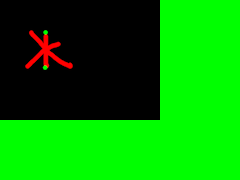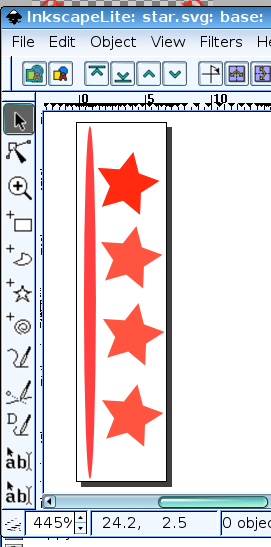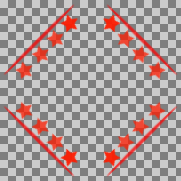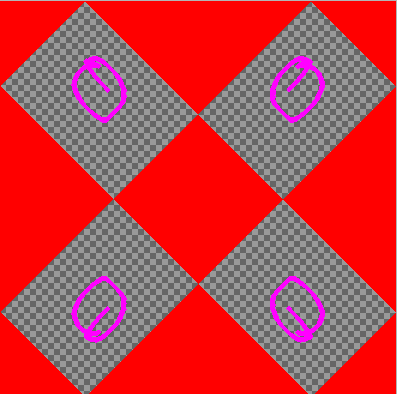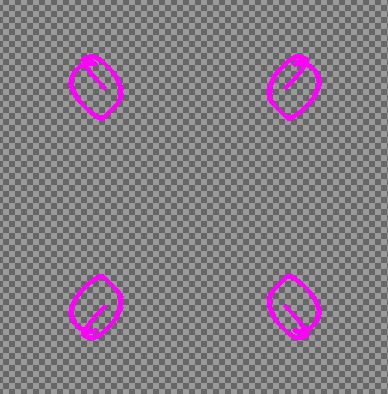I made the debian packages again for mtpaint version 3.44.88
and posted on first post.
____________________________________
Its possible to have an interesting mirror effect with a single command.
Start with a single image called head.tif in home folder.
Combine the operations on a single line. Red is the color A. 'zad' is
name of output file. As an exercise put a gausian blur in the command
line as well.
Code: Select all
mtpaint --cmd -file/open=head.tif -image/free=45 -image/resize=mirror w=x2 -file/as=zad