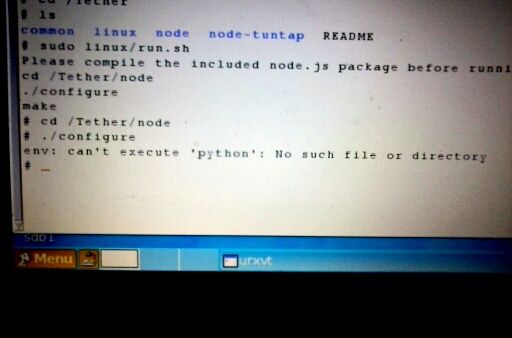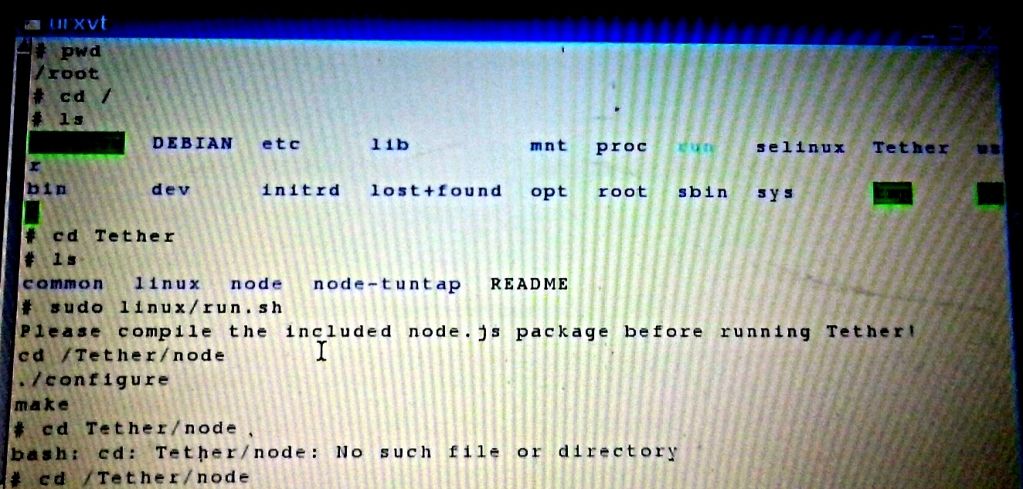
So, I tried to run my Tether application, which is supposed to compile node.js on first run. When I tried to ./configure the 'python' directory could not be found. I tried researching to no avail. Is this application not compatible with Puppy Precise Retro 5.7.1? Perhaps I should get pupdial from the library computer if I can still download there. Any thoughts would be helpful. Thanks.
Also, after the ./configure I had a env: can't execute 'python': No such file or directory .