Puppy logo -SVG
Puppy logo -SVG
Hello, does anybody know, where to find this logo in SVG ? Or could you tell me, where to find this font ? Thanks
- Attachments
-
- puppy.png
- (5.12 KiB) Downloaded 570 times
Have a look through this thread.
http://murga-linux.com/puppy/viewtopic.php?t=48880
http://murga-linux.com/puppy/viewtopic.php?t=48880
afgs is long gone. Here's an automatically traced SVG version of the above. Gunzip first.
- Attachments
-
- puppy.svg.gz
- gunzip first.
- (2.33 KiB) Downloaded 199 times
Fatdog64 forum links: [url=http://murga-linux.com/puppy/viewtopic.php?t=117546]Latest version[/url] | [url=https://cutt.ly/ke8sn5H]Contributed packages[/url] | [url=https://cutt.ly/se8scrb]ISO builder[/url]
I also made one. With this : http://vectormagic.com
Looks good. Conversion was good point ! Thank you.
Solved
Looks good. Conversion was good point ! Thank you.
Solved
Last edited by martyj on Mon 02 Mar 2015, 14:57, edited 1 time in total.
I'm sorry. And now ? I've made also banner. It's not "real" SVG because of conversion, but it's fully scalable. If someone knows how to remove white background in Inkscape, please tell me. Thanks.
- Attachments
-
- banner.svg.gz
- (12.22 KiB) Downloaded 220 times
-
- puppy.svg.gz
- (3.54 KiB) Downloaded 181 times
Hi
I thought i'd have a crack at it too.
CatDude
.
I thought i'd have a crack at it too.
CatDude
.
- Attachments
-
- rastapax-text-clone.svg.gz
- (15.35 KiB) Downloaded 189 times
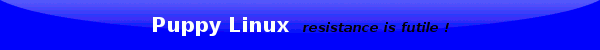
Maybe that font is Century schoolbook ?
http://www.madeall4u.com/media/customop ... 00-web.jpg
http://www.madeall4u.com/media/customop ... 00-web.jpg
- Mike Walsh
- Posts: 6351
- Joined: Sat 28 Jun 2014, 12:42
- Location: King's Lynn, UK.
Hey there, martyj.
Try this for size. This is an exact match of what you've got there.....but it's a TRANSPARENT .png image (so you can put any colour background behind it that you want).
Let me know if it works. I'm afraid I don't know if you can convert it to .svg; haven't tried that yet.
Regards,
Mike.
Try this for size. This is an exact match of what you've got there.....but it's a TRANSPARENT .png image (so you can put any colour background behind it that you want).
Let me know if it works. I'm afraid I don't know if you can convert it to .svg; haven't tried that yet.
Regards,
Mike.
- Attachments
-
- Puppy-banner-logo.png
- (5.08 KiB) Downloaded 303 times
Thanks Mike, I know how to remove background from bitmap with Gimp for example. But I don't know how to remove background from SVG with Inkscape. If I save this file as transparent without background, It still saves with white background. It doesn't work.
However, I'm working on real SVG logo without conversion.
However, I'm working on real SVG logo without conversion.
- Mike Walsh
- Posts: 6351
- Joined: Sat 28 Jun 2014, 12:42
- Location: King's Lynn, UK.
Have you looked at this:
http://en.wikipedia.org/wiki/File:Puppy_logo.svg
http://en.wikipedia.org/wiki/File:Puppy_logo.svg
The things they do not tell you, are usually the clue to solving the problem.
When I was a kid I wanted to be older.... This is not what I expected
YaPI(any iso installer)
When I was a kid I wanted to be older.... This is not what I expected
YaPI(any iso installer)
Many thanks, Mike.Mike Walsh wrote:Hey there, martyj.
Try this for size. This is an exact match of what you've got there.....
but it's a TRANSPARENT .png image (so you can put any colour
background behind it that you want).
Let me know if it works. I'm afraid I don't know if you can convert
it to .svg; haven't tried that yet.
Regards,
Mike.
That's actually a great tool to stamp the Puppy "identity" on any png,
and then load the composite as a real "root" background with Qiv or
similar during the .xinitc process. So it will show up during the boot-up
of the Puppy.
I know it's a bit technical, but the ROX-Filer is using its own backdrop.
When we change background pictures in Puppy, we're actually only
changing the "ROX" background. The "root" picture layer underneath
stays black but it doesn't have to. It can be any picture.
It would be a nice way to identify a puplet. For example, let's call it
"Dalmatian Puppy 43.9" for the fun of it. So you could have a picture of
a Dalmatian dog with your Puppy transparent "trademark" stamped on it
as the "root" picture -- loaded by qiv during the xinitrc process, and the
same picture of the Dalmatian dog as your regular backdrop -- loaded
by ROX. Ah, consistency, my friend, finally: consistency!!!
BFN.
musher0
musher0
~~~~~~~~~~
"You want it darker? We kill the flame." (L. Cohen)
~~~~~~~~~~
"You want it darker? We kill the flame." (L. Cohen)
Hello, martyj.martyj wrote:Thanks Mike, I know how to remove background from
bitmap with Gimp for example. But I don't know how to remove
background from SVG with Inkscape. If I save this file as transparent
without background, It still saves with white background. It doesn't work.
However, I'm working on real SVG logo without conversion.
Mike's banner did work fine on this jpg... I worked it in mtpaint, though.
Simply load the background in one mtpaint, and the banner in another
mtpaint. In the Puppy banner one, do ctrl-A to select the entire banner,
and then:
submenu Edit -> copy
and again
submenu Edit -> save to clipboard -> 1
Now switch to the mtpaint window where your background picture is. Do:
submenu Edit -> Load from clipboard -> 1
The snippet appears in the middle of the picture. You drag it to where
you like it to be and press Enter to confirm, and then Escape to remove
the dotted line around the snippet.
You save the modified picture to a slightly different name, and you're done!
Result will be something like this:

Photo credit: Gilles Potvin
mush, Puppyists, mush!
musher0
musher0
~~~~~~~~~~
"You want it darker? We kill the flame." (L. Cohen)
~~~~~~~~~~
"You want it darker? We kill the flame." (L. Cohen)


