DebianDog - Jessie (21 June 2017)
I can't rename desktop icons either other than going into the /root/Desktop folder and doing it there.
I found e17 filemanager to be buggy, kept getting F1 fix F12 restart or something like that (white) error reports. I just switched over to using Thunar as the default filemanager (which is good for me as that auto mounts my drives as well whenever they're opened whilst e17 filemanager didn't).
Scrolling up/down the menu is sometimes slow for me - as though its pausing to do stuff in the background (read files ??). I did try increasing the default 0MB menu icon cache size up to 100MB, but that didn't fix the problem.
Don't like the default clock font and a bit limited on settings such as just showing the date alone. If moved to the panel then the date doesn't fully show. Another bug is that sometimes when I open IceWeasel it only opens down to 2/3rds of the screen instead of full screen.
The compositing effects are great. Nice for playing around. I have however reverted back to OpenBox as my general use desktop as otherwise the bugs can be annoying when doing proper work. I have changes, changes-e17 and changes-openbox folders. I open changes, select all and drag those to changes-e17 (to move all files), open changes-openbox, select all and drag those to changes ... and reboot.
I believe enlightenment is up to e20 now, so perhaps not that surprising that e17 has some issues (e18, e19 and e20 updates, but none of that yet reflected into Debian Stable (Jessie)).
Nice for experimenting, not stable enough as a 'production' system IMO.
I found e17 filemanager to be buggy, kept getting F1 fix F12 restart or something like that (white) error reports. I just switched over to using Thunar as the default filemanager (which is good for me as that auto mounts my drives as well whenever they're opened whilst e17 filemanager didn't).
Scrolling up/down the menu is sometimes slow for me - as though its pausing to do stuff in the background (read files ??). I did try increasing the default 0MB menu icon cache size up to 100MB, but that didn't fix the problem.
Don't like the default clock font and a bit limited on settings such as just showing the date alone. If moved to the panel then the date doesn't fully show. Another bug is that sometimes when I open IceWeasel it only opens down to 2/3rds of the screen instead of full screen.
The compositing effects are great. Nice for playing around. I have however reverted back to OpenBox as my general use desktop as otherwise the bugs can be annoying when doing proper work. I have changes, changes-e17 and changes-openbox folders. I open changes, select all and drag those to changes-e17 (to move all files), open changes-openbox, select all and drag those to changes ... and reboot.
I believe enlightenment is up to e20 now, so perhaps not that surprising that e17 has some issues (e18, e19 and e20 updates, but none of that yet reflected into Debian Stable (Jessie)).
Nice for experimenting, not stable enough as a 'production' system IMO.
hi roof
E17 filemanager is unusable .
You can combine elements fron different themes ..for example clock .
" Don't like the default clock font and a bit limited on settings such as just showing the date alone. If moved to the panel then the date doesn't fully show."
You can expand shelf panel left mouseclick on shelf >shelf>settings>Size .....either expand comlete ...uncheck Shrink to Content Width ...or use slider to magnify .
Single items like clock will shrink or expand too.
If you want have another clock from another Theme go
to Main-menu click on Theme >Theme Selector>advanced> left row -Theme Categories..scroll down> modules/clock click it.....right row- Themes Personal -select the Theme you like ...click assign.. click apply .
If your clock is on the Desktop ..you can magnify or decrease size of gadgets like clock....left mouse-click menu --begin move/resize . Some themes are not fully funktioning .
Why can't you not expand the iceweasel window on the edges with the mouse ?
Don't have this problem .
Cheers rufwoof .
E17 filemanager is unusable .
You can combine elements fron different themes ..for example clock .
" Don't like the default clock font and a bit limited on settings such as just showing the date alone. If moved to the panel then the date doesn't fully show."
You can expand shelf panel left mouseclick on shelf >shelf>settings>Size .....either expand comlete ...uncheck Shrink to Content Width ...or use slider to magnify .
Single items like clock will shrink or expand too.
If you want have another clock from another Theme go
to Main-menu click on Theme >Theme Selector>advanced> left row -Theme Categories..scroll down> modules/clock click it.....right row- Themes Personal -select the Theme you like ...click assign.. click apply .
If your clock is on the Desktop ..you can magnify or decrease size of gadgets like clock....left mouse-click menu --begin move/resize . Some themes are not fully funktioning .
Why can't you not expand the iceweasel window on the edges with the mouse ?
Don't have this problem .
Cheers rufwoof .
Thanks backi. Mine was accessible via Main menu, Settings, Settings Panel, Look, Theme, advanced ... and then as you described for picking modules/clock.backi wrote:hi roof
E17 filemanager is unusable .
You can combine elements fron different themes ..for example clock .
" Don't like the default clock font and a bit limited on settings such as just showing the date alone. If moved to the panel then the date doesn't fully show."
You can expand shelf panel left mouseclick on shelf >shelf>settings>Size .....either expand comlete ...uncheck Shrink to Content Width ...or use slider to magnify .
Single items like clock will shrink or expand too.
If you want have another clock from another Theme go
to Main-menu click on Theme >Theme Selector>advanced> left row -Theme Categories..scroll down> modules/clock click it.....right row- Themes Personal -select the Theme you like ...click assign.. click apply .
If your clock is on the Desktop ..you can magnify or decrease size of gadgets like clock....left mouse-click menu --begin move/resize . Some themes are not fully funktioning .
Nice!
- Attachments
-
- shot-2016-06-22_21-28-33.png
- (88.92 KiB) Downloaded 406 times
E17 Desktop and more
Hi rufwoof !
Never start setup with composite enabled .This can cause some quirks.Better activate it later.
Composite can cause some problems . i dont use it...makes me nervous .
About E18 --E19---E20 ......
I have a Bodhi Linux full Hdd install . Bodhi Linux
uses Moksha Desktop .....a fork of E17 (but i cant see any differences ....
It comes with Ecomorph ( a Compiz fusion derivate ) ....dont know if it is more stable than the "official" version of E17 .
The guys from Bodhi Linux went back from E20 to E17
because it is less resource hungry than E20 ....E20 seems buggy as reported . never used it myself .
Here is a link how to install Moksha on Linux mint .
http://forums.bodhilinux.com/index.php? ... -cinnamon/
Here another one for Debian Jessie
http://it.toolbox.com/blogs/enlightenme ... ssie-70307
I did never compile.I don't know how to handle that ..and not enough time .But maybe someone who is more skilled than me could compile it make an Iso with Moksha added and make it accessable for testing .
I think a lot of people would be interested in it ..
as a more advanced successor of Macpup.
I cant use Xenial dog because of wireless issues.
These guys are quite busy working on improving E17-Moksha desktop .
http://www.bodhilinux.com/
Moksha looks quite promising .
http://forums.bodhilinux.com/index.php? ... -debian-8/
Never start setup with composite enabled .This can cause some quirks.Better activate it later.
Composite can cause some problems . i dont use it...makes me nervous .
About E18 --E19---E20 ......
I have a Bodhi Linux full Hdd install . Bodhi Linux
uses Moksha Desktop .....a fork of E17 (but i cant see any differences ....
It comes with Ecomorph ( a Compiz fusion derivate ) ....dont know if it is more stable than the "official" version of E17 .
The guys from Bodhi Linux went back from E20 to E17
because it is less resource hungry than E20 ....E20 seems buggy as reported . never used it myself .
Here is a link how to install Moksha on Linux mint .
http://forums.bodhilinux.com/index.php? ... -cinnamon/
Here another one for Debian Jessie
http://it.toolbox.com/blogs/enlightenme ... ssie-70307
I did never compile.I don't know how to handle that ..and not enough time .But maybe someone who is more skilled than me could compile it make an Iso with Moksha added and make it accessable for testing .
I think a lot of people would be interested in it ..
as a more advanced successor of Macpup.
I cant use Xenial dog because of wireless issues.
These guys are quite busy working on improving E17-Moksha desktop .
http://www.bodhilinux.com/
Moksha looks quite promising .
http://forums.bodhilinux.com/index.php? ... -debian-8/
Re: E17 Desktop and more
Hi backi,backi wrote: I cant use Xenial dog because of wireless issues.
Just wondering what your wireless issues are. Could you post reply to XenialDog thread or if already posted, a link to that?
William
github mcewanw
-
LesStrater
- Posts: 2
- Joined: Wed 15 Jun 2016, 22:47
Wicd also gets my vote. I had nothing but problems with Frisbee on the different distros I tried. I had to mix and match Frisbee versions and wpa_supplicant versions until I found the right combination that worked.rufwoof wrote:I had issues with frisbee when I started using DD-Jessie and removed that to replace it with wicd via Synaptic. That's worked well for me since.
Wicd worked right from the start. When you install it from Synaptic it will delete Frisbee as part of the install process. (TIP: If you don't see any available wireless networks the first time you run it, check the setup menu and enter wlan0 or wlan1 - whichever your system is configured for.)
Hi backi, all,
For testing here are .squashfs modules for moksha desktop and e20 enlightenment compiled on DD-jessie:
Moksha:
https://googledrive.com/host/0ByBgCDlZZ ... a.squashfs
E20:
https://googledrive.com/host/0ByBgCDlZZ ... 0.squashfs
A few themes are included.
Load with Sfs-load during a session or place in your "live" folder and reboot.
For moksha themes, .deb packages are available here:
http://packages.bodhilinux.com/bodhi/pool/main/b/
(bodhi-theme-e17***)
For e20, some themes can be found on the net, not much though.
Probably most e19 themes work also for e20.
To get icons on the desktop for moksha, you need to enable the filemanager module (EFM (Starter))
So far I had no crashes, tested both on Jwm and on Openbox version.
For who doesn't know, to start enlightenment, edit ~/.xsession:
Change "exec ......." to "exec enlightenment_start"
For Jwm version also edit ~/startup-jwm also; comment out the /usr/bin/rox... pinbd &... line, like this:
EDIT: desktop_drive_icons has no transparency with Moksha, with E20 it's fine.
EDIT2: Allthough the install path (/usr/local) is different from official Debian e17, I'd still recommend to uninstall e17 first (if installed).
(and remove/backup ~/.e ~/.ecore ~/.elementary)
EDIT3: forgot to mention: first time loading Moksha shows message that 'epulse' module cannot be loaded, just click 'unload' then.(maybe because pulse not installed or/and not included support for it in the build (just guessing).
EDIT4: Oops, just see now that the option to combine themes isn't there anymore in E20 (or maybe there's a different way??), that's a big disadvantage!
Have fun!
Fred
For testing here are .squashfs modules for moksha desktop and e20 enlightenment compiled on DD-jessie:
Moksha:
https://googledrive.com/host/0ByBgCDlZZ ... a.squashfs
E20:
https://googledrive.com/host/0ByBgCDlZZ ... 0.squashfs
A few themes are included.
Load with Sfs-load during a session or place in your "live" folder and reboot.
For moksha themes, .deb packages are available here:
http://packages.bodhilinux.com/bodhi/pool/main/b/
(bodhi-theme-e17***)
For e20, some themes can be found on the net, not much though.
Probably most e19 themes work also for e20.
To get icons on the desktop for moksha, you need to enable the filemanager module (EFM (Starter))
So far I had no crashes, tested both on Jwm and on Openbox version.
For who doesn't know, to start enlightenment, edit ~/.xsession:
Change "exec ......." to "exec enlightenment_start"
For Jwm version also edit ~/startup-jwm also; comment out the /usr/bin/rox... pinbd &... line, like this:
Code: Select all
# test configuration 3
#/usr/bin/rox -p ${HOME}/.config/rox.sourceforge.net/ROX-Filer/pinbd &
/opt/bin/start-up &
frisbee-tray &
volumeicon &
sleep 2
desktop_drive_icons &EDIT2: Allthough the install path (/usr/local) is different from official Debian e17, I'd still recommend to uninstall e17 first (if installed).
(and remove/backup ~/.e ~/.ecore ~/.elementary)
EDIT3: forgot to mention: first time loading Moksha shows message that 'epulse' module cannot be loaded, just click 'unload' then.(maybe because pulse not installed or/and not included support for it in the build (just guessing).
EDIT4: Oops, just see now that the option to combine themes isn't there anymore in E20 (or maybe there's a different way??), that's a big disadvantage!
Have fun!
Fred
- Attachments
-
- e20.jpg
- E20 on Openbox version
- (98.04 KiB) Downloaded 1006 times
Debian Dog E17 and more
Hi fred ...
Cool !! E .. keeps your Disco rocking and rolling
Thanks for your effort !
Did a bit testing ....
for Moksha ....cannot find much difference to the Debian E17 ...except (until now ) under >Setting Panels>Files ....there is a thing called Places ...
which i configured to use custom Filemanager ....in my case Pcmanfm .....to get access to my drive-partition.
E20 much the same ....but sadly ...mixing of Themes does not work any longer .
I followed the discussion on Bodhi Linux ......a lot of people wished to go back to E17 ...that`s why they did Moksha as fork of E17 .......but as i said ..i cant figure out much difference ..
I keep on playing with Moksha and E20 and will have some fun with my blinging Disco .
So i will report any new discoveries .
Thank you fred
Cool !! E .. keeps your Disco rocking and rolling
Thanks for your effort !
Did a bit testing ....
for Moksha ....cannot find much difference to the Debian E17 ...except (until now ) under >Setting Panels>Files ....there is a thing called Places ...
which i configured to use custom Filemanager ....in my case Pcmanfm .....to get access to my drive-partition.
E20 much the same ....but sadly ...mixing of Themes does not work any longer .
I followed the discussion on Bodhi Linux ......a lot of people wished to go back to E17 ...that`s why they did Moksha as fork of E17 .......but as i said ..i cant figure out much difference ..
I keep on playing with Moksha and E20 and will have some fun with my blinging Disco .
So i will report any new discoveries .
Thank you fred
Remastering
Wow!
Just remastered on a single core Celeron and it took forever as /opt/bin/remasterdog is using maximum compression (I gave up waiting). Changing the mksquashfs stage fromto
so as to use lzo compression instead of xz high compression results in a larger squashfs file, but remasters quicker and generally loads/runs quicker.
Personally I find lzo light compression (level 1) is a reasonably good general choice of filesize reduction versus throughput. Typically halves the filesize whilst compressing/decompressing relatively quickly.
For multi-core, lz4 is even better as it uses all cores (very quick) so decompression speeds can be very quick.
Just remastered on a single core Celeron and it took forever as /opt/bin/remasterdog is using maximum compression (I gave up waiting). Changing the mksquashfs stage from
Code: Select all
xterm -T "RemasterDog" -si -sb -fg white -bg SkyBlue4 -geometry 65x14 -e "mksquashfs "$WORK" "$SQFS" -comp xz -b 512k -Xbcj x86"Code: Select all
xterm -T "RemasterDog" -si -sb -fg white -bg SkyBlue4 -geometry 65x14 -e "mksquashfs "$WORK" "$SQFS" -comp lzo -Xcompression-level 1"Personally I find lzo light compression (level 1) is a reasonably good general choice of filesize reduction versus throughput. Typically halves the filesize whilst compressing/decompressing relatively quickly.
For multi-core, lz4 is even better as it uses all cores (very quick) so decompression speeds can be very quick.
Rebooting and opening a terminal window and running :
apt-get update
apt-get upgrade
apt-get clean
Resulted in quite a large update for me today DD-Jessie (OpenBox).
Looked like a Libre upgrade/fix.
Ran save2flash
Ran RemasterDog (using lz4).
Replaced 01-filesystem.squashfs with the new remastered version
Created a folder and dragged/dropped (moved) all of the "changes" folder content to that new folder to leave a empty changes folder content ... rebooted and all running great (deleted the folder containing the prior changes folder content after having rebooted). 671MB 01-filesystem.squashfs filesize now, much the same as it was before (changes folder was something like 370MB after the Libre updates).
Can't see much in the way of changes to Libre office. All looks the same as before.
... searching around found https://www.debian.org/security/2016/dsa-3608
Date Reported:
29 Jun 2016
Affected Packages:
libreoffice
Vulnerable:
Yes
Aleksandar Nikolic discovered that missing input sanitising in the RTF parser in Libreoffice may result in the execution of arbitrary code if a malformed documented is opened.
For the stable distribution (jessie), this problem has been fixed in version 1:4.3.3-2+deb8u5.
Running
apt --installed list
shows : libreoffice/stable,now 1:4.3.3-2+deb8u5 i386 [installed]
Just LOVE DEBIANDOG JESSIE STABLE xxx So much quicker and easier to update than puppy. More solid/stable. But with the optional persistence benefits of puppy that enables you to run factory-fresh pristine images at each reboot. Grrrr 8
apt-get update
apt-get upgrade
apt-get clean
Resulted in quite a large update for me today DD-Jessie (OpenBox).
Looked like a Libre upgrade/fix.
Ran save2flash
Ran RemasterDog (using lz4).
Replaced 01-filesystem.squashfs with the new remastered version
Created a folder and dragged/dropped (moved) all of the "changes" folder content to that new folder to leave a empty changes folder content ... rebooted and all running great (deleted the folder containing the prior changes folder content after having rebooted). 671MB 01-filesystem.squashfs filesize now, much the same as it was before (changes folder was something like 370MB after the Libre updates).
Can't see much in the way of changes to Libre office. All looks the same as before.
... searching around found https://www.debian.org/security/2016/dsa-3608
Date Reported:
29 Jun 2016
Affected Packages:
libreoffice
Vulnerable:
Yes
Aleksandar Nikolic discovered that missing input sanitising in the RTF parser in Libreoffice may result in the execution of arbitrary code if a malformed documented is opened.
For the stable distribution (jessie), this problem has been fixed in version 1:4.3.3-2+deb8u5.
Running
apt --installed list
shows : libreoffice/stable,now 1:4.3.3-2+deb8u5 i386 [installed]
Just LOVE DEBIANDOG JESSIE STABLE xxx So much quicker and easier to update than puppy. More solid/stable. But with the optional persistence benefits of puppy that enables you to run factory-fresh pristine images at each reboot. Grrrr 8
I have to agree .....D.D. is is fucking cool ......Just LOVE DEBIANDOG JESSIE STABLE xxx So much quicker and easier to update than puppy. More solid/stable. But with the optional persistence benefits of puppy that enables you to run factory-fresh pristine images at each reboot.
Linux Deluxe ....
" The Philosofers Stone " ----....----......" The Holy Grail "......
O.K ...i will cool down ... you see i am quite enthusiasticx....
My 01-filesystem.squashfs is around 1.6GB uncompressed.
Just edited /opt/bin/remasterdog to use no compression i.e.
-noD -noI -noF -noX parameters (that's a capital i in the -noi value)
so near the bottom the relevant lines looks like :
Resulted in a 1.4GB filesize, and running well. Nice and snappy.
Just edited /opt/bin/remasterdog to use no compression i.e.
-noD -noI -noF -noX parameters (that's a capital i in the -noi value)
so near the bottom the relevant lines looks like :
Code: Select all
xterm -T "RemasterDog" -si -sb -fg white -bg SkyBlue4 -geometry 65x14 -e "mksquashfs "$WORK" "$SQFS" -noX -noI -noF -noD"Hi All,
DebianDog Organization on github https://github.com/DebianDog/ has a (simple) website now:
https://debiandog.github.io/doglinux/
It's an attempt to collect everything related to 'DebianDog or similar projects' in one place, but still a work in progress.
Any suggestions or ideas to improve are welcome! Or, even better, contribute!
(but be gentle please as I am a newbie creating websites, learning fast though )
)
Some time ago I didn't like Github very much, now I became friends more and more...
Hosting a website is one of the very nice options github offers.
Fred
DebianDog Organization on github https://github.com/DebianDog/ has a (simple) website now:
https://debiandog.github.io/doglinux/
It's an attempt to collect everything related to 'DebianDog or similar projects' in one place, but still a work in progress.
Any suggestions or ideas to improve are welcome! Or, even better, contribute!
(but be gentle please as I am a newbie creating websites, learning fast though
Some time ago I didn't like Github very much, now I became friends more and more...
Hosting a website is one of the very nice options github offers.
Fred
-
Belham
fredx181 wrote:Hi All,
DebianDog Organization on github https://github.com/DebianDog/ has a (simple) website now:
https://debiandog.github.io/doglinux/
It's an attempt to collect everything related to 'DebianDog or similar projects' in one place, but still a work in progress.
Any suggestions or ideas to improve are welcome! Or, even better, contribute!
(but be gentle please as I am a newbie creating websites, learning fast though)
Some time ago I didn't like Github very much, now I became friends more and more...
Hosting a website is one of the very nice options github offers.
Fred
Fred,
Hey, that is one nice looking website for the Debiandogs.
Looking great Fred. Doesn't feel right pointing out a tiny error against such a great effort ... but for completeness I did spot typo's on the DebianDog Jessie 64 pagefredx181 wrote:Hi All,
DebianDog Organization on github https://github.com/DebianDog/ has a (simple) website now:
https://debiandog.github.io/doglinux/
It's an attempt to collect everything related to 'DebianDog or similar projects' in one place, but still a work in progress.
Specifications:
Build from an absulute minimal Debian-Jessie amd64 full install.
Built ... absolute
There's also Build that should be Built on the XenialDog page also
Specifications:
Build -> Built
Love the running dog HOME menu icon
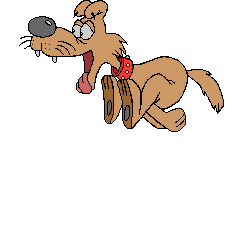
-
Belham
rufwoof wrote:Looking great Fred. Doesn't feel right pointing out a tiny error against such a great effort ... but for completeness I did spot typo's on the DebianDog Jessie 64 pagefredx181 wrote:Hi All,
DebianDog Organization on github https://github.com/DebianDog/ has a (simple) website now:
https://debiandog.github.io/doglinux/
It's an attempt to collect everything related to 'DebianDog or similar projects' in one place, but still a work in progress.
Specifications:
Build from an absulute minimal Debian-Jessie amd64 full install.
Built ... absolute
There's also Build that should be Built on the XenialDog page also
Specifications:
Build -> Built
Love the running dog HOME menu icon
LOL, rufwoof, are you speaking, reading and writing in Dutch too over there in Brexit land?? I think maybe you should get in a lory, pick me (since I am in a direct line of sight between Fred & you), we'll acquire several cases of the Monk's finest right before we hit the Dutch border, and then deliver them to our DebainDog master as a big "thank you". That is if we don't get lost sampling our cargo on the way
Running your moksha squashfs under DD-Jessie 32 Openboxfredx181 wrote:For testing here are .squashfs modules for moksha desktop and e20 enlightenment compiled on DD-jessie:
Moksha:
https://googledrive.com/host/0ByBgCDlZZ ... a.squashfs ......
A-Bodhi-nessV2 is nice once you get used to the close/minimise/expand buttons being on the 'wrong' (left) side.
Like how changing desktops has the windows explode outwards.
That theme is a little dark and not so good for newbie's, but providing you're familiar with DDJessie then the darkness is OK.
Thanks Fred
- Attachments
-
- ss.png
- (190.7 KiB) Downloaded 489 times
