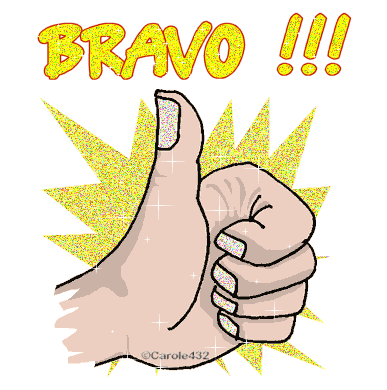Slacko 6.3.0 (32 bit)
Ok, someone (can't find the post  ) reported 3G modems failing.
) reported 3G modems failing.
Well I found the bug and found a debian patch to patch wvstreams application. Before it was crashing, now I get to 'modem initialized'
I can't test further as it is a locked down modem and I don't have a valid SIM card, but this should now work as it was a known bug with later versions of GCC.
Well I found the bug and found a debian patch to patch wvstreams application. Before it was crashing, now I get to 'modem initialized'
I can't test further as it is a locked down modem and I don't have a valid SIM card, but this should now work as it was a known bug with later versions of GCC.
Puppy Linux Blog - contact me for access
Manual frugal upgrade from 6.0.8.1 to 6.1.3.1. Upgrade appears to have been uneventful.Changed kernel to k-4.1.11.
Code: Select all
# report-video
VIDEO REPORT: Slacko Puppy, version 6.1.3.1
Chip description:
VGA compatible controller: NVIDIA Corporation GT218 [GeForce 210] (rev a2)
Requested by /etc/X11/xorg.conf:
Depth (bits, or planes): 24
Modules requested to be loaded: dbe
Probing Xorg startup log file (/var/log/Xorg.0.log):
Driver loaded (and currently in use): nouveau
Loaded modules: dbe dri2 exa extmod fb glx kbd mouse shadowfb
Actual rendering on monitor:
Resolution: 1440x900 pixels (380x238 millimeters)
Depth: 24 planes
...the above also recorded in /tmp/report-videoCode: Select all
# inxi -F
System: Host: puppypc15716 Kernel: 4.1.11 i686 (32 bit) Desktop: JWM 2.3.2 Distro: Slacko Puppy 6.1.3.1
Machine: Mobo: ASUSTeK model: M5A97 LE R2.0 version: Rev 1.xx serial: 150545593600028
Bios: American Megatrends version: 2601 date: 03/24/2015
CPU: Hexa core AMD FX-6300 Six-Core (-MCP-) cache: 12288 KB flags: (lm nx pae sse sse2 sse3 sse4_1 sse4_2 sse4a ssse3 svm)
Clock Speeds: 1: 1400.00 MHz 2: 1400.00 MHz 3: 1400.00 MHz 4: 1400.00 MHz 5: 1400.00 MHz 6: 1400.00 MHz
Graphics: Card: NVIDIA GT218 [GeForce 210]
X.org: 1.14.3 drivers: nouveau (unloaded: vesa) tty size: 80x25 Advanced Data: N/A for root
Audio: Card-1: AMD/ATI [Advanced Micro Devices ] SBx00 Azalia (Intel HDA) driver: snd_hda_intel Sound: ALSA ver: k4.1.11
Card-2: NVIDIA High Definition Audio Controller driver: snd_hda_intel
Network: Card: Realtek RTL8111/8168 PCI Express Gigabit Ethernet controller driver: r8169
IF: eth0 state: up speed: 100 Mbps duplex: full mac: 1c:87:2c:5a:bb:e2
Drives: HDD Total Size: 1120.2GB (2.5% used) 1: id: /dev/sda model: KINGSTON_SV300S3 size: 120.0GB
2: id: /dev/sdb model: WDC_WD10EZEX size: 1000.2GB
Partition: ID: swap-1 size: 8.60GB used: 0.00GB (0%) fs: swap
RAID: No RAID devices detected - /proc/mdstat and md_mod kernel raid module present
Sensors: None detected - is lm-sensors installed and configured?
Info: Processes: 136 Uptime: 6 min Memory: 400.3/8000.8MB Client: Shell (bash) inxi: 1.9.17 Code: Select all
# free
total used free shared buffers
Mem: 8192852 1215112 6977740 214448 88448
-/+ buffers: 1126664 7066188
Swap: 8396796 0 8396796- Attachments
-
- Screenshot.jpg
- (75.11 KiB) Downloaded 1097 times
6.1.0.1
Upgrade on a Slacko-5.9.3 to Slacko-6.1.0.1...
Very Nice so far... 'and' it appears you have the 'Conky' just about right in this build... After installing all that is required... for the transparency to work just move the mouse over one of the desktop icons, no clicking necessary !!!
EDIT: Above worked fine at first. even on reboots but... we then had a power-outage and the computer rebooted itself and did a fsck check on the HDD partition and the Slacko file... thereafter back to the old, Restart Graphical Server, R/Click on desktop icon, L/Click it off... then transparency works... bummer, thought it was finally fixed?
--------------------------------------------------------------------------------------------------------
Only bugs I found so far is-
'epdfview' does not display Graphics when reading a local PDF file.
Right/Click on a graphic, the selecting 'move to' does not give the standard list of options.
Adition: desktop bottom-drive icons don't align right.
>>>---Indian------>
Very Nice so far... 'and' it appears you have the 'Conky' just about right in this build... After installing all that is required... for the transparency to work just move the mouse over one of the desktop icons, no clicking necessary !!!
EDIT: Above worked fine at first. even on reboots but... we then had a power-outage and the computer rebooted itself and did a fsck check on the HDD partition and the Slacko file... thereafter back to the old, Restart Graphical Server, R/Click on desktop icon, L/Click it off... then transparency works... bummer, thought it was finally fixed?
--------------------------------------------------------------------------------------------------------
Only bugs I found so far is-
'epdfview' does not display Graphics when reading a local PDF file.
Right/Click on a graphic, the selecting 'move to' does not give the standard list of options.
Adition: desktop bottom-drive icons don't align right.
>>>---Indian------>
- Attachments
-
- desktop-1.png
- (239.52 KiB) Downloaded 966 times
Cloud Computing For Every Puppy (a .pet)
[url]http://murga-linux.com/puppy/viewtopic.php?t=69192[/url]
[url]http://murga-linux.com/puppy/viewtopic.php?t=69192[/url]
-
gcmartin
Hello @sszindian.
The 6101 beta has moved to 6131 RC1. @Ally post the 6131 ISO below, it is here. Might see some major difference in desktop look and feel.
Hope this is helpful
The 6101 beta has moved to 6131 RC1. @Ally post the 6131 ISO below, it is here. Might see some major difference in desktop look and feel.
Hope this is helpful
Last edited by ally on Fri 13 Nov 2015, 20:17, edited 1 time in total.
This is the 32-bit thread.ally wrote:direct link http://archive.org/download/Puppy_Linux ... .1.3.1.iso
6.1.3.1
gcmartin wrote:
---------------------------------------------------------------------------------------------
Hello @sszindian.
The 6101 beta has moved to 6131 RC1. @Ally post the 6131 ISO below, it is here. Might see some major difference in desktop look and feel.
Hope this is helpful
----------------------------------------------------------------------------------------------
The earlier problems I posted on page-7 (this thread) persist in Slacko-6.1.3.1
'Thanks'
>>>---Indian------>
---------------------------------------------------------------------------------------------
Hello @sszindian.
The 6101 beta has moved to 6131 RC1. @Ally post the 6131 ISO below, it is here. Might see some major difference in desktop look and feel.
Hope this is helpful
----------------------------------------------------------------------------------------------
The earlier problems I posted on page-7 (this thread) persist in Slacko-6.1.3.1
'Thanks'
>>>---Indian------>
Cloud Computing For Every Puppy (a .pet)
[url]http://murga-linux.com/puppy/viewtopic.php?t=69192[/url]
[url]http://murga-linux.com/puppy/viewtopic.php?t=69192[/url]
Some video drivers are avalable
ATI/AMD
http://distro.ibiblio.org/puppylinux/pe ... 5-i686.pet
Sorry no legacy, ATI/AMD don't lend many resources to linux /fglrx development. That said, they do offer plenty to the open source ati driver and that is on the improve. At least they offer their firmware and it is available at kernel.org.
NVIDIA
http://distro.ibiblio.org/puppylinux/pe ... 5-i686.pet
http://distro.ibiblio.org/puppylinux/pe ... 5-i686.pet
As for nouveau.. well it works for me OK but still, as far as open source is concerned.. "F*ck you, NVIDIA!" (Torvolds).
Feel free to compile the old 173 or 96 drivers or the newer 35? series if you wish and send me a link to the package.
ATI/AMD
http://distro.ibiblio.org/puppylinux/pe ... 5-i686.pet
Sorry no legacy, ATI/AMD don't lend many resources to linux /fglrx development. That said, they do offer plenty to the open source ati driver and that is on the improve. At least they offer their firmware and it is available at kernel.org.
NVIDIA
http://distro.ibiblio.org/puppylinux/pe ... 5-i686.pet
http://distro.ibiblio.org/puppylinux/pe ... 5-i686.pet
As for nouveau.. well it works for me OK but still, as far as open source is concerned.. "F*ck you, NVIDIA!" (Torvolds).
Feel free to compile the old 173 or 96 drivers or the newer 35? series if you wish and send me a link to the package.
Puppy Linux Blog - contact me for access
Slacko 6.1.3.1
Frugal on USB flash drive
Initial boot, Quick Setup Window.
Unable to select option to turn on Firewall.
Option was grayed out.
Had to start firewall by right clicking on tray firewall icon and selecting firewall setup.
After doing this and getting firewall turned on.
Quick Setup Window now shows the firewall option as checked and enabled.
Frugal on USB flash drive
Initial boot, Quick Setup Window.
Unable to select option to turn on Firewall.
Option was grayed out.
Had to start firewall by right clicking on tray firewall icon and selecting firewall setup.
After doing this and getting firewall turned on.
Quick Setup Window now shows the firewall option as checked and enabled.
The things they do not tell you, are usually the clue to solving the problem.
When I was a kid I wanted to be older.... This is not what I expected
YaPI(any iso installer)
When I was a kid I wanted to be older.... This is not what I expected
YaPI(any iso installer)
I have given my version of Slacko 6.1.3.1, to the testing lab, for more rigorous testing.
If the yellow flashing lights section gets it, there will be trouble

If the yellow flashing lights section gets it, there will be trouble
- Attachments
-
- Puppy test lab.jpg
- (109.15 KiB) Downloaded 845 times
The things they do not tell you, are usually the clue to solving the problem.
When I was a kid I wanted to be older.... This is not what I expected
YaPI(any iso installer)
When I was a kid I wanted to be older.... This is not what I expected
YaPI(any iso installer)
The firewall thingy is a design choice. If you are not connected then all firewall buttons are greyed out. Sometimes quicksetup runs just before connection is established, so it's greyed out. I suppose we could put a loop in there to wait a few seconds and pop quicksetup but then again why?
Bear in mind that this firewall actually works!
Anyway, all spec as slacko 630 is out!
Bear in mind that this firewall actually works!
Anyway, all spec as slacko 630 is out!
Puppy Linux Blog - contact me for access
I would like the firewall active before I connect to the Internet.
The Quick Setup has been able to do this before.
Not sure why you feel that is not possible now.
The Quick Setup has been able to do this before.
Not sure why you feel that is not possible now.
So what do firewalls do exactly?
More than anything, they stymie inquisitive software that pings, sniffs, and queries IP addresses in the hopes of finding a wide-open system.
The things they do not tell you, are usually the clue to solving the problem.
When I was a kid I wanted to be older.... This is not what I expected
YaPI(any iso installer)
When I was a kid I wanted to be older.... This is not what I expected
YaPI(any iso installer)
Um.. the old firewall was broken. Badly broken.bigpup wrote:I would like the firewall active before I connect to the Internet.
The Quick Setup has been able to do this before.
Not sure why you feel that is not possible now.
So what do firewalls do exactly?
More than anything, they stymie inquisitive software that pings, sniffs, and queries IP addresses in the hopes of finding a wide-open system.
Puppy Linux Blog - contact me for access
All the high numbered ports were open even with the most rigorous settings! Sure you could block icmp, ftp, ssh and all those but you could sneak in on a higher unassigned port.
I discovered this when running rcrsn51's 'gnetcat' proggy. Was working fine until I realised it shouldn't because I had the firewall on!
I should have discovered it before when we were farting around with the spacehip sim. I was using netcat there in high numbered ports.
I discovered this when running rcrsn51's 'gnetcat' proggy. Was working fine until I realised it shouldn't because I had the firewall on!
I should have discovered it before when we were farting around with the spacehip sim. I was using netcat there in high numbered ports.
Puppy Linux Blog - contact me for access