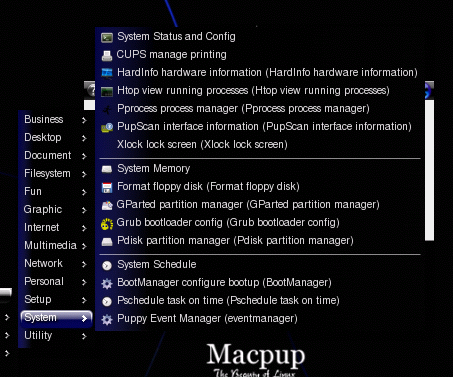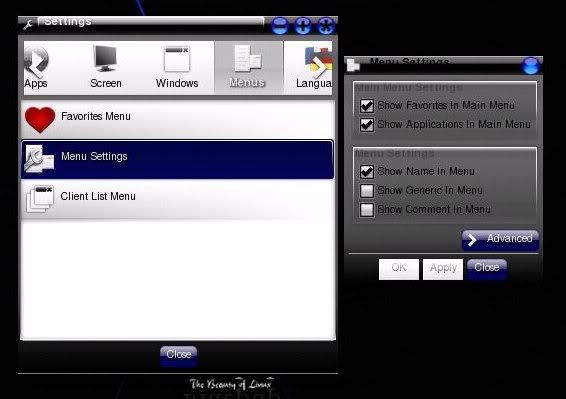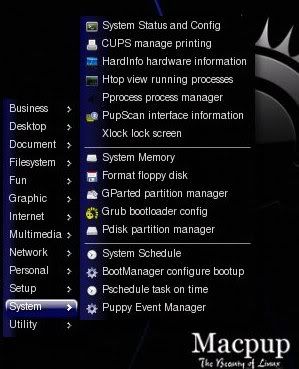sory i think thats way not direct link
Macpup Foxy 3.0
<snap!> Chris..
Hey runtt....cool eh? i just read it and was about to post the link but i see Chris beat me to the punch...runtt21 wrote:This Rocks !!!!! Thanks cthisbear !!
http://www.downloadsquad.com/2009/12/30 ... chrome-os/
All the best for 2010 to you and yours, btw
[i][color=Green][size=92]The mud-elephant, wading thru the sea, leaves no tracks..[/size][/color][/i]
rokytnji has posted info on running skype in Fox 3 on a Asus EEE 900 :
http://hardkap.net/forums/topic/macpup- ... tall-skype
http://hardkap.net/forums/topic/macpup- ... tall-skype
I have a few issues. Probably simple solutions involved but I don't know where to look.
One, I can't see where I can check the size of my save file, available space left, and available memory.
Also, for some reason, both Gzine and Mplayer both play DVDs fine but after a while they start "backing up" and I need to hit pause, wait about 10 minutes, then they play ok for a little while longer until it happens again. Any ideas? I should say that it doesn't happen in Puppy 4.2.1 with either player.
This is on the same laptop, an HP Pavillion 5600ze
One, I can't see where I can check the size of my save file, available space left, and available memory.
Also, for some reason, both Gzine and Mplayer both play DVDs fine but after a while they start "backing up" and I need to hit pause, wait about 10 minutes, then they play ok for a little while longer until it happens again. Any ideas? I should say that it doesn't happen in Puppy 4.2.1 with either player.
This is on the same laptop, an HP Pavillion 5600ze
You can check ram in htop on the ibar. I havent found a way to check on a pup-save from within e17 ( it's on my to do list ) .You can switch back into jwm from the exit menu and check it on the task bar.
I cant really help with the dvd thing ,I dont have/use mplayer and I never tried it with gxine. I dont watch dvds in puppy.
I cant really help with the dvd thing ,I dont have/use mplayer and I never tried it with gxine. I dont watch dvds in puppy.
- ttuuxxx
- Posts: 11171
- Joined: Sat 05 May 2007, 10:00
- Location: Ontario Canada,Sydney Australia
- Contact:
open a terminal and type ttuuxxxView that will give you the size of of your pupsave file file and amount left, I think its under 'unionfs'.walter90 wrote:I have a few issues. Probably simple solutions involved but I don't know where to look.
One, I can't see where I can check the size of my save file, available space left, and available memory.
Also, for some reason, both Gzine and Mplayer both play DVDs fine but after a while they start "backing up" and I need to hit pause, wait about 10 minutes, then they play ok for a little while longer until it happens again. Any ideas? I should say that it doesn't happen in Puppy 4.2.1 with either player.
This is on the same laptop, an HP Pavillion 5600ze
as for Gxine buffering issues, I haven't had to deal with that before and I'm using Quirky right now that doesn't have Gxine, but I'm sure somewhere in the preferences you can adjust the buffering amount, that should fix it. I didn't touch gxine/ffmpeg/gxine libs in puppy 4.3, so that issue should be the same in puppy linux 4.3 main release.
ttuuxxx
http://audio.online-convert.com/ <-- excellent site
http://samples.mplayerhq.hu/A-codecs/ <-- Codec Test Files
http://html5games.com/ <-- excellent HTML5 games :)
http://samples.mplayerhq.hu/A-codecs/ <-- Codec Test Files
http://html5games.com/ <-- excellent HTML5 games :)
Just install this , it will add it to the menu under system
- Attachments
-
- ttuuxxxView.pet
- (671 Bytes) Downloaded 312 times
- seasidesoulish
- Posts: 25
- Joined: Thu 07 Jan 2010, 01:38
- Location: Devon, UK
- Contact:
Re: Sound issues after HD full install
Hi, I have the same problem on my acer one.rokytnji wrote:Acer Aspire One ZG5. Full Install. MacPup Foxy 3.
Above readout taken while running live USB. Sound works great running live. Last night did full install sda7.Code: Select all
DESCRIPTION: Intel Corporation 82801G (ICH7 Family) High Definition Audio Controller VENDOR: 8086 DEVICE: 27d8 KERNEL MODULE: snd-hda-intel
Testing today noticed no sound in Flash Videos (worked ln live mode).
So opened /usr/share/sounds and played 2bark in Auqalung. Instead of woof woof. Woof Woof just kept looping over and over. Decided to run alsa config. After saying yes to modify /etc/modeprobe.conf and ran test sound. No change is loop sounds.
Tried testing in Gxine via BBC radio. Sound was stuttered there to.
So Blew away sda7. Modified /boot/grub/menu.lst. Booted up live pendrive to make sure I wasn't imagining that sound works live. It does. Posting this running live.
Just posting info. Really wanted this to work out.
The soundcard is exactly the same as you describe above & sound is also fine running from usb stick.
Have you got any further yet?
It's a real pain isn't it cos macpup is ace but no use without sound really.
I dont have access to a Acer Aspire one , So unless someone gives me one I have no way to test on it. Since installing it on a pen drive is basically a frugal install, You might try that kind of install on your Hd . Personally I would just run it off the pen drive that is the way I do it most of the time anyway.
As far as gxine goes read ttuuxxx's post about setting buffering amount in preferences .
As far as gxine goes read ttuuxxx's post about setting buffering amount in preferences .
Macpup and my Acer Aspire ONE
Hi, I have the same problem on my acer one.
The soundcard is exactly the same as you describe above & sound is also fine running from usb stick.
Have you got any further yet?
No. I took the easy way out. I have a ASUS eeepc 900 that I installed Macpup to instead. I am typing this post while running AntiX on it right now. On my Acer Aspire One (it has a 120 gig Sata disk drive) I installed Easy Peasy 1.5 instead and disabled the Cluttered Netbook interface so as to get A standard Gnome Desktop.
To kinda try to help you out. I am gonna shut down this EEEPC 900. Grab my Acer Aspire One. Give you a lspci -knn readout on the soundcard on it. That will show what module Easy Peasy 1.5 uses inthe kernel. Sorry to say it was easier to install Easy Peasy 1.5 and set it up to my liking. Than to try and fix the sound issue in Macpup. I had plenty of Hardrive space in the Acer for Easy Peasy. But I needed a smaller Distro for my Asus which only has a 4 gig SSD for /. Right now wth all my extra stuff installed, Pidgin,Skype,Themes,Wallpapers, all in / . My Hardrive has only 2.2 gig taken up on my 4 gig SSD.
I did not have a reference to go by though when I had Macpup installed when it came to the module that works with sound on a Acer Aspire one. So I will be right back with a readout.
Edit: Ok. Now I am on my Acer Aspire One. After looking at terminal readout for soundcard it looks like my readout won't be of any help at all. It is the same module as Macpup uses in the Kernel. Easy Peasy 1.5 lspci -knn readout below. You can see the exact same thing I think in Pupscan in Menu.
Code: Select all
00:1b.0 Audio device [0403]: Intel Corporation 82801G (ICH7 Family) High Definition Audio Controller [8086:27d8] (rev 02)
Kernel driver in use: HDA Intel
Kernel modules: snd-hda-intel
Macpup uses Advanced Linux Sound Architecture (Alsa) 1.0.20
Easy Peasy uses 1.0.22
I would suggest trying mixer settings. What blows my mind is it will run fine running live. Something happens during install (maybe something in alsa prefernces configuration though I have no clue on what it could be) though that snafus the alsa 1.0.20 . And I am not smart enough to figure out why unfortunately. I had a heck of a time configuring alsa for just a microphone config so it would work on my Asus EEE 900.
I ran into something like this in AntiX. Where wireless using Wicd would connect up and run fine wirelessly running fine live. But after install Wicd couldn't find a Wireless Network. I fixed it by going into Wicd and Selecting Properites>Preferences
and changing it from auto to dhclient. I rebooted and then had Wicd detecting my router wirelessly.
I guess what I am trying to say. Is try messing with any settings you can find in Alsa Mixer First. Zmixer won't be of much help. Good Luck with it.
- seasidesoulish
- Posts: 25
- Joined: Thu 07 Jan 2010, 01:38
- Location: Devon, UK
- Contact:
Macpup and my Acer Aspire ONE
rokytnji... thanks for you help, shame no luck.
I'm pretty new to linux but having a lot of fun trying to find my way around!
I'm not sure how to work out what the problem might be, although it's odd the way I get sound but it is playing in short loops which suggests there isn't anything major wrong (that may be optimistic/foolish).
I did notice during boot, there is several instances of 'disabled IRQ #11'
which doesn't happen when booting live.
I expect some clever devil will work it out sometime.
anyway, thanks again

I'm pretty new to linux but having a lot of fun trying to find my way around!
I'm not sure how to work out what the problem might be, although it's odd the way I get sound but it is playing in short loops which suggests there isn't anything major wrong (that may be optimistic/foolish).
I did notice during boot, there is several instances of 'disabled IRQ #11'
which doesn't happen when booting live.
I expect some clever devil will work it out sometime.
anyway, thanks again
- seasidesoulish
- Posts: 25
- Joined: Thu 07 Jan 2010, 01:38
- Location: Devon, UK
- Contact:
You can have mine.....runtt21 wrote:I dont have access to a Acer Aspire one , So unless someone gives me one I have no way to test on it. Since installing it on a pen drive is basically a frugal install, You might try that kind of install on your Hd . Personally I would just run it off the pen drive that is the way I do it most of the time anyway.
As far as gxine goes read ttuuxxx's post about setting buffering amount in preferences .
only joking, I love it really..... I am running from pen drive now & that's fine but it would be nicer to use the HD install if I can get the sound working properly.
I think I have installed frugally to the HD (I've re-installed a couple of times with slightly altered setups each time) but I've kind of lost track of all the details...
I need to get more sleep!
thanks for your suggestions, I will check out the buffering post.
wish me luck
I see that to sometimes. On my IBM T23 that runs Puppy 4.31 and AntiX 8.2. Doesn't effect sound though. it is a acpi thing I think.I did notice during boot, there is several instances of 'disabled IRQ #11'
Sorry I can't shed more light yet on the sound issue. I have some private issues that are tying me up for the next month. Eye surgery. So I am going to be a little blind for a while. Makes it hard to see
I hope next month to take a stab at carving up the Acer Hardrive again. Make some room for MacPup. And delve into alsa a bit more. Surgery is at the end of this month and I have about a few weeks of recovery time while my eyes heal. So it won't be till mid Feb till I can get around to it. Maybe someone else can chime in here and give you some pointers as far as Alsa is concerned. Happy Trails, Rok
- seasidesoulish
- Posts: 25
- Joined: Thu 07 Jan 2010, 01:38
- Location: Devon, UK
- Contact:
I used to see the "disabled IRQ #11'" When ever I tried running a pup with the retro kernel. I think it had something to do with the type of usb connection,I remember seeing something about it a log time ago. I am beginning to think that all of the driver aren't getting copied from the zp40303.sfs during the setup of a full install.
rokytnji sorry to hear about your eye problems I really Hope you get better soon. You have done alot to help out with this version of Macpup . Thank you very much for the time and the effort. I will include you on the thank you list on the next pup.
rokytnji sorry to hear about your eye problems I really Hope you get better soon. You have done alot to help out with this version of Macpup . Thank you very much for the time and the effort. I will include you on the thank you list on the next pup.