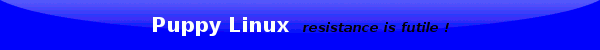A workable way to install skype 4.3 in puppy
- OscarTalks
- Posts: 2196
- Joined: Mon 06 Feb 2012, 00:58
- Location: London, England
Latest suggested method for Precise Puppybaszek wrote:All in all could you tell me how to make skype work in precise 5.7.1 ?
http://www.murga-linux.com/puppy/viewto ... 8&start=56
Oscar in England


Thx a lot Oscar - it is working!
Heh, but I have another problem - I have build in mic in laptop, which is probably detected as default in skype - pulse audio. The problem is that this mic is broken - has got lot of noise and I would like to use my mic from logitech usb camera (as I used to in skype 4.2). Is there any way to configure some how pulseaudio to change default mic when I am pluging my usb camera ?
I have found that if I add to /usr/etc/pulse/default.pa
it should change it as pernament logitech mic - because my second device is logitech mic - I will test it asap, but is there a way to change it on the fly while using skype or just change mic to camera when I will plug it to pc ?
P.S
Sth is not working - could you help me setup otput and input (mic) devices in default.pa ?
arecord -l shows to devices:
card 0 - hdaintel device 0
card 1 - WebcamC110 device 0
at the end of the default.pa I added:
but some how it is not working
Heh, but I have another problem - I have build in mic in laptop, which is probably detected as default in skype - pulse audio. The problem is that this mic is broken - has got lot of noise and I would like to use my mic from logitech usb camera (as I used to in skype 4.2). Is there any way to configure some how pulseaudio to change default mic when I am pluging my usb camera ?
I have found that if I add to /usr/etc/pulse/default.pa
Code: Select all
load-module module-alsa-source device=hw:1,0P.S
Sth is not working - could you help me setup otput and input (mic) devices in default.pa ?
arecord -l shows to devices:
card 0 - hdaintel device 0
card 1 - WebcamC110 device 0
at the end of the default.pa I added:
Code: Select all
load-module module-alsa-source device=hw:1,0
load-module module-alsa-sink device=hw:0,0 Try:baszek wrote: arecord -l shows to devices:
card 0 - hdaintel device 0
card 1 - WebcamC110 device 0
Code: Select all
load-module module-alsa-sink
load-module module-alsa-source device=hw:0,1Code: Select all
default-source = 1 Code: Select all
load-module module-alsa-sink device=dmix
load-module module-alsa-source device=dsnoopAre you able to disable in bios your broken mic?
Last edited by watchdog on Mon 11 Aug 2014, 14:29, edited 2 times in total.
- OscarTalks
- Posts: 2196
- Joined: Mon 06 Feb 2012, 00:58
- Location: London, England
@ baszek
The ability to switch devices on-the-fly is a bit more complicated. I believe it is possible but only with commands from terminal. With pulseaudio running try pacmd --help and see if you can figure it out.
A webcam usb microphone will usually show up on the system as a different soundcard (a usb soundcard - not the default soundcard) when you plug it in. If your internal mic is not working and you only use the usb webcam mic I suggest the best thing is just to set up your default.pa for that. The only thing is you might have to make sure the webcam mic is plugged in before starting Skype.
Those 2 lines are already in the default.pa file so you just need to edit them and make sure they are uncommented. Don't add them again at the end with different device settings.
The ability to switch devices on-the-fly is a bit more complicated. I believe it is possible but only with commands from terminal. With pulseaudio running try pacmd --help and see if you can figure it out.
A webcam usb microphone will usually show up on the system as a different soundcard (a usb soundcard - not the default soundcard) when you plug it in. If your internal mic is not working and you only use the usb webcam mic I suggest the best thing is just to set up your default.pa for that. The only thing is you might have to make sure the webcam mic is plugged in before starting Skype.
Those 2 lines are already in the default.pa file so you just need to edit them and make sure they are uncommented. Don't add them again at the end with different device settings.
Oscar in England


- OscarTalks
- Posts: 2196
- Joined: Mon 06 Feb 2012, 00:58
- Location: London, England
I have uploaded a new pulseaudio-2.1-i486-w5.pet which is compiled with the latest configure options. Perhaps people could test this one in the recent Pups.
http://smokey01.com/OscarTalks
In the file /etc/pulse/default.pa this one now has:-
and also at the bottom:-
In my testing, leaving these 2 index numbers like this and changing the hw:0,0 number to switch devices is now giving me the best ever method of simply selecting inputs and outputs, but you may wish to try changing the index numbers as well or commenting/uncommenting any combination of those 4 lines. You still may find that device=dmix and device=dsnoop work better for you as well but I think they may only apply to the default soundcard, not sure.
http://smokey01.com/OscarTalks
In the file /etc/pulse/default.pa this one now has:-
Code: Select all
### PUPPY USERS EDIT THESE 2 LINES TO SELECT SOUND DEVICES
load-module module-alsa-sink device=hw:0,0
load-module module-alsa-source device=hw:0,0Code: Select all
### Make some devices default
set-default-sink 0
set-default-source 1
Last edited by OscarTalks on Mon 11 Aug 2014, 18:33, edited 1 time in total.
Oscar in England


Skype 4.3 on Lucid Puppy 5.2.8
@saintless
What I did is this:
I have skype-4.3.0.36-lucid.sfs working on my system (except that pulseaudio does not work). I set up autologin and turned off automatic update in skype. Then I quit skype. I downloaded skype-4.2.0.13-4-i686.pkg.tar.xz using the link you provide in your initial workaround explanation. I extracted it I did not try to install skype4.2; I did not try to run it. I copied /usr/lib/skype/skype from the extracted skype42 into /usr/bin on my running Lucid Puppy 5.2.8 system, renaming the file to skype42. I opened a terminal into which I typed 'skype42'. I got this error message:
skype42: error while loading shared libraries: libQtDBus.so.4: cannot open shared object file: No such file or directory
That is as far as I have gotten.
Yes, maybe all that is needed is a symlink to libQtDBus.so. But where do I put the symlink?
Your explanation is not clear. Why would I copy the executable from skype4.2 into my installation of skype4.3 and then delete my installation of skype4.3?Is skype 4.2 working from separate sfs or pet for you? I guess something is missing in your system needed for skype4.2 to work (maybe only symlink libQtDBus.so.4). Find working on your system sfs or pet and start skype 4.2 from there or copy the executable from there.
Also try not to replace the executable. Rename it to skype-old and start it from terminal typing skype-old.
All you need to do with Skype 4.3 is to setup autologin and no update for your account in /root/.Skype. Then backup /root/.Skype and you can remove Skype 4.3 and install working Skype 4.2. It will autologin now. If something goes wrong in time replace /root/.Skype with your backup copy.
What I did is this:
I have skype-4.3.0.36-lucid.sfs working on my system (except that pulseaudio does not work). I set up autologin and turned off automatic update in skype. Then I quit skype. I downloaded skype-4.2.0.13-4-i686.pkg.tar.xz using the link you provide in your initial workaround explanation. I extracted it I did not try to install skype4.2; I did not try to run it. I copied /usr/lib/skype/skype from the extracted skype42 into /usr/bin on my running Lucid Puppy 5.2.8 system, renaming the file to skype42. I opened a terminal into which I typed 'skype42'. I got this error message:
skype42: error while loading shared libraries: libQtDBus.so.4: cannot open shared object file: No such file or directory
That is as far as I have gotten.
Yes, maybe all that is needed is a symlink to libQtDBus.so. But where do I put the symlink?
Re: Skype 4.3 on Lucid Puppy 5.2.8
I'm asking again - Is there skype 4.2 sfs or pet that works for you without installing 4.3.0.37? I guess it is not the first time you run skype 4.2. There should be some working sfs.
It is written here:
This is the easy way if skype 4.2 executable does not work for you. I can't help you guessing what are the missing dependencies for Skype 4.2 in your Puppy. It could be only one or many more. Maybe someone else will know better.
Explore the working skype 4.2 sfs or pet and you will copy the symlink from there (or add the missing dependencies from there).CGP wrote:Yes, maybe all that is needed is a symlink to libQtDBus.so. But where do I put the symlink?
It is written here:
Use sfs with Skype 4.3.0.37 to login and setup the account, then unload it and load sfs with working for you Skype 4.2.Skype versions could be in separate sfs files to load and unload when needed instead installing Skype 4.3.0.37.
This is the easy way if skype 4.2 executable does not work for you. I can't help you guessing what are the missing dependencies for Skype 4.2 in your Puppy. It could be only one or many more. Maybe someone else will know better.
-
stemsee
Re: Skype 4.3 on Lucid Puppy 5.2.8
My gues is just right click on libQtDBus.so and select link in the menu, then enter libQtDBus.so.4 fot the name of the link ... in the SAME location!CGP wrote: Yes, maybe all that is needed is a symlink to libQtDBus.so. But where do I put the symlink?
EDIT: I speak 6 languages (not including bash) ! But I couldn't explain these procedures in a language other than English as clearly as Saintless can in English!
-
Fiddlesticks
- Posts: 6
- Joined: Wed 22 Feb 2012, 23:44
skype 4.2 and earlier
Just an observation for people still struggling to get Skype 4.2 and earlier versions to work, Skype will not log in on those versions. I thought it was a network problem but Skype 4.3 logged in immediately on Lucid 5.28. As far as I can tell Skype has turned off all versions before 4.3.
For those frustrated with Lucid 5.28 installing pulse 2.1 and Skype 4.3, I started from a clean live session of 5.28 with no skype or pulse audio installed. I did make an initial save file on the shutdown and a remaster to CD after installing pulse audio 2.1 and skype 4.3
Oscartalks has these two files
http://smokey01.com/OscarTalks
Here is a repost of what I reported on during and after the install just so it is all in one place. The editing of default.pa is courtesy of Oscartalks and is posted on page 6 of this thread.
For those frustrated with Lucid 5.28 installing pulse 2.1 and Skype 4.3, I started from a clean live session of 5.28 with no skype or pulse audio installed. I did make an initial save file on the shutdown and a remaster to CD after installing pulse audio 2.1 and skype 4.3
Oscartalks has these two files
http://smokey01.com/OscarTalks
Here is a repost of what I reported on during and after the install just so it is all in one place. The editing of default.pa is courtesy of Oscartalks and is posted on page 6 of this thread.
Note, I did not make any changes with this recommendation from OscartalksI tried the second fix you mentioned with editing default.pa
the first time I edited etc/pulse/default.pa
### Make some devices default
set-default-sink 0
set-default-source 0
Then started skype and got sound in the speakers which was exiting.
Echo test however I could hear but it did not pickup mic. So I unchecked let Skype adjust your settings in skype options audio. I could still hear Echo test but mic did not work.
I signed out and quit skype.
the second time I edited etc/pulse/default.pa
### Make some devices default
set-default-sink 0
set-default-source 1
Then started skype and got sound in the speakers and
Echo test AND I could hear mic test playback. So I unchecked let Skype adjust your settings in skype options audio. I could still hear Echo test AND mic still did work. It seems for me that box does not make any difference but that editing of default.pa really made a difference.
I tried to reach someone for an actual call but everyone is busy or offline. But this seems like it should work fine.
One more thing that is different when I go into Skype 4.3 Options SOUND the VIRTUAL DEVICE is not on the mic, speakers or ring - instead it says Pulse Audio Server. I don't know how this happened but when I did Slacko 5.7 and Skype 4.3 it alway said VIRTUAL DEVICE under sound options.
Using the commands "pacmd list-sinks" and "pacmd list-sources" as provided by jamesbond I grabbed the names and inserted them in the 2 lines (which I also uncommented) in default.pa like this:-
Code:
### Make some devices default
set-default-sink alsa_output.0.analog-stereo
set-default-source alsa_input.0.analog-stereo
- OscarTalks
- Posts: 2196
- Joined: Mon 06 Feb 2012, 00:58
- Location: London, England
I have uploaded my custom packages for Dpup Wheezy.
The skype-4.3.0.37-wheezy (.pet or .sfs) package combines the Debian Wheezy build of Skype along with the official Debian Wheezy Qt libraries and other dependencies in a "private" directory.
As usual you must also install pulseaudio which is kept as a separate package so it can easily be upgraded if improvements are made. Pulseaudio depends on libspeexdsp which is in most recent Pups, but is not in Dpup Wheezy so I have compiled pulseaudio-2.1-wheezy.pet with libspeexdsp linked in statically.
On my test machines the sound devices can easily be changed by editing the "hw:0,0" number (to "hw:1,0" for example) in the file /etc/pulse/default.pa and then quitting and restarting Skype.
Download from:-
http://smokey01.com/OscarTalks
The skype-4.3.0.37-wheezy (.pet or .sfs) package combines the Debian Wheezy build of Skype along with the official Debian Wheezy Qt libraries and other dependencies in a "private" directory.
As usual you must also install pulseaudio which is kept as a separate package so it can easily be upgraded if improvements are made. Pulseaudio depends on libspeexdsp which is in most recent Pups, but is not in Dpup Wheezy so I have compiled pulseaudio-2.1-wheezy.pet with libspeexdsp linked in statically.
On my test machines the sound devices can easily be changed by editing the "hw:0,0" number (to "hw:1,0" for example) in the file /etc/pulse/default.pa and then quitting and restarting Skype.
Code: Select all
### PUPPY USERS EDIT THESE 2 LINES TO SELECT SOUND DEVICES
load-module module-alsa-sink device=hw:0,0
load-module module-alsa-source device=hw:0,0http://smokey01.com/OscarTalks
Oscar in England


microphone quality
hi
I installed Skype 4.3 and pulseaudio. The speakers and (external) microphone work, there is only a little problem with the quality of the microphone. Precord gives my voice back very clearly, but when using Skype, mic is cranching.
How can I modify the microphone settings?
Puppy Precise 5.7.1 frugal
I installed Skype 4.3 and pulseaudio. The speakers and (external) microphone work, there is only a little problem with the quality of the microphone. Precord gives my voice back very clearly, but when using Skype, mic is cranching.
How can I modify the microphone settings?
Puppy Precise 5.7.1 frugal
- OscarTalks
- Posts: 2196
- Joined: Mon 06 Feb 2012, 00:58
- Location: London, England
@ fobq
Sorry but I am not sure what you mean. Do you mean that the mic sounds distorted, perhaps because the setting is too loud? The gain levels inside pRecord and Skype may be different.
The answer to your question is that you modify microphone settings by using the capture controls in retrovol or alsamixer in the normal way.
Sorry but I am not sure what you mean. Do you mean that the mic sounds distorted, perhaps because the setting is too loud? The gain levels inside pRecord and Skype may be different.
The answer to your question is that you modify microphone settings by using the capture controls in retrovol or alsamixer in the normal way.
Oscar in England


skype 4.3 in lucid puppy
Dear friends,
Skype 4.3.0.37 (latest version) is working fine in lucid puppy 528. Just now I have tested. Webcam not tested.
Just installed pulseaudio-2.1-lucid.pet and skype-4.3.0.37-lucid.pet
from [url]http://smokey01.com/OscarTalks/
[/url]
many thanks to oscartalks and others
Skype 4.3.0.37 (latest version) is working fine in lucid puppy 528. Just now I have tested. Webcam not tested.
Just installed pulseaudio-2.1-lucid.pet and skype-4.3.0.37-lucid.pet
from [url]http://smokey01.com/OscarTalks/
[/url]
many thanks to oscartalks and others
Skype 4.3 on Slacko Puppy 5.7
Hi again. I lost patience trying to get Skype 4.3 to work on my Lucid Puppy 5.2.8. So, I stopped trying after so many failed attempts. Instead I migrated over to Slacko 5.7, and installed OscarTalks pulseaudio-2.0-test.pet and skype-4.3.37-experiment.pet. That does work, sort of.
But FYI: with that setup on Slacko, if some other audio program like Pmusic is running, but paused, or even if a youtube video is running in seamonkey 2.13, but paused, Skype produces no sound. If I close those programs, Skype produces sound again. So, pulseaudio must be interfering with those programs.
I know you guys have spent so much time on this skype problem. So I am not criticizing at all and don't expect a solution anytime soon.
But FYI: with that setup on Slacko, if some other audio program like Pmusic is running, but paused, or even if a youtube video is running in seamonkey 2.13, but paused, Skype produces no sound. If I close those programs, Skype produces sound again. So, pulseaudio must be interfering with those programs.
I know you guys have spent so much time on this skype problem. So I am not criticizing at all and don't expect a solution anytime soon.
Skype 4.3 on Lucid Puppy 5.2.8
Before I sign off for a while, let me repeat that OscarTalks pulseaudio-2.1-lucid.pet, skype-4.3.0.37-lucid.pet, and skype-4.3.0.37-lucid.sfs do NOT work on my Lucid Puppy 5.2.8. Everything works, except that my voice is badly garbled when played back by the Skype Test Call. Today I re-downloaded and re-installed those pets into a fresh Lucid Puppy 5.2.8 pup_save file. I got the same result as always: garbled voice. Also, as before, the pet produced a /usr/share/applications/skype.desktop of size 0.
I have been using the same hardware all the time. And OscarTalks pulseaudio and skype-4.3.0.37 pets work on Slacko Puppy 5.7 on the same hardware; that is, there is no garbled voice, but there is the interference problem with other audio programs that I reported in the previous post. So, I don't there is something wrong with my hardware.
I have been using the same hardware all the time. And OscarTalks pulseaudio and skype-4.3.0.37 pets work on Slacko Puppy 5.7 on the same hardware; that is, there is no garbled voice, but there is the interference problem with other audio programs that I reported in the previous post. So, I don't there is something wrong with my hardware.
- OscarTalks
- Posts: 2196
- Joined: Mon 06 Feb 2012, 00:58
- Location: London, England
@ fobq
Just try gradually reducing your mic capture level (don't be confused by the microphone playback control).
@CGP
For Slacko 5.7 I would now suggest to first try pulseaudio-2.1-i486-w5.pet and skype-4.3.0.37-slacko14.0
I believe pulseaudio just establishes a connection between skype and alsa so it may be that if alsa is occupied (because of other applications) it can't do it. You could try using device=dmix and device=dsnoop in the default.pa file if you have not already done so and see if it works better like that.
Without hearing the garbled voice effect it is difficult to know what that might be. Possibly the gain settings in alsa are higher in Lucid than in Slacko and you are just over-modulating. As with our friend fobq you may need to try backing down your capture level in retrovol or alsamixer.
As for the problems with .pet downloads, are you in a Linux (ext2 ext3 ext4) file system?
Just try gradually reducing your mic capture level (don't be confused by the microphone playback control).
@CGP
For Slacko 5.7 I would now suggest to first try pulseaudio-2.1-i486-w5.pet and skype-4.3.0.37-slacko14.0
I believe pulseaudio just establishes a connection between skype and alsa so it may be that if alsa is occupied (because of other applications) it can't do it. You could try using device=dmix and device=dsnoop in the default.pa file if you have not already done so and see if it works better like that.
Without hearing the garbled voice effect it is difficult to know what that might be. Possibly the gain settings in alsa are higher in Lucid than in Slacko and you are just over-modulating. As with our friend fobq you may need to try backing down your capture level in retrovol or alsamixer.
As for the problems with .pet downloads, are you in a Linux (ext2 ext3 ext4) file system?
Oscar in England


Upup Precise 3.8.3 - pulseaudio does not start
I installed pulseaudio on Upup Precise 3.8.3 and desperately trying to run it by spot user. I see the same error message that others see in this topic:
Code:
# su spot
# pulseaudio --start
E: [pulseaudio] main.c: Daemon startup failed.
I tested many pet and config combinations on many machines (and on Virtualbox, too) proposed in this forum thread but failed. Only root can run pulseaudio (with the warnings mentioned in your posts).
I would appreciate if you could help me with a working configuration of any pulseaudio pet/sfs file for spot user.
Thanks in advance.
Best regards,
gjuhasz
Code:
# su spot
# pulseaudio --start
E: [pulseaudio] main.c: Daemon startup failed.
I tested many pet and config combinations on many machines (and on Virtualbox, too) proposed in this forum thread but failed. Only root can run pulseaudio (with the warnings mentioned in your posts).
I would appreciate if you could help me with a working configuration of any pulseaudio pet/sfs file for spot user.
Thanks in advance.
Best regards,
gjuhasz