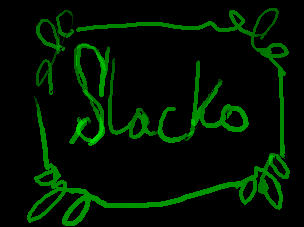Right-click support for clickpad
Posted: Mon 27 May 2013, 22:19
Hi DaveS,
Oh good, I was hoping someone else with a clickpad would come along. I would be very happy if you would try out the following to add right-click support.
First, hide your .flSynclient file:
(If you didn't have that file, just ignore the "No such file or directory" message.)
Then make a backup of your /etc/X11/xorg.conf file, and edit the original as follows:
Look for a section that begins like this:
There may or may not already be some options listed there.
Add this option before the EndSection line:
Then restart the X server.
I don't have a clickpad and can't test it myself, so I'm hoping that you will be able to try this out.
Thanks.
Oh good, I was hoping someone else with a clickpad would come along. I would be very happy if you would try out the following to add right-click support.
First, hide your .flSynclient file:
Code: Select all
mv /root/.flSynclient /root/.flSynclient.hidThen make a backup of your /etc/X11/xorg.conf file, and edit the original as follows:
Look for a section that begins like this:
Code: Select all
Section "InputDevice"
Identifier "Synaptics Mouse"
Driver "synaptics"Add this option before the EndSection line:
Code: Select all
Option "SoftButtonAreas" "50% 0 82% 0 0 0 0 0"I don't have a clickpad and can't test it myself, so I'm hoping that you will be able to try this out.
Thanks.