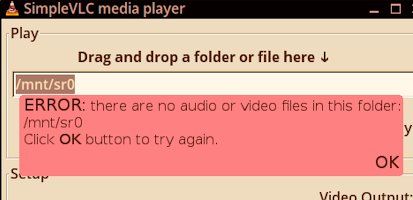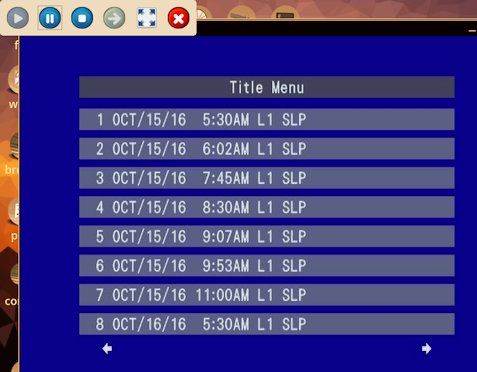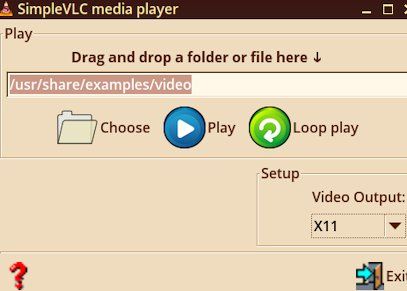Here's my
review of version 8.0.98
1) Sound was set up automatically to my headphone jack

2) mhwaveedit launches audio mixer

3) leafpad can write a script now

4) OMXplayer 3.7 plays full screen. GIMP and gmic plugin work

5) no nano app
______________________________________________________________
Next I tried something I hadn't done before. I attached my USB DVD burner
(LG GP30 ) . I had to attach USB power cable to another computer.
Observations: Using the burner as an audio CD player is possible with
zigbert's pCD . It's slow but once the track list is formed the music plays fine.
Asunder will rip the audio CD but it's far too slow to be useful. I would
axe that program.
______________________________________________________
I used simple VNC player to play old TV shows burnt on DVD disks.
I couldn't get the OPENMAX setting to work but the other settings worked.
Fullscreen didn't work (except for one frame)
I tried to open the DVD and play but here is the message I got...
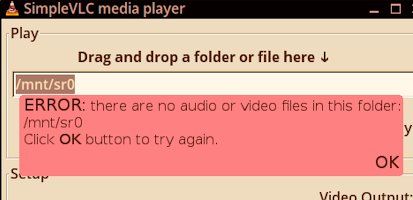
However the individual .VOB files will play fine but not full screen.
Sound was clean.
I didn't adjust gpu_mem to be bigger.
Interesting ---> OMXplayer will
not play these VOB files on the DVD disk.
Here's VNC playing a burnt TV show...

_______________________________________
Note that there is track list shown when VNC first starts playing , but
it quickly disappears.
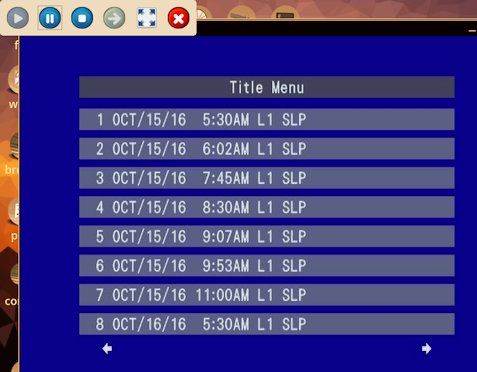
____________________________________________________________