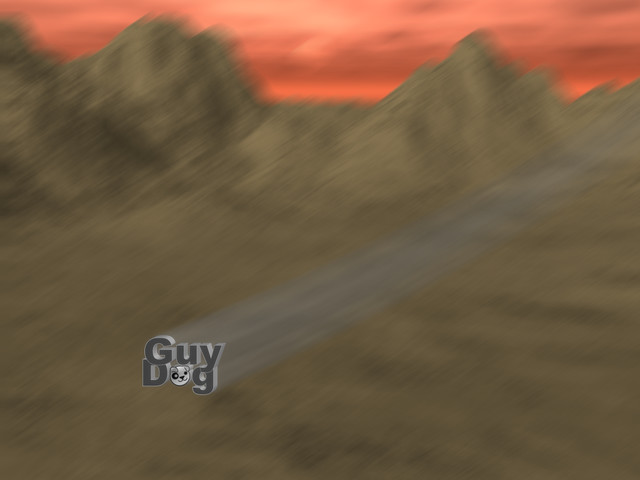Page 8 of 16
Posted: Fri 21 Oct 2011, 14:56
by sc0ttman
Iguleder wrote:pacer106: thanks for the inspiration, you gave me a very innovative idea - a multi-kernel Puppy (e.g multiple kernels in
one Puppy, not multi-boot) - the downside is slower boot times (and size, of course). A kernel choice menu in the boot loader could be a nice addition to Puppy

I too would like that kernel-switching script; at the moment, I use the method described here:
http://www.murga-linux.com/puppy/viewtopic.php?t=60180
Also, goingnuts has already done a lot of work on multiple kernel pups, he thinks it may be a dead end, maybe you could PM him, ask where he got to, how he did it, etc, it might help you get on the right track a bit quicker...
I was planning on letting users choose a kernel at boot time, too, for Akita.
Posted: Fri 21 Oct 2011, 15:07
by tubeguy
Iguleder wrote:The good news are that now we have Samba and a nice GTK+ frontend (gadmin-samba) built in dpup and they seem to work, although I haven't shared a printer or something to test.
Would not mind giving that a try, would work for my network which has no Windows 7 boxes.
Posted: Fri 21 Oct 2011, 15:21
by Iguleder
tubeguy - it would be quite problematic to upload those huge packages, since I use a very unstable wireless connection now

pacer106 and sc0ttman - I already know how to do this, I did it once already. I can write a new script, it won't be very hard.
There's only one main issue here - when you replace the current kernel of a Puppy, the new kernel's drivers could have some extra dependencies, so you can't just replace every driver by your kernel's one. However, that's the best bet.

I'm writing a new and improved build script for the 2.6.32.x kernel right now, which is fairly vanilla and uses Unionfs instead of Aufs, as Barry did in his 3.0.4.
I want to write a complete suite of build scripts, for the kernel, Sysprof, ndiswrapper and NVIDIA. I just don't have a good kernel to test the script with at the moment.
Posted: Fri 21 Oct 2011, 15:31
by pacer106
Wow did not intend anything like that but glad I inspired something

Looking forward to testing it out.
Did a little research on my problem with belkin router & not finding much. I did not think of trying to assign the IP & all that myself which from the little info I did find was quoted to have worked. It was dated info though & did not specify what linux version or kernel. So who knows for sure until I try

Hoping to do that later today.
Posted: Fri 21 Oct 2011, 16:21
by tubeguy
Iguleder wrote:tubeguy - it would be quite problematic to upload those huge packages, since I use a very unstable wireless connection now

No sweat.

Posted: Fri 21 Oct 2011, 16:42
by Iguleder
The wonderful 2.6.32.46 is compiling at the moment, let's see if it's any good

So ... if we have the first multi-kernel Puppy - should it have a boot menu with two entries? I think the Arch Linux and Debian Live syslinux.cfg could come in handy

Posted: Fri 21 Oct 2011, 16:50
by pacer106
should it have a boot menu with two entries?
I wish I knew enough to answer that lol. My vote would go for whatever is the easiest for the end user to decide from.
Would this be a new puplet? Should we come up with some kind of kernel based name for example Kernel Dog with some military type look?
Posted: Fri 21 Oct 2011, 18:14
by Iguleder
Nah, it's nothing but a fun experiment

And the kernel is done building, now comes the fun part

Posted: Fri 21 Oct 2011, 18:42
by pacer106
Experiments are always fun

like this background. I have seen a few comments on how speedy Guy Dog is so i thought up this background. Hope it looks proper.
Coming in for a landing in the desert mountains.
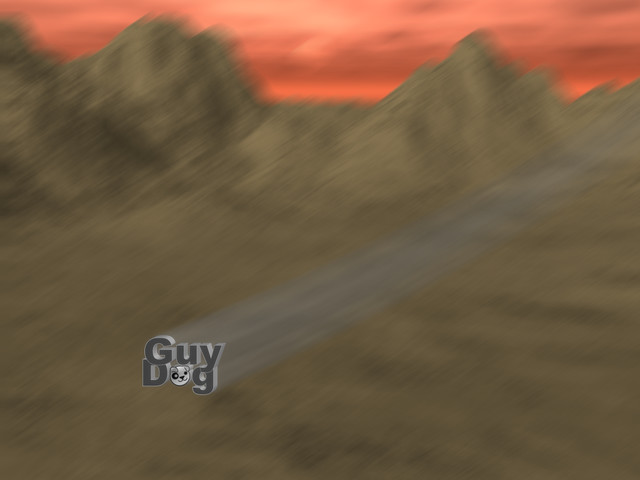 guydog-speed
guydog-speed by
J. P. Stunna, on Flickr
Posted: Fri 21 Oct 2011, 20:44
by pacer106
Posted: Fri 21 Oct 2011, 22:00
by smokey01
Iguleder wrote:Umm ... I've got good and bad news.
The bad news is the size of the Samba package - about 30 MB. At the moment, what the official Puppy releases have is an old Samba from 2009, that probably won't work with Windows 7 and 2008 R2.
Iguleder there is always the option of an optional SFS file to keep all the additional software separate from the main SFS file.
package manager
Posted: Fri 21 Oct 2011, 22:39
by raffy
Nice collection of applications!
I tried 5.0.1 in Intel Atom board combo, and the Package Manager would not function. It downloaded package list from Debian repo then nothing.
Pmount prompts the user to install Rox, but it may be better to just have Rox in there, or link the "Files" button of Pmount to the default file manager.
Almost Perfect But....
Posted: Sat 22 Oct 2011, 00:27
by mikeslr
Hi Iguleder & All,
Guy Dog 5.0.1 is incredibly responsive on my system, even with the installation of Rox-Filer. I decided to install Rox-Filer because (a) I'm lazy and inexperienced; (b) I'm familiar with it; (c) following up on iguleder's suggestion I located what appears to be fairly thorough advice on how to go about how to use the kernel's binfmt_misc module to use wine as an interpreter independent of whatever limitations your file-manager may impose or require [See
https://wiki.archlinux.org/index.php/Wi ... 2_binaries if you desire to work exclusively with emelfm2] but re-read (a) & (b). Having installed Rox-Filer, as noted by Terry H, pmount still produces the advice to install Rox-Filer rather than initiating it. If fact, I've tried a could of different Rox-Filers, all of which produce the same results.
Raffy has suggested that "Pmount prompts the user to install Rox, but it may be better to just have Rox in there, or link the "Files" button of Pmount to the default file manager."
So my questions are:
(a) Which Rox-Filer, if installed, would automatically enable clicking "mount" in pmount to open the mounted drive/partition in Rox-Filler?
(b) If none of the currently available ones will, what changes need be made after installation to accomplish that?
(c) I looked in /usr/local/bin but did not recognize any file for setting the default file manager. How would someone go about setting Rox-Filer as the default, but perhaps better still, creating an app to switch which is to be the default file manager? or does one exist already?
(d) Rox-Filer seems to lack the pleasing and distinctive taskbar icons (such as the "eye" for show/hide hidden files) displaying only boxes with red-Xs for three actions that can be taken. How would I go about making changes to provide them?
Thanks in advance,
mikesLr
Re: Almost Perfect But....
Posted: Sat 22 Oct 2011, 00:31
by James C
mikeslr wrote:Hi Iguleder & All,
Guy Dog 5.0.1 is incredibly responsive on my system, even with the installation of Rox-Filer. I decided to install Rox-Filer because (a) I'm lazy and inexperienced; (b) I'm familiar with it; (c) following up on iguleder's suggestion I located what appears to be fairly thorough advice on how to go about how to use the kernel's binfmt_misc module to use wine as an interpreter independent of whatever limitations your file-manager may impose or require [See
https://wiki.archlinux.org/index.php/Wi ... 2_binaries if you desire to work exclusively with emelfm2] but re-read (a) & (b). Having installed Rox-Filer, as noted by Terry H, pmount still produces the advice to install Rox-Filer rather than initiating it. If fact, I've tried a could of different Rox-Filers, all of which produce the same results.
Raffy has suggested that "Pmount prompts the user to install Rox, but it may be better to just have Rox in there, or link the "Files" button of Pmount to the default file manager."
So my questions are:
(a) Which Rox-Filer, if installed, would automatically enable clicking "mount" in pmount to open the mounted drive/partition in Rox-Filler?
(b) If none of the currently available ones will, what changes need be made after installation to accomplish that?
(c) I looked in /usr/local/bin but did not recognize any file for setting the default file manager. How would someone go about setting Rox-Filer as the default, but perhaps better still, creating an app to switch which is to be the default file manager? or does one exist already?
(d) Rox-Filer seems to lack the pleasing and distinctive taskbar icons (such as the "eye" for show/hide hidden files) displaying only boxes with red-Xs for three actions that can be taken. How would I go about making changes to provide them?
Thanks in advance,
mikesLr
You had the dreaded extra space in your url.......

Thanks JamesC
Posted: Sat 22 Oct 2011, 00:37
by mikeslr
Thanks JamesC
Thought LibreOffice Writer on which the post was composed had used an invisible ink font.
How did you figure it out and unhide it? It might be a good thing to know if I ever want to send secret messages?
mikesLr
Re: Thanks JamesC
Posted: Sat 22 Oct 2011, 04:33
by stu90
mikeslr wrote:Thanks JamesC
Thought LibreOffice Writer on which the post was composed had used an invisible ink font.
How did you figure it out and unhide it? It might be a good thing to know if I ever want to send secret messages?
mikesLr
Hi mikeslr,
the hidden posts are usually cause by a blank space some where in the
tags - such posts can still be seen when you edit or some one quote them in a reply.
Regarding drive mounting and rox maybe give ymount a try?
http://www.murga-linux.com/puppy/viewto ... 3&start=90
Re: Thanks JamesC
Posted: Sat 22 Oct 2011, 06:19
by James C
mikeslr wrote:Thanks JamesC
Thought LibreOffice Writer on which the post was composed had used an invisible ink font.
How did you figure it out and unhide it? It might be a good thing to know if I ever want to send secret messages?
mikesLr
Already answered by stu90 so....... you had a blank space right before the final [url] tag...... just removed the blank space.
Posted: Sat 22 Oct 2011, 11:14
by Iguleder
OK, time for explanations!
There are four reasons why ROX-Filer is not included:
1) Everybody loves choice and freedom - the distribution should include a sufficient file manager (well, since you can't do anything without a proper file manager, unless you're a true Linux haxx0r) that is enough for basic tasks, but always have the door open for alternatives.
2) ROX-Filer is so deeply integrated into Puppy - the only way to cut those ties is to remove it. I'm talking about things like desktop icons - you can't build a Puppy without ROX-Filer unless you modify all scripts that use it, replace /usr/bin/rox (what I did in 5.0.0) or provide another file manager with a placeholder at /usr/bin/rox (what we have in 5.0.1).
3) Two-pane file managers are more RAM-efficient. ROX-Filer requires two instances windows to copy, move or link files. This means, more memory usage and the need to move two windows around the screen.
4) It's good to be special.

EDIT: just to let you know, guys - I already mentioned this in the Exprimo thread - I'm currently writing build scripts for many of Puppy's traditional packages that were included since the 1.x and 2.x days. The reason for this is the fact it's impossible to build a pure 64-bit Puppy without those and porting it to ARM or whatever is impossible.
So far, I have a nice number of packages ready. I haven't tested them yet, though.
The dual-kernel experiment got messed up, something is wrong in the kernel sources. I think it's some incompatibility between dpup's GCC and Linux 2.6.32.x, I'll investigate this once I'm done here.
EDIT 2: more good news - I was able to build the latest Binutils and GCC. Now I want to experiment with eglibc and uClibc - maybe we could benefit from those

Posted: Sat 22 Oct 2011, 16:16
by tatamata
The ribbon in the top of the screen, where opened applications are placed as tabs, reduces usable screen size. Application windo can't be maximized above the ribbon.
Since I work on a netbook, I would like to be able to either hide/unhide that bar (ribbon) either enable to maximize application window above it...
How to do that?
Posted: Sat 22 Oct 2011, 16:22
by Iguleder
/root/.config/tint2rc