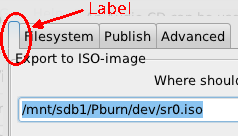Page 88 of 118
Posted: Fri 01 Jun 2012, 04:20
by Flash
Don570: You are correct. A device that describes itself as an (anything)-ROM, can't write.
Posted: Fri 01 Jun 2012, 09:05
by disciple
/dev/cdrom is often (usually?) created for any type of optical drive. Some programs use it when they want to play a CD or something.
Posted: Sat 16 Jun 2012, 08:01
by zigbert
Version 3.6.1 is uploaded
See main post
Changelog
- Move native language file to /usr/local/pburn (thanks to shinobar)
- Bugfix: Improved detection of free size of temporary storage. (thanks to shinobar)
- Bugfix: Show message at startup about missing temporary storage if storage is smaller than recommended. (thanks to shinobar)
Posted: Sat 16 Jun 2012, 08:04
by zigbert
I was hoping to include the faster blanking of DVD+RW (thanks to jamesbond) in version 3.6.1.
But the lack of verifying how things work for DVD-RW and BD-RE, that have to wait.
Sigmund
Posted: Tue 19 Jun 2012, 21:21
by kfgz
Hi,
It seems that locale file is missing in pburn 3.6.1
Code: Select all
$ pburn
/usr/share/pburn/pburn: line 88: /usr/share/pburn/locales: No such file or directory
Regards,
kfgz
Posted: Wed 20 Jun 2012, 10:51
by zigbert
kfgz
Welcome onboard
Please try to download/install the Pburn_NLS pet once more. I have forgotten to update it to meet the new NLS-structure.
Sorry
Sigmund
Posted: Wed 20 Jun 2012, 19:59
by rerwin
zigbert wrote:Please try to download/install the Pburn_NLS pet once more. I have forgotten to update it to meet the new NLS-structure.
Sigmund,I am running lupupluslibre-528.005-2 and have tried installing pburn 2.6.1. It fails as mentioned above. I reinstalled the NLS file and tried pburn 2.6.1 again. It still hangs at its splash window but produces the following in the xerrs.log:
Code: Select all
sed: -e expression #2, char 0: no previous regular expression
sh: line 0: echo: write error: Broken pipe
sh: line 0: echo: write error: Broken pipe
sh: line 0: echo: write error: Broken pipe
sh: line 0: echo: write error: Broken pipe
sh: line 0: echo: write error: Broken pipe
sh: line 0: echo: write error: Broken pipe
[repeated forever!]
What to do now?
In case this is related to the version of gtkdialog in the lupu528.005 ISOs, here are the versions I see:
Code: Select all
sh-4.1# gtkdialog -v
gtkdialog version 0.7.21 (C) 2004, 2005, 2006, 2007 by Laszlo Pere
sh-4.1# gtkdialog4 -v
gtkdialog version 0.8.0 (C) 2003-2007 Laszlo Pere, 2011 Thunor
sh-4.1#
I am not sure what to make of the version difference. Since playdayz mentions 2.6.1 in the lupu528 thread, I infer that he expects it to be compatible. I don't see any mention there of further upgrading of gtkdialog needed for lupu528.005..
Richard
Posted: Wed 20 Jun 2012, 21:07
by zigbert
Richard
Your right - I downloaded the Pburn pet and it failed.
The uploaded pet was corrupted - now fixed (hopefully).
Thank you
Sigmund
Posted: Thu 21 Jun 2012, 00:12
by Flash
I downloaded it. It installed without any error messages and opens when I click on it in the Menu. I didn't do anything with it though.
Posted: Thu 21 Jun 2012, 15:44
by zigbert
Flash wrote:I downloaded it. It installed without any error messages and opens when I click on it in the Menu. I didn't do anything with it though.
Thanks for testing
Posted: Sat 23 Jun 2012, 18:43
by don570
Using version 361 on Porteus
When I was making an ISO using Porteus I noticed a missing
notebook label or title
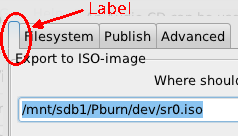
__________________________________________
Posted: Sun 24 Jun 2012, 06:30
by zigbert
don570 wrote:Using version 361 on Porteus
When I was making an ISO using Porteus I noticed a missing
notebook label or title
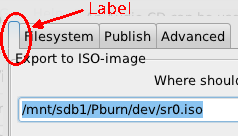
__________________________________________
Thank you - Now fixed
Sigmund
Posted: Wed 27 Jun 2012, 12:18
by 01micko
Hi Sigmund
Bigpup seems to have found a bug in Slacko testing. On first run of Pburn, opening the help from the menu fails.
I took a look and this patch seems to fix it:
Code: Select all
--- func.orig 2012-05-27 00:38:40.000000000 +1000
+++ func 2012-06-27 22:15:32.088043406 +1000
@@ -261,7 +261,7 @@
if [ -f /usr/share/doc/pburn/$TMP.html ]; then
$BROWSER /usr/share/doc/pburn/$TMP.html
else
- $BROWSER /usr/share/doc/pburn/en_US:english.html
+ $BROWSER /usr/share/doc/pburn/en.html
fi
;;
-slideshow_time)
help file and locale
Posted: Wed 27 Jun 2012, 13:08
by shinobar
@zigbert
I don't like the LANGUAGE setting, which is saved in the pburnrc, is modified by the script.
pburn line 241- wrote:#install helptext
TMP_LANG=$LANGUAGE
[ ! -s /usr/share/doc/pburn/$LANGUAGE.html ] && export LANGUAGE=en
$APPDIR/func -install #check help variables
if [ -s $HOME/.pburn/pburnhlp-$LANGUAGE ]; then
. $HOME/.pburn/pburnhlp-$LANGUAGE #read help text (preferable in installed language)
else
. $HOME/.pburn/pburnhlp-auto
fi
export LANGUAGE=$TMP_LANG
help file and locale, cont.
Posted: Wed 27 Jun 2012, 13:14
by shinobar
How about using pman to search the help file?
http://www.murga-linux.com/puppy/viewtopic.php?t=56887
pman searches documents in the order of the following...
2. under /usr/share/doc/help/$lang, where $lang is determined from $LANG.
Posted: Thu 28 Jun 2012, 13:00
by zigbert
01micko wrote:Bigpup seems to have found a bug in Slacko testing. On first run of Pburn, opening the help from the menu fails.
Thank you.
It failed as long as Language was set to 'auto' (related to shinobars improvement). Now fixed.
Sigmund
Posted: Thu 28 Jun 2012, 13:06
by zigbert
I have ordered some BD-RE for testing, but troubles to get
DVD-RW around here. Do you have one laying somewhere on your table,
please test if this command blanks/erases the disc properly. It works for DVD+RW, and if it works for -RW too we will get a much faster blanking of DVDs.
Code: Select all
dd if=/dev/zero of=/dev/sr0 bs=32k count=32
I want this improvement for next release
Thank you
Sigmund
Re: help file and locale
Posted: Thu 28 Jun 2012, 13:31
by zigbert
shinobar wrote:@zigbert
I don't like the LANGUAGE setting, which is saved in the pburnrc, is modified by the script.
pburn line 241- wrote:#install helptext
TMP_LANG=$LANGUAGE
[ ! -s /usr/share/doc/pburn/$LANGUAGE.html ] && export LANGUAGE=en
$APPDIR/func -install #check help variables
if [ -s $HOME/.pburn/pburnhlp-$LANGUAGE ]; then
. $HOME/.pburn/pburnhlp-$LANGUAGE #read help text (preferable in installed language)
else
. $HOME/.pburn/pburnhlp-auto
fi
export LANGUAGE=$TMP_LANG

The last line should take it back to the initial value, but fails because pburnrc is written during 'func -install'. Now fixed. Thank you!!!!
Sigmund
Re: help file and locale, cont.
Posted: Thu 28 Jun 2012, 13:42
by zigbert
Pburn has become more than a Puppy-app, so I try to keep it less Puppy-specific.
I tried the latest Pman, but it didn't catch the Pburn help-file. I though I have found a proper place in /usr/share/doc/pburn/$LANG.html.
What would be the correct structure?
Sigmund
Re: help file and locale, cont.
Posted: Thu 28 Jun 2012, 13:52
by shinobar
zigbert wrote:I tried the latest Pman, but it didn't catch the Pburn help-file.
For your information,
pman searches files from /usr/share/doc/help/$LANG/pburn.html, /usr/share/doc/pburn_$LANG.html, /usr/share/doc/pburn.html, /usr/share/doc/pburn/pburn.html, /usr/share/doc/pburn/index.html ...