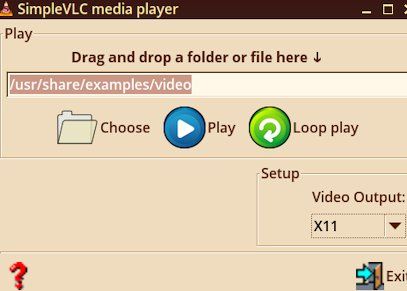Page 10 of 34
Quirky working
Posted: Tue 25 Oct 2016, 04:33
by tinker
It's been an age since I last posted a reply to this forum, and it was Barry's Quirky for the Raspberry Pi that got me back, combining my old enthusiasm for Puppy-related distributions and my new enthusiasm for the Raspberry pi.
I downloaded the file, burnt it to a 32GB SD card, booted, and there it was!
This is Pi improved - pie a la mode as we say in the US - pie with ice cream on top - two beautiful flavors together.
Thank you, Barry!
Quirky Linux boots *without* an SD card on Pi3
Posted: Tue 25 Oct 2016, 09:13
by pakt
Good news! I've got Barry's latest creation
booting and running from a USB flash drive - NO SD card needed at all

Finally, no more fiddling around with these tiny SD cards!
Using a Pi3 (no overclocking) and a USB3 flash drive, boot time ~15 seconds from the 4 raspberry icons to the desktop.
Note that this will only work on the Pi3 (and probably on the newly released v1.2 Pi2 board (Pi2B2?), which now has the same SoC (BCM2837) as the Pi3.
=> See the next post on how I created a bootable Quirky Linux USB flash drive
How to boot Quirky Linux from a USB flash drive on a Pi3
Posted: Tue 25 Oct 2016, 09:14
by pakt
How to boot Quirky Linux from a USB flash drive on a Pi3
Part I. Some technical background (for just the practical part, skip to Part II)
When the Broadcom BCM2837 SoC (CPU/GPU chip on the Pi3) was designed, a small amount of experimental boot code was added in ROM. This code cannot be modified once the SoC is manufactured, so the designers decided to keep the new boot modes disabled (using a register bit) until they could test that the code worked as planned before publicizing how to enable these boot modes.
Turns out the new boot modes work well enough so that the Pi3 can now boot from USB (flash drive or hard disk), over Ethernet and well as from an SD card.
Quoting Gordon Hollingworth, the Director of Software at Raspberry Pi, on adding the code for the extra boot modes: "Needless to say, it’s not easy squeezing SD boot, eMMC boot, SPI boot, NAND flash, FAT filesystem, GUID and MBR partitions, USB device, USB host, Ethernet device, and mass storage device support into a mere 32kB."
Ref:
https://www.raspberrypi.org/blog/pi-3-b ... rage-boot/
Part II. Enabling the new boot modes
To enable the new boot modes, follow the tutorial in this link:
https://www.raspberrypi.org/documentati ... des/msd.md
To summarize, you put Raspbian on an SD card, boot it on a Pi3, then install special versions of 'start.elf' and 'bootcode.bin', and edit 'config.txt' adding a line. You then reboot and the previously mentioned register bit will be enabled allowing the new boot modes to work.
Part III. Preparing Quirky Linux to boot from a USB flash drive
What needs to be done is to copy Quirky Linux to an 8GB (or bigger) USB flash drive, then replace all files except '
kernel7.img', '
cmdline.txt' & '
config.txt' on the 1st, FAT32, partition with ones from the SD card (containing the modified Raspbian used in Part II). I also copied over the 'overlays' folder but don't know if that was really neccessary.
Then edit 'cmdline.txt', replacing
with
Now, on the 2nd, ext4, partition of the USB flash drive, edit /etc/fstab changing the line
Code: Select all
/dev//dev/sdb2 / ext4 defaults,noatime 0 1
to
Code: Select all
/dev//dev/sda2 / ext4 defaults,noatime 0 1
(that's changing 'sd
b2' to 'sd
a2')
That's it! Just remove any SD card still inserted in your Pi3, plug in the USB flash drive with the modified Quirky Linux on it and connect power. The Pi3 now-enabled boot code will look on the FAT partitions of any connected devices it finds for 'bootcode.bin' (in this case, the USB flash drive) and boot from it.
Here's a link explaining the boot code flow:
https://github.com/raspberrypi/document ... ootflow.md
Booting is faster from an SD card than from a USB flash drive for the usual reason: about 5 seconds needed to wait while detecting a USB drive.
Hope I didn't miss anything.
Edited: Oops, need to keep Barry's kernel too!
Sound
Posted: Tue 25 Oct 2016, 15:07
by Minnesota
First THANK you Barry for this Puppy. Fun to play a bit on the Pi, been waiting a long time to get involved with the Pi.

Did I miss something? Beginning of the thread mentions issues with sound - audio.
After basic set up, I have sound for video or audio files. Can play as many as I wish. Turn off power, reboot. NO Sound. Volume control set to 96%, mute off - not selected. aumix screen not helpful at all, does not seem to do anything. Running ALSA wizard no effect.
I am on a TV HDMI output from the Pi to the TV.
THANK you again for all your past and present efforts. Enjoy your hiking and retirement Sir:
Looking forward to ODROID-XU4 software

>
Pi3 Sweden
Posted: Tue 25 Oct 2016, 20:11
by Olle
First post, been looking at puppy for some years.
The PI3 wifi works OOTB with 8.1.
For sve keybord I had to manually edit
/etc/X11/xorg.conf.d/10-evdev-puppy.conf
to
Option "XkbLayout" "se"
instead of "us"
Tack! Thanks from Årsta. /olle
Posted: Tue 25 Oct 2016, 21:49
by don570
The PI3 wifi works OOTB with 8.1.
For sve keybord I had to manually edit
/etc/X11/xorg.conf.d
to
Option "XkbLayout" "se"
instead of "us"
I had trouble changing to 'fr' keyboard layout, so I'll try your fix.
________________________________________________________
Posted: Wed 26 Oct 2016, 23:05
by don570
Here's how I did the change.
I was successful changing qwerty keyboard to azerty keyboard i.e. fr keyboard layout.
I went to folder /etc/X11/xorg.conf.d/
and made one simple change to file '10-evdev-puppy.conf' ---> fr
(see image)
Now I have french keyboard.

Posted: Wed 26 Oct 2016, 23:21
by don570
Some suggestions..
Put gtkhash on the list of apps that can use 'OpenWith'.
I find that a quicker method to find md5sum
compared to start menu or terminal.
______________________________________________________
Here's a change to simple vlc media player I suggest...
Force the help button completely to the left side of window using the 'false' attribute.
Then the text widget will force the button all the way to left.

Code: Select all
<button space-expand=\"false\" space-fill=\"false\">
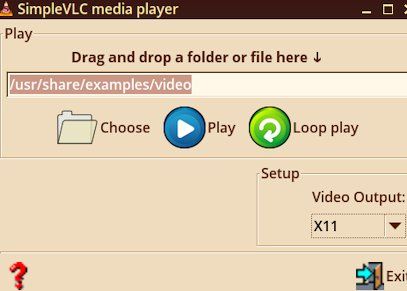
__________________________________________
Posted: Thu 27 Oct 2016, 04:26
by TeX Dog
So Verry Berry Sweet, Barry.
Using Dons omxplayer and BK's youtube_dl having fun.
however the pet does not work out of the box.
need to edit
/etc/ld.so.conf
Code: Select all
/lib
/usr/lib
/opt/vc/lib
/root/my-applications/lib
/usr/lib/omxplayer
include /etc/ld.so.conf.d/*.conf
adding /usr/lib/omxplayer
after saving run
to add Alpha blend to his run-as app (whole text file below)
/usr/local/apps/OMXplayer
Code: Select all
#!/bin/sh
#opening window using Xdialog
Xdialog --backtitle "$(gettext 'Choose the output sound path.')"\
--title "OmxPlayer 0.3.6" --radiolist "" 17 70 0 "Analog" "Stereo headphones" off \
"HDMI" "TV set" ON 2>/tmp/checklist.tmp.$$
retval=$?
choice=`cat /tmp/checklist.tmp.$$`
rm -f /tmp/checklist.tmp.$$
case $retval in
0)
echo "'$choice' chosen.";;
1)
exit 0;;
255)
exit 0;;
esac
if [ $choice = HDMI ];then
xset s 6
urxvt -e omxplayer.bin --alpha 192 -o hdmi "$@"
xset s 60
else
urxvt -e omxplayer.bin -o local "$@"
fi
exit 0
"
it allows view to see fullscreen AND desktop at same TIME. So you can check on compiling and watch movie. wiggle mouse to see ghostly spooky desktop

Posted: Thu 27 Oct 2016, 05:17
by TeX Dog
found Big Buck Bunny 1080pHD .mp4 on youtube, downloaded it and I played back flawlessly with above setup, CPU was near zero, continued to browse this forum in Alpha mode using scripts AND playing 1080p HD without a hiccup. Try the above setup to truly see what hardware is capable of doing. With correct X win setup layering would also work but its not functional now. With alpha blend in hardware is awesome. Not bad for $35, a cellphone charger and a HDMI TV.
here is my config.txt ( keeps banding from HD videos which uses MORE cpu not less reversed logic I know )
Code: Select all
disable_overscan=1
start_x=1
gpu_mem=128
hdmi_group=1
hdmi_mode=16
# Safest video mode
#hdmi_safe=1
# Berryboot settings, do not change
#initramfs berryboot.img
#[pi2]
#kernel=kernel_rpi2_aufs.img
initramfs initrd.rpi2
[pi2]
kernel=vmlinuz.rpi2
# Warning: CMA does not work properly in newer firmware versions
#
#cma_lwm=16
#cma_hwm=32
#cma_offline_start=16
Posted: Thu 27 Oct 2016, 11:18
by Sage
More about HDMI/VGA interconversion for the RPi family. The HDMI socket carries +5V on pin 18 (lower left) @~50mA. This might be enough to drive a tiny smcDAC, but it is intended only to drive the monitor/video device with I2C-coded interface. On the other hand, some monitors with VGA have stuck +5V/300mA+ on pin 9 specifically to interact with attached video HW. Whilst the proposed ladderDAC might well suffice for some RPi s, apparently, it is even more temperamental in practice, according to reports. Resistive elements, by definition, always involve attenuation, apart from phase-shifting and diverse additional spuriosities, some of which may be relevant to digital systems and associated analogue conversion? The addition of the 5V source only on some monitor vga connectors is especially interesting and may explain why professional HDMI-VGA converters containing a DAC don't always work (or, conversely, sometimes do).
As I said, all this could've been avoided if the humble RPi stuck with VGA. 99% of monitors have a VGA and, guessing, 80% of TVs. Furthermore, streaming content (of the legal kind!) usually comes down the ISP's, or other 3rd party's, box of tricks, and not a tiny teaching-lab intended PC substitute. Let's get the horses & courses sorted...
[Above item specifically addresses discussion in this thread, but moderator might wish to have it tidied up and corrected by a qualified electronic engineer then copied into, eg the HW section, for wider interest?]
Posted: Thu 27 Oct 2016, 12:05
by BarryK
don570 wrote:Here's a change to simple vlc media player I suggest...
Force the help button completely to the left side of window using the 'false' attribute.
Then the text widget will force the button all the way to left.

Code: Select all
<button space-expand="false" space-fill="false">
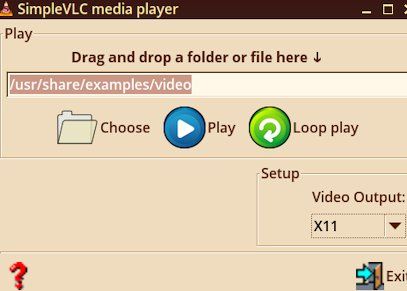
__________________________________________
Ah, I thought that I must have left something out before!
battery powered and vga
Posted: Thu 27 Oct 2016, 16:44
by TeX Dog
came across this kickstarter. ( I use a portable battery cell phone charger as UPS ) and see it has a HDMI adapter for VGA. @sage is that like yours?
http://www.geeky-gadgets.com/raspberry- ... 6-10-2016/
http://www.geeky-gadgets.com/raspberry- ... 6-10-2016/
Posted: Thu 27 Oct 2016, 17:02
by Sage
Nope, 'fraid not. It's a small black box, vga socket one side, hdmi flying lead and sound socket on t'other. CPC don't seem to be selling it any longer - only posh ones for ~25quid (almost certainly with precision DACs inside?)!
kernel 4.8.4
Posted: Thu 27 Oct 2016, 19:52
by Olle
Is kernel 4.8.4 possible to install? It contains improvements for pi3, I believe. /o
Posted: Thu 27 Oct 2016, 21:09
by pakt
TeX Dog wrote:
here is my config.txt ( keeps banding from HD videos which uses MORE cpu not less reversed logic I know )
Code: Select all
disable_overscan=1
start_x=1
gpu_mem=128
hdmi_group=1
hdmi_mode=16
Thanks TeX, adding those lines to the start of my config.txt fixed the odd 1824x984(!) resolution I was getting on my 1920x1080 screen. Thought first the black border around my desktop was caused by overscan...
Re: Pi3 Sweden
Posted: Thu 27 Oct 2016, 21:17
by pakt
Olle wrote:First post, been looking at puppy for some years.
Hej Olle och välkommen! Lived in Årsta in the '90s. Nice area in southern Stockholm

Olle wrote:
For sve keybord I had to manually edit
/etc/X11/xorg.conf.d/10-evdev-puppy.conf
to
Option "XkbLayout" "se"
instead of "us"
Yepp, that was the work-around I needed too
Posted: Fri 28 Oct 2016, 00:43
by don570
I'll test my omxplayer v7 package with the most recent quirky 8.1.
It was working perfectly with the previous versions.
________________________________________________________
Posted: Fri 28 Oct 2016, 12:41
by BarryK
don570 wrote:I'll test my omxplayer v7 package with the most recent quirky 8.1.
It was working perfectly with the previous versions.
________________________________________________________
Note that the next release of Quirky will have omxplayer as well as VLC.
I have compiled it, and it uses the system ffmpeg, so the omxplayer PET is only 182KB. Hardly any overhead to add that to the next build.
Some of my test vidoes don't play on my omxplayer, so it will be interesting to compare with your PET package.
Blog posts regarding compiling omxplayer:
http://barryk.org/news/?viewDetailed=00443
http://barryk.org/news/?viewDetailed=00444
http://barryk.org/news/?viewDetailed=00445
Posted: Sat 29 Oct 2016, 07:24
by BarryK
Testing 8.1, I found that snapshot recovery doesn't work. Taking a snapshot works, but not recovery (rolling back).
This comes as a surprise to me, as I tested creating a snapshot and recovery, only about a week ago and it worked.
Anyway, hold off on using the snapshot mechanism for now.
For those new to Quirky, the snapshot mechanism is in the menu, Filesystem -> Snapshot Manager.
Which I introduced to Quirky back in 2013:
http://barryk.org/news/?viewDetailed=00034