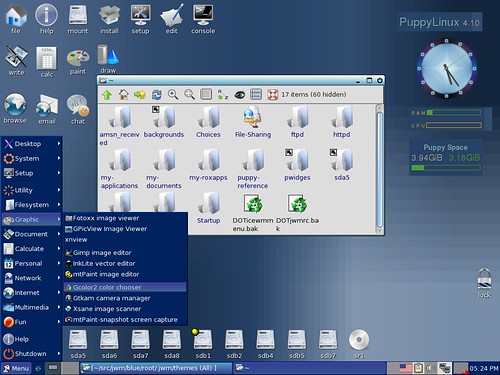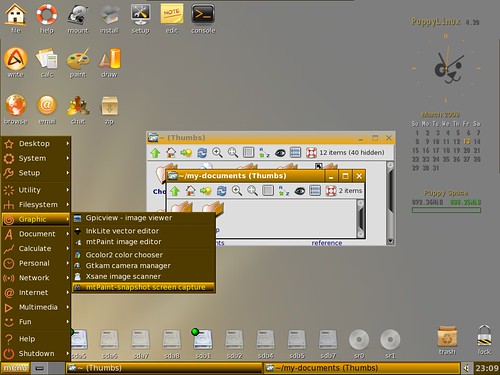Posted: Sat 28 Feb 2009, 07:08
Hmmm ...
I'm feeling a little better today and I thought I'll post whatever has been done so far with the hope that it will be usefull to someone ... Please look at the main Eye-Candy subforum for the thread.
@`foo
You're absolutely right ...
@disciple & panzerpuppy
No promises but I'll see if it's possible to get resizing from the top border again. Horizontal gradient can be done but needs a bit more coding than you'd imagine ... the current vertical gradient colors is done manually in JWM ...
@Leon
JWM was hardcoded to do certain stuffs to be that mean lean WM.
I'm sorry but I didn't start moving ahead just to make a full reverse later on. Blame it on my nearsightedness. FWIW, please take a look at the JWM enhancement thread for a standard bugfixed version. A little extra tweak included too since it makes sense to have it ...
It's possible to have the window title centered. No promises though ...
Anyway, I do appreciate your feedback and your concern ... Thank you.
@ttuuxxx
Internally JWM doesn't care about icon sizes. Whatever icon sizes you threw at it will be resized to fit the target menu/button height/width. Resizing quality is at the mercy of X render library ....
The program submenus have hardcoded height if I'm not mistaken (can't remember off hand) to fit 16pix icons. Only the main root menu have adjustable heights.
If icons are displayed with blurred edges then its probably due to artifacts scattered around the icons like antialiasing residue, alpha channel or something (after a resizing). I've tested a 256pix icon being resized correctly to the menu bar. It looks cleaner if I resized it manually and cleaned up the edges/artifacts ... Also it seems cleaner if the desktop supports alpha channel (24/32bit depth?) ...
Rgds
I'm feeling a little better today and I thought I'll post whatever has been done so far with the hope that it will be usefull to someone ... Please look at the main Eye-Candy subforum for the thread.
@`foo
You're absolutely right ...
@disciple & panzerpuppy
No promises but I'll see if it's possible to get resizing from the top border again. Horizontal gradient can be done but needs a bit more coding than you'd imagine ... the current vertical gradient colors is done manually in JWM ...
@Leon
JWM was hardcoded to do certain stuffs to be that mean lean WM.
I'm sorry but I didn't start moving ahead just to make a full reverse later on. Blame it on my nearsightedness. FWIW, please take a look at the JWM enhancement thread for a standard bugfixed version. A little extra tweak included too since it makes sense to have it ...
It's possible to have the window title centered. No promises though ...
Anyway, I do appreciate your feedback and your concern ... Thank you.
@ttuuxxx
Internally JWM doesn't care about icon sizes. Whatever icon sizes you threw at it will be resized to fit the target menu/button height/width. Resizing quality is at the mercy of X render library ....
The program submenus have hardcoded height if I'm not mistaken (can't remember off hand) to fit 16pix icons. Only the main root menu have adjustable heights.
If icons are displayed with blurred edges then its probably due to artifacts scattered around the icons like antialiasing residue, alpha channel or something (after a resizing). I've tested a 256pix icon being resized correctly to the menu bar. It looks cleaner if I resized it manually and cleaned up the edges/artifacts ... Also it seems cleaner if the desktop supports alpha channel (24/32bit depth?) ...
Rgds