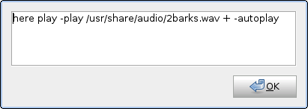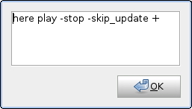Page 105 of 117
Posted: Thu 21 Apr 2016, 12:22
by zigbert
Flash wrote:Zigbert, 130 KB is small enough that you could attach Pmusic.pet to a post in the forum. Just change the .pet suffix to something the forum will accept (I think .tz will work) and put a note in the post to change it back to .pet.
I know, I just choose another solution...
btw, what is the maximum upload to this forum.
Re: PMusic 5.0.0 in Pupjibaro jessie just released
Posted: Thu 21 Apr 2016, 12:24
by zigbert
Pelo wrote:Ah, i have some trouble with PMusic 5.0.0 in Pupjibaro jessie just released. I am not the only one Once again libav version seems accused. OK bookmarked. I let you do.
Iibav is not the recommended choice for pMusic. ffmpeg seems to be the winner of the battle. More info
here.
But, if there is specific issues that would have made pMusic great with libav, I want to hear...
Re: radio stations
Posted: Thu 21 Apr 2016, 12:45
by zigbert
tlchost wrote:if I recall pmusic uses the radio station database from radiosure ?
pmusic shows < 10 entries for bluegrass, while radiosure shows > 30
ANy idea why and how to fix ?
Interesting!
pMusic filters the radiosure index. Since ffmpeg does only support mp3/ogg streams (AFAIK), mms streams etc. has to be removed from the pmusic radio index.
The best solution would be if all radio-stations offered a mp3/ogg stream. This is not going to happen. Next issue is that radiosure is not up to date, so many urls is not active anymore.
The best solution would be if all urls at radiosure.com was alive. This is not going to happen. The index is built of the users of radiosure.com, so there will always be a gap between the index and the reality. The question is how pMusic handles this the best way?
The radiosure index offers often many urls for the same radio station. Today, pMusic tracks the most recent mp3/ogg url for each radio-station. If this is not true for the bluegrass category, something is wrong with the filtering process. The easy way to test this, is to copy the url from radiosure, paste it into the searchfield in pMusic, and press enter to add it to the playqueue. Does pMusic play radio-stations imported from radiosure that is not in the pMusic radio-index?
Other solutions might be:
- To test if url works with ffmpeg before adding it to the pMusic radio index. The problem here, is that if radio is not playing atm, it will be skipped.
- To allow several urls in the pMusic radio-index, so we could pick a second choice if the first one fails.
Posted: Thu 21 Apr 2016, 13:33
by Flash
LazY Puppy wrote:...Does that mean something has changed and .pet format is not accepted anymore by this here forum?
Nothing has changed as far as I know. I said that because I somehow got it into my head that the forum wouldn't accept .pet suffix, so that's how to get around if it doesn't.
zigbert wrote:...btw, what is the maximum upload to this forum.
256 kB, unless John Murga changed it again.
Posted: Thu 21 Apr 2016, 18:34
by don570
I tested pmusic 5.0.1 (and beta as well)
in Barry K's latest Xersus distro
and I found a strange thing
pmusic -B option doesn't work
pmusic -b does work
Apparently this is only distro that shows this.
I discovered this by trying to use pschedule and pmusic together.
________________________________________________________
Posted: Fri 22 Apr 2016, 21:24
by zigbert
Tested pmusic -B in latest Slacko - works. Do you have any idea why it doesn't work in Xersus?
Posted: Fri 22 Apr 2016, 23:24
by BarryK
don570 wrote:I tested pmusic 5.0.1 (and beta as well)
in Barry K's latest Xersus distro
and I found a strange thing
pmusic -B option doesn't work
pmusic -b does work
Apparently this is only distro that shows this.
I discovered this by trying to use pschedule and pmusic together.
________________________________________________________
don570,
Good that you are testing 5.0.1, Quirky Xerus 8.0 only has 5.0.0.
Posted: Sat 23 Apr 2016, 19:12
by don570
I think pmusic -B doesn't work with in version 5.0 as well.
Maybe it's just my machine. It has problems with pschedule and Xersus
and Werewolf . --> Very odd. No problems with 32 bit OS.
I'll test it again. I have another IBM model for testing.
_________________________________________________
Posted: Sat 23 Apr 2016, 23:39
by Flash
I just used Pmusic 5.0.1 to fill in the metatdata of a several audiobooks that I had converted to mp3. Masstagger worked perfectly in Quirky Werewolf 64. I've only just burned a DVD of Quirky Xerus64-8.0. I won't be booting it for a while yet, but I'll try Pmusic in it when I do.
Posted: Mon 25 Apr 2016, 16:18
by don570
Bad news. pmusic showed the same behaviour in 32 bit Slacko Puppy 5.9.3.
I tested on two IBM machines with different motherboards.
I noticed that pschedule uses bash and pclock sh shell but that doesn't matter
in puppy

pmusic -B /root/puppy-reference/audio/2barks.wav doesn't work
however the first time use results in brief flashing of the indexing message.
I tried the terminal and looked at the top command.
Code: Select all
sh -c while [ ! -f /root/.pclock/tmp/end_while ]; do func_time; sleep 0.05
Note that this command is running in background.
I set up pschedule to play the sound every minute.
Video-Info 1.5.1 - Mon 25 Apr 2016 on Slacko Puppy 5.9.3 - Linux 3.4.94 i686
Note that pmusic -b in terminal results in another command (func_player)
working as well and the command isn't finished in terminal.
Whereas pmusic -B results in quick showing of shell prompt again
indicating that the command has executed (no error warning and no sound)
Code: Select all
# pmusic -b /root/puppy-reference/audio/2barks.wav
/root/puppy-reference/audio/2barks.wav|2barks.wav||||||||pcm_s16le|Hz,|00:00||/root/puppy-reference/audio/2barks.wav|gtk-audio||||||,1461575297
# /usr/local/pmusic/func_player: line 26: 770 Killed $APPDIR/func_player -playing "$2"
^C
Code: Select all
# pmusic -B /root/puppy-reference/audio/2barks.wav
# pmusic -v
pMusic 5.0.0
______________________________________________________
Code: Select all
15138 15079 root S 250m 17% 1 1% gtkdialog4 -f /root/.pclock/tmp/pclock_xml
15149 15138 root S 14008 1% 0 1% sh -c while [ ! -f /root/.pclock/tmp/end_while ]; do func_time; sleep 0.05; done
10315 10307 root S < 178m 12% 1 0% /usr/lib/xorg/Xorg :0 -br -nolisten tcp
14962 14960 root S 167m 11% 1 0% retrovol -hide
14928 14926 root S 116m 8% 0 0% /root/Startup/freememapplet_tray
7 2 root SW 0 0% 1 0% [rcu_sched]
6825 1 root S 323m 22% 0 0% /usr/sbin/smbd -D
6928 6825 root S 323m 22% 1 0% /usr/sbin/smbd -D
6859 6825 root S 319m 21% 0 0% /usr/sbin/smbd -D
6874 1 root S 231m 15% 1 0% /usr/sbin/nmbd -D
920 11959 root S 208m 14% 1 0% geany /root/file.txt
11959 1 root S 176m 12% 0 0% /usr/local/apps/ROX-Filer/ROX-Filer -p /root/Choices/ROX-Filer/PuppyPin
11109 10307 root S 160m 11% 1 0% jwm
17330 16869 root S 127m 9% 0 0% gtkdialog -p pschedule
14953 14951 root S 116m 8% 1 0% /root/Startup/network_tray
14924 14922 root S 116m 8% 0 0% /usr/local/bluepup/bluepup_tray
6248 1 root S 84356 6% 0 0% /usr/sbin/cupsd -C /etc/cups/cupsd.conf -s /etc/cups/cups-files.conf
25501 11959 root S 48044 3% 0 0% /usr/bin/urxvt
29251 11959 root S 47724 3% 1 0% /usr/bin/urxvt
12704 11109 root S 41720 3% 1 0% xload -nolabel -bg #888888 -fg red -hl white
6365 1 messageb S 36444 2% 0 0% /usr/bin/dbus-daemon --system
6938 1 root S 29556 2% 0 0% /usr/sbin/bluetoothd
612 1 root S 26944 2% 1 0% udevd --daemon --resolve-names=early
10307 9841 root S 16068 1% 0 0% /usr/bin/xinit /root/.xinitrc -- -br -nolisten tcp
25514 25501 root S 15768 1% 1 0% bash
29252 29251 root S 15768 1% 1 0% bash
9629 1 root S 15728 1% 1 0% -sh
15079 11109 root S 14124 1% 0 0% {pclock} /bin/sh /usr/sbin/pclock
16869 16868 root S 13548 1% 1 0% {pschedule} /bin/bash /usr/local/pschedule/pschedule
Posted: Tue 26 Apr 2016, 15:56
by don570
I did a further test ...
I put the following code at beginning of play app
Code: Select all
#!/bin/bash
#pMusic - play engine
#GPL - Copyright Sigmund Berglund
xmessage here play "$1" "$2" + "$3"
...and here are the results. I hope this helps you understand.
pmusic -b
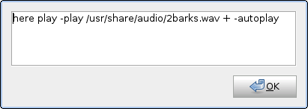
________________________________________________________
pmusic -B
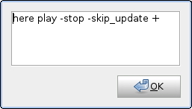
Posted: Thu 05 May 2016, 08:19
by zigbert
Finally some time to look into this -B issue. Sorry for the delay!
I can reproduce it when using the exact same audio-file as don570. Playing an ordinary song works for me.
This is not a Quirky issue!
I will look into it.
Thank you for testing and feedback
Sigmund
Posted: Thu 05 May 2016, 09:43
by zigbert
Posted: Sat 07 May 2016, 19:53
by don570
pclock now gives an alarm while using xerus 64 bit with the change!
__________________________________________________
Posted: Sat 07 May 2016, 21:38
by zigbert
don570 wrote:pclock now gives an alarm while using xerus 64 bit with the change!
Great. Thanks for sharing.
Posted: Sat 21 May 2016, 04:19
by 01micko
Minor issue.. in the 'sound processing' gui the speaker icon seems locked on 'mute' and wont toggle, just the icon.. the functionality does actually work. That is when I click the icon the sound gets muted/unmuted so it is just the icon not refreshing.
Posted: Sat 21 May 2016, 12:15
by zigbert
01micko wrote:Minor issue.. in the 'sound processing' gui the speaker icon seems locked on 'mute' and wont toggle, just the icon.. the functionality does actually work. That is when I click the icon the sound gets muted/unmuted so it is just the icon not refreshing.
It is not meant to toggle. Reason: I don't know how to detect if sound is muted by another app.
pMusic stores the mute status in ~/.pmusic/tmp/func_mixer-MUTE.
The mute-toggle-function looks like this
Code: Select all
if [ "$(<$WORKDIR/func_mixer-MUTE)" = "true" ]; then
amixer -c $CARD_NR set "$SPEAKER" unmute > /dev/null 2>&1
echo false > $WORKDIR/func_mixer-MUTE
else
amixer -c $CARD_NR set "$SPEAKER" mute > /dev/null 2>&1
echo true > $WORKDIR/func_mixer-MUTE
fi
Posted: Sat 21 May 2016, 12:22
by zigbert
Ok, found it, will fix

Posted: Sat 21 May 2016, 13:52
by zigbert
The mute-toggle will be in the next major release - 5.1.0.
Posted: Thu 02 Jun 2016, 17:28
by zigbert
Version 5.0.2
See main post
Changelog
- Bugfix: Play 1sec files with -B switch. (thanks to don570)
- Bugfix: Rename source file.
- Bugfix: Refresh sourcelist without direct user interaction.
- Bugfix: Missing icon on search-button in dock.