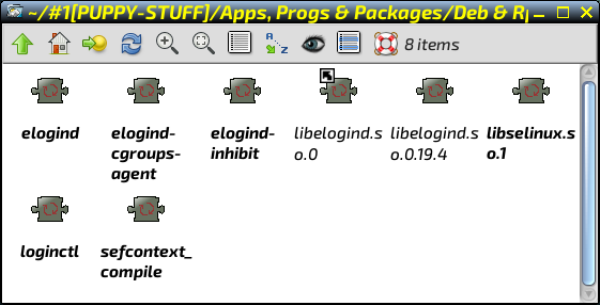Page 3 of 4
Posted: Fri 23 Feb 2018, 06:56
by watchdog
Wow

. Thanks Catdude! It's a spoofing... I used:
Code: Select all
perl -pi -e 's/4\.3\.0\.37/8.3.0.37/g' /usr/share/skype/skype
Posted: Fri 23 Feb 2018, 08:19
by CatDude
Hi
rockedge wrote:Hello CatDude ..... how do you convince Skype v 4.3.0.37 to think it is version 8.3.0.37? What is the modification? Is your version 32 bit?
Very similar to what
watchdog used.
Code: Select all
sed -i 's/4\.3\.0\.37/8\.3\.0\.37/' /usr/share/skype/skype
Change the path to your skype binary location, if different to above.
rockedge wrote:Is your version 32 bit?
Yes it is mate, though i am running it in Fatdog64
All the best
CatDude
.
Signal open-source Skype alternative
Posted: Thu 01 Mar 2018, 07:55
by wiak
tony wrote:Hi Mike and Oscar,
thanks for your posts. I've just got skype back on tahr64 after using wire for a few months. I prefer wire but it's difficult to wean all your friends and relatives off skype.
We should regard ourselves as unwanted tenants and will probably be fighting Linux v m$ again soon.
Regards Tony.
I think wire is not open-source/free eventually, is it? An interesting alternative to Skype/wire and so on is Signal. Versions available for Android, iPhone, Mac Desktop, Windows Desktop and Debian-based Linux:
https://signal.org/
https://signal.org/download/
Per the above line, to install Signal on DebianDog-based systems you just need to open a terminal and enter:
Code: Select all
curl -s https://updates.signal.org/desktop/apt/keys.asc | sudo apt-key add -
echo "deb [arch=amd64] https://updates.signal.org/desktop/apt xenial main" | sudo tee -a /etc/apt/sources.list.d/signal-xenial.list
sudo apt update && sudo apt install signal-desktop
I think it is for 64bit systems only; I have it running on my XenialDog 64bit system using the above install method (note that I haven't otherwise tried it out - I'm too busy exploring 'Haven' open-source video surveillance app, which is currently for Android).
Note that Signal has also, as it happens, entered into a 'partnership' with Microsoft (oops) to bring end-to-end encryption to Skype via new "Private Conversations" feature using Signals 'protocol'. However, Signal itself remains an open-source alternative voice/video/messaging app to Skype as far as I understand it:
Free for everyone
Signal is made for you. As an Open Source project supported by grants and donations, Signal can put users first. There are no ads, no affiliate marketers, no creepy tracking. Just open technology for a fast, simple, and secure messaging experience. The way it should be.
wiak
Posted: Thu 01 Mar 2018, 14:55
by rockedge
Good Day CatDude!! Well I gave your method a shot and it works for me. I have version Skype 4.3 up and running...sort of...contact list is at 0 but I can see the most recent chat and that contact. 4.3 seems to be working but I can not even see the Skype Test Call. I will play around with it.
Thanks for the info...it works...almost completely.
Xenial 7.5 Linux Kernel: 4.1.30 (i686) PAE enabled.
Skype 4.3.37.sfs
Posted: Fri 02 Mar 2018, 09:18
by CatDude
Hi
@
rockedge
rockedge wrote:...but I can not even see the Skype Test Call.
That's quite odd as i just noticed the same in Slacko-6.3.2.
But i did find it under Options > Sound Devices.
In my normal Fatdog install i see it as normal in the Contacts list.

CatDude
.
Posted: Fri 02 Mar 2018, 12:04
by Mike Walsh
Morning, CatDude. Long time no see....
rockedge wrote:Hello CatDude ..... how do you convince Skype v 4.3.0.37 to think it is version 8.3.0.37? What is the modification? Is your version 32 bit?
CatDude wrote:Very similar to what watchdog used.
Code: Select all
sed -i 's/4\.3\.0\.37/8\.3\.0\.37/' /usr/share/skype/skype
Change the path to your skype binary location, if different to above.
Just a query, really. Does this code need to be applied
every time you start Skype? Or do you just apply it the once?
I don't intend re-installing this right across the kennels, but just in a couple of my favourite Pups. Obviously, if it needs running every time, 'twould be easier to put it into a script for ease of operation.....
Mike.

Posted: Fri 02 Mar 2018, 12:29
by CatDude
@
Mike Walsh
Hello Mike
Mike Walsh wrote:Just a query, really. Does this code need to be applied every time you start Skype? Or do you just apply it the once?
Just the once mate.
CatDude
.
Posted: Fri 02 Mar 2018, 12:43
by Mike Walsh
CatDude wrote:@
Mike Walsh
Hello Mike
Mike Walsh wrote:Just a query, really. Does this code need to be applied every time you start Skype? Or do you just apply it the once?
Just the once mate.
CatDude
.
Fair do's, mate; much appreciated. I replaced Tahr 6.0.5 a while back with the newer 6.0.6; let's see what happens with watchdog's 'workaround' and your version 'fix'. (I even had audio and video-calling working properly in 605; I want to see if I can repeat it..!)
Cheers.
Mike.

Posted: Fri 02 Mar 2018, 16:09
by Mike Walsh
Hi again, CatDude.
Gracias, mi amigo! That's worked nicely. Skype 4.3 now seems to think it's 8.3.0.37 (*hee, hee*)
 Nice
Nice one.
Like so many of us, even though I'm not a die-hard Skype user (it's there more for friends & family who refuse to even try any of the multitude of alternatives that are now available), I detest the 'new-look' version.....I'm happier with the older GUI if I
have to use the darn thing.
Personally, I much prefer WIRE....
Far more intuitive, to my way of thinking. Hell, even Google's
Hangouts is preferable..!! That's one good thing about MyCrudSoft's 'messing about' with Skype the way they have this last year or so; it's triggered an explosion of development. And there's some decent alternatives out there. I just like WIRE, though.....and the fact that the AppImages run in Pup without issue helps enormously.
Anyway, cheers for this, mate. Much appreciated.
Mike.

(
EDIT:- Curiously, since re-installing Skype, along with pulseaudio and pavucontrol, Openshot, the video editor, has now started working. I installed this when I upgraded from 605 to 606 about 4-5 months ago; it never did work properly, and I seem to recall it wanted PulseAudio (which I was loathe to install just for that).
Oh, well. I'm not complaining. Openshot's always been my favourite video editor, despite being a major PITA to get running sometimes..!)
Posted: Sat 03 Mar 2018, 12:34
by peebee
Anybody got webcams working in new 64-bit SkypeForLinux??
With skypeforlinux_8.17.76.3_amd64.deb
it detects I have a webcam plugged in
but doesn't display any video from the webcam (screenshot #1)
Pavrecord shows that the webcam is working fine (screenshot #2)
Test system is LxPupSc64
Posted: Sat 03 Mar 2018, 14:39
by Mike Walsh
Afternoon, peebee.
I suspect it's more to do with the webcam itself than anything else, y'know. I've always found that they just seem to work better under Linux if you go out of your way to make sure the model you want to purchase is 'UVC-compliant'.
That way, it makes use of the built-in UVC kernel driver module. Mine have always been UVC-compliant, and they work without issue in the majority of VOIP apps that are available. There's always the odd one that refuses to play ball, though. I'm afraid I don't have any 'pearls of wisdom' to dispense regarding those..!
Weird codecs, perchance?

(There again, Skype just
is 'weird'...)
Mike.

Posted: Sat 03 Mar 2018, 14:48
by watchdog
peebee wrote:Anybody got webcams working in new 64-bit SkypeForLinux??
With skypeforlinux_8.17.76.3_amd64.deb
skypeforlinux_8.17.76.3_amd64 does not work at all in fatdog64 721: it does not start and no errors I have found in log. skypeforlinux-64 stable release works with webcam too. I have ceased to test experimental builds of skypeforlinux.
Posted: Tue 18 Sep 2018, 17:19
by peebee
In the transition from skypeforlinux-8.29 to 8.30 a dependency on systemd-logind has sadly been introduced.....
There has been discussion on the Slackware forum on how to deal with this in non-systemd systems.
It can be fixed by including elogind from antix in the sfs - as described:
https://www.linuxquestions.org/question ... ost5904826
I have an sfs which works on LxPupSc64-18.06 .... if anybody is interested I could upload it.....
Posted: Tue 18 Sep 2018, 19:02
by watchdog
I have installed skypeforlinux in xenialpup64 via flatpak:
https://flathub.org/apps/details/com.skype.Client
http://www.murga-linux.com/puppy/viewtopic.php?t=114155
At this time the latest skype at flathub is 8.29.0.50. I'll report if I get skype 8.30 working by this way when it comes out at flathub.
Posted: Wed 19 Sep 2018, 10:14
by Mike Walsh
@ peebee:-
Thanks for the info, Peter.
I don't use Skype4Linux at all regularly (it's more there for family/acquaintances who refuse to try anything else), but I do look at/update/try out on a semi-regular basis.
I'll check that link out, and see what the SP is.
Cheers.
EDIT:_ Mm. Looks easy enough to do. The only drawback I can see is that that needs to be repeated every time you upgrade.....and given the frequency with M$ keep releasing new versions, and disabling older ones..... Unless, of course, you can keep a copy of /usr/bin/skypeforlinux, and it'll continue to work with subsequent releases.
It's a possibility.....
EDIT2:- What about the 'elogind' stuff in /etc and/init.d, Peter? Is that required, too.....or just the libs?
EDIT3:- Peter, where did you get that libselinux from? I tried obtaining it both from your link,
and direct from
packages/ubuntu.com. Both times, it refuses to extract; Xarchiver shows it as being empty, and UExtract says it's not a genuine Debian package.....
Does it actually install? What about the RPM package from pkgs.org?
(Follow-up:-) An equivalent Fedora 27 RPM package from pkgs.org extracted quite happily. Y'know, that's not the first time I've had problems like that with Ubuntu .deb packages; I think Canonical need to be a bit stricter with their Q.C.....

Still, given how many hundreds of thousands of packages their maintainers have to keep track of, it's hardly surprising there's the odd cock-up from time to time.
EDIT4:- Does this little lot look about right? It's all the libs/ELF shared objects I could find in those packages...
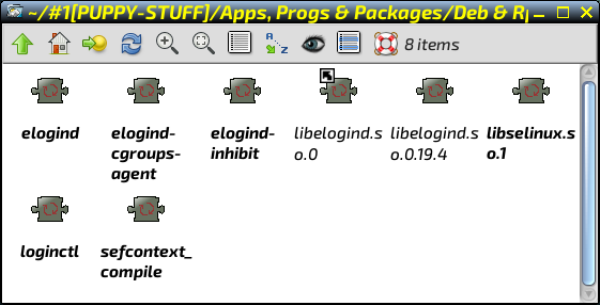
Mike.

Posted: Wed 19 Sep 2018, 15:02
by peebee
Mike Walsh wrote:EDIT2:- What about the 'elogind' stuff in /etc and/init.d, Peter? Is that required, too.....or just the libs?
Hi Mike
I copies all the contents of the .debs into the .sfs only moving the libs as described. I had no problem extracting the debs using dpkg-deb
A reboot is needed after loading the .sfs to initialise and set everything up correctly.
The beauty of an sfs if you name it properly is that you just replace it with an updated version as these become available - reboot and you're using the new version.
The sfs also works on philb's new bionicpup64.....
Posted: Thu 20 Sep 2018, 16:45
by rockedge
hello peebee!
where is this sfs or should I make one? I need skype to run on Bionic64...which is running very very well on my Dell Optiplex 990
Posted: Fri 21 Sep 2018, 06:40
by peebee
rockedge wrote:hello peebee!
where is this sfs or should I make one? I need skype to run on Bionic64...which is running very very well on my Dell Optiplex 990
https://sourceforge.net/projects/lxpup/ ... s/download
but..... update to 8.31.76.88 has already appeared...
Posted: Fri 21 Sep 2018, 14:28
by rockedge
Thank you peebee..the updates to skype seem to come often....
I have Skype installed from flatpak running now but it is also behind update wise. I am going to use the sfs on a new setup of bionic64...Flatpak has some overhead I think
Posted: Sat 04 Jan 2020, 01:45
by Mike Walsh
Just keeping this information thread alive; I've a wee bit of new info for y'all.
Most of you probably know this by now, but for the last few releases it appears that Skype has now joined the ranks of other apps that insist you run
only as a 'normal user'...

I've only just discovered this; I last re-installed around mid-September, and I'm already several versions behind!
The trouble with Skype, of course, is that even starting it from the terminal gives absolutely no clues as to what may be wrong. It was only the fact that it immediately went back to the
....'prompt' that made me suspect it wasn't even trying to start. And knowing the way that everything else seems to be getting built nowadays, this was why I investigated starting as 'user'
spot,
before trying to dig deeper into the guts of the thing.
--------------------------------------
So; just to make life a bit easier all round, please find attached a MenuEntry .pet that will start Skype as 'spot'. Just install the Skype .deb package from
https://repo.skype.com/deb/pool/main/s/skypeforlinux/
....as normal, then install this MenuEntry .pet afterwards. It uses the exact same name as the existing .desktop entry, instead re-directing to a simple script in /root/my-applications/bin that fires up Skype with the 'run-as-spot' parameter, thus:-
Code: Select all
#!/bin/sh
#
# Fire up Skype as a 'normal user'
#
run-as-spot /usr/share/skypeforlinux/skypeforlinux
Works fine in both Xenialpup64 and Bionicpup64. For
me, it's the first time in a long while that I've had current, up-to-date Skype running in more than one Puppy.....
Mike.

 . Thanks Catdude! It's a spoofing... I used:
. Thanks Catdude! It's a spoofing... I used: