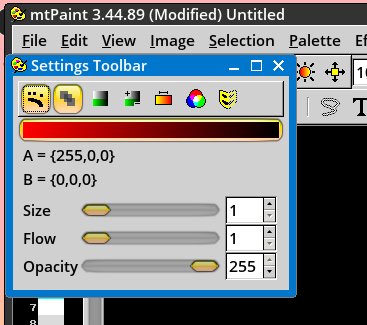Quirky April 7.0 - 7.0.3, 7.0.4, 7.0.4.1
Three things to check.Ted Dog wrote:same issue as Flash. My RW discs are DVD+RW so wonder if its a dvd+ verses a dvd- issue. Even tried a full erase and no luck.
What driver are you using, is it a DVD driver and if so does it allow for RW discs, the linux cdrom driver will burn normal dvd's;
Is your drive DVD RW compatable, a lot aren't, even now they are DVD+-R;
Are you burning at the correct speed for the RW disc, most RW only over-burn at a slloooowwww rate like 4.
- BarryK
- Puppy Master
- Posts: 9392
- Joined: Mon 09 May 2005, 09:23
- Location: Perth, Western Australia
- Contact:
You might have to take a look at the script, /usr/sbin/savesession.Ted Dog wrote:same issue as Flash. My RW discs are DVD+RW so wonder if its a dvd+ verses a dvd- issue. Even tried a full erase and no luck.
I don't recall whether I used dvd-r or dvd+r, away from home right now.
I haven't tested a rw dvd.
[url]https://bkhome.org/news/[/url]
- BarryK
- Puppy Master
- Posts: 9392
- Joined: Mon 09 May 2005, 09:23
- Location: Perth, Western Australia
- Contact:
Yes, as James C responded, there is no multisession support. The save is a remaster.Flash wrote:I tried to make a multisession DVD of both 7.0.2 and 7.0.3, with no luck. The Save icon worked, and the program seemed to go through its paces, but in the end nothing was burned onto the DVD. I tried it with a blank DVD too, but nothing was burned to it either.
[url]https://bkhome.org/news/[/url]
For what it's worth, I used a blank cd-r.BarryK wrote:You might have to take a look at the script, /usr/sbin/savesession.Ted Dog wrote:same issue as Flash. My RW discs are DVD+RW so wonder if its a dvd+ verses a dvd- issue. Even tried a full erase and no luck.
I don't recall whether I used dvd-r or dvd+r, away from home right now.
I haven't tested a rw dvd.
- L18L
- Posts: 3479
- Joined: Sat 19 Jun 2010, 18:56
- Location: www.eussenheim.de/
installquirky
I have been playing with the create-quirky-installer script for a while now and here is what I could get done.BarryK wrote:There is no longer /usr/sbin/installquirky, it is moved to /usr/local/install_quirky/
That folder now has everything needed to build the 'installquirky.amd64' and 'installquirky.x86' executables that I uploaded.
This will of course be in the next release, 7.0.4.
Note, if you want to see what is inside it right now, when you run the executable, it expands in a folder in /tmp/
(which gets deleted when the Installer terminates).
Let user choose from existing translations.
(German translation see http://murga-linux.com/puppy/viewtopic. ... &start=452)
Just for demo added some dummy links ( el pl ru ar id sr ).
Insert just the following code block into create-quirky-installer
and it will have some translations inside the self-extracting archive (not in /usr/share/locale):
Code: Select all
#i18n # required: launch_app_in_another_LANGUAGE from http://www.murga-linux.com/puppy/viewtopic.php?t=97699&start=104
die () { echo "$1"; exit 1;}
# use TEXTDOMAINDIR instead of default /usr/share/locale
CHOOSE=launch_app_in_another_LANGUAGE
[ "`which $CHOOSE`" ] || die "missing script: $CHOOSE"
sed -e 's#/usr/share/locale#$TEXTDOMAINDIR#' `which $CHOOSE` > /tmp/install-quirky-dir/$CHOOSE
chmod +x /tmp/install-quirky-dir/$CHOOSE
# create script start.sh
echo "#!/bin/sh
TEXTDOMAINDIR=/tmp/install-quirky-dir/locale
export TEXTDOMAINDIR
./$CHOOSE installquirky
" > /tmp/install-quirky-dir/start.sh
chmod +x /tmp/install-quirky-dir/start.sh
# we use names of languages individually in language of language
cp -a /usr/share/i18n/lang_names /tmp/install-quirky-dir/ || die "missing file: lang_names"
# copy some translations of installquirky
cd /tmp/install-quirky-dir/
mkdir locale
for aDIR in `find /usr/share/locale/*/LC_MESSAGES/installquirky.mo | cut -d'/' -f5 || die "no translations found"`; do
mkdir -p locale/${aDIR}/LC_MESSAGES
cp /usr/share/locale/${aDIR}/LC_MESSAGES/installquirky.mo locale/${aDIR}/LC_MESSAGES/
done
# add some dummy translations (links to 'de') just for demo
for aDIR in el pl ru ar id sr ; do
mkdir -p locale/${aDIR}/LC_MESSAGES
ln -s ../../de/LC_MESSAGES/installquirky.mo locale/${aDIR}/LC_MESSAGES/installquirky.mo
done
cd -
./makeself.sh --gzip --nox11 --nowait /tmp/install-quirky-dir installquirky.${DISTRO_TARGETARCH} start.sh ./start.sh
#/i18n
#generate self-extracting archive:
#./makeself.sh --gzip --nox11 --nowait /tmp/install-quirky-dir installquirky.${DISTRO_TARGETARCH} installquirky ./installquirky
- Attachments
-
- installquirky-i18n.png
- (14.38 KiB) Downloaded 696 times
I made python 2.7.8 packages for april and april64. I needed them to compile
mypaint and gimp graphic packages.
http://murga-linux.com/puppy/viewtopic.php?t=97945
_______________________________________________
mypaint and gimp graphic packages.
http://murga-linux.com/puppy/viewtopic.php?t=97945
_______________________________________________
-
Bindee
Various versions of mypaint 1.1.0 for many puppies available
http://murga-linux.com/puppy/viewtopic.php?t=98188
_____________________________________________________
http://murga-linux.com/puppy/viewtopic.php?t=98188
_____________________________________________________
Posted various versions of gimp 2.8.14 that can use the gmic plugin
http://murga-linux.com/puppy/viewtopic.php?t=97994
http://murga-linux.com/puppy/viewtopic.php?t=97994
When I had that issue I scaled back my CPU, still managed to compile with make -j4 for large sources. It is the reason I built tempicon which has now morphed into pmcputemp, status icon using cairo to build the png image.BarryK wrote:I have an Intel i3-370M CPU, with effectively 4 cores, however I compiled Libreoffice on 1 core only, which made it extra slow.Bindee wrote:takes about 12 hours to compile.
What are you using , An atom based notebook.?
I have a problem with big compiles if use all cores, it seems my CPU overheats and the laptop abruptly turns itself off.
I get this compiling gcc in T2, and Seamonkey inside or outside T2. For T2, the default was one-less than the max cores, so it was using 3. No good, still crashed the laptop.
maybe 2 cores would work, but I have got T2 set to one core, very painfully slow. Besides, we have discovered some apps fail to compile in T2 if use more than one core.
Though, T2 can be setup to use one core on a per-app basis.
It won't solve your problem but with careful monitoring (returns real time CPU frequenc(y)(ies) in the tooltip) it may give you some insight. From feedback, it is tested working with up to 4 CPUs. It's built to handle up to 32.
Puppy Linux Blog - contact me for access
Bindee,Bindee wrote:Barry
Out of interest why T2 and not Linux from scratch like Fatdoggy?
Just asking , not a criticising.
Consider lfs primary school level and T2 secondary school level. Besides that, T2 has such a vigorous test routine for building what is in the packages/group/$application has all the fixes there across many platforms so you don't usually have to work them out on the way. I wonder somedays what else Rene' (it's manager) has time to do with the number of updates he has to deal with as he does have a business to run.
That's not 100% true but I think it's a good 'rough statement'.
- BarryK
- Puppy Master
- Posts: 9392
- Joined: Mon 09 May 2005, 09:23
- Location: Perth, Western Australia
- Contact:
Note that gimp is available via the Package Manager, in the "t2-april" repo, 'Graphic' category.don570 wrote:I made python 2.7.8 packages for april and april64. I needed them to compile
mypaint and gimp graphic packages.
http://murga-linux.com/puppy/viewtopic.php?t=97945
_______________________________________________
[url]https://bkhome.org/news/[/url]
- Puppus Dogfellow
- Posts: 1667
- Joined: Tue 08 Jan 2013, 01:39
- Location: nyc
frugal install of 703 64 bit on machine with 1.8 gig of ram
very fast saves, which replaced the iso in the file designated by the installation gui. it seems to be the fastest OS i've used, but it told me i had no space left in my save partition and refused to install libreoffice, so i didn't really play around with it that much, though i'm looking forward to trying out both frugal and sd installations on a machine with six gig. of ram. the machine that is unaware it's not running off a partition has suffered some weird space aphasia in the past, so i'm not sure if it's a bug or not. as it was setting up it told me it was creating (iirc) a 1.4 gigabyte zram or zdrive, and it was using about 650 meg to run. is "partition" just what it called the ram it was operating in? seems like it would be able to run it if the suite were preburned at least.
anyway, seems to be a blazingly fast offering, at least in frugal mode. saves appear orders faster than anything that's come before, but i haven't tried a save after many significant/space hungry changes. can the iso be opened and manually edited like the puppy isos can? would the existing puppy tools (like the built in remaster tool and woofy) work on the iso version of quirky?
anyway, seems to be a blazingly fast offering, at least in frugal mode. saves appear orders faster than anything that's come before, but i haven't tried a save after many significant/space hungry changes. can the iso be opened and manually edited like the puppy isos can? would the existing puppy tools (like the built in remaster tool and woofy) work on the iso version of quirky?
-
Bindee
Thanks for explaining sexy jonny.scsijon wrote:Bindee,Bindee wrote:Barry
Out of interest why T2 and not Linux from scratch like Fatdoggy?
Just asking , not a criticising.
Consider lfs primary school level and T2 secondary school level. Besides that, T2 has such a vigorous test routine for building what is in the packages/group/$application has all the fixes there across many platforms so you don't usually have to work them out on the way. I wonder somedays what else Rene' (it's manager) has time to do with the number of updates he has to deal with as he does have a business to run.
That's not 100% true but I think it's a good 'rough statement'.
Someone did say in another thread that fattydogs decision to dump T2 for LFS is like trying to reinvent the wheel.
Didn't know about Barry and Rene working together , sounds awesome......