Puppy Linux 4.31glibc 2.19 - Rebuilt Iso unetbootin tested
-
darry19662018
- Posts: 721
- Joined: Sat 31 Mar 2018, 08:01
- Location: Rakaia
- Contact:
Hi Mike,
Have you ever tried rassam paint - available here and working in 4.31..
http://murga-linux.com/puppy/viewtopic.php?t=94112
and Gimpshop https://archive.org/download/pup4.311gl ... 6-4vl5.pet
P.s. Checked out avidemux appimage - very nice both qt and gtk interfaces work.
Thankyou - wiil upload.
Have you ever tried rassam paint - available here and working in 4.31..
http://murga-linux.com/puppy/viewtopic.php?t=94112
and Gimpshop https://archive.org/download/pup4.311gl ... 6-4vl5.pet
P.s. Checked out avidemux appimage - very nice both qt and gtk interfaces work.
Thankyou - wiil upload.
Puppy Linux Wiki: [url]http://wikka.puppylinux.com/HomePage[/url]
[url]https://freemedia.neocities.org/[/url]
[url]https://freemedia.neocities.org/[/url]
- Mike Walsh
- Posts: 6351
- Joined: Sat 28 Jun 2014, 12:42
- Location: King's Lynn, UK.
Afternoon, Darren.
Sorry about that last post. I add most of my BBcode myself, and forgot the final square bracket...
Tried Rassam Paint; nice......I like it. Gimpshop, well; it installed, but buggered up my existing install of GIMP 2.40rc3! So I uninstalled both, and re-installed the GIMP again. I think I'll give that one a miss..!
Here's one for you. Pupgeek's ROX-app of Cinepaint:-
http://dotpups.de/puppy4/dotpups/PupGee ... eeRoxapps/
It's another of those that just seems to run in everything you throw it at. Some of the others on that page might be worth a try; I haven't had time to do so yet. The link for Cinepaint I got from an old thread that's been revived recently.
----------------------------------
I'm not very keen on absvolume and zmixer, so I've stripped 'em out and replaced 'em with pizzasgood's original Retrovol .pet. It works nicely; I prefer Retrovol, 'cos if you select the 'Logarithmic' scale selection rather than the 'Linear' one, you can get a lot more volume out of your hardware. Useful for those old laptops, etc., that seem to have trouble producing enough volume even at maximum.....
http://www.murga-linux.com/puppy/viewtopic.php?t=50744
I haven't yet figured out how to prevent the mixer window from opening when it fires up - I've simply sym-linked /usr/bin/retrovol into /root/Startup. I'll figure it out sooner or later. I'll have a scout around in some of the newer Pups, see how it's been done in those.
No doubt I'll find some more stuff for you....
Mike.
Sorry about that last post. I add most of my BBcode myself, and forgot the final square bracket...
Tried Rassam Paint; nice......I like it. Gimpshop, well; it installed, but buggered up my existing install of GIMP 2.40rc3! So I uninstalled both, and re-installed the GIMP again. I think I'll give that one a miss..!
Here's one for you. Pupgeek's ROX-app of Cinepaint:-
http://dotpups.de/puppy4/dotpups/PupGee ... eeRoxapps/
It's another of those that just seems to run in everything you throw it at. Some of the others on that page might be worth a try; I haven't had time to do so yet. The link for Cinepaint I got from an old thread that's been revived recently.
----------------------------------
I'm not very keen on absvolume and zmixer, so I've stripped 'em out and replaced 'em with pizzasgood's original Retrovol .pet. It works nicely; I prefer Retrovol, 'cos if you select the 'Logarithmic' scale selection rather than the 'Linear' one, you can get a lot more volume out of your hardware. Useful for those old laptops, etc., that seem to have trouble producing enough volume even at maximum.....
http://www.murga-linux.com/puppy/viewtopic.php?t=50744
I haven't yet figured out how to prevent the mixer window from opening when it fires up - I've simply sym-linked /usr/bin/retrovol into /root/Startup. I'll figure it out sooner or later. I'll have a scout around in some of the newer Pups, see how it's been done in those.
No doubt I'll find some more stuff for you....
Mike.
I am trying this on a retro laptop p2 266 160 ram
It all works. No browsers work. I think seamonkey needs a cpu with newer instructions sse2.
So far though the puppy 4.3 runs the best on the machine. I updated the kde version someone made. It runs very smooth. Its a fun alternative to a mod xp i made for this.
Has there been a pet package for bluetooth for this version of puppy?
Also is there a package for alsa amixer. I did something and i can install the sound card but I think the amixer is missing.
It all works. No browsers work. I think seamonkey needs a cpu with newer instructions sse2.
So far though the puppy 4.3 runs the best on the machine. I updated the kde version someone made. It runs very smooth. Its a fun alternative to a mod xp i made for this.
Has there been a pet package for bluetooth for this version of puppy?
Also is there a package for alsa amixer. I did something and i can install the sound card but I think the amixer is missing.
-
darry19662018
- Posts: 721
- Joined: Sat 31 Mar 2018, 08:01
- Location: Rakaia
- Contact:
-
darry19662018
- Posts: 721
- Joined: Sat 31 Mar 2018, 08:01
- Location: Rakaia
- Contact:
Hello yes bluetooth something that started to be looked at in the Slacko era - very good question by the way. This is something I have been thinking about - It to be honest is a totally unexplored option - As this is an experimental Pup - might be time to try it:)kschewe wrote:I am trying this on a retro laptop p2 266 160 ram
It all works. No browsers work. I think seamonkey needs a cpu with newer instructions sse2.
So far though the puppy 4.3 runs the best on the machine. I updated the kde version someone made. It runs very smooth. Its a fun alternative to a mod xp i made for this.
Has there been a pet package for bluetooth for this version of puppy?
Also is there a package for alsa amixer. I did something and i can install the sound card but I think the amixer is missing.
P.S. In the meantime here is a Puppy Linux wiki article I have knocked together about bluetooth on Puppy - I would study up the articles to learn more:
http://wikka.puppylinux.com/Bluetooth
Puppy Linux Wiki: [url]http://wikka.puppylinux.com/HomePage[/url]
[url]https://freemedia.neocities.org/[/url]
[url]https://freemedia.neocities.org/[/url]
-
darry19662018
- Posts: 721
- Joined: Sat 31 Mar 2018, 08:01
- Location: Rakaia
- Contact:
@kschewe
Here is amixer if you have accidently deleted it attached rename it by deleting .gz from it.
Goes in /usr/bin
Here is amixer if you have accidently deleted it attached rename it by deleting .gz from it.
Goes in /usr/bin
- Attachments
-
- amixer.gz
- (41.21 KiB) Downloaded 125 times
Puppy Linux Wiki: [url]http://wikka.puppylinux.com/HomePage[/url]
[url]https://freemedia.neocities.org/[/url]
[url]https://freemedia.neocities.org/[/url]
- Mike Walsh
- Posts: 6351
- Joined: Sat 28 Jun 2014, 12:42
- Location: King's Lynn, UK.
Oh, YES. Very definitely.darry19662018 wrote:Hi Mike,
Yes retrovol is by far the best mixer for this Pup or any pup to be honest.
It's silly, really. In my early days with Puppy, I spent a lot of time looking for ways to 'replace' Retrovol with more 'fancy' looking tray controls/mixers. How time (and experience) changes your opinion; I've long since come to realise that most of those fancy-looking setups can't do half the things that Retrovol can.....and they're nowhere near as versatile, as well as consuming lots more space.
I think Retrovol's best feature, by a country mile, has to be the way you can configure absolutely everything about it. Most other volume controls are of 'fixed' dimensions; personally, to my way of thinking, most of them are too small.....and awkward to use. If I want to make Retrovol's tray slider the height of the screen, and half its width, I can!!
Extreme example, I know, but configuring Retrovol is one of the first things I do when setting up any Pup. It's probably true to say that I definitely prefer somewhat 'beefier' sliders than the default setup.....both in the tray, and the mixer window itself.
And, in truth, ever since acquiring my Logitech headset (with boom mike), which has its own built-in sound card - makes doing screencasts a breeze (select the right card with the Multiple Sound Card Wizard, and then there's just two controls to worry about!) - I have to admit that Pup's default ALSA set-up is pretty robust, and works very well. Oh, I've 'modernised' many of my older Pups by using the access 'modules' from the newer ones (standalone scripts, every one of them).....but at the end of the day, they're mainly just more modern GUIs, with perhaps a few less clicks, through having a few of the previous 'manual' steps automated instead.
I love playing around with Pup, because I can (and I have the time to spare..!!)
-------------------------------------------
(BTW, that 'fix' for stopping the mixer window showing, when Retrovol fires up at boot time? Rather than sym-link it into /root/Startup, the newer Pups use a wee script in /root/Startup, called 'retrovol_tray'.....as follows:-
Code: Select all
#!/bin/sh
retrovol -hide &Mike.
Thanks I will give it a try.darry19662018 wrote:@kschewe
Here is amixer if you have accidently deleted it attached rename it by deleting .gz from it.
Goes in /usr/bin
It would be neat to have a full iso of 4.3 with all these programs on it. I was using the arcade 11 4.3 for a bit since it was one of the more updated builds with newer programs.
Bluetooth is probably a long shot. I tried a few things with other packs for newer pups and even a few windows drivers.
-
darry19662018
- Posts: 721
- Joined: Sat 31 Mar 2018, 08:01
- Location: Rakaia
- Contact:
A new simple app for Puppyland flmusic
https://archive.org/download/pup4.311gl ... .3.4.2.pet
https://archive.org/download/pup4.311gl ... -1.2.1.pet
https://archive.org/download/pup4.311gl ... 3.0-p4.pet
Flrec
https://archive.org/download/pup4.311gl ... c-0.13.pet
Fleditor
https://archive.org/download/pup4.311gl ... .3.4.2.pet
https://archive.org/download/pup4.311gl ... peg-9c.pet
Of course for these 3 apps you will need fltk, sox for flmusic and libjpeg9 for fleditor. Nice simple apps from the Slitaz stable - cooking repo.
https://archive.org/download/pup4.311gl ... .3.4.2.pet
https://archive.org/download/pup4.311gl ... -1.2.1.pet
https://archive.org/download/pup4.311gl ... 3.0-p4.pet
Flrec
https://archive.org/download/pup4.311gl ... c-0.13.pet
Fleditor
https://archive.org/download/pup4.311gl ... .3.4.2.pet
https://archive.org/download/pup4.311gl ... peg-9c.pet
Of course for these 3 apps you will need fltk, sox for flmusic and libjpeg9 for fleditor. Nice simple apps from the Slitaz stable - cooking repo.
Puppy Linux Wiki: [url]http://wikka.puppylinux.com/HomePage[/url]
[url]https://freemedia.neocities.org/[/url]
[url]https://freemedia.neocities.org/[/url]
- Mike Walsh
- Posts: 6351
- Joined: Sat 28 Jun 2014, 12:42
- Location: King's Lynn, UK.
Hi, Darren.
I'm full of surprises, aren't I? How's about this, then.....
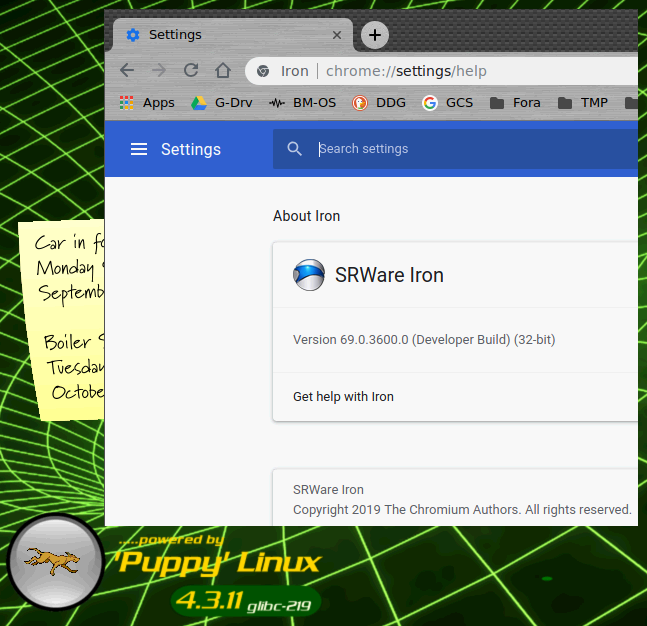
A fairly recent Chromium-based browser, running in 431! In fact it's my Chrome 48 replacement; Iron 69, only a few releases old. And all made possible through the magic of a 'chrooted jail'.....
---------------------------------------------
I got to thinking, earlier today. Watchdog let me have his 'chrooted' version of Palemoon 28.6.1 to try out here in 431, and it runs well, if a bit slower than I would have perhaps expected, given how lightweight Palemoon is.
I've wanted to get a 'modern' Chromium-based browser running in several of my older Pups for some time. Accordingly, I unpacked his SFS of Palemoon, to see how he did it. It essentially uses a pristine copy of Precise, sitting inside a container, with Palemoon manually installed to the appropriate locations, and a bunch of scripts tying it all together, with a .desktop entry outside the 'jail' to start it.
I knew I'd need something a bit newer than Precise to run Iron 69; from experimentation, Tahrpup is the oldest that doesn't bitch & complain about stuff missing. So; I unpacked the Tahr ISO. I unpacked, and copied over, the main SFS. I also copied over the contents of the z_drv, since Tahrpup was one of the first Puppies to make kernel swaps easy by doing so.
Iron was then manually installed, along with the required up-to-date GTK-3.0 stuff. I'd already assembled an Iron package a while back, which uses an extra directory containing all the up-to-date libNSS stuff from the then current Palemoon, called via 'LD_PRELOAD'.....so I used this one. Last but not least, the current version of PepperFlash.
I packed all this up into an SFS, fired up Precise 571, loaded the SFS, and hit the 'Go' button. Damn me if it didn't work, too.....!!
---------------------------------------------------------------------
I then hit on the bright idea of 'installing' the 'virtual' Tahr install in its directory to one of my large, external data partitions, and knocked up a .pet to sym-link it into '/', along with installing the scripts and .desktop entry. Naturally enough, if it worked OK, once again I could do the same as with other browsers; share a single browser between multiple Pups.
It worked.....so I thought, 'I've got to give it a try, haven't I?' I re-booted into 4.3.11, installed the sym-link/scripts .pet, and fired it up from the terminal for the first run to see what (if any) error messages I got. After a few seconds of all the guff that Chromium-based browsers always spit out, well; you could have knocked me down with a feather.....
In the words of Dr. Frankenstein....."It's ALIVE!!!" A-maz-ing. I'm still gobsmacked. I wouldn't have thought it possible for a Pup of this vintage to run a browser built nearly a decade after its release, but there ya go, mate.
(And the astonishing thing is, that where the chrooted Palemoon actually seems slower than usual, the chrooted Iron is so fast in 4.3.11 it's almost unreal..! Very surprising for what is essentially a big, heavyweight browser.)
Posting from it now.....
---------------------------------------------------------------
It's a big old package as an SFS; nearly 470 MB packed, and expands to almost 900MB when unpacked.....but you are basically running one Puppy inside another. I know we're all very fond of quoting the small size of Puppy ISOs, but most of us tend to forget that when installed, they're considerably larger.
Still; if anybody feels crazy enough to want to give this a try, I'll be posting a link for the SFS a bit later.....
The next task on the agenda is to see if I can get a 7-series Google Earth running. It's got to be a 7-series, 'cos Google turned off the 6-series servers nearly a year ago. Buggers!
Mike.
I'm full of surprises, aren't I? How's about this, then.....
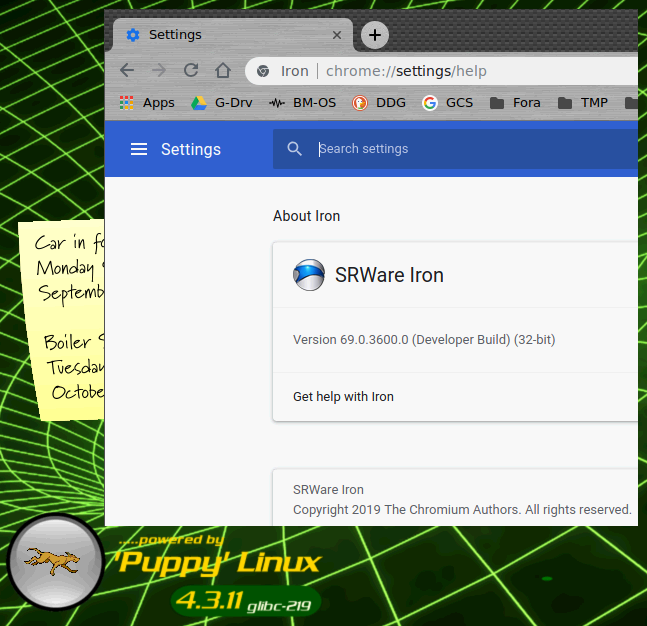
A fairly recent Chromium-based browser, running in 431! In fact it's my Chrome 48 replacement; Iron 69, only a few releases old. And all made possible through the magic of a 'chrooted jail'.....
---------------------------------------------
I got to thinking, earlier today. Watchdog let me have his 'chrooted' version of Palemoon 28.6.1 to try out here in 431, and it runs well, if a bit slower than I would have perhaps expected, given how lightweight Palemoon is.
I've wanted to get a 'modern' Chromium-based browser running in several of my older Pups for some time. Accordingly, I unpacked his SFS of Palemoon, to see how he did it. It essentially uses a pristine copy of Precise, sitting inside a container, with Palemoon manually installed to the appropriate locations, and a bunch of scripts tying it all together, with a .desktop entry outside the 'jail' to start it.
I knew I'd need something a bit newer than Precise to run Iron 69; from experimentation, Tahrpup is the oldest that doesn't bitch & complain about stuff missing. So; I unpacked the Tahr ISO. I unpacked, and copied over, the main SFS. I also copied over the contents of the z_drv, since Tahrpup was one of the first Puppies to make kernel swaps easy by doing so.
Iron was then manually installed, along with the required up-to-date GTK-3.0 stuff. I'd already assembled an Iron package a while back, which uses an extra directory containing all the up-to-date libNSS stuff from the then current Palemoon, called via 'LD_PRELOAD'.....so I used this one. Last but not least, the current version of PepperFlash.
I packed all this up into an SFS, fired up Precise 571, loaded the SFS, and hit the 'Go' button. Damn me if it didn't work, too.....!!
---------------------------------------------------------------------
I then hit on the bright idea of 'installing' the 'virtual' Tahr install in its directory to one of my large, external data partitions, and knocked up a .pet to sym-link it into '/', along with installing the scripts and .desktop entry. Naturally enough, if it worked OK, once again I could do the same as with other browsers; share a single browser between multiple Pups.
It worked.....so I thought, 'I've got to give it a try, haven't I?' I re-booted into 4.3.11, installed the sym-link/scripts .pet, and fired it up from the terminal for the first run to see what (if any) error messages I got. After a few seconds of all the guff that Chromium-based browsers always spit out, well; you could have knocked me down with a feather.....
In the words of Dr. Frankenstein....."It's ALIVE!!!" A-maz-ing. I'm still gobsmacked. I wouldn't have thought it possible for a Pup of this vintage to run a browser built nearly a decade after its release, but there ya go, mate.
(And the astonishing thing is, that where the chrooted Palemoon actually seems slower than usual, the chrooted Iron is so fast in 4.3.11 it's almost unreal..! Very surprising for what is essentially a big, heavyweight browser.)
Posting from it now.....
---------------------------------------------------------------
It's a big old package as an SFS; nearly 470 MB packed, and expands to almost 900MB when unpacked.....but you are basically running one Puppy inside another. I know we're all very fond of quoting the small size of Puppy ISOs, but most of us tend to forget that when installed, they're considerably larger.
Still; if anybody feels crazy enough to want to give this a try, I'll be posting a link for the SFS a bit later.....
The next task on the agenda is to see if I can get a 7-series Google Earth running. It's got to be a 7-series, 'cos Google turned off the 6-series servers nearly a year ago. Buggers!
Mike.
-
darry19662018
- Posts: 721
- Joined: Sat 31 Mar 2018, 08:01
- Location: Rakaia
- Contact:
- Mike Walsh
- Posts: 6351
- Joined: Sat 28 Jun 2014, 12:42
- Location: King's Lynn, UK.
Well, from my experiences with it so far, I can't see why it wouldn't be possible.
Watchdog tells me that he runs quite a number of apps in this way, and in fact he does the same as I've done.....put the entire thing on an external partition and runs it from there. The advantage of this is that you simply add programs manually, & generate new scripts, as you do so. If you're running from an SFS, you'd have to tear it down and do a re-pack every time you added something new.
Anyway; I'll get it uploaded, and you can give it a test-drive, see what ya think. I'll post the link shortly.
Mike.
Watchdog tells me that he runs quite a number of apps in this way, and in fact he does the same as I've done.....put the entire thing on an external partition and runs it from there. The advantage of this is that you simply add programs manually, & generate new scripts, as you do so. If you're running from an SFS, you'd have to tear it down and do a re-pack every time you added something new.
Anyway; I'll get it uploaded, and you can give it a test-drive, see what ya think. I'll post the link shortly.
Mike.
Sounds interesting. I might give it a try. BTW I agree that Iron is a very good browser.Mike Walsh wrote:Hi, Darren.
I'm full of surprises, aren't I? How's about this, then.....
A fairly recent Chromium-based browser, running in 431! In fact it's my Chrome 48 replacement; Iron 69, only a few releases old. And all made possible through the magic of a 'chrooted jail'.....
---------------------------------------------
I got to thinking, earlier today. Watchdog let me have his 'chrooted' version of Palemoon 28.6.1 to try out here in 431, and it runs well, if a bit slower than I would have perhaps expected, given how lightweight Palemoon is.
I've wanted to get a 'modern' Chromium-based browser running in several of my older Pups for some time. Accordingly, I unpacked his SFS of Palemoon, to see how he did it. It essentially uses a pristine copy of Precise, sitting inside a container, with Palemoon manually installed to the appropriate locations, and a bunch of scripts tying it all together, with a .desktop entry outside the 'jail' to start it.
I knew I'd need something a bit newer than Precise to run Iron 69; from experimentation, Tahrpup is the oldest that doesn't bitch & complain about stuff missing. So; I unpacked the Tahr ISO. I unpacked, and copied over, the main SFS. I also copied over the contents of the z_drv, since Tahrpup was one of the first Puppies to make kernel swaps easy by doing so.
Iron was then manually installed, along with the required up-to-date GTK-3.0 stuff. I'd already assembled an Iron package a while back, which uses an extra directory containing all the up-to-date libNSS stuff from the then current Palemoon, called via 'LD_PRELOAD'.....so I used this one. Last but not least, the current version of PepperFlash.
I packed all this up into an SFS, fired up Precise 571, loaded the SFS, and hit the 'Go' button. Damn me if it didn't work, too.....!!
---------------------------------------------------------------------
I then hit on the bright idea of 'installing' the 'virtual' Tahr install in its directory to one of my large, external data partitions, and knocked up a .pet to sym-link it into '/', along with installing the scripts and .desktop entry. Naturally enough, if it worked OK, once again I could do the same as with other browsers; share a single browser between multiple Pups.
It worked.....so I thought, 'I've got to give it a try, haven't I?' I re-booted into 4.3.11, installed the sym-link/scripts .pet, and fired it up from the terminal for the first run to see what (if any) error messages I got. After a few seconds of all the guff that Chromium-based browsers always spit out, well; you could have knocked me down with a feather.....
In the words of Dr. Frankenstein....."It's ALIVE!!!" A-maz-ing. I'm still gobsmacked. I wouldn't have thought it possible for a Pup of this vintage to run a browser built nearly a decade after its release, but there ya go, mate.
(And the astonishing thing is, that where the chrooted Palemoon actually seems slower than usual, the chrooted Iron is so fast in 4.3.11 it's almost unreal..! Very surprising for what is essentially a big, heavyweight browser.)
Posting from it now.....
---------------------------------------------------------------
It's a big old package as an SFS; nearly 470 MB packed, and expands to almost 900MB when unpacked.....but you are basically running one Puppy inside another. I know we're all very fond of quoting the small size of Puppy ISOs, but most of us tend to forget that when installed, they're considerably larger.
Still; if anybody feels crazy enough to want to give this a try, I'll be posting a link for the SFS a bit later.....
The next task on the agenda is to see if I can get a 7-series Google Earth running. It's got to be a 7-series, 'cos Google turned off the 6-series servers nearly a year ago. Buggers!
Mike.
Find me on [url=https://www.minds.com/ns_tidder]minds[/url] and on [url=https://www.pearltrees.com/s243a/puppy-linux/id12399810]pearltrees[/url].
- Mike Walsh
- Posts: 6351
- Joined: Sat 28 Jun 2014, 12:42
- Location: King's Lynn, UK.
Hi, Darren/all.
Okey-dokey. For anybody mad enough to want to try this 'chrooted' Iron 69 browser, here you go:-
https://drive.google.com/file/d/12FfIx4 ... sp=sharing
Have fun, and.....enjoy. All 1100+ MB of it when unpacked! (Don't forget, there's also some 230 MB of browser in there, in addition to nearly 900 MB of Tahr 606.....)
Mike.
Okey-dokey. For anybody mad enough to want to try this 'chrooted' Iron 69 browser, here you go:-
https://drive.google.com/file/d/12FfIx4 ... sp=sharing
Have fun, and.....enjoy. All 1100+ MB of it when unpacked! (Don't forget, there's also some 230 MB of browser in there, in addition to nearly 900 MB of Tahr 606.....)
Mike.
-
darry19662018
- Posts: 721
- Joined: Sat 31 Mar 2018, 08:01
- Location: Rakaia
- Contact:
Mike Walsh wrote:Hi, Darren/all.
Okey-dokey. For anybody mad enough to want to try this 'chrooted' Iron 69 browser, here you go:-
https://drive.google.com/file/d/12FfIx4 ... sp=sharing
Have fun, and.....enjoy. All 1100+ MB of it when unpacked! (Don't forget, there's also some 230 MB of browser in there, in addition to nearly 900 MB of Tahr 606.....)
Mike.
Cool,
Puppy Linux Wiki: [url]http://wikka.puppylinux.com/HomePage[/url]
[url]https://freemedia.neocities.org/[/url]
[url]https://freemedia.neocities.org/[/url]
-
darry19662018
- Posts: 721
- Joined: Sat 31 Mar 2018, 08:01
- Location: Rakaia
- Contact:
-
darry19662018
- Posts: 721
- Joined: Sat 31 Mar 2018, 08:01
- Location: Rakaia
- Contact:
Was going to release a new iso but not much changes so made a tar.gz with the .pets that would have been in new iso..
https://archive.org/download/pup4.311gl ... 019.tar.gz
Included is a libvpx .pet.
https://archive.org/download/pup4.311gl ... 019.tar.gz
Included is a libvpx .pet.
Puppy Linux Wiki: [url]http://wikka.puppylinux.com/HomePage[/url]
[url]https://freemedia.neocities.org/[/url]
[url]https://freemedia.neocities.org/[/url]
- Mike Walsh
- Posts: 6351
- Joined: Sat 28 Jun 2014, 12:42
- Location: King's Lynn, UK.
Well-l-l, we do what we can..!darry19662018 wrote:@Mike
Wow this thing is fast and video is pretty damn good. Thanks for effort Mike and Watchdog for the chroot idea/concept.
Actually, it's useful for me, because it's the first time I've been able to get a decent, modern browser running in Lucid and Racy 5.5, too. I've also set up Google Earth & FF68ESR in the 'jail' as well; both worked fine in Racy last night.
I'll also be using Iron in Slacko 560, Precise 571 and UPup Raring. The Firefox browsers run fine in those natively.
Tried in Lucid this morning. Iron runs A-OK. Google Earth crashes with a sigterm'; 'Caught signal 11'. I've had that on other Pups with various versions of GE, so.....it's perhaps just one of those things. It runs fine in modern Puppies; I'm not looking forward to the day when Google decide to turn off the servers for all their desktop clients, and force everybody to use the web version. Because that'll be the end of the road for Linux users, unless you're running a powerful, modern system with a separate GPU and proprietary drivers; that'll be the only way you can access the hardware acceleration features of the browser which the web version of GE demands.
Kinda pisses you off, doesn't it? Google happily nick loads of open-source code from the community, then use that code to 'cut-off' the very people that made things possible for them.....
*sheesh*
I can't get too mad at 'em, though; despite being nosey, and wanting every last little bit of personal data they can get their hands on, they do make damn good browsers & stuff. We know the Chromium Project is promoted as a separate entity from Google themselves, but it's common knowledge that it's really just one of Google's R & D departments, since they sponsor the whole thing.......and periodically help themselves to the code-base for Chrome itself.
And their 'cloud' suite of web-apps all integrate beautifully with no end of other stuff on the web, and just make life easy. I've been using much of it for years, so I'm in no position to complain.....
--------------------------------------------------------
Now; with regard to FF68ESR. That fired-up in Lucid, but all I got was a blank, black screen. I haven't tried this out in 4.3.11 Phoenix yet, but I'll report back as & when. I'm not surprised, somehow; Lucid seems to present a load of peculiarities that are not present in either previous or subsequent Pups, so.....we'll see.
Glad you like Iron!

Mike.
- Mike Walsh
- Posts: 6351
- Joined: Sat 28 Jun 2014, 12:42
- Location: King's Lynn, UK.
Hi, Darren/all.
Well, this is alright and no mistake. I have good news, boys & girls: not only will Iron 69 run in 4.3.11 'Phoenix' from a chrooted 'jail'.....but so will Firefox Quantum. Yay!
I'm here using the recently released FF68esr.....more specifically, my 'portable' package, 'cos it's a hell of a lot easier to 'install'.
Et.....voila!
[Click to enlarge]

And for my next trick.....

(As expected, Google Earth is a no-no. 'Caught signal 11' again..... No worries; there's plenty of other globe-trotting stuff available on the web itself which doesn't throw tantrums on a whim; as good as it is, G.Earth has always been something of a 'primadonna'...)
Never mind. We can't have it all.
In all honesty, I never dreamt that what has been achieved could even be possible in the 'Phoenix'..!
Posting from 68esr now.....and, if anything, this seems even faster than Iron. In fact (dare I say it) it actually makes the built-in Palemoon browser (27.9.4) seem slow by comparison. I can't believe how responsive it is. Now that is some 'trick', yes?
Mike.
Well, this is alright and no mistake. I have good news, boys & girls: not only will Iron 69 run in 4.3.11 'Phoenix' from a chrooted 'jail'.....but so will Firefox Quantum. Yay!
I'm here using the recently released FF68esr.....more specifically, my 'portable' package, 'cos it's a hell of a lot easier to 'install'.
Et.....voila!
[Click to enlarge]

And for my next trick.....
(As expected, Google Earth is a no-no. 'Caught signal 11' again..... No worries; there's plenty of other globe-trotting stuff available on the web itself which doesn't throw tantrums on a whim; as good as it is, G.Earth has always been something of a 'primadonna'...)
Never mind. We can't have it all.
In all honesty, I never dreamt that what has been achieved could even be possible in the 'Phoenix'..!
Posting from 68esr now.....and, if anything, this seems even faster than Iron. In fact (dare I say it) it actually makes the built-in Palemoon browser (27.9.4) seem slow by comparison. I can't believe how responsive it is. Now that is some 'trick', yes?
Mike.
-
darry19662018
- Posts: 721
- Joined: Sat 31 Mar 2018, 08:01
- Location: Rakaia
- Contact:


