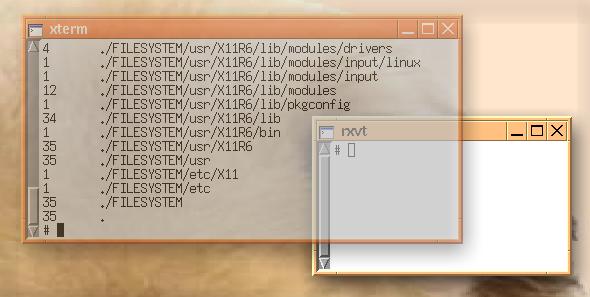
The "big" Xserver with modules for many different Grafics-cards.
I decreased size from 100 to 35 MB by deleting fonts, documentation, some smaller Apps and the "DRI"-Modules (available as "Addon", see further down).
---------------------------------
NEW: pup001 -file with this Xserver pre-installed:
http://www.murga.org/~puppy/viewtopic.php?p=16933#16933
Use that if you cannot reach the console or cannot download the dotpup.
---------------------------------
Installation:
Install the dotpup, and choose YES to register to pupget (or you cannot uninstall it later).
Then restart your computer.
I just tested it with Puppy 1.0.5.
When the computer wants to restart, it hangs with a "Kernel-Bug"-Message, so switch it off and on.
This is just right after installation, later this error is gone.
Your Computer will now start with the Vesa-module, 800*600 pixel resolution.
You can change these values with an editor in /etc/X11/xorg.conf
Use the Editor "mp" on the commandline (CTRL-A opens the Menue).
To use other modules than Xvesa, replace the entry "vesa" with the name of one of the following drivers (see xorg.conf.sis-2monitors as an example).
These modules are available:
Code: Select all
apm_drv.o i740_drv.o savage_drv.o
ark_drv.o i810_drv.o siliconmotion_drv.o
ati_drv.o linux sis_drv.o
atimisc_drv.o mga_drv.o tdfx_drv.o
chips_drv.o neomagic_drv.o tga_drv.o
cirrus_alpine.o nsc_drv.o trident_drv.o
cirrus_drv.o nv_drv.o tseng_drv.o
cirrus_laguna.o r128_drv.o vesa_drv.o
cyrix_drv.o radeon_drv.o vga_drv.o
dummy_drv.o rendition_drv.o via_drv.o
fbdev_drv.o riva128.o vmware_drv.o
glint_drv.o s3_drv.o
i128_drv.o s3virge_drv.o
Mouse:
I uncommented all entries for mouse and keyboard, to avoid crashes.
Like this "secure" standard-modules are used.
Keyboard:
International keyboards can be set up with the following instruction:
http://www.murga.org/%7Epuppy/viewtopic ... 4410#14410
If you use the existing uncommented entries, a USB-mouse will work with scroll-wheel-support.
This only works, if there is a link from /dev/usbmouse to /dev/input/mouse0
So I replaced "/usr/X11R6/bin/xwin" with my own script, that sets this link.
Edit this file, to add other links, for example for keyboards.
In "xwin" you also can switch between xorg and the puppy-Xserver "kdrive".
If you do not like to edit textfiles, you might try the program xorgconfig, but I did not test it.
The dotpup has 2 "Eyecandy"-programs.
transset 0.3 lets you select a window with the mouse, and set it transparent.
xcompmgr activates shadows for windows.
Run xcompmgr-demo to see how it works.
Download: (15 MB):
http://noforum.de/dotpups/xorg682c.pup
There are also some addons available, for example DRI-hardware-acceleration-modules:
http://www.murga.org/%7Epuppy/viewtopic.php?t=2361
NO GUARANTEE THAT IT DOES NOT MESS UP YOUR SYSTEM!
It works fine for me, but as you can see from the text above, configuration can be somewhat difficult.
You also may install it from the commandline.
mkdir /xinstall
cd /xinstall
wget http://noforum.de/dotpups/xorg682c.pup
unzip xorg682c.pup
./dotpup.sh
The installer uses "cdialog" then to lead you through the installation.
To uninstall, remove it in the pupget-packagemanager, and reboot.
Bugfix: If your Desktop-menues to restart the computer don't work, install this file, too: http://www.murga.org/~puppy/download.php?id=880
Mark
