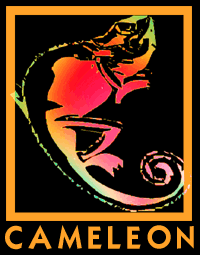I am getting full screen Gplayer in JVM (playing youtube/flash videos, saved mp4/3gp/flv video files, bbc iplayer and dvd movies on disc, with 3 drivers. (2 nvidia and nouveau)playdayz wrote:Stripe,The nouveau driver works very well in icewm (movies full screen), yet if I change to jvm the screen just deteriorates with flecks also the start menu icons are missing
There are several other things that jwm does not do correctly.
1. full screen in gnome-mplayer
2. Stellarium
3. It looks like Opera 10.60--I confirm that also
4. Now your report on nouveau
5. Resize the screen correctly if resolution is changed
I wonder. Thoughts? That is quite a few things. We could add it to the Tips & Tricks list--to change to Icewm if having any of those problems.
The only time I am not getting full screen Gplayer in jvm is with the nv driver. (could it depend on what graphics is installed on the machine?)
After screen resolution change I remember the screen not being resized but I thought a Xrestart fixed it, will check on that.
Just checked and after changing resolution with Xorg video wizard the screen is not resized but after a restart of X the screen is resized
Opera 10.60 for me is playing you tube videos but none of the video resize buttons are working in JVM, But they are in icewm.
I dont mind either desktop being default as will quite happily use either, (I am unsure about listing faults as it may give out the wrong impression)
The only thing to think of, is having 2 desktops causing an either or situation for some of the software and is it causing too many problems? as well as too much work for You and 01micko? Something to think about for 5.2 perhaps
Hope this helps
Stripe