How do I set up two screens?
How do I set up two screens?
I have two Samsung screens, the first is a 21,5"(resolution 1920x1080) and the second 17"(resolution 1280x960).
And I want to use them together. Where do I set that?
And I want to use them together. Where do I set that?
- Béèm
- Posts: 11763
- Joined: Wed 22 Nov 2006, 00:47
- Location: Brussels IBM Thinkpad R40, 256MB, 20GB, WiFi ipw2100. Frugal Lin'N'Win
This has been discussed several times.
Try to find the posts with the puppysearch link in my sig.
Try to find the posts with the puppysearch link in my sig.
Time savers:
Find packages in a snap and install using Puppy Package Manager (Menu).
Consult Wikka
Use peppyy's puppysearch
Find packages in a snap and install using Puppy Package Manager (Menu).
Consult Wikka
Use peppyy's puppysearch
hi thoase
What graphics card and driver do you have?
What graphics card and driver do you have?
Bionicpup64 built with bionic beaver packages http://murga-linux.com/puppy/viewtopic.php?t=114311
Xenialpup64, built with xenial xerus packages http://murga-linux.com/puppy/viewtopic.php?t=107331
Xenialpup64, built with xenial xerus packages http://murga-linux.com/puppy/viewtopic.php?t=107331
I guess a very important question would be if you want to show different thing on them or if you like me have a laptop that shows what puppy put out and a connector to vga and connect to an external screen and that one show exact same thing. That is easy apart from some program decide to show in the resolution that the laptop have and ignore the resolution on the bigger ext screen. Say the small laptop has 1024 x 600 then it doesn't matter if the bigger ext screen is 1024 x 768 it will only show 600 on that OS but other OS show the screen one prefer.
I can not be of any help but I trust that peopel want to know if you want to show music videos on one and read this forum on the other?
I can not be of any help but I trust that peopel want to know if you want to show music videos on one and read this forum on the other?
I use Google Search on Puppy Forum
not an ideal solution though
not an ideal solution though
I remember vaguely that we have had such a thread.
Beem and I both have a link to the best search of puppy forum.
Use that one. And if you fail then try to find somebody that knows such things. The chance that that person happen to see the thread is a kind of lottery
And you need to give more info in such a question too. Graphic cards maybe puppy has to send to two graphics cards so two processes going and so on.
The hard thing is to know what search term for to find the thread that hopefully have the answer. Or just have the pure luck that the right person happen to see your thread.
In Sweden we have a Puppy Forum på Svenska but you have to be member first before they let you read anything.
Have you tested if they know? You can also use LinuxQuesions.org? and their puppy forum in case somebody there know how to do what you want.
Yes I had the gut feeling that you wanted different content on them.
maybe Beem remember how to find that thread?
Here link to the Nordic forum
Nordiskt Forum För Puppy Linux!
14 dec 2008 ... Här diskuterar vi allt om Linuxdisten Puppy Linux!
puppylinux.myfreeforum.org/index.php
Beem and I both have a link to the best search of puppy forum.
Use that one. And if you fail then try to find somebody that knows such things. The chance that that person happen to see the thread is a kind of lottery
And you need to give more info in such a question too. Graphic cards maybe puppy has to send to two graphics cards so two processes going and so on.
The hard thing is to know what search term for to find the thread that hopefully have the answer. Or just have the pure luck that the right person happen to see your thread.
In Sweden we have a Puppy Forum på Svenska but you have to be member first before they let you read anything.
Have you tested if they know? You can also use LinuxQuesions.org? and their puppy forum in case somebody there know how to do what you want.
Yes I had the gut feeling that you wanted different content on them.
maybe Beem remember how to find that thread?
Here link to the Nordic forum
Nordiskt Forum För Puppy Linux!
14 dec 2008 ... Här diskuterar vi allt om Linuxdisten Puppy Linux!
puppylinux.myfreeforum.org/index.php
I use Google Search on Puppy Forum
not an ideal solution though
not an ideal solution though
hi thoase
If you have your nvidia driver installed, there is an option in the' nvidia x server settings' (in the menu, under either system or settings) to set up dual screens.
If it's not there try typing into a terminal
If you have your nvidia driver installed, there is an option in the' nvidia x server settings' (in the menu, under either system or settings) to set up dual screens.
If it's not there try typing
Code: Select all
nvidia-settingsBionicpup64 built with bionic beaver packages http://murga-linux.com/puppy/viewtopic.php?t=114311
Xenialpup64, built with xenial xerus packages http://murga-linux.com/puppy/viewtopic.php?t=107331
Xenialpup64, built with xenial xerus packages http://murga-linux.com/puppy/viewtopic.php?t=107331
Hi nooby, i think (although not 100%) sure that you can set it up two ways. One. the way i did it, so that the two screens act as one single screen. When you go off the edge of one. you come into the edge of the other. And two, to have a separate output for each screen Two desktops so to speak. I never tried this second way, so i may be wrong.
Bionicpup64 built with bionic beaver packages http://murga-linux.com/puppy/viewtopic.php?t=114311
Xenialpup64, built with xenial xerus packages http://murga-linux.com/puppy/viewtopic.php?t=107331
Xenialpup64, built with xenial xerus packages http://murga-linux.com/puppy/viewtopic.php?t=107331
Such look cool. Sometimes on TV one see how they have combined many many screens to make one very big screen. That works a bit like you describe. But thoase seems to want truly different content on them.
Will be interesting to see if he find a solution to it. As I wrote. It could be that there is an answer for it already if one search the forum. I remember vaguely that it has been asked before.
Will be interesting to see if he find a solution to it. As I wrote. It could be that there is an answer for it already if one search the forum. I remember vaguely that it has been asked before.
I use Google Search on Puppy Forum
not an ideal solution though
not an ideal solution though
Looking at the configuration screens seems to suggest it will do it. Twin view being the one big screen, or setting each one as a separate x screen. Haven't got two screens connected at the moment so can't try it.
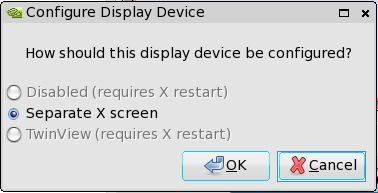
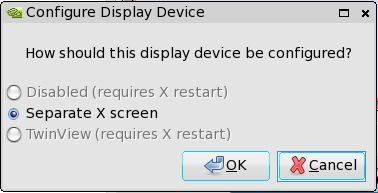
Bionicpup64 built with bionic beaver packages http://murga-linux.com/puppy/viewtopic.php?t=114311
Xenialpup64, built with xenial xerus packages http://murga-linux.com/puppy/viewtopic.php?t=107331
Xenialpup64, built with xenial xerus packages http://murga-linux.com/puppy/viewtopic.php?t=107331
Nvidia setup
In puppy 5.2.5 the drivers are in the package manager under setup. After installing it will restart x. Just choose the defaults. It will be wrong but there is nothing you can do there.
When x restarts you should get the personalize poppy pop up Click on the Nvidia button. It's also in the menu somewhere but mine has disappeared so I can't tell you where.
Because it's disappeared this will be from memory Hope I get right. Click on xserver settings, click on the disabled monitor, select twinview, choose your resolution, click apply. If it looks right click ok. Next tell it to save the settings. Merge with existing x server configuration? Yes
You can manually set this up in/etc/X11/xorg.conf it's a pain though. I haven't done it since Nvidia got their software right.
When x restarts you should get the personalize poppy pop up Click on the Nvidia button. It's also in the menu somewhere but mine has disappeared so I can't tell you where.
Because it's disappeared this will be from memory Hope I get right. Click on xserver settings, click on the disabled monitor, select twinview, choose your resolution, click apply. If it looks right click ok. Next tell it to save the settings. Merge with existing x server configuration? Yes
You can manually set this up in/etc/X11/xorg.conf it's a pain though. I haven't done it since Nvidia got their software right.
