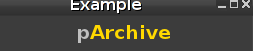This script will change the color of text according to gtk theme.
Certain theme names will trigger the change. Blue turns to orange.
Code: Select all
#!/bin/sh
export COLOUR=3272C0
[ "`egrep "Stardust_dark_mouse|Stardust_dark_touch|Azenis|TerraNova-Aquarius|terminus|Murrina-Black|DarkRoomCompact|PenOSmaster" /root/.gtkrc-2.0`" ] && COLOUR=FFD900
export MAIN_DIALOG='
<window title="Example" window-position="1">
<vbox>
<text use-markup="true"><label>"<b><span size='"'x-large'"'>p</span><span size='"'x-large'"' color='"'#$COLOUR'"'>Archive</span></b>"</label></text>
</vbox>
</window>'
gtkdialog -p MAIN_DIALOG