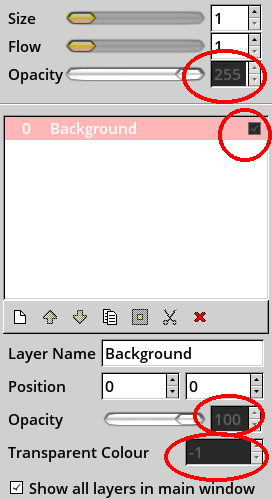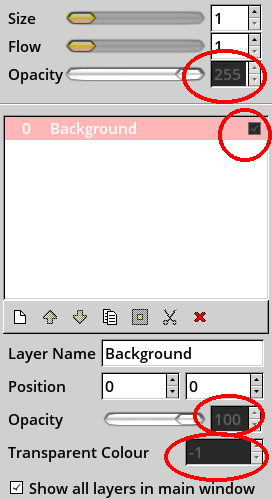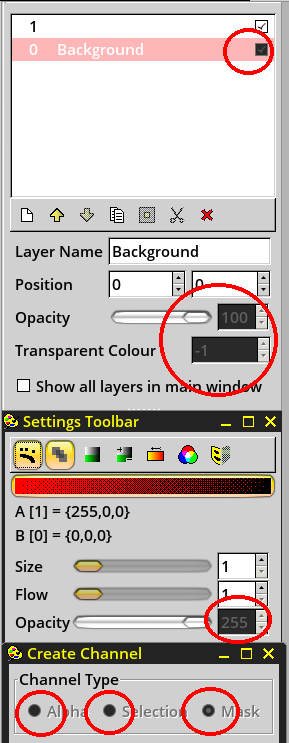Page 3 of 19
Posted: Mon 06 Jan 2014, 18:24
by don570
I was checking mtpaint 3.44.51 with Precise and Quirky and I found that
the theme was causing the boxes to be black. The entries
can't be easily seen. The solution is simple ---> change the GTK theme.
Previous versions have the same problem.
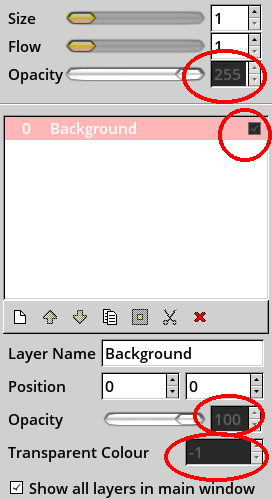
___________________________________
Posted: Mon 13 Jan 2014, 22:41
by don570
The setting window has the problem as well when there is indexed colors.
The problem in the settings window goes away if RGB colors id chosen.
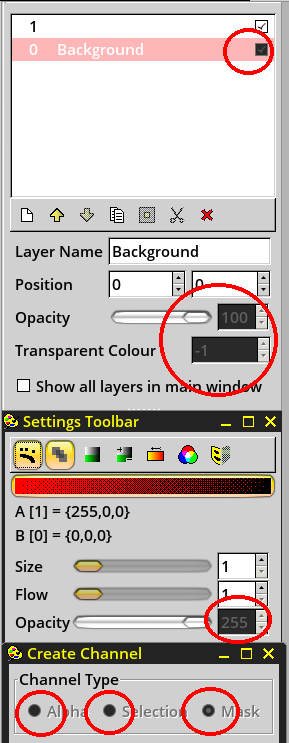
++++++++++++++++++++++++++++++++++++++++++
Posted: Mon 13 Jan 2014, 22:42
by don570
New version 3.44.53 available in first post.
____________________________________
Posted: Fri 17 Jan 2014, 01:19
by don570
New version 3.44.54 available.
Posted: Wed 22 Jan 2014, 00:41
by don570
New version 3.44.55 available.
Also for first time I have a 64 bit version available.
It was compiled in Fatdog630 and the package was
put together in Precise Puppy
_______________________________________
Posted: Sat 08 Feb 2014, 20:37
by don570
version 3.44.56 available
I have made a debian version available as well. It will run in
Ubuntu Lucid.
It will probably run in more recent versions of Ubuntu
if links are made for missing dependencies however I haven't checked.
______________________________________________
mtPaint 3.44.57
Posted: Sun 02 Mar 2014, 15:54
by wjaguar
Versions 3.44.47-56 have a bug: in Preferences->Paths, path boxes don't get set from file selector.
Fixed in version 3.44.57 on Github.
Posted: Sat 08 Mar 2014, 17:33
by don570
New version 3.44.57
- debian version has proper icon now
_____________________________________
Posted: Mon 17 Mar 2014, 21:03
by don570
version 3.44.59
- I have also changed the mtpaint handbook package because
I found that yaf-splash warning message didn't work in puppy
4.3.1 perhaps others. FIXED
Remember that mtpaint handbook can't be installed while mtpaint is running.
___________________________________________________________
Posted: Fri 21 Mar 2014, 05:30
by charlie6
Hi don570

!
a ton of thanks keeping this update job !
cheers,
charlie
Posted: Thu 27 Mar 2014, 23:24
by don570
I made a Tahr Ubuntu debian version available in first post. It should run in
other recent Ubuntu versions, but I haven't tested in anything other than
Tahr
________________________________________________
3.44.59
Posted: Sat 29 Mar 2014, 00:23
by sszindian
Mtpaint-3.44.59.pet
When you open a graphic folder, right/click on a graphic, and select 'open with' then select Mtpaint, all you get is a 'Screen Flicker' but the graphic does NOT open. Previous Mtpaint version worked fine!
(Installed in Slacko-5.6.5.5)
>>>---Indian------>
Posted: Sat 29 Mar 2014, 16:49
by don570
I will test mtpaint package on slacko 5.7 this weekend.
I will post previous package 3.44.57 in meantime.
________________________________________
Posted: Sat 29 Mar 2014, 18:26
by charlie6
When you open a graphic folder, right/click on a graphic, and select 'open with' then select Mtpaint, all you get is a 'Screen Flicker' but the graphic does NOT open.
... 3.44.59 works OK on wheezy 3.5.2.5 an 3.5.2.11
charlie
Re: 3.44.59
Posted: Sun 30 Mar 2014, 07:41
by wjaguar
sszindian wrote:select 'open with' then select Mtpaint, all you get is a 'Screen Flicker' but the graphic does NOT open
A classic case of mixed-up libraries.
Your system has
libpng14.so.14 linked into GTK+2, and
libjpeg.so.8 linked into libtiff. And this build of mtPaint links to
libpng12.so.0 and
libjpeg.so.62. So both versions get loaded, and then neither PNGs nor JPEGs work.
Running "
ldd `which mtpaint` | grep 'libjpeg\|libpng' " will demonstrate the problem.
Slacko therefore needs a separate build of mtPaint (using libpng 1.4.x and libjpeg 8 ).
Posted: Tue 01 Apr 2014, 00:19
by don570
wjaguar wrote:A classic case of mixed-up libraries.
Are you sure? I know that Slacko has different libraries but
I don't have any problems with installing this version of mtpaint
in Slacko 5.6 or 5.7
I did have problems installing the debian packages in anything other than
Lucid Puppy.
But I made those packages specifically for Ubuntu Lucid and Tahr.
________________________________________________
Edit - there is a 64 bit version of Slacko. Software compiled for
32 bit won't work on a 64 bit OS (unless there some type of
emulator)
__________________________________
Posted: Tue 01 Apr 2014, 18:14
by wjaguar
don570 wrote:wjaguar wrote:A classic case of mixed-up libraries.
Are you sure?
The way to truly make sure is to run '
ldd mtpaint' on a live Slacko system. But apart from some miracle, the conflict will be there just as I described.
I know that Slacko has different libraries but
I don't have any problems with installing this version of mtpaint
in Slacko 5.6 or 5.7
These problems can be not immediately obvious; sometimes it is GTK+, not mtPaint, that gets its PNG loader failing. In such cases, the only sign of something wrong may be broken file/directory icons in the builtin fileselector. If the theme used in GTK+ isn't itself heavily PNG-based, nothing else in mtPaint GUI will be affected, for I do not use GTK's stock icons anywhere else.
But which PNG loader is to fail, is entirely at the mercy of the dynamic loader and the Almighty Random.

But I made those packages specifically for Ubuntu Lucid and Tahr.
Building mtPaint with a subset of libs taken from another system is simple. At least, it is when the libs are downloadable as separate packages (like those from Ubuntu or Slackware). Just unpack them into some directory, and configure mtPaint this way:
./configure --fakeroot=somedir/usr
Posted: Tue 08 Apr 2014, 00:12
by don570
I've been checking on compatibility. I downloaded and installed
Ubuntu Precise 12.04
http://www.ubuntu.com/download/desktop
I discovered that libtiff and lifgif
aren't installed.
I was fooled by this because lubuntu CD has these libraries installed
and a free CD I have of Ubuntu Lucid has them installed as well.
Also I found that I couldn't use the installer, probably
because I didn't have the size of package listed in control file of
debian package.
But it is possible to install with a command at terminal
http://manpages.ubuntu.com/manpages/sau ... pkg.1.html
But library dependencies must be met afterwards.
By installing the following two packages as well I should solve that
problem and have a debain mtpaint package that will
install in most Ubuntu versions.
http://archive.ubuntu.com/ubuntu/pool/m ... rig.tar.gz
http://archive.ubuntu.com/ubuntu/pool/m ... rig.tar.gz
Posted: Tue 08 Apr 2014, 00:23
by don570
fakeroot is explained here
http://manpages.ubuntu.com/manpages/nat ... tcp.1.html
__________________________
Posted: Sat 12 Apr 2014, 16:59
by don570
I've improved the debian packages (I hope

)
They should install easily. The Tahr and Precise versions should warn
that
libgif4_4.1.6-9ubuntu1_i386.deb
must be installed first.
The Lucid version doesn't need any dependencies.
For installation it shouldn't be necessary to use
dpkg -i <package_name>
____________________________________________________
mtpaint-debian-3.44.59.tar.gz
http://www.datafilehost.com/d/0f909e89
___________________________________________