How to run Puppy in a PC with no CD/DVD-Drive?
-
tiredwarlord
- Posts: 1
- Joined: Thu 05 Jun 2014, 06:34
How to run Puppy in a PC with no CD/DVD-Drive?
Hi,
i want to create a USB-Boot Stick for my old PC which has no CD/DVD Drive. And I also do not have a USB-CD/DVD-Drive.
But I have another newer PC. Can I create on this newer PC the USB-Boot-Stick and use it afterwards for my old PC? Or is this installation only configured for the newer PC?
Thanks.
i want to create a USB-Boot Stick for my old PC which has no CD/DVD Drive. And I also do not have a USB-CD/DVD-Drive.
But I have another newer PC. Can I create on this newer PC the USB-Boot-Stick and use it afterwards for my old PC? Or is this installation only configured for the newer PC?
Thanks.
" But I have another newer PC.
Can I create on this newer PC the USB-Boot-Stick and use it afterwards
for my old PC? "
Might have to multiboot it with different Puppies.
Please supply both of your computers hardware specs.
My post on usbs here.
Rules for success booting off usbs
http://murga-linux.com/puppy/viewtopic.php?t=94048
Welcome to Puppy....Chris.
Can I create on this newer PC the USB-Boot-Stick and use it afterwards
for my old PC? "
Might have to multiboot it with different Puppies.
Please supply both of your computers hardware specs.
My post on usbs here.
Rules for success booting off usbs
http://murga-linux.com/puppy/viewtopic.php?t=94048
Welcome to Puppy....Chris.
On very old Pcs without Cd and having not usb booting capability in the bios, you can consider installing frugal puppy from windows by an exe:
http://www.murga-linux.com/puppy/viewtopic.php?t=61404
Welcome!
http://www.murga-linux.com/puppy/viewtopic.php?t=61404
Welcome!
Thats a great link Chris. Lots of good info there. Sadly booting from usb can be somewhat variable.cthisbear wrote:Rules for success booting off usbs
http://murga-linux.com/puppy/viewtopic.php?t=94048
I would just mention one other thing - usb booting usually involves using 'syslinux' which adds special files to the usb stick. More modern versions of syslinux add extra functionality but sometimes make life harder on some hardware.
When booting from usb I have found a higher level of success using Puppy 431 to create the usb stick - it seems to have an older version of syslinux that worked really well.
I also seem to remember someone (Bigpup maybe) talking about having to format a usb stick as FAT16 to get reliability on some machines...
And of course "plop" booter is sometimes necessary...
Sorry - just want to mention something I forgot - you can definitely create a usb stick on one machine that will run properly on another machine but there is an important trick -
A 'frugal' installation puts 3 files on the usb stick (in a folder) - vmlinuz (specific to that particular Puppy version), initrd (specific to that particular Puppy version) and a "puppyxxx.sfs" (specific to that particular Puppy version).
When you boot with that usb stick it will be booting without any 'savefile' - which is a special file that gets created when you shut down. The savefile contains information specific to the puppy that created the savefile. So as long as you do not create a savefile on the system that created the usb puppy installation, it will be fine to move it to another machine.
My tip would be:
Create the usb stick, then use "menu, shutdown, exit to prompt" then hold the power off button for 10 seconds till the system shuts down. that way no savefile gets created in the usb stick. The usb stick will be ready to boot (and create a savefile) in the next machine... Sounds clunky and I am sure there is a better way, but works for me.
A 'frugal' installation puts 3 files on the usb stick (in a folder) - vmlinuz (specific to that particular Puppy version), initrd (specific to that particular Puppy version) and a "puppyxxx.sfs" (specific to that particular Puppy version).
When you boot with that usb stick it will be booting without any 'savefile' - which is a special file that gets created when you shut down. The savefile contains information specific to the puppy that created the savefile. So as long as you do not create a savefile on the system that created the usb puppy installation, it will be fine to move it to another machine.
My tip would be:
Create the usb stick, then use "menu, shutdown, exit to prompt" then hold the power off button for 10 seconds till the system shuts down. that way no savefile gets created in the usb stick. The usb stick will be ready to boot (and create a savefile) in the next machine... Sounds clunky and I am sure there is a better way, but works for me.
I made a Puppy bootable Flash Drive [including a pupsave file on the Flash Drive] on my desktop PC, and booted it on my son's laptop just fine.
The Puppy asked me to make a couple of config changes at 1st boot on the laptop.
If I remember right, it was to cope with the different screen size.
Once the choices were made, the Puppy worked normally.
The Puppy asked me to make a couple of config changes at 1st boot on the laptop.
If I remember right, it was to cope with the different screen size.
Once the choices were made, the Puppy worked normally.
I have done this very thing, it should work fine so long as your old machine is capable of booting to the USB. If not, try the PLoP bootmanager.
http://www.plop.at/en/bootmanager/index.html
http://www.plop.at/en/bootmanager/index.html
I agree that Plop should work. However I find that I can have only one USB stick plugged in at startup. Plop won't work otherwise. 
So I have to careful when starting my computer to check that
I have only one USB stick plugged in and it must have Puppy installed on it.
______________________________________
So I have to careful when starting my computer to check that
I have only one USB stick plugged in and it must have Puppy installed on it.
______________________________________
-
gcmartin
There is a 3 year old Puppy technology for booting any PC which has its LAN adapter (Ethernet connection) on the motherboard. You can boot that PC without using ANY local peripherals (i.e. HDD/USB/DVD/CD/Floppy/SD/MicroSD).
The description is here and its rather simple. You
Here to help
The description is here and its rather simple. You
- On the newer PC
- While Running your PUPPY disstro
- Add the Puppy technology; if not already installed (at least one PUP has this built-in)
- Menu to the Network>Netboot - where you tell Netboot which ISO you want your other PCs to boot
- On any other LAN PC(s) in your home
- Intercept the power-on process and tell it to use the Ethernet adapter on its motherboard
- Sit back and watch it boot faster than it does using a USB
- Smile at your accomplishment
Here to help
Last edited by gcmartin on Sat 07 Jun 2014, 15:59, edited 2 times in total.
Yep, here are some more that have it built in:gcmartin wrote:Add the Puppy technology; if not already installed (at least one PUP has this built-in)
http://www.murga-linux.com/puppy/viewto ... 0&start=13
Do you still need a hard drive on your machine if you are going to use PLOP (machine can't boot from USB although all those USB booting options are showing in BIOS)? If so, wouldn't it just be good enough if one already has Grub4Dos installed on MBR of hard drive and place the frugal puppy files on the USB stick (and change the menu1st entries)? So no need for PLOP?
I think you are confused. Plop can be installed on a hard drive,Do you still need a hard drive on your machine if you are going to use PLOP
but it is flexible enough to launch from a CD/DVD player or even a floppy.
Since your computer doesn't have a CD/DVD player you will
have to install it on a hard drive or a floppy.
___________________________________________
To install plop without disturbing the current MBR isn't hard...
http://www.plop.at/en/bootmanager/plpbt.bin.html#runwin
This will give you a window at startup time to select between the
hard drive and the USB. (see image)
_______________________________________________
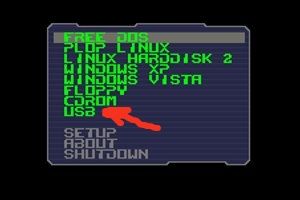
http://www.plop.at/en/bootmanager/plpbt.bin.html#runwin
This will give you a window at startup time to select between the
hard drive and the USB. (see image)
_______________________________________________
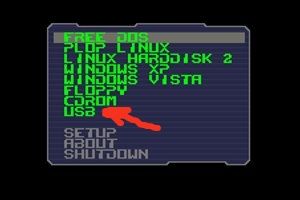
I found a very interesting guide looking into this myself as I wasn't sure if my CD player worked anymore.
http://seperohacker.blogspot.se/2012/05 ... ut-cd.html
Check it out d00d.
http://seperohacker.blogspot.se/2012/05 ... ut-cd.html
Check it out d00d.
