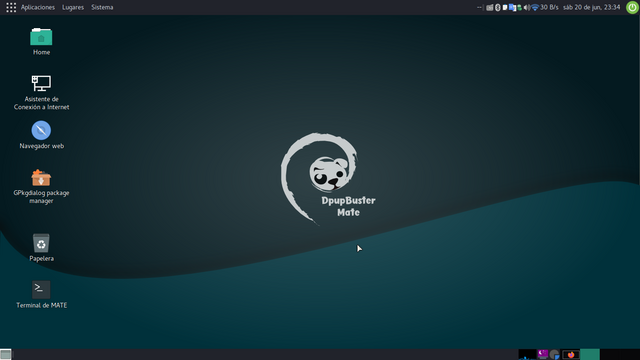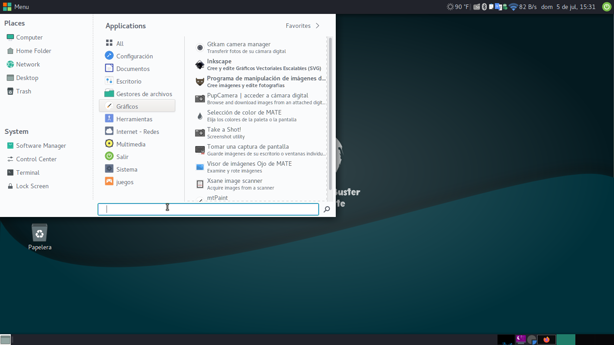Hello, I was away for a while, but I’m back.
I’m a mate user and when I saw the new release 1.24, I was eager to try it, so I downloaded the sources, and compiled it.
There is an error in the systray, the icons are not displayed correctly, mate 1.24 uses python3, and gtk3, the issues must be there, however I don't know if you have had the same problems in other systems. The icons for things such as the freemapplet_tray, or the netmon_wce overlap each other.

puppy mate
https://sourceforge.net/projects/dpup/f ... 072020.iso