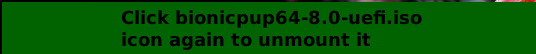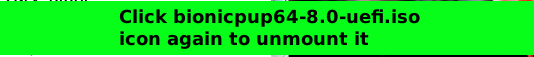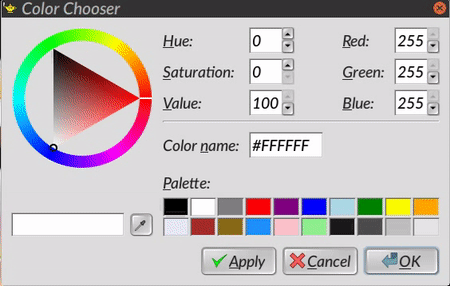I have a question about something that some of you are perhaps quite familiar with.
I know how to create on-screen "messages", either with pupmessage/gxmessage, or using gtk-dialog. Where these are used, you can set your own foreground (text) & background colours.
I ask because, in all seriousness, the two "flagship" Puppies, brilliant though they are (and obviously taking a lot of work, & TLC, from Phil B.) have, to my mind, just one real niggle:-
Who was it that thought black text on a dark green background was a good idea for system messages??? For those of us with 'poor' eyesight, it's not a good choice.....not at all. I'd like to modify this in my own system, but I need to know one thing; is there a 'global', default setting for this anywhere, or is it, as I suspect, set on an app-by-app basis?
Anybody know where I would look for this? Advice/help, etc, as always, will be much appreciated..!
Mike.