Macpup 511
Just installed
Code: Select all
Manufacturer=Manufacturer_Realtek
Product=RTL8187B_WLAN_Adapter
SerialNumber=00e04c000001
VendorID=0bda ProductID=8189 KERNEL-MODULE=rtl8187Code: Select all
# Linux bootable partition config begins
title Macpup 5.1.1 (on /dev/sda1)
root (hd0,0)
kernel /boot/vmlinuz root=/dev/sda1 ro vga=normal
# Linux bootable partition config ends
# Other bootable partition config begins
title Debian GNU/Linux, kernel 2.6.34-stevo
root (hd1,4)
kernel /boot/vmlinuz-2.6.34-stevo root=UUID=fc2d5f0c-f1f8-4976-a315-121c4ad2b977 ro nosplash quiet
initrd /boot/initrd.img-2.6.34-stevo
title Bruno Puppy Linux 431 frugal sdb1
rootnoverify (hd1,0)
kernel /pup431/vmlinuz pmedia=atahd psubdir=pup431 nosmp
initrd /pup431/initrd.gz
title NOP Puppy Linux 431 frugal sdb2
rootnoverify (hd1,1)
kernel /puppy431/vmlinuz pmedia=atahd psubdir=puppy431 acpi=force
initrd /puppy431/initrd.gzSpent most of the afternoon trying to get XP to recognize the monitor. Was a waste of time so I said screw it and wiped it, Looks good so far runt21. Using Macpup 5.1.1 grub to boot everything on both drives. Will update later on how things are going.
Happy Trails, Rok
Xorg full with dri. Always. Ive never had composite problems to speak of and to be honest i dont think this is a video issue rather it seemed to be an e issue the way it happened. but aside from that when the composite was working it looked nice. and with little drag on video at all.
UPDATE: after installing a freshly downloaded iso on a completely different box (the other two were laptops - all were varying ages) I still have the same issue. Runtt could you try to replicate it with a live cd? What always makes e crash is enabling the composite module then restaring e. the screen shot is what I get when it reloads after fressing f1 a few times. Forum member ARu (another puppy+e lover and my lady) tells me she also has e crash randomly when when doing things like configuring the ibar. im stumped.
UPDATE: after installing a freshly downloaded iso on a completely different box (the other two were laptops - all were varying ages) I still have the same issue. Runtt could you try to replicate it with a live cd? What always makes e crash is enabling the composite module then restaring e. the screen shot is what I get when it reloads after fressing f1 a few times. Forum member ARu (another puppy+e lover and my lady) tells me she also has e crash randomly when when doing things like configuring the ibar. im stumped.
I am not a Mac, not a PC... I am a Puppy. :idea:
Announced on Distrowatch.
" Johnny Lee has announced the release of Macpup 511"
http://distrowatch.com/
Chris.
" Johnny Lee has announced the release of Macpup 511"
http://distrowatch.com/
Chris.
I know it's ugly
Still Tweaking Desktop. Gotta figure out transparency yet for Conky on E17 (not a lot of experience running conky on E17)
Pooched Ibar with "begin resizing moving gadgets". Was going to drag to the top left shelf. Doh. See what guess work gets you I guess.
Edit: Got it working OK in Icewm and JWM. But E17 and conky are kinda incompatible with out doing a end run using feh to set background which is probably incompatible with E17. My Icewm screeny below.
Pooched Ibar with "begin resizing moving gadgets". Was going to drag to the top left shelf. Doh. See what guess work gets you I guess.
Edit: Got it working OK in Icewm and JWM. But E17 and conky are kinda incompatible with out doing a end run using feh to set background which is probably incompatible with E17. My Icewm screeny below.
Last edited by rokytnji on Wed 17 Nov 2010, 22:24, edited 1 time in total.
Just dropping by to add my 2 cents worth.  This is one awesome job runt & prit!! "Stunning"
This is one awesome job runt & prit!! "Stunning"  to say the very least! Out of all the Macpups I've run this definitely has to be "The Ultimate" - the "Definative of Macpups" ever built to date.
to say the very least! Out of all the Macpups I've run this definitely has to be "The Ultimate" - the "Definative of Macpups" ever built to date.
Not enough accolades mates to describe the sheer beauty of the system, not to mention how it has the very best that Linux has to offer: The fabulous repos of Ubuntu and all that software, the small size and portability of Puppy and how it will work on nearly ANY system, and the awe-inspiring beauty of e. What more could a person ask for or desire?
Christmas has arrived early this year! Amen!
Cheers/Amicalement,
Eyes-Only
"L'Peau-Rouge d'Acadie"
Not enough accolades mates to describe the sheer beauty of the system, not to mention how it has the very best that Linux has to offer: The fabulous repos of Ubuntu and all that software, the small size and portability of Puppy and how it will work on nearly ANY system, and the awe-inspiring beauty of e. What more could a person ask for or desire?
Christmas has arrived early this year! Amen!
Cheers/Amicalement,
Eyes-Only
"L'Peau-Rouge d'Acadie"
*~*~*~*~*~*
Proud user of LXpup and 3-Headed Dog.
*~*~*~*~*~*
Proud user of LXpup and 3-Headed Dog.
*~*~*~*~*~*
joel : I cant run composting at all . If it doesn't work just don't use it. I built and included the extra modules that compiled for me .Because I got ask for them a lot. I tested them except for composite . It and cpu got added during an early test stage And I didn't take them out . I dont run most of the extra modules very much or for long periods of time but remember there is a reason they are called extra-modules and aren't part of EFL or e17 . Some of them are not that great.None of them are really needed. Macpup runs and looks great with out them. There is nothing I can do about it but post a note in the thread saying please dont run composite.
P123 the mixer settings are the same as lupu's I haven't changes any of that.
rokytnji , yes conky and e17 do not play well together at all .I have seen several post about this on the e17 mailing list .It has to do with conkys "draw own window". It effects all e17 distro's not just us. And no I can't fix this either. I think you have to enable moving /resizing before you do it. I always make changes like that in the setting menu or shelf setupmenu.
Eyes-Only ,Sir thank you very much !!!!
Day two we are back up to #16 at distrowatch .
Tones of stuff on twitter and google. This was really cool:
http://forums.linuxmint.com/viewtopic.php?f=61&p=341955
rokytnji , yes conky and e17 do not play well together at all .I have seen several post about this on the e17 mailing list .It has to do with conkys "draw own window". It effects all e17 distro's not just us. And no I can't fix this either. I think you have to enable moving /resizing before you do it. I always make changes like that in the setting menu or shelf setupmenu.
Eyes-Only ,Sir thank you very much !!!!
Day two we are back up to #16 at distrowatch .
Tones of stuff on twitter and google. This was really cool:
http://forums.linuxmint.com/viewtopic.php?f=61&p=341955
Last edited by runtt21 on Thu 18 Nov 2010, 01:37, edited 1 time in total.
Here is a set of animated icons that have been updated for use with this build of e17 ( they will work in other distros also) Original most of them came for the old Get-E.org website. It also has new icons for Arora and Iron. The .pet will install the icons in /root/icons/e-icons. I haven't made a icon for chrome yet.
wonderful
Wonderful,
Thanks for runtt21 and team for the great puplet. I love macpup very much and have been waiting so long in 511 uniform.
I will continue my project puppylib based on macpup.
Thanks guys!!
ade
http://puppylib.open-lib.net
http://open-lib.net/degex
Thanks for runtt21 and team for the great puplet. I love macpup very much and have been waiting so long in 511 uniform.
I will continue my project puppylib based on macpup.
Thanks guys!!
ade
http://puppylib.open-lib.net
http://open-lib.net/degex
Congrats, runtt and Prit....MP511 is fast, sleek and oh-so-visually-appealing.
I've installed it onto one of those ridiculously tiny 4GB keyring flash drives, (must be all of about 1" or 2.5cm long..), and so far - so good
I see it's #8 at DW.....great job and thank you for all the effort you've put into this!
Rock on
PS: Downloadable also from my server:
http://puppylinuxstuff.meownplanet.net/ ... up_511.iso
http://puppylinuxstuff.meownplanet.net/ ... 11.md5.txt
user: puppy
pawsword: linux
I've installed it onto one of those ridiculously tiny 4GB keyring flash drives, (must be all of about 1" or 2.5cm long..), and so far - so good
I see it's #8 at DW.....great job and thank you for all the effort you've put into this!
Rock on
PS: Downloadable also from my server:
http://puppylinuxstuff.meownplanet.net/ ... up_511.iso
http://puppylinuxstuff.meownplanet.net/ ... 11.md5.txt
user: puppy
pawsword: linux
Last edited by russoodle on Sun 21 Nov 2010, 18:57, edited 1 time in total.
[i][color=Green][size=92]The mud-elephant, wading thru the sea, leaves no tracks..[/size][/color][/i]
my opinion about 511 macpup
Good day to all users:
download the new version of macpup, at first I was impressed, very nice default theme and additional modules had never seen, the module that charm me most was one called "composite" but to turn off my macpup appeared to me an error saying to disable the module "gadgets", the restart could not reactivate the module "gadgets" and had to reinstall my usb macpup of 2 gb.
also to run the ITask-ng the same error appeared to me he appeared to the user "joel" reflections of the icons giving me an error identical to him.
to have these 2 mistakes I thought I had downloaded the macpup incorrectly, but probe the md5sum and coincided with the page runtt21
the new module "everything" and the module "forecasts" are great and it works perfectly, I love.
in conclusion this macpup is very stable, (Best macpup in my opinion) e17 beta has many developments and lucid puppy also 5.1.1, the only two negative points for me are the modules "composite" and ITask-ng, no is whether these problems are due to incompatibility with my hardware.
I congratulate runtt21 to PRIT and all macpup collaborators, a lot of work that will revolutionize how to use linux puplets.
thanks and excuse my language English with google translator.
download the new version of macpup, at first I was impressed, very nice default theme and additional modules had never seen, the module that charm me most was one called "composite" but to turn off my macpup appeared to me an error saying to disable the module "gadgets", the restart could not reactivate the module "gadgets" and had to reinstall my usb macpup of 2 gb.
also to run the ITask-ng the same error appeared to me he appeared to the user "joel" reflections of the icons giving me an error identical to him.
to have these 2 mistakes I thought I had downloaded the macpup incorrectly, but probe the md5sum and coincided with the page runtt21
the new module "everything" and the module "forecasts" are great and it works perfectly, I love.
in conclusion this macpup is very stable, (Best macpup in my opinion) e17 beta has many developments and lucid puppy also 5.1.1, the only two negative points for me are the modules "composite" and ITask-ng, no is whether these problems are due to incompatibility with my hardware.
I congratulate runtt21 to PRIT and all macpup collaborators, a lot of work that will revolutionize how to use linux puplets.
thanks and excuse my language English with google translator.
Running a shared Opera install..
Frugal install..
The usual specs...
Intel P3/600mhz
384mb Ram
i810 video and audio
2gb Hdd
22" acer lcd
OK... So far..........
Fantastic!!... Booted fine, saved settings fine, gadgets and modules running smooth. Havnt installed anything or jacked w/ anything yet...
Be back...
Close the Windows, and open your eyes, to a whole new world
I am Lead Dog of the
Puppy Linux Users Group on Facebook
Join us!
Puppy since 2.15CE...
I am Lead Dog of the
Puppy Linux Users Group on Facebook
Join us!
Puppy since 2.15CE...
joel This version of e is very different from the 061 version. To move the app icons around on the ibar you need to use the ibar settings window,I am in the process of starting a guide for this build. There is so much new stuff that it is going to take a while. Please have some patience. E is moving towards a single setting window that runs everything.
I have updated the first thread post.
I have updated the first thread post.
This first How to is about the ibar. Macpup has one ibar on the bottom shelf.It hold all of the app icons.The ibox is to the left of the ibar .When you minimize an app it becomes an icon in the ibox. There are two way to change the apps that the ibar holds.The first is to open the settings panel either from the main menu or the settings icon at the right end of the bottom shelf. Once you open the panel go to the applications tab.

Click on ibar application and the next window will open . Use the selection to add the applications you want, then apply .
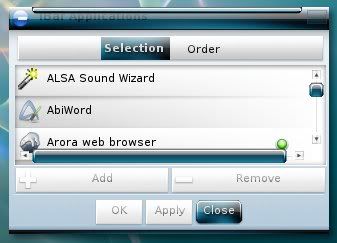
Use the order tab to arrange the icons.Then apply.

You can also right click on an icon or in the ibar. You will get option for the icon,ibar and shelf. Selecting ibar will give you more options.Contents will open the ibar application window.Settings will give you other ibar options.Move to will send this ibar to a different shelf if you have another one.
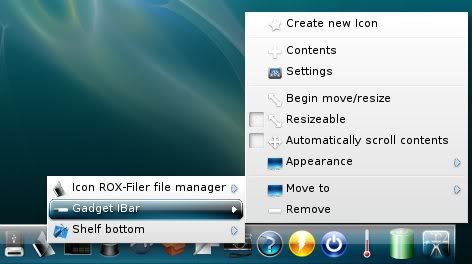
This is the ibar settings window. It will allow you to make or change different app list. You can set up different ibars with their own apps on the same or different desktops.Once you make or select a different list click on setup to set it's app list.


Click on ibar application and the next window will open . Use the selection to add the applications you want, then apply .
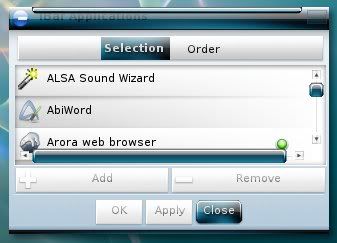
Use the order tab to arrange the icons.Then apply.

You can also right click on an icon or in the ibar. You will get option for the icon,ibar and shelf. Selecting ibar will give you more options.Contents will open the ibar application window.Settings will give you other ibar options.Move to will send this ibar to a different shelf if you have another one.
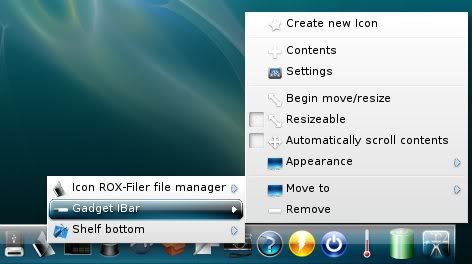
This is the ibar settings window. It will allow you to make or change different app list. You can set up different ibars with their own apps on the same or different desktops.Once you make or select a different list click on setup to set it's app list.

Last edited by runtt21 on Fri 19 Nov 2010, 00:54, edited 1 time in total.
This is the How to for changing an apps icon on the ibar. Right click on an icon then select properties.
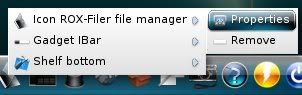
The desktop entry editor will open.Go to the icon tab and click on the icon.

The select an icon window is a file manage that will open where the current icons is . Us go up a directory to leave that folder and move to another.Double click a folder to open it.

Go to the new icon, select it and click ok.
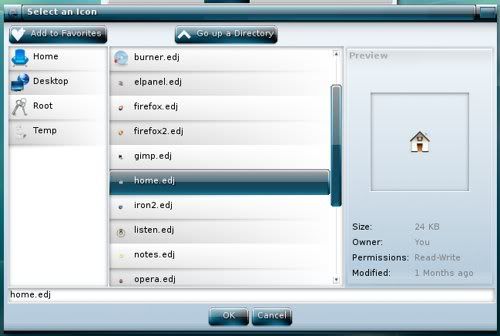
That will send you back to the desktop entry editor and there you click apply. Then close.
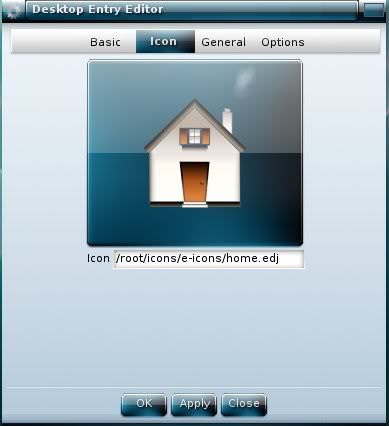
And done.

The desktop entry editor will open.Go to the icon tab and click on the icon.
The select an icon window is a file manage that will open where the current icons is . Us go up a directory to leave that folder and move to another.Double click a folder to open it.
Go to the new icon, select it and click ok.
That will send you back to the desktop entry editor and there you click apply. Then close.
And done.
